Count Arthur
Major Contributor
- Joined
- Jan 10, 2020
- Messages
- 2,943
- Likes
- 7,399
Everything arrived safe and sound earlier this afternoon.
I had a bit of fun and games at first. I thought I could use the Focusrite Scarlett as the microphone input, but leave XLR speaker output connected to my DAC, but that didn't seem to work.
Luckily, I had bought some cheap XLR to TRS adapters just in case:

Using these to connect to the Scarlett's output, we were off to the races.
The ARC Studio software guides you through the process and I did the full 21 point measurement.
Once the measurement is taken, I disconnected the microphone and audio interface and connected the ARC Studio between my DAC and subwoofer input:
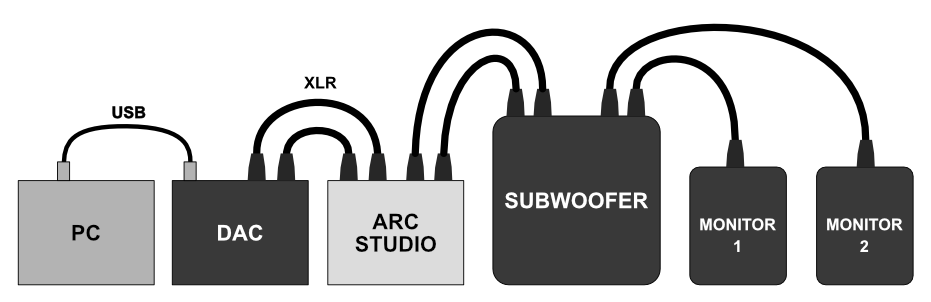
I started the ARC 4 software and messed around with some of the pre defined house curves, but then played with some custom curves. I set this one up to more or less replicate Toole's "all listener" preference curve:

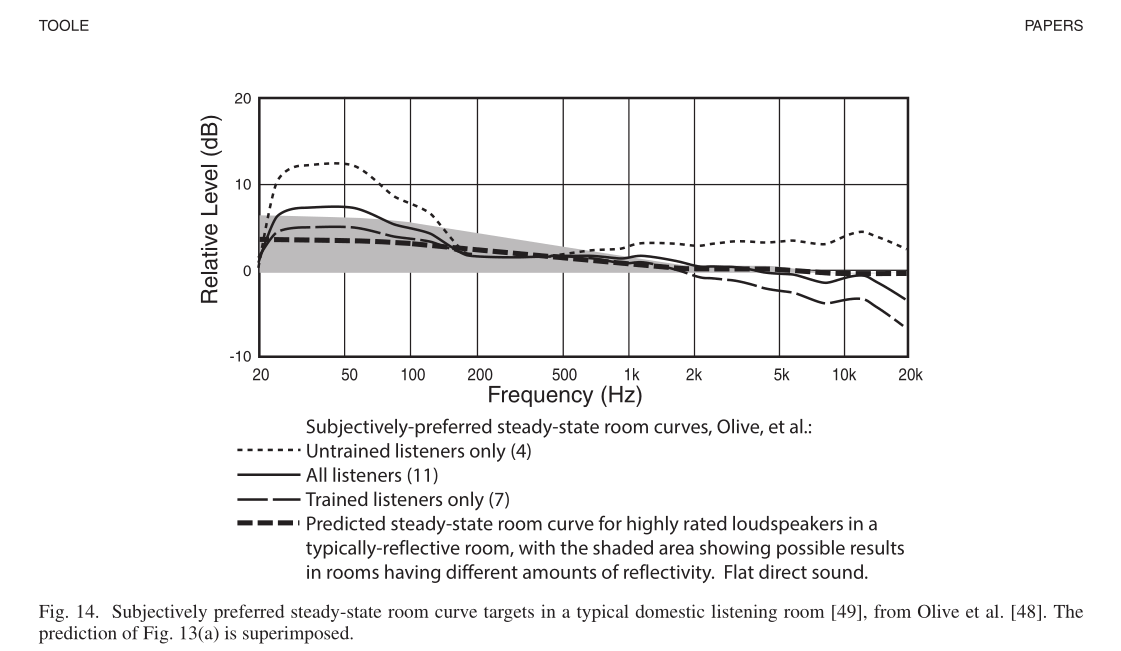
I like how this sounds, so that's what I have stored in the box for now. But, using the software you can quite easily switch between different target curves and hear how they sound.
Once a target is stored in the box, you can close the software and disconnect it from the PC if you wish, then switch the correction on or off via a button on the front. As such the correction can work with anything from the PC: internet radio, YouTube, Spotify, Foobar, JRiver, etc..
It's a shame that you need a separate audio interface as, if you're like me, once you have taken your measurements, you're unlikely to use it very often. Given that the ARC box already has an ADC in it, it's a shame that they couldn't add a microphone input with 48v phantom power suitable for the included measurement microphone, even if it increased the price a little.
Lastly, the £8.60 microphone stand I bought was far better than expected. Given it's low cost, I expected something incredibly flimsy, but it's actually fairly decent, and totally up to the job of holding a measurement microphone for the 20 minutes or so that I used it.
All in all, I'm very pleased with the results and if it does cause any degradation to the sound, I can't hear it. If you've ever used room correction, you'll have an idea of what to expect, an increase in clarity, less boomy bass, better imaging and, on the whole, a general improvement.
I had a bit of fun and games at first. I thought I could use the Focusrite Scarlett as the microphone input, but leave XLR speaker output connected to my DAC, but that didn't seem to work.
Luckily, I had bought some cheap XLR to TRS adapters just in case:
Using these to connect to the Scarlett's output, we were off to the races.
The ARC Studio software guides you through the process and I did the full 21 point measurement.
Once the measurement is taken, I disconnected the microphone and audio interface and connected the ARC Studio between my DAC and subwoofer input:
I started the ARC 4 software and messed around with some of the pre defined house curves, but then played with some custom curves. I set this one up to more or less replicate Toole's "all listener" preference curve:
I like how this sounds, so that's what I have stored in the box for now. But, using the software you can quite easily switch between different target curves and hear how they sound.
Once a target is stored in the box, you can close the software and disconnect it from the PC if you wish, then switch the correction on or off via a button on the front. As such the correction can work with anything from the PC: internet radio, YouTube, Spotify, Foobar, JRiver, etc..
It's a shame that you need a separate audio interface as, if you're like me, once you have taken your measurements, you're unlikely to use it very often. Given that the ARC box already has an ADC in it, it's a shame that they couldn't add a microphone input with 48v phantom power suitable for the included measurement microphone, even if it increased the price a little.
Lastly, the £8.60 microphone stand I bought was far better than expected. Given it's low cost, I expected something incredibly flimsy, but it's actually fairly decent, and totally up to the job of holding a measurement microphone for the 20 minutes or so that I used it.
All in all, I'm very pleased with the results and if it does cause any degradation to the sound, I can't hear it. If you've ever used room correction, you'll have an idea of what to expect, an increase in clarity, less boomy bass, better imaging and, on the whole, a general improvement.
Last edited:
