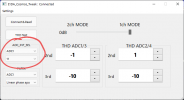-
Welcome to ASR. There are many reviews of audio hardware and expert members to help answer your questions. Click here to have your audio equipment measured for free!
- Forums
- Audio, Audio, Audio!
- DACs, Streamers, Servers, Players, Audio Interface
- Audio Interfaces (ADC & DAC)
You are using an out of date browser. It may not display this or other websites correctly.
You should upgrade or use an alternative browser.
You should upgrade or use an alternative browser.
E1DA Cosmos ADC
- Thread starter mansr
- Start date
- Joined
- Oct 10, 2020
- Messages
- 895
- Likes
- 2,895
Addition of an SPDIF/Toslink out would make me even more interested in this ADCI'm astonished nobody mentioned that the ES9822Pro includes SPDIF Out. I miss syncing capabilities too. If that output would be available I could at least let the Cosmos be clock master for computer and DAC. And it would even be possible to use the Cosmos stand-alone, via SPDIF out only. According to the data sheet a simple TOSLINK transmitter would be enough to get that, no further data conversion or buffer circuits are needed.
It would make for a much more convenient setup if one already owns a good audio interface with SPDIF in and out.
D90 MQA connected to Cosmos ADC in Mono-mode (about 3.5V RMS)
Is this -95 dBFS the DC offset people was telling about? Soryy I haven't got a screenshot before performing the update provided by Ivan on the other page, so I can't compere before vs. after FW update.
An improvement after firmware change, but not perfect (DC was around -68dBFS before):

For comparison, here's RME ADI-2 Pro ADC:

For comparison, here's RME ADI-2 Pro ADC:
Pretty close to mine which is -92 dB @ 1.5 Hz. Thanks for posting back!
Below is what @pkane measured prior to FW upgrade: about -74 dB, while after the FW upgrade is -95 dB, so at least 20 dB of DC reduction.
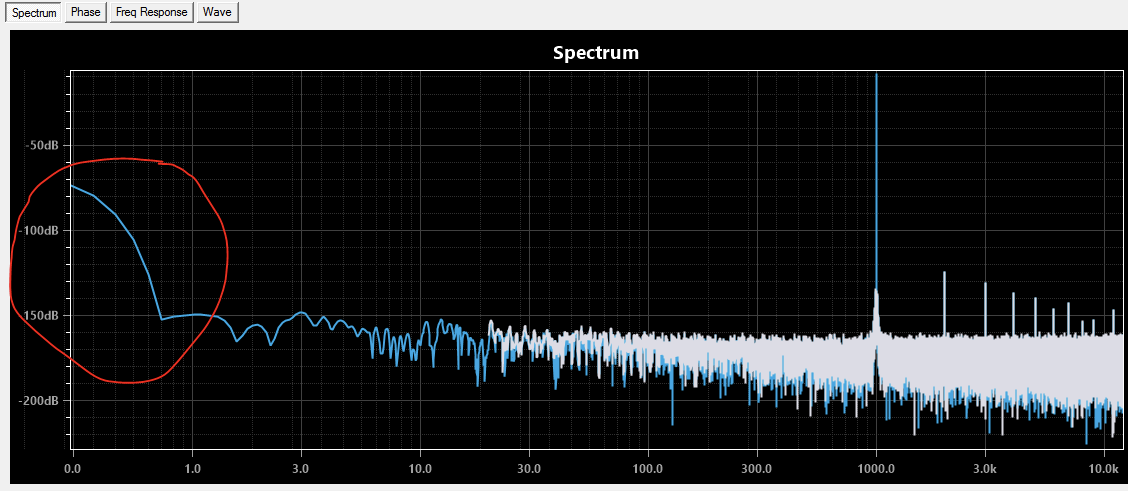
Yes, an improvement with new firmware, and indeed, the phase is no longer inverted.
I wonder if the DC compensation can be added as another setting to the Tweak app (@IVX ) so that I could dial it in more precisely for my ADC?
Yes, an improvement with new firmware, and indeed, the phase is no longer inverted.
I wonder if the DC compensation can be added as another setting to the Tweak app (@IVX ) so that I could dial it in more precisely for my ADC?
ADC input 2x balanced shorted (600E) running latest FW given:
a) after startup as MONO, L -102dBFS, R -95dBFS
b) altered to Stereo, L -117dBFS, R -95dBFS
IMHO, I do not understand why each time I connect the ADC, I have to change to Stereo again, while the filter settings gets stored & remembered
staticV3
Grand Contributor
- Joined
- Aug 29, 2019
- Messages
- 12,777
- Likes
- 21,353
Those values seem oddly low. Could you please share your ADC_INT_SEL numbers for each of the four ADCs?ADC input 2x balanced shorted (600E) running latest FW given:
a) after startup as MONO, L -102dBFS, R -95dBFS
b) altered to Stereo, L -117dBFS, R -95dBFS
IMHO, I do not understand why each time I connect the ADC, I have to change to Stereo again, while the filter settings gets stored & remembered
Last edited:
Those values seem oddly low. Could you please share your ADC_INT_SEL numbers for each of the four ADCs?
Connect, changing ADC selection and read SEL: >> ADC-1 : 15, ADC2..4 : 11
and each time I Connect it is on MONO again... help
staticV3
Grand Contributor
- Joined
- Aug 29, 2019
- Messages
- 12,777
- Likes
- 21,353
IVX
Major Contributor
HpW, you did ask me in PM about MONO/STEREO, and I replied: The slider in Cosmos tweak app is only for MONO/STEREO switching. To send the command to switch the mode need to move the slider. At the same time, USB host(I guess Windows) sending UAC2 volume commands as well, so ADC responses for the last volume command received.
The Windows Volume slider position sends every time you plug Cosmos ADC to the USB. Try to change the Windows ADC volume slider to 0% and every time you connect the ADC it will be in the STEREO mode.
The Windows Volume slider position sends every time you plug Cosmos ADC to the USB. Try to change the Windows ADC volume slider to 0% and every time you connect the ADC it will be in the STEREO mode.
staticV3
Grand Contributor
- Joined
- Aug 29, 2019
- Messages
- 12,777
- Likes
- 21,353
Please try setting the first one to 11 and see if your values improveWhat I did, connected... and MONO
Changed the ADC-x listbox and
ADC_INT_SEL: ADC-1 = 15
ADC_INT_SEL: ADC-2 = 11
ADC_INT_SEL: ADC-3 = 11
ADC_INT_SEL: ADC-4 = 11
staticV3
Grand Contributor
- Joined
- Aug 29, 2019
- Messages
- 12,777
- Likes
- 21,353
Could it be that HpW isn't using the correct driver, and so Windows is using software volume instead?HpW, you did ask me in PM about MONO/STEREO, and I replied: The slider in Cosmos tweak app is only for MONO/STEREO switching. To send the command to switch the mode need to move the slider. At the same time, USB host(I guess Windows) sending UAC2 volume commands as well, so ADC responses for the last volume command received.
The Windows Volume slider position sends every time you plug Cosmos ADC to the USB. Try to change the Windows ADC volume slider to 0% and every time you connect the ADC it will be in the STEREO mode.
IVX
Major Contributor
hm, not sure.. He's SW developer, right?
- Joined
- May 15, 2019
- Messages
- 1,040
- Likes
- 4,350
> Please try setting the first one to 11 and see if your values improve
They won't. What HpW reports is limited by DC. L -117dBFS, R -95dBFS will sum to -102dBFS in Mono Mode. Noise is lower, of course.
They won't. What HpW reports is limited by DC. L -117dBFS, R -95dBFS will sum to -102dBFS in Mono Mode. Noise is lower, of course.
UAC2 using Win 10 Pro ENG, 20H1, so I run WASAPI Exclusive.Could it be that HpW isn't using the correct driver, and so Windows is using software volume instead?
@IVX, so far no chance to get on startup as Stereo...
Grooved
Addicted to Fun and Learning
- Joined
- Feb 26, 2021
- Messages
- 690
- Likes
- 446
IVX
Major Contributor
By popular demand, I've started a beta-test thread for this multi-tone analyzer app:
https://www.audiosciencereview.com/...t-multitone-loopback-analyzer-software.27844/
(@MC_RME)
https://www.audiosciencereview.com/...t-multitone-loopback-analyzer-software.27844/
(@MC_RME)
I have an app that does that, also (a bit cheaper than an AP). Some examples I posted a while back:
https://www.audiosciencereview.com/...ds/multi-tone-audio-testing.12865/post-382712
At some point, I'll use my own software, but REW is just so much more convenient
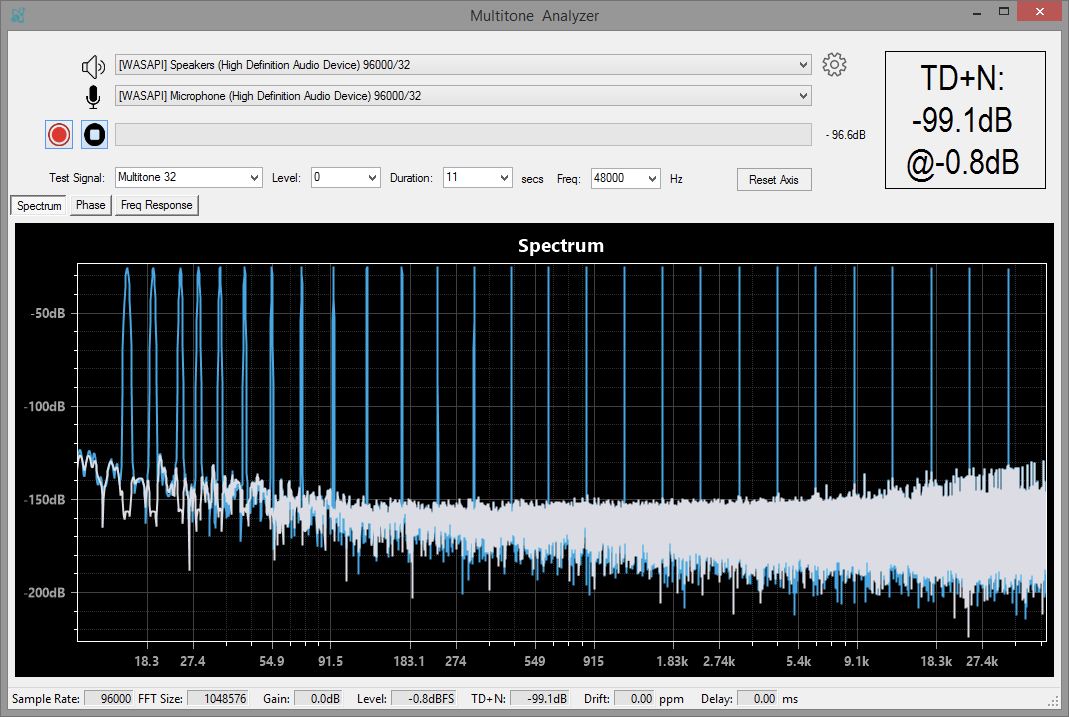
Similar threads
- Replies
- 1
- Views
- 923
- Replies
- 44
- Views
- 9K
- Replies
- 70
- Views
- 22K
- Replies
- 89
- Views
- 36K