So I bought a high-end Lenovo 9i laptop earlier this year. After some use, I noticed that there is some kind of time out that causes the task bar to dim and with it, corrupt it with whatever text that is above it. This is what it looked like:
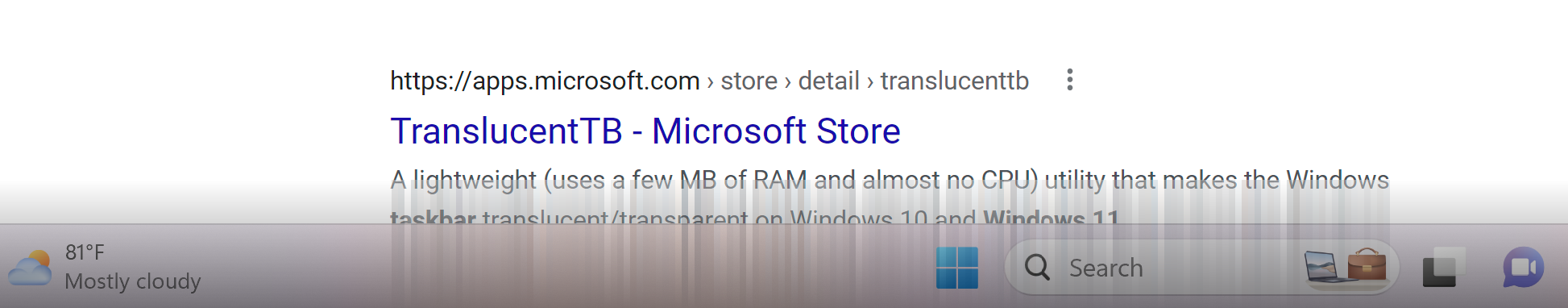
As you can see, it is quite annoying. I spent a ton of time searching online but only found a hint or two and nothing definititive.
The laptop comes with some fancy warranty support. So I opened a ticket with them a couple of weeks ago. Someone calls me early in the morning and wants to troubleshoot. I give him access and he updates the BIOS. System boots and he says, "now we have wait 24 hours for the changes to take effect!" I tell him that is crazy and that there is no way that change needs 24 hours to do anything. He says no, and that is that and hangs up. He was supposed to call me back next day but never did.
So I put in a note in the ticket complaining. I get a call again. The new person spends an hour running diags, reinstalling graphics driver, etc. Naturally none makes a difference. His solution? Full reinstall of windows! I tell him it took me weeks to configure this machine and that is super painful to do. He says there is no other option. So here I go blow up the install and start fresh. The next day they call me back. But before I can respond, they close the ticket saying I didn't pick up the phone!
Frustrated, I find out myself exactly what is causing the bug. There is an OLED display protection setting in Lenovo control panel that is supposed to dim the task bar to avoid burn in. By default it is off. If I enable that for N number of seconds and wait that much time, bam, the display corruption occurs. Clearly this is a software bug in the hack for this feature. Figured this would be quick to resolve now. File yet another ticket and get a call today. 2 hours on the phone with all the same bios reset, display reset, etc. Heck, he even wanted me to enable him to remotely take pictures of the laptop to prove that it had no physical damage!!!
After this long and frustrating call I am assuming he will now file a bug report with Lenovo. But no..... He is organizing a visit from a tech to fix the hardware!!! I tell him this is crazy as this is not a hardware problem but he says there is no other option. I asked if the tech would bring a new laptop. Answer, no! That he brings parts to swap. Can you believe this? Now I have to sit at home until this person shows up to perform this "fix." Imagine the expense on their part to do all this which is guaranteed to not fix anything.
Of course he told me that the tech may have to do a reinstall of Windows again.


How broken can the processes at these companies be to not allow for possibility of a simple bug report? I asked the support guy why he won't acknowledge that this is not a bug and his answer? No one has reported one so it can't be a bug.
As you can see, it is quite annoying. I spent a ton of time searching online but only found a hint or two and nothing definititive.
The laptop comes with some fancy warranty support. So I opened a ticket with them a couple of weeks ago. Someone calls me early in the morning and wants to troubleshoot. I give him access and he updates the BIOS. System boots and he says, "now we have wait 24 hours for the changes to take effect!" I tell him that is crazy and that there is no way that change needs 24 hours to do anything. He says no, and that is that and hangs up. He was supposed to call me back next day but never did.
So I put in a note in the ticket complaining. I get a call again. The new person spends an hour running diags, reinstalling graphics driver, etc. Naturally none makes a difference. His solution? Full reinstall of windows! I tell him it took me weeks to configure this machine and that is super painful to do. He says there is no other option. So here I go blow up the install and start fresh. The next day they call me back. But before I can respond, they close the ticket saying I didn't pick up the phone!
Frustrated, I find out myself exactly what is causing the bug. There is an OLED display protection setting in Lenovo control panel that is supposed to dim the task bar to avoid burn in. By default it is off. If I enable that for N number of seconds and wait that much time, bam, the display corruption occurs. Clearly this is a software bug in the hack for this feature. Figured this would be quick to resolve now. File yet another ticket and get a call today. 2 hours on the phone with all the same bios reset, display reset, etc. Heck, he even wanted me to enable him to remotely take pictures of the laptop to prove that it had no physical damage!!!
After this long and frustrating call I am assuming he will now file a bug report with Lenovo. But no..... He is organizing a visit from a tech to fix the hardware!!! I tell him this is crazy as this is not a hardware problem but he says there is no other option. I asked if the tech would bring a new laptop. Answer, no! That he brings parts to swap. Can you believe this? Now I have to sit at home until this person shows up to perform this "fix." Imagine the expense on their part to do all this which is guaranteed to not fix anything.
Of course he told me that the tech may have to do a reinstall of Windows again.
How broken can the processes at these companies be to not allow for possibility of a simple bug report? I asked the support guy why he won't acknowledge that this is not a bug and his answer? No one has reported one so it can't be a bug.

