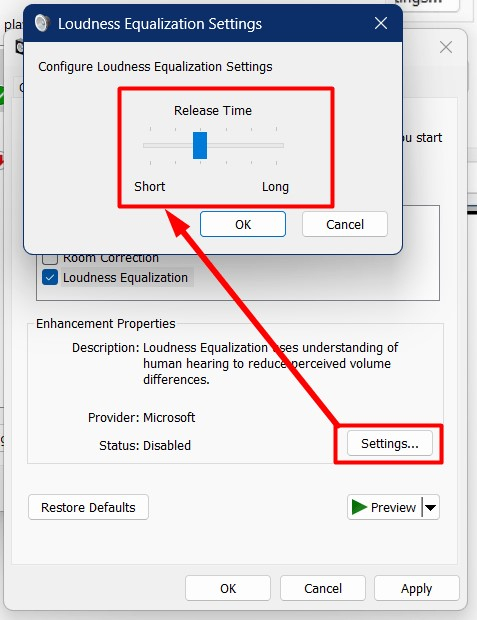I decided to experiment with windows 11 and made 3 clean installs during the last 4 months.
Each time the sound enhancements option was completing missing from windows sound settings of my Topping E30 dac. No matter what I tried the option was simply not there.(while the disabled built in speakers of my monitor had the option to enable/disable windows enhancements via windows settings)
The workaround I found, thanks to this guide, so to activate the option and be able to untick the sound enhancements box is the folowing:
-I install EQ apo
-I don't change a single option of the software(most probably I don't even launch it)
-I open windows sound setting and then I have the sounds enhancements option under my Topping e30.
-I untick the box
And I never run again EQ Apo(I think it will not even run with sound enhancements disabled). I don't know if I can even uninstall it after I concluded above mini procedure, but the fact it takes some space on my hard drive does not bother me. What I know is I can now see sound enhancements box is unticked, while before installing eq apo I had no clues on whether it was enabled or disabled.
I have a lot of questions and doubts that what I do has an effect, or at the end of the day I simply install another program which add entries to win registry and takes some space on my hard drive for no added value.
I have the impresion though that after installing EQ apo and disabling sound enhancements, my sound quality is superior.
And this can only be justified if sound enhancements are enabled by default on windows 11. No matter I don't see the option.
But if that is not the case, then the sound quality improvements I hear is pure placebo and installing EQ apo is completely unnecessary for my usage scenario. As I don't use the software to eq my sound, but only because it makes sound enhancements option pop up and gives me the option to disable it.
What do you think? Is what I do meaningless?
If not, can you think of another way making the option appear? Without installing EQ apo? I can understand the option is missing when you have a sound card/dac not supporting the feature. But if your hardware supports it, then having to use a 3d party software in order to enable/disable it is at least uncommon.