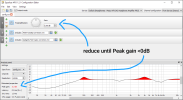- Thread Starter
- #21
In first, the hum which was left after following the advice of @staticV3 was caused by using not appropriate filter set - it uses +18 dB to compensate for the hole on 110 Hz that occurs in the listening chair - and my two sleepless days resulted in me NOT using the filter set that is "for the computer chair" while sitting next to the computer [ @Sokel ] .or even 48?
Please forgive me!!!
In second, setting D90SE to 44.1*24bit did not reduce the hum in this Tidal's track 74948426 (it has a 15 to 110 Hz background noise of -35 to -55 dB) but worsened the sound quality of the 192 kHz track (at least made it quieter).
But my results are not reliable, because at some point (apparently after one of the EAPO reinstallations) the "Original APO" option became inactive:
! Now (after (?) this) the playback of the Windows' test signal played with a shock if D90SE is set to 44.1 (both 16 and 24 bit). !
I couldn't understand the purpose of coloring them red, and instead of -4 dB recommended by the EAPO researcher, I hid the entire curve under zero (-20 dB!) - is I'm wrong?
@staticV3