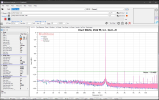audio_tony
Addicted to Fun and Learning
I've recently switched from Windows 7 to Windows 10 for my audio test rig.
However I've been experiencing high levels of distortion at or close to 0dB as below, Windows is heavily distorted but using Linux the FFT is clean? Below 0dB (-1dB) is clean and doesn't suffer from this issue.
I'm not using ASIO, just the standard Windows drivers (which always worked fine in Windows 7).
Top FFT uses a Kaiser 7 window, bottom FFT uses a Blackman-Harris 7 window (changing window types in Windows makes no difference so it's not that).
Anyone have any idea what might be wrong?
Windows:

Linux:

However I've been experiencing high levels of distortion at or close to 0dB as below, Windows is heavily distorted but using Linux the FFT is clean? Below 0dB (-1dB) is clean and doesn't suffer from this issue.
I'm not using ASIO, just the standard Windows drivers (which always worked fine in Windows 7).
Top FFT uses a Kaiser 7 window, bottom FFT uses a Blackman-Harris 7 window (changing window types in Windows makes no difference so it's not that).
Anyone have any idea what might be wrong?
Windows:
Linux: