I want linkplay to release new streamer yearly with more features. Features I’m looking forward would be a usb, preamp with bass management, parametric eq and Dirac room correction along with the features from mini would be carry over.
-
WANTED: Happy members who like to discuss audio and other topics related to our interest. Desire to learn and share knowledge of science required. There are many reviews of audio hardware and expert members to help answer your questions. Click here to have your audio equipment measured for free!
- Forums
- Audio, Audio, Audio!
- DACs, Streamers, Servers, Players, Audio Interface
- Home Music Servers, Computers and Streamers
You are using an out of date browser. It may not display this or other websites correctly.
You should upgrade or use an alternative browser.
You should upgrade or use an alternative browser.
WiiM Mini Streamer
- Thread starter Globuli
- Start date
Their website stated will be late November or early December.wiim will quickly release the pro....
the question is more when the promised services will be functional
;-)
Perhaps for the same reason why people prefer watching films at 24fps instead of higher frame rates (see the whole "The Hobbit" débacle)...You may or may not believe it but those high resolution music file sound less exciting to my ear and 44.1 sound better to my ear.
I've made some records of test RME 24/96 file on my miniDSP Flex and it doesn't look good for me. I know my DAC is not an ideal equipment as it does some internal resampling even with all DSP processing disabled. All my tests were done with master volume 0dB and all IIRs, FIRs etc. bypassed.
Original file imported:
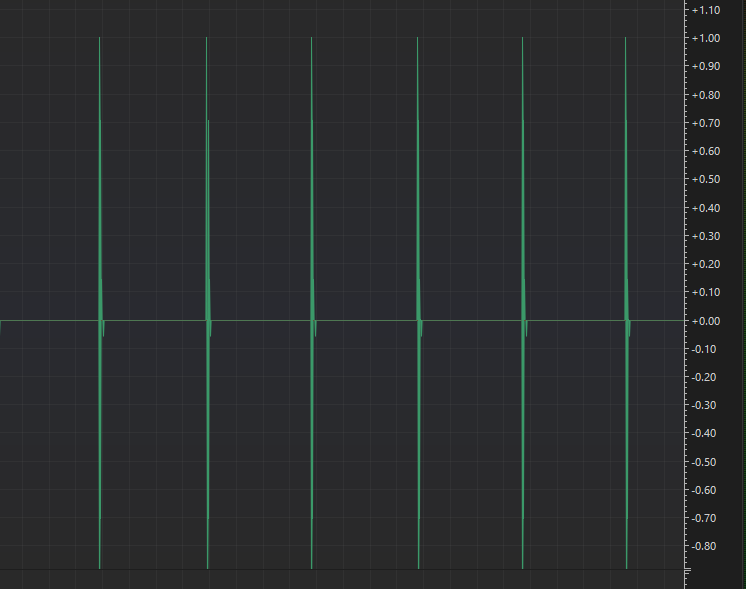
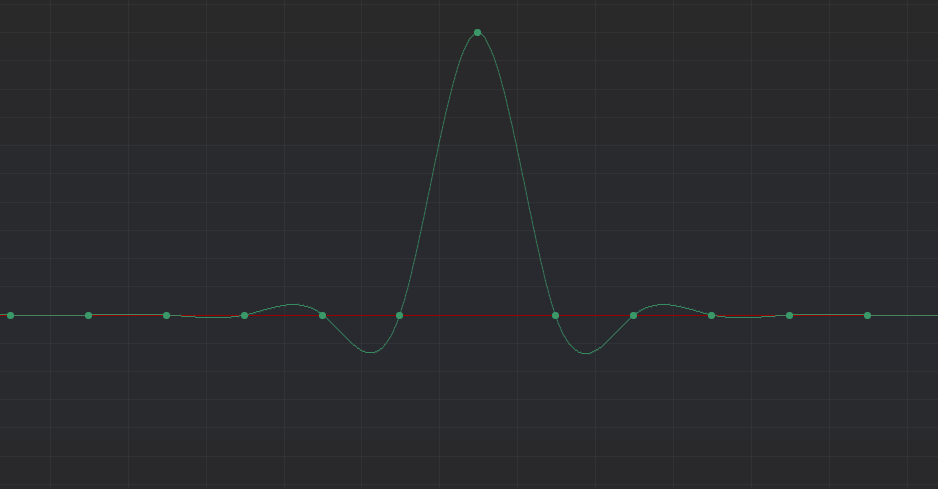
The same file played from PC to the USB input on miniDSP using WASAPI and recorded using ASIO:
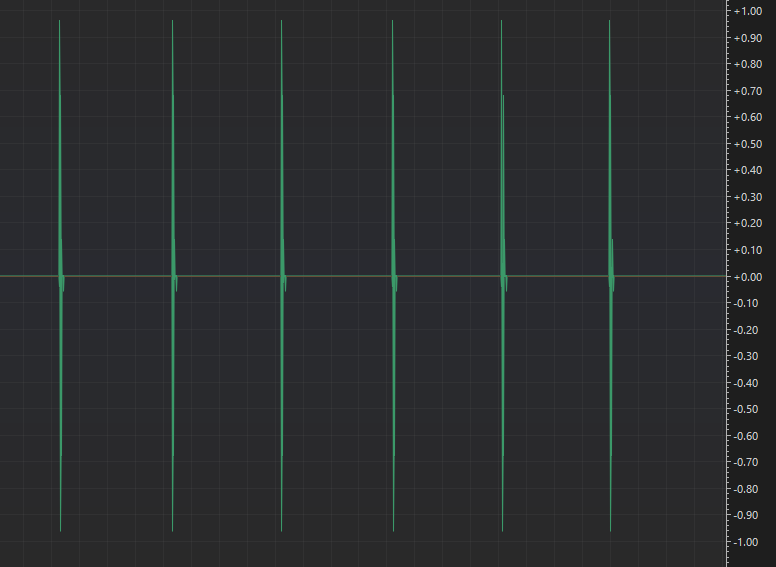
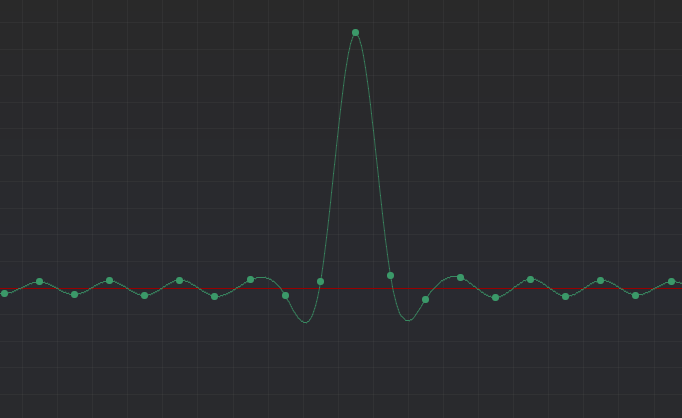
And played from Mini, fixed volume, no EQ, 24/96 toslink, recorded again with ASIO:
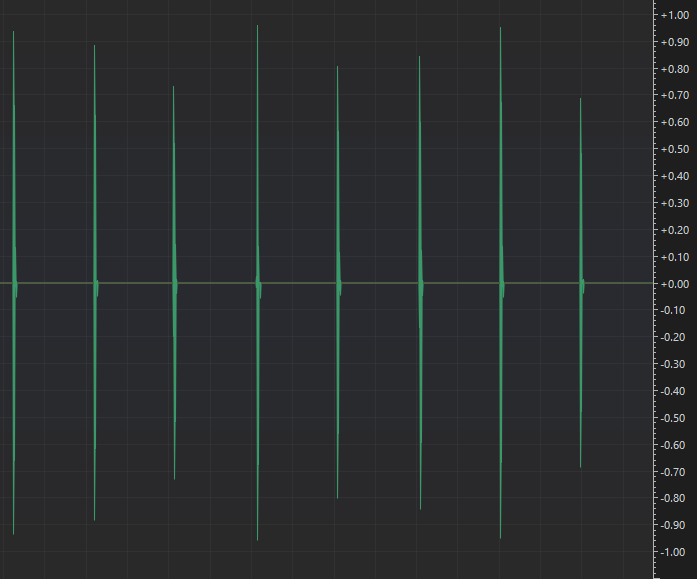
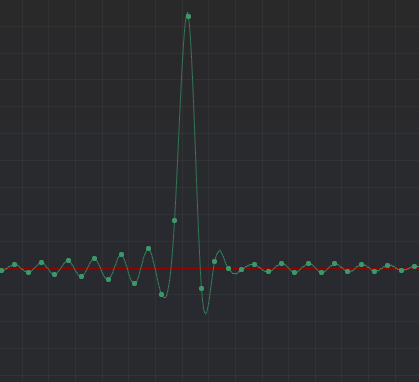
I doubt it could pass bitperfect test on RME at a moment...
Original file imported:
The same file played from PC to the USB input on miniDSP using WASAPI and recorded using ASIO:
And played from Mini, fixed volume, no EQ, 24/96 toslink, recorded again with ASIO:
I doubt it could pass bitperfect test on RME at a moment...
morillon
Major Contributor
- Joined
- Apr 19, 2022
- Messages
- 1,382
- Likes
- 279
could you redo this test by comparing the no eq mode on the mini side with the "flat" eq mode?
the eq mode has never been very qualitative ( see the comparison between flat mode and no eq on demanding music).. not necessarily can be "the idea" ...
maybe the pro will allow you to work on more interesting resolutions (see the comparison between flat mode and no eq on demanding music)..
the eq mode often poses clipping concerns that wiim tries to manage..
just that the amazing no eq "perfect bit" mode now seems to have problems like the eq mode..
ps
the few measurements with the old chromecast, no problem with clipping..
and these same measurements made in mid-September with the wiim either for that matter...
the eq mode has never been very qualitative ( see the comparison between flat mode and no eq on demanding music).. not necessarily can be "the idea" ...
maybe the pro will allow you to work on more interesting resolutions (see the comparison between flat mode and no eq on demanding music)..
the eq mode often poses clipping concerns that wiim tries to manage..
just that the amazing no eq "perfect bit" mode now seems to have problems like the eq mode..
ps
the few measurements with the old chromecast, no problem with clipping..
and these same measurements made in mid-September with the wiim either for that matter...
Last edited:
Just for curiosity, how did you play with Wiim?I've made some records of test RME 24/96 file on my miniDSP Flex and it doesn't look good for me. I know my DAC is not an ideal equipment as it does some internal resampling even with all DSP processing disabled. All my tests were done with master volume 0dB and all IIRs, FIRs etc. bypassed.
Original file imported:
View attachment 239099
View attachment 239100
The same file played from PC to the USB input on miniDSP using WASAPI and recorded using ASIO:
View attachment 239101
View attachment 239102
And played from Mini, fixed volume, no EQ, 24/96 toslink, recorded again with ASIO:
View attachment 239104
View attachment 239105
I doubt it could pass bitperfect test on RME at a moment...
The actual pictures show that there is something different in the two paths, from source to dac out, they doesn't necessarily (hopefully) mean that wiim is the guilty.
To be clear I'm not a WiiM's office defenser...
And now that the pro has a remote, a little display for the volume and we would have a terrific streamer/preampI want linkplay to release new streamer yearly with more features. Features I’m looking forward would be a usb, preamp with bass management, parametric eq and Dirac room correction along with the features from mini would be carry over.
Direct toslink link from Mini to DAC with local file played from WiiM app.Just for curiosity, how did you play with Wiim?
The actual pictures show that there is something different in the two paths, from source to dac out, they doesn't necessarily (hopefully) mean that wiim is the guilty.
To be clear I'm not a WiiM's office defenser...
morillon
Major Contributor
- Joined
- Apr 19, 2022
- Messages
- 1,382
- Likes
- 279
from the end of spring I had pointed out the easily observable clipping problems when measured in eq mode" to wiim. they had recognized it and had to work..
but honestly didn't interest me..
if it concerns the no eq mode on toslink, on the other hand, becomes really very annoying ...
but honestly didn't interest me..
if it concerns the no eq mode on toslink, on the other hand, becomes really very annoying ...
OK, next step should be that someone with APx555 does the same, just to exclude the Flex itself.Direct toslink link from Mini to DAC with local file played from WiiM app.
I've got the same results as in non-eq mode.could you redo this test by comparing the no eq mode on the mini side with the "flat" eq mode?
Yes. Maybe toslink in Flex is affected, I cannot verify that. When I've used ADI-2 instead of Flex I've passed RME test without an issue. Cabling is the same, WiiM FW has changed.OK, next step should be that someone with APx555 does the same, just to exclude the Flex itself.
Last edited:
Sorry, this means you passed or quite passed?When I've used ADI-2 instead of Flex I've passed RME test with an issue
morillon
Major Contributor
- Joined
- Apr 19, 2022
- Messages
- 1,382
- Likes
- 279
me it's more stupid.
same tests:
mid-September..
no distortions
now clipping at high digital level , near 0dbfs , in non-EQ mode...
by the way passed and still passes normally with the chromecast in the same circumstances
I know my auto-translated expression is wrong
but that sounds easy to grasp, right?
(if someone can redo these measures for safety and principle?)
same tests:
mid-September..
no distortions
now clipping at high digital level , near 0dbfs , in non-EQ mode...
by the way passed and still passes normally with the chromecast in the same circumstances
I know my auto-translated expression is wrong
but that sounds easy to grasp, right?
(if someone can redo these measures for safety and principle?)
Last edited:
Sorry, I've meant "without an issue" of course.Sorry, this means you passed or quite passed?
Well isn't this (quoted) the simple explanation of your results?I know my DAC is not an ideal equipment as it does some internal resampling even with all DSP processing disabled.
No, it's not, as output recorded when song was played over USB looks much better on the same DAC.Well isn't this (quoted) the simple explanation of your results?
DeepSpace57
Senior Member
- Joined
- Jun 6, 2019
- Messages
- 312
- Likes
- 125
new update release but no Deezer support, Well done Wimm! I think they cannot manage this new Deezer API.
Similar threads
- Replies
- 647
- Views
- 144K
- Replies
- 148
- Views
- 34K
- Replies
- 10
- Views
- 8K
- Replies
- 31
- Views
- 2K
- Replies
- 2
- Views
- 1K
