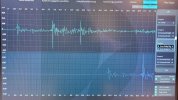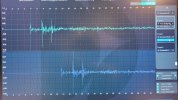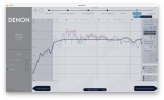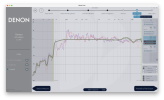You might want to do some background research on who you’re calling a troll before calling anyone a troll… But in case you really think my post was a troll… it means that I have assumed too much and haven’t given enough background explanation.
So here goes.
1) The argument for upfiring Atmos elevation speakers are in homes with plaster walls not drywall, apartments or homes where you may be renting temporarily and not want to deal with patching up any work you’ve done (remember there are rentals
like this in the world), or for aesthetic reasons in rooms that are multipurpose. We all want a 32-ch Dolby Atmos cinema at home, but budget/space/reality all play a role
2) ASR is about science not only to identify the best measuring hardware but also how to best utilize the gear we have.
3) The argument
against Dolby HRTF is that it’s not the same for anyone. The figures about half way down show how two individual ears will hear height differently.
Dolby Atmos Elevation speakers employ a HRTF in their analog crossovers in attempt to trick the brain into perceiving height. But is this really necessary or can it degrade their sound quality?

www.audioholics.com
4) The argument
for Dolby HRTF is that Dolby put a ton of research into it and HRTFs as a concept are well documented in decades of research
5) Most of the articles talking about the Dolby target are limited in detail when reviewing the actual patent.
Audioholics talks about Fig 14 which is the actual speaker that Dolby designed using an analog crossover. They show that their specific driver and specific crossover gave them curve 1422 in measurement where they wanted to hit 1424 as their goal when designing the crossover.
What isn’t clear is if the goal was specific to the speaker they designed or all Atmos elevation speakers. The 12 kHz dip goes to -4 dB in Figure 14B.
A blog for audiophiles about more objective topics. Measurements of audio gear. Reasonable, realistic, no snakeoil assessment of sound, and equipment.

archimago.blogspot.com
Archimago referenced Figure 9. This is describing how a two way crossover can be used to generate the Atmos HRTF. 908 is the target that is supposed to be added and you can see the 12 kHz dip goes to -9 dB.
Audyssey used this as a target. You see Audyssey’s mid range compensation, but note the 12 kHz dip seems a tiny bit deeper than Figure 14B and it never comes back up to +0. So it’s like the room target PLUS the HRTF.
So which is it?
We can look at the patent. Paragraph 91 mentions a 7 dB drop
Fig 3 shows you the raw data which is closer to -8 dB at 12 kHz
And Fig 15 is a better version of Fig 14 because it’s a simple digital filter, with 1522 being their equation and 1524 being their target.
Here’s the thing about patents. You actually never want to give all the secrets away. Most patents will focus on “ranges”rather than being too narrow in response. You also focus on patenting embodiments that have been reduced to practice.
What you care about is the claim set and it gets super broad.
10…
“a virtual height filter applying a frequency response curve to an audio signal generated by a renderer and transmitted to the upward-firing driver, wherein the virtual height filter at least
partially removes directional cues from the speaker location and at least partially inserts the directional cues from the reflected speaker location.”
So we see plenty of data on this to convince the patent examiner. But the interesting parts are:
15. The system of claim 10 further comprising a detection component configured to detect the presence of the virtual height filter in the listening environment.
16. The system of claim 10 further comprising a bypass switch to bypass the virtual height filter during a calibration process that prepares audio playback equipment to transmit the sound waves to the listening environment.
17. The system of claim 10 further comprising a room correction component performing a pre-emphasis filtering operation on the sound waves transmitted to the listening environment to compensate for the virtual height filtering applied to the signal transmitted to the upward- firing driver.
18. The system of claim 17 wherein the speaker has a default virtual height filter and wherein the room correction component uses the speaker location to modify the default virtual height filter curve based on a frequency response curve optimized for the speaker location.
19.
The system of claim 10 further comprising a room correction component generating a target response of the listening environment by use of a probe signal and adding a default virtual height filter response to a target response of the listening environment.
20. The system of claim 10 further comprising an array of audio speakers including respective upward-firing drivers for distribution around a listening environment, and wherein each respective upward firing driver is oriented at a unique inclination angle relative to the ground plane.
21. The system of claim 10 wherein the
virtual height filter implements an algorithm using a scaling factor to compensate for height cues present in sound waves transmitted directly through the listening environment in favor of the height cues present in the sound reflected off the upper surface of the listening environment.
22. The system of claim 21 wherein the virtual height filter represents a unique frequency response curve, and wherein
one or more characteristics of the frequency response curve are changed based on the value of the inclination angle.
——/
This is where they get really vague, but it seems to me, that there are a lot of unknowns.
The fact that Dolby didn’t mention any specific numbers in the claim set means they want to claim infinite options. For example, using Fig 3 they could have said a boost of 2-6 dB in the range between 5-9 kHz and covered the whole range, but instead they went all in.
Since the bolded claims are there, they can articulate to an examiner that they haven’t restricted their claim because it can be anything and certainly they are the first to come up with this idea.
1) to my knowledge, I cannot do a REW sweep of an Atmos channel since HDMI PCM cannot address the height channels directly. I need to encode in an Atmos container. There is no free Atmos encoder.
2) In Audyssey setups, assigning Dolby Atmos elevation speakers and giving a ceiling height helps with distance calibration. For the Monolith HTP-1, I see no such ability to define the ceiling height. I can work with delays.
3) Dirac just thinks about front height or ceiling, not reflections that benefit from the HRTF and doesn’t account for the delay which might affect positional queues if you have a really crazy height difference between the front upfiring and rear upfiring ceiling.
In a dream implementation, when assigning Atmos elevation, the AVR or AVP detects that there is truly an Atmos speaker with the physical crossover tweak. It instead sends an inverted digital signal that undoes the Atmos HRTF so that the room correction can do full EQ to the room curve. Then in real-life, there is no digital inversion and so the full correct EQ is then manipulated by the analog crossover to add the HRTF. But we don’t know if this is occurring in any setup since we cannot send Atmos sweeps in REW.
4) if we know that angles and in room calibration works, in theory, with a curve editor, we might want to tweak up and down 7 kHz or 12 kHz to enhance the ceiling effect more.
5) The best image of what Audyssey chooses as a curve is what I posted, which comes from the mobile app. I’d love to see if MultEQ-X has a factory target that you can zoom in to see the vertical scale with more precision in its interface.