AmielMix
Member
- Joined
- Aug 20, 2023
- Messages
- 34
- Likes
- 18
Hi,
I am new here and hope I can get some help and tips with Dirac Live.
I am testing Dirac for my Mixing Room in a stereo 2.0 system where I want to achieve the best flat response for maximum translation .
So I have few questions that I want some help with:
- How many microphone placements are at Ear level?? (only the one at the center?)
then seems that are 2 positions in front and 2 behind of the listening position at the center in Left and Right.
My question is; are 4 different Heights per Left and Right? or 2 different Heights per side? is hard to understand this tri-dimensional perspective?
and also it is imperative for this use (Mixing) to have at least 12 inches in distant between each position?
Microphone pointing at the Ceiling right?
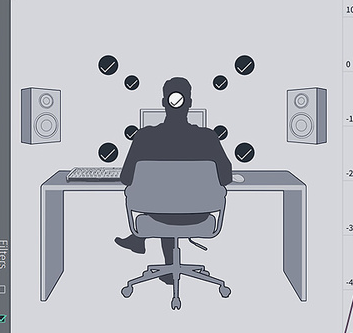
Then, once I created the filter Dirac creates these 2 Handles or points with a boost of 2.5 db in the Low End and 1.5db in the top end.
Now if you see the correction made By Dirac is a flat line but in these to points goes above the flat line...
so what are those 2 boosts that exceeds the 0 db Flat line? ??
From the manual "The auto target curve, introduced in Dirac Live.3, will preserve your speaker's character while subtracting any negative effects like excessive reflections or distortion.
The handles to the left and right side of the Filter Design window will let you adjust bass and treble response, respectively. Simply drag the handles up or down to tune the curve to your liking."
Thanks in advance for your help

I am new here and hope I can get some help and tips with Dirac Live.
I am testing Dirac for my Mixing Room in a stereo 2.0 system where I want to achieve the best flat response for maximum translation .
So I have few questions that I want some help with:
- How many microphone placements are at Ear level?? (only the one at the center?)
then seems that are 2 positions in front and 2 behind of the listening position at the center in Left and Right.
My question is; are 4 different Heights per Left and Right? or 2 different Heights per side? is hard to understand this tri-dimensional perspective?
and also it is imperative for this use (Mixing) to have at least 12 inches in distant between each position?
Microphone pointing at the Ceiling right?
Then, once I created the filter Dirac creates these 2 Handles or points with a boost of 2.5 db in the Low End and 1.5db in the top end.
Now if you see the correction made By Dirac is a flat line but in these to points goes above the flat line...
so what are those 2 boosts that exceeds the 0 db Flat line? ??
From the manual "The auto target curve, introduced in Dirac Live.3, will preserve your speaker's character while subtracting any negative effects like excessive reflections or distortion.
The handles to the left and right side of the Filter Design window will let you adjust bass and treble response, respectively. Simply drag the handles up or down to tune the curve to your liking."
Thanks in advance for your help
