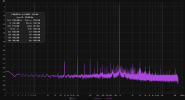-
Welcome to ASR. There are many reviews of audio hardware and expert members to help answer your questions. Click here to have your audio equipment measured for free!
- Forums
- Audio, Audio, Audio!
- DACs, Streamers, Servers, Players, Audio Interface
- Home Music Servers, Computers and Streamers
You are using an out of date browser. It may not display this or other websites correctly.
You should upgrade or use an alternative browser.
You should upgrade or use an alternative browser.
WiiM Ultra
- Thread starter MKR
- Start date
Yeah, check out this thread at the Wiim forum.Did anyone try to use external microphone through USB interface in an Android phone?
harkpabst
Addicted to Fun and Learning
UMIK-1 works fine. No way to import the cal file, yet.Did anyone try to use external microphone through USB interface in an Android phone?
Yorkshire Mouth
Major Contributor
in this case you might as well do the capture with rew, calibration, a pc, and manually transfer the correction to wiim home that it will propose etc.
I mean yes, that is right.
But the whole concept of the Ultra is that you don’t/shouldn’t have to.
REW requires running a programme in a PC, and if you wanted to start with that, you could do lots of other Ultra things on the same PC.
For me, I’d like a dedicated mic, like you get with an AV amp.
morillon
Major Contributor
- Joined
- Apr 19, 2022
- Messages
- 1,960
- Likes
- 464
already been pointing for a long time on the wiim forum, even more for android which poses a lot of problems there is the mini usb of dayton with qualibration etc but it seemed logical I think that wiim is not really getting by for the moment....
It has been pointed out in this very thread that you can use a UMIK-1 with your android phone.already been pointing for a long time on the wiim forum, even more for android which poses a lot of problems there is the mini usb of dayton with qualibration etc but it seemed logical I think that wiim is not really getting by for the moment....
You always seem to think Wiim are somehow 'behind' or 'struggling' or not coping somehow. I really don't know how you get that impression, because to me it looks like they are 'smashing it' in almost every conceivable way.
morillon
Major Contributor
- Joined
- Apr 19, 2022
- Messages
- 1,960
- Likes
- 464
Like you, I'm participating in the wiim forum.. and if I'm not mistaken, it seems that there are still problems in the management of the DAYTON USB 6 solution, support for QYALIBRATION is still not available (see for the other solutions)... it is a fact...the rc mode seems to pose a lot of doubts which is not surprising given the difficulty of the subject... I have been wiim since the primptemp 22... and I just have a certain perspective on their "path" concerning the audio which is not not their domain of origin... see the case of the "plus" or the amp on their releases, or promises that can take months to see years (or sometimes forgotten).It has been pointed out in this very thread that you can use a UMIK-1 with your android phone.
You always seem to think Wiim are somehow 'behind' or 'struggling' or not coping somehow. I really don't know how you get that impression, because to me it looks like they are 'smashing it' in almost every conceivable way.
or for the ultra...
childish enthusiasm really not a help for wiim...
and say that I have the memory of this journey going back over these two and a half years...
what happened with the first matches of the plus or especially of the amp illuminates very well what is happening with what is happening with the ultra...
Wiim just needs to react quickly for the ultra on the next batches
ps "" ultrasonic"" ... jocke...
Attachments
Last edited:
Hello everyone.
I need some information (I can't solve it).
Do you know how to set the connection of the wiim Ultra device ONLY via Ethernet cable?
Mine is connected with the cable, but as soon as I activate the WiFi from the Modem (to manage cameras etc.) the Wiim automatically switches to WiFi connection and the problems begin as the signal is weak, it continuously blocks and various problems...
If I deactivate the WiFi (which I can't) it goes back to the connection with Ethernet cable.
Thanks a lot for the help.
I need some information (I can't solve it).
Do you know how to set the connection of the wiim Ultra device ONLY via Ethernet cable?
Mine is connected with the cable, but as soon as I activate the WiFi from the Modem (to manage cameras etc.) the Wiim automatically switches to WiFi connection and the problems begin as the signal is weak, it continuously blocks and various problems...
If I deactivate the WiFi (which I can't) it goes back to the connection with Ethernet cable.
Thanks a lot for the help.
Jkdjedi
Member
- Joined
- Nov 7, 2018
- Messages
- 81
- Likes
- 41
Has to be a setting in your routerHello everyone.
I need some information (I can't solve it).
Do you know how to set the connection of the wiim Ultra device ONLY via Ethernet cable?
Mine is connected with the cable, but as soon as I activate the WiFi from the Modem (to manage cameras etc.) the Wiim automatically switches to WiFi connection and the problems begin as the signal is weak, it continuously blocks and various problems...
If I deactivate the WiFi (which I can't) it goes back to the connection with Ethernet cable.
Thanks a lot for the help.
Emlin
Major Contributor
- Joined
- Jul 8, 2018
- Messages
- 1,045
- Likes
- 1,446
Surely you must have told the Wiim which wifi network to connect to and given it the password, otherwise it couldn't connect to it. So delete those things in the settings.Hello everyone.
I need some information (I can't solve it).
Do you know how to set the connection of the wiim Ultra device ONLY via Ethernet cable?
Mine is connected with the cable, but as soon as I activate the WiFi from the Modem (to manage cameras etc.) the Wiim automatically switches to WiFi connection and the problems begin as the signal is weak, it continuously blocks and various problems...
If I deactivate the WiFi (which I can't) it goes back to the connection with Ethernet cable.
Thanks a lot for the help.
Just guessing.
But it's weird that it should prefer wifi over wired. That's just silly.
rcstevensonaz
Addicted to Fun and Learning
- Joined
- Nov 27, 2020
- Messages
- 606
- Likes
- 489
Have you confirmed the ethernet still remains active when you active the WiFi from the modem? It is unlikely that is the issue; but worth confirming the WiiM doesn't revert to WiFi because the ethernet connection stopped working.Do you know how to set the connection of the wiim Ultra device ONLY via Ethernet cable?
Mine is connected with the cable, but as soon as I activate the WiFi from the Modem (to manage cameras etc.) the Wiim automatically switches to WiFi connection and the problems begin as the signal is weak, it continuously blocks and various problems...
If I deactivate the WiFi (which I can't) it goes back to the connection with Ethernet cable.
Thanks a lot for the help.
To test, you connect that ethernet cable to a laptop and verify you have internet access. Then activate WiFi from the modem, and after confirm that (a) you still have full internet access over the ethernet on the laptop and (b) that the ethernet IP address has not changed.
I think there is a tendency to think that the 'issues' we discuss both here and on the Wiim forums are bigger than they are.Like you, I'm participating in the wiim forum.. and if I'm not mistaken, it seems that there are still problems in the management of the DAYTON USB 6 solution, support for QYALIBRATION is still not available (see for the other solutions)... it is a fact...the rc mode seems to pose a lot of doubts which is not surprising given the difficulty of the subject... I have been wiim since the primptemp 22... and I just have a certain perspective on their "path" concerning the audio which is not not their domain of origin... see the case of the "plus" or the amp on their releases, or promises that can take months to see years (or sometimes forgotten).
or for the ultra...
childish enthusiasm really not a help for wiim...
and say that I have the memory of this journey going back over these two and a half years...
what happened with the first matches of the plus or especially of the amp illuminates very well what is happening with what is happening with the ultra...
Wiim just needs to react quickly for the ultra on the next batches
ps "" ultrasonic"" ... jocke...
The first batch of the Amp had an issue, granted, but Wiim dealt with that situation very well, I thought.
The other issues you worry about so much are so insignificant that the vast majority of Wiim's customers won't even know of them.
Emlin
Major Contributor
- Joined
- Jul 8, 2018
- Messages
- 1,045
- Likes
- 1,446
From the manual:Hello everyone.
I need some information (I can't solve it).
Do you know how to set the connection of the wiim Ultra device ONLY via Ethernet cable?
Mine is connected with the cable, but as soon as I activate the WiFi from the Modem (to manage cameras etc.) the Wiim automatically switches to WiFi connection and the problems begin as the signal is weak, it continuously blocks and various problems...
If I deactivate the WiFi (which I can't) it goes back to the connection with Ethernet cable.
Thanks a lot for the help.
USE ETHERNET INSTEAD OF Wi-Fi
When an Ethernet cable is connected, the WiiM Ultra will automatically switch off Wi-Fi to use the Ethernet network. To confirm which connection is active, open the WiiM Home App, go to the 'Browse' tab, and scroll down to the 'Select Audio Source' section at the bottom. If Ethernet is being used, it will display 'Ethernet' instead of 'Wi-Fi.'
Thanks for the suggestions, now I check the Modem.
I don't understand why it has the password, which I never entered during configuration.
Probably the problem was created when I paired the Amazon/Alexa devices and took the password from them? (they are all on wifi).
I can also try disabling "alexa" from the wiim.
As a last option I do a reset and proceed with a new installation of the application and the Wiim (I used the application I also used it on the Pro Plus).
@ rcstevensonaz: The connection remains perfectly active (I also see it from the TV that has Netflix and Prime video) as I hypothesized it could depend on the pairing with Alexa ... I'll do a few tests and tell you.
Thank you very much.
I don't understand why it has the password, which I never entered during configuration.
Probably the problem was created when I paired the Amazon/Alexa devices and took the password from them? (they are all on wifi).
I can also try disabling "alexa" from the wiim.
As a last option I do a reset and proceed with a new installation of the application and the Wiim (I used the application I also used it on the Pro Plus).
@ rcstevensonaz: The connection remains perfectly active (I also see it from the TV that has Netflix and Prime video) as I hypothesized it could depend on the pairing with Alexa ... I'll do a few tests and tell you.
Thank you very much.
rcstevensonaz
Addicted to Fun and Learning
- Joined
- Nov 27, 2020
- Messages
- 606
- Likes
- 489
It is possible your modem is using a different subnet for the WiFi address space, and you may need to configure it so that the WiFi is in a "bridged mode" so that the ethernet ports and WiFi connections are all issued from the same common IP address subnet.@ rcstevensonaz: The connection remains perfectly active (I also see it from the TV that has Netflix and Prime video) as I hypothesized it could depend on the pairing with Alexa ... I'll do a few tests and tell you.
The next step in diagnostics: confirm that the ethernet and the WiFi network are on the same subnet. For example, the WiiM's ethernet address is 192.168.100.xxx and the WiiM's WiFi address is 192.168.100.xxx. Also, confirm that any of your WiFi devices (including Alexa) accessing the WiiM are also on that same 192.168.100.xxx subnet.
Obviously, the 192.168.100.xxx is just an example of a typical subnet; your actual subnet can be anything from the private IP address space; but all devices accessing the WiiM need to either (a) be on the same subnet, or (b) you need to be running a network service that will bridge traffic across the subnets.
Last edited:
rcstevensonaz
Addicted to Fun and Learning
- Joined
- Nov 27, 2020
- Messages
- 606
- Likes
- 489
If your speakers are connected by XLR, another reason is that the RME ADI-2 can output full +4 Vrms (or higher) to the KH speakers to take advantage of the low SNR, with final attenuation on the speaker side.Ok, I am using the DAC of the RME instead of the one in the WiiM, but the RME specs are good enough for meand the RME has a better adaptive loudness function IMHO. Last but not least, it has XLR output, so I do not need to convert RCA unsymmetrical to XLR symmetrical.
@rcstevensonaz :
Thanks.
When I get home I'll do the checks, I have to understand how to access the Modem -
I also want to try to deactivate the Wiim voice command configuration via remote control (which also interacts with Alexa, probably it got the WiFi password there).
I'll update you later.
thanks.
Thanks.
When I get home I'll do the checks, I have to understand how to access the Modem -
I also want to try to deactivate the Wiim voice command configuration via remote control (which also interacts with Alexa, probably it got the WiFi password there).
I'll update you later.
thanks.
- Joined
- Oct 25, 2019
- Messages
- 12,491
- Likes
- 18,044
Can we dial back the condescension please.childish enthusiasm really not a help for wiim...
rcstevensonaz
Addicted to Fun and Learning
- Joined
- Nov 27, 2020
- Messages
- 606
- Likes
- 489
For the first step, you don't need access to the modem. Assuming your smart phone is connected to your WiFi router, go into settings and pull up the information details for the WiFi network your phone is connected to. Then look for the IPv4 address that was assigned to the smartphone.
The key question: is the WiFi giving an IPv4 address to the smartphone that is on the same subnet as the WiiM's ethernet IPv4 address? If they are different, that is likely the source of your issue. If they are the both on the same subnet, then what I mentioned is probably not the issue.
Similar threads
- Replies
- 5
- Views
- 2K
- Replies
- 2K
- Views
- 398K
- Replies
- 2
- Views
- 2K
- Replies
- 7
- Views
- 415