I didn’t, but it would have been a good idea.I see. Did you consider the cheap generic DACs? Most of them have decent sound quality for what you are trying to do and won’t have hum. Here’s a $12 one
BANIGIPA Digital to Analog Audio Converter, DAC Digital SPDIF Optical/Toslink/Coaxial to Aux Stereo L/R RCA and 3.5mm Jack Adapter for HD TV DVD PS3 PS4 Amp Home Theater System Signal Converters: Amazon.com: Industrial & Scientific
BANIGIPA Digital to Analog Audio Converter, DAC Digital SPDIF Optical/Toslink/Coaxial to Aux Stereo L/R RCA and 3.5mm Jack Adapter for HD TV DVD PS3 PS4 Amp Home Theater System Signal Converters: Amazon.com: Industrial & Scientificwww.amazon.com
-
Welcome to ASR. There are many reviews of audio hardware and expert members to help answer your questions. Click here to have your audio equipment measured for free!
- Forums
- Audio, Audio, Audio!
- DACs, Streamers, Servers, Players, Audio Interface
- Home Music Servers, Computers and Streamers
You are using an out of date browser. It may not display this or other websites correctly.
You should upgrade or use an alternative browser.
You should upgrade or use an alternative browser.
WiiM Mini Streamer
- Thread starter Globuli
- Start date
Jpdelaney.tml
Active Member
- Joined
- Dec 29, 2021
- Messages
- 159
- Likes
- 34
Correction, almost 3 to NodeI have the Mini and I am happy with it. Looking at ASR's list of streamers and it seems to place a head or equal to the Bluesound. Its' performance is bested by the Pi based solutions (DACs are better) and ranks 3rd in SINAD. Once connected to an external DAC (Soncoz LXD1) how could I complain? When using Alexa and the Mini as an Alexa slave, do we know the optical output in Bitdepth and rate using Amason HD Music files for the Mini?
Any insight would be appreciated. Multi-room is a wonderful world and so easy now.
My adventures in stereo
Senior Member
- Joined
- Feb 9, 2022
- Messages
- 340
- Likes
- 351
Got one , to replace a chromecast audio and it sounds great
Running it in 24 bit 192 KHZ, through optical, using Topping Dx7 Pro DAC
Ralph_Cramden
Major Contributor
- Joined
- Dec 6, 2020
- Messages
- 3,299
- Likes
- 4,690
OK, enough dinking around with code. Here's the "final" script, driving a crappy little 3.5" screen similar to this one, with a Pi 3A+ that I happened to have in a drawer (good luck finding any Pi right now). A Topping Topper for the Wiim Mini.

 github.com
github.com
I really don't like grabbing and unlocking my phone to see what's playing while listening to a radio stream or playlist. This little display will always show what's playing. When done streaming, it shows the date/time.

wiim.py
Requires async-upnp-client, Pillow, xmltodict, and probably a few other Python libs I've forgotten.
wiim.service
GitHub - retired-guy/WiiM-Mini-3.5: Display for the WiiM Mini streamer
Display for the WiiM Mini streamer. Contribute to retired-guy/WiiM-Mini-3.5 development by creating an account on GitHub.
I really don't like grabbing and unlocking my phone to see what's playing while listening to a radio stream or playlist. This little display will always show what's playing. When done streaming, it shows the date/time.
wiim.py
Requires async-upnp-client, Pillow, xmltodict, and probably a few other Python libs I've forgotten.
Python:
#!/usr/bin/python3
# -*- coding: utf-8 -*-
# pylint: disable=invalid-name
from time import sleep
import requests
import textwrap
import re
import asyncio
import json
import logging
import operator
import sys
import time
import xmltodict
from datetime import datetime
from typing import Any, Optional, Sequence, Tuple, Union, cast
from collections import OrderedDict
from didl_lite import didl_lite
NAMESPACES = {
"didl_lite": "urn:schemas-upnp-org:metadata-1-0/DIDL-Lite/",
"dc": "http://purl.org/dc/elements/1.1/",
"upnp": "urn:schemas-upnp-org:metadata-1-0/upnp/",
"xsi": "http://www.w3.org/2001/XMLSchema-instance",
"song": "www.wiimu.com/song/",
"custom": "www.linkplay.com/custom/",
}
from async_upnp_client.advertisement import SsdpAdvertisementListener
from async_upnp_client.aiohttp import AiohttpNotifyServer, AiohttpRequester
from async_upnp_client.client import UpnpDevice, UpnpService, UpnpStateVariable
from async_upnp_client.client_factory import UpnpFactory
from async_upnp_client.const import NS, AddressTupleVXType, SsdpHeaders
from async_upnp_client.exceptions import UpnpResponseError
from async_upnp_client.profiles.dlna import dlna_handle_notify_last_change
from async_upnp_client.search import async_search as async_ssdp_search
from async_upnp_client.ssdp import SSDP_IP_V4, SSDP_IP_V6, SSDP_PORT, SSDP_ST_ALL
from async_upnp_client.utils import get_local_ip
from PIL import Image
from PIL import ImageFont
from PIL import ImageDraw
###### I/O devices may be different on your setup #####
###### can optionally use numpy to write to fb ########
#h, w, c = 320, 480, 4
#fb = np.memmap('/dev/fb0', dtype='uint8',mode='w+',shape=(h,w,c))
fbw, fbh = 480, 320 # framebuffer dimensions
fb = open("/dev/fb0", "wb") # framebuffer device
#######################################################
fonts = []
fonts.append( ImageFont.truetype('/usr/share/fonts/truetype/oswald/Oswald-Bold.ttf', 24) )
fonts.append( ImageFont.truetype('/usr/share/fonts/truetype/oswald/Oswald-Light.ttf', 20) )
fonts.append( ImageFont.truetype('/usr/share/fonts/truetype/dejavu/DejaVuSansMono.ttf', 30) )
fonts.append( ImageFont.truetype('/usr/share/fonts/truetype/dejavu/DejaVuSansMono.ttf', 144) )
## Red and Blue color channels are reversed from normal RGB on pi framebuffer
def swap_redblue(img):
"Swap red and blue channels in image"
r, g, b, a = img.split()
return Image.merge("RGBA", (b, g, r, a))
## Paint image to screen at position
def blit(img, pos):
size = img.size
w = size[0]
h = size[1]
x = pos[0]
y = pos[1]
### to use numpy, uncomment...
# n = np.array(img)
# n[:,:,[0,1,2]] = n[:,:,[2,1,0]]
# fb[y:y+h,x:x+w] = n
### ... and comment all below
img = swap_redblue(img)
try:
fb.seek(4 * ((pos[1]) * fbw + pos[0]))
except Exception as e:
print("seek error: ", e)
iby = img.tobytes()
for i in range(h):
try:
fb.write(iby[4*i*w:4*(i+1)*w])
fb.seek(4 * (fbw - w), 1)
except Exception as e:
break
## Display date and time when idle
def displaydatetime(force):
if not force:
sec = datetime.now().second
if sec not in {0,15,30,45}:
return
dt = datetime.today().strftime('%a, %d %B %Y')
tm = datetime.today().strftime('%H:%M')
img = Image.new('RGBA',(480, 320))
draw = ImageDraw.Draw(img)
draw.text((20,10), tm, (255,255,255),font=fonts[3])
draw.text((65,200), dt, (255,255,255),font=fonts[2])
blit(img,(0,0))
## Red song progress line
def displayprogress(seek, duration):
if duration > 0:
progress = seek / duration * 480
else:
progress = 0
img = Image.new('RGBA', (480, 6))
draw = ImageDraw.Draw(img)
draw.line((0,0,progress,0),fill='red',width=6)
blit(img,(0,44))
def clearscreen():
img = Image.new('RGBA',size=(480,320),color=(0,0,0,255))
blit(img,(0,0))
## Display artist, song title, album title
def displaymeta(data):
img = Image.new('RGBA',size=(210,270),color=(0,0,0,255))
tw1 = textwrap.TextWrapper(width=30)
tw2 = textwrap.TextWrapper(width=30)
s = "\n"
try:
artist = data['upnp:artist']
except:
artist = ""
try:
title = data['dc:title']
except:
title = ""
try:
album = data['upnp:album']
except:
album = ""
if album == "":
try:
album = data['dc:subtitle']
except:
pass
artist = s.join(tw2.wrap(artist)[:6])
album = s.join(tw2.wrap(album)[:6])
draw = ImageDraw.Draw(img)
draw.text((10,0), artist, (191,245,245),font=fonts[1])
draw.text((10,165), album, (255,255,255),font=fonts[1])
blit(img,(270,50))
img = Image.new('RGBA',size=(480,50),color=(0,0,0,255))
draw = ImageDraw.Draw(img)
draw.text((0,0), title, (255,255,255),font=fonts[0])
blit(img,(0,0))
## Get album cover and display
def getcoverart(url):
try:
img = Image.open(requests.get(url, stream=True).raw)
img = img.resize((270,270))
img = img.convert('RGBA')
blit(img,(0,50))
except Exception as e:
print(e)
pass
## Init the screen
displaydatetime(True)
detail = []
items = {}
art = ""
pprint_indent = 4
event_handler = None
playing = False
async def create_device(description_url: str) -> UpnpDevice:
"""Create UpnpDevice."""
timeout = 60
non_strict = True
requester = AiohttpRequester(timeout)
factory = UpnpFactory(requester, non_strict=non_strict)
return await factory.async_create_device(description_url)
def get_timestamp() -> Union[str, float]:
"""Timestamp depending on configuration."""
return time.time()
def service_from_device(device: UpnpDevice, service_name: str) -> Optional[UpnpService]:
"""Get UpnpService from UpnpDevice by name or part or abbreviation."""
for service in device.all_services:
part = service.service_id.split(":")[-1]
abbr = "".join([c for c in part if c.isupper()])
if service_name in (service.service_type, part, abbr):
return service
return None
def on_event(
service: UpnpService, service_variables: Sequence[UpnpStateVariable]
) -> None:
"""Handle a UPnP event."""
obj = {
"timestamp": get_timestamp(),
"service_id": service.service_id,
"service_type": service.service_type,
"state_variables": {sv.name: sv.value for sv in service_variables},
}
global playing
global items
global art
# special handling for DLNA LastChange state variable
if len(service_variables) == 1 and service_variables[0].name == "LastChange":
last_change = service_variables[0]
dlna_handle_notify_last_change(last_change)
else:
for sv in service_variables:
### PAUSED, PLAYING, STOPPED, etc
#print(sv.name,sv.value)
if sv.name == "TransportState":
print(sv.value)
if sv.value == "PLAYING":
playing = True
displaymeta(items)
if art:
getcoverart(art)
else:
playing = False
### Grab and print the metadata
if sv.name == "CurrentTrackMetaData" or sv.name == "AVTransportURIMetaData":
### Convert the grubby XML to beautiful JSON, because we HATE XML!
items = xmltodict.parse(sv.value)["DIDL-Lite"]["item"]
### Print the entire mess
print(json.dumps(items,indent=4))
### Print each item of interest
try:
title = items["dc:title"]
print("Title:",title)
displaymeta(items)
except:
pass
try:
subtitle = items["dc:subtitle"]
print("Subtitle:",subtitle)
except:
pass
try:
artist = items["upnp:artist"]
print("Artist:",artist)
except:
pass
try:
album = items["upnp:album"]
print("Album:",album)
except:
pass
try:
arttmp = items["upnp:albumArtURI"]
if isinstance(arttmp, dict):
art = art["#text"]
else:
art = arttmp
print("Art:",art)
getcoverart(art)
except:
pass
async def subscribe(description_url: str, service_names: Any) -> None:
"""Subscribe to service(s) and output updates."""
global event_handler # pylint: disable=global-statement
device = await create_device(description_url)
# start notify server/event handler
source = (get_local_ip(device.device_url), 0)
server = AiohttpNotifyServer(device.requester, source=source)
await server.async_start_server()
# gather all wanted services
if "*" in service_names:
service_names = device.services.keys()
services = []
for service_name in service_names:
service = service_from_device(device, service_name)
if not service:
print(f"Unknown service: {service_name}")
sys.exit(1)
service.on_event = on_event
services.append(service)
# subscribe to services
event_handler = server.event_handler
for service in services:
try:
await event_handler.async_subscribe(service)
except UpnpResponseError as ex:
print("Unable to subscribe to %s: %s", service, ex)
s = 0
# keep the webservice running
while True:
if playing == False:
displaydatetime(True)
await asyncio.sleep(10)
s = s + 1
if s >= 12:
await event_handler.async_resubscribe_all()
s = 0
async def async_main() -> None:
"""Async main."""
#### NOTICE!!!! #####################################
#### Your WiiM Mini's IP and port go here
device = "http://192.168.68.112:49152/description.xml"
#### #####################################
service = ["AVTransport"]
await subscribe(device, service)
def main() -> None:
"""Set up async loop and run the main program."""
loop = asyncio.get_event_loop()
try:
loop.run_until_complete(async_main())
except KeyboardInterrupt:
if event_handler:
loop.run_until_complete(event_handler.async_unsubscribe_all())
finally:
loop.close()
if __name__ == "__main__":
main()wiim.service
Code:
[Unit]
Description=Wiim
Wants=network-online.target
After=network-online.target
StartLimitIntervalSec=33
StartLimitBurst=5
[Service]
ExecStart=/home/pi/wiim/wiim.py
WorkingDirectory=/home/pi/wiim
StandardOutput=inherit
StandardError=inherit
Restart=always
RestartSec=5
User=pi
[Install]
WantedBy=multi-user.target
Last edited:
Already been posted that it needs a new version of firmware which was meant to be todayThe new wiim apps update suppose to have bit depth and sampling rate on UI but I’m not seeing it.
I reset the wiim and it check the update but did not find any. Today's date is about to be over.Already been posted that it needs a new version of firmware which was meant to be today
Don’t shoot the messengerI reset the wiim and it check the update but did not find any. Today's date is about to be over.
@WiiM Support
On behalfe of many Wiim users around the world, please make this few things:
1. When using fixed volume we want to use +/- buttons on wiim to next song/previous song. Please! Its super easy to make i think
2. When wiim goes to sleep/standby can light can goes off too? Thats the way we can see when wiim is in standby.
3. Can wiim app can show bitdepth/sample rate of current stream/song? Last update note that, but when using Spotify Connect there is no info about that on now play screen.
On behalfe of many Wiim users around the world, please make this few things:
1. When using fixed volume we want to use +/- buttons on wiim to next song/previous song. Please! Its super easy to make i think
2. When wiim goes to sleep/standby can light can goes off too? Thats the way we can see when wiim is in standby.
3. Can wiim app can show bitdepth/sample rate of current stream/song? Last update note that, but when using Spotify Connect there is no info about that on now play screen.
Re 3, please see the response above@WiiM Support
On behalfe of many Wiim users around the world, please make this few things:
1. When using fixed volume we want to use +/- buttons on wiim to next song/previous song. Please! Its super easy to make i think
2. When wiim goes to sleep/standby can light can goes off too? Thats the way we can see when wiim is in standby.
3. Can wiim app can show bitdepth/sample rate of current stream/song? Last update note that, but when using Spotify Connect there is no info about that on now play screen.
morillon
Major Contributor
- Joined
- Apr 19, 2022
- Messages
- 1,954
- Likes
- 463
see (and it may be related to the meaning of this site), if their engineers can study the subject of the jitter which seems quite high on the toslink output (more than the small chromecast despite its age!)...
if just hardware, or can be care to bring to the firmware?
;-)
if just hardware, or can be care to bring to the firmware?
;-)
Last edited:
Reflecting more on this, the inexpensive DACs may suffer the same issue because they are powered too. I'll try one to see.I didn’t, but it would have been a good idea.
Hey Mario, just saw this. I'm running the same Wiim Mini with a Topping E30. Quite a combo for not a lot of money. Very good stuff.Hi,
I bought a WiiM Mini Streamer for 99EUR.
Connected by optical TOSLINK to an optical splitter. One output of the splitter goes into a Topping E30 DAC and then to a headphone amp. The other output of the splitter goes into an optical input of my AV receiver.
There has been a firmware update a few days ago with the new features:
- bitperfect TOSLINK output. So the sampling rate/depth is identical to the source. Up to 192kHz 24Bit
- switch for fixed volume, so no influence from the streamer (no DSP processing etc)
I am using it with Amazon Music and Spotify.
From my understanding the optical out should now send the original music signal to the DAC without having any influence on the music quality.
Is there any chance that a (very much) more expensive streamer can have any advantage in audio quality? Or only snakeoil?
Just speaking about digital out, not the DAC inside the streamer.
Cheers
Mario
Ralph_Cramden
Major Contributor
- Joined
- Dec 6, 2020
- Messages
- 3,299
- Likes
- 4,690
I gotta admit it’s cool to ask Alexa to play something, and see it appear on a nice Hi-Rez 7” display, without involving an Echo display. The WiiM breaks through Amazon’s proprietary BS.
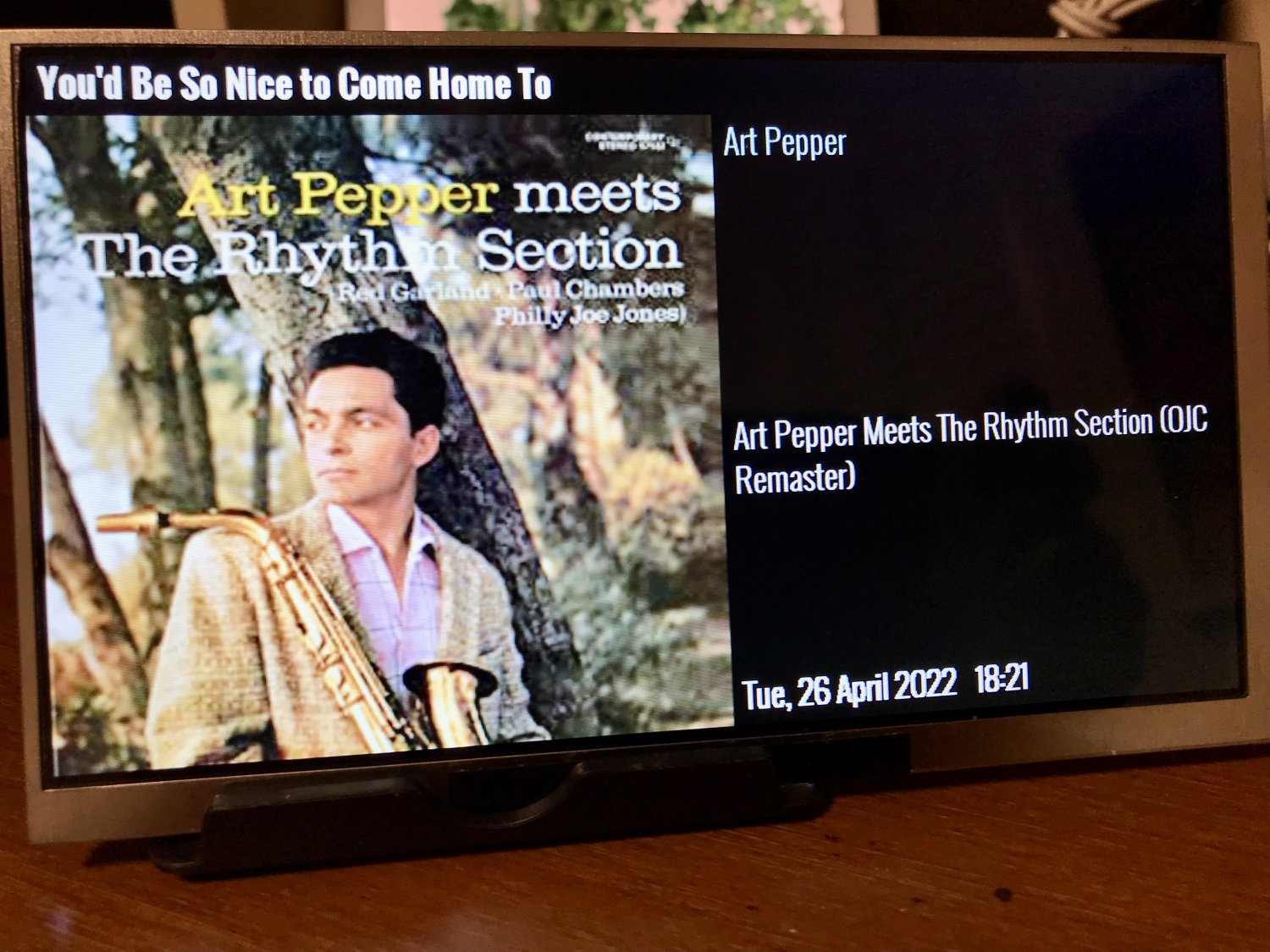
New firmware being rolled out in batches over the next few days - response for WiiM just received:
”The firmware( 4.6.415059) update that support display bit depth and sample rate is performed in batch such that the devices are taking turns to get update. All the devices will be updated during the next few days
”The firmware( 4.6.415059) update that support display bit depth and sample rate is performed in batch such that the devices are taking turns to get update. All the devices will be updated during the next few days
- New Feature - Display sample rate and bit depth on the WiiM Home app
- Fixed - Random playback stuttering (from 44.1k/16 up to 192k/24) not due to network bandwidth
- Fixed - M4A decoding compatibility bug for TIDAL Connect
- Fixed – Incorrect red color LED even the network is connected
- Fixed - Random no sound issue for AirPlay 2 during multiroom playback
- Fixed - No sound issue when switching to ‘work with Alexa’ mode on certain use cases
- Fixed – The connection loss of TIDAL Connect after playlist is complete (need one extra device selection) “
Ralph_Cramden
Major Contributor
- Joined
- Dec 6, 2020
- Messages
- 3,299
- Likes
- 4,690
Waveshare 7” 1024X600 IPS display driven with a Pi Zero and a modified version of my Python script. Hoping that the new sample rate / bit depth info will show up in UPnP metadata so I can display it, too.What display exactly are you using?
Last edited:
You should create a separate thread with steps on how to do this. I have a pi and would need screen and step by spte instructions for the softwareWaveshare 7” 1024X600 IPS display driven with a Pi Zero and a modified version of my Python script. Hoping that the new sample rate / bit depth info will show up in UPnP metadata so I can display it, too.
Can’t see it either - I guess you may need to reset the device and set it up again which does seem like a sledgehammer to crack a nut…Sorry if this is a silly question, but how do you change WiiM’s WiFi hotspot? Can’t seem to find a way to do it in the WiiM app
Similar threads
- Replies
- 5
- Views
- 649
- Replies
- 206
- Views
- 36K
- Replies
- 2
- Views
- 604
- Replies
- 8
- Views
- 1K
- Replies
- 173
- Views
- 31K
