My DO100 arrived today, connecting to vintage Yamaha P-2100 professional series amplifier that has been rewired/updated and RCA inputs added, also has XLR inputs (unbalanced). I’ve never had gear with XLR options or a power amp. DO100 specs show output 2.0Vrms RCA , 4.0Vrms XLR.
Two question if anyone has feedback:
1. should I use rca output since this shows higher than listed input for amp? (1.3)
2.Yamaha Amp has L&R volume attenuators. do I run D0100 at full volume as preamp and adjust with amp controls?
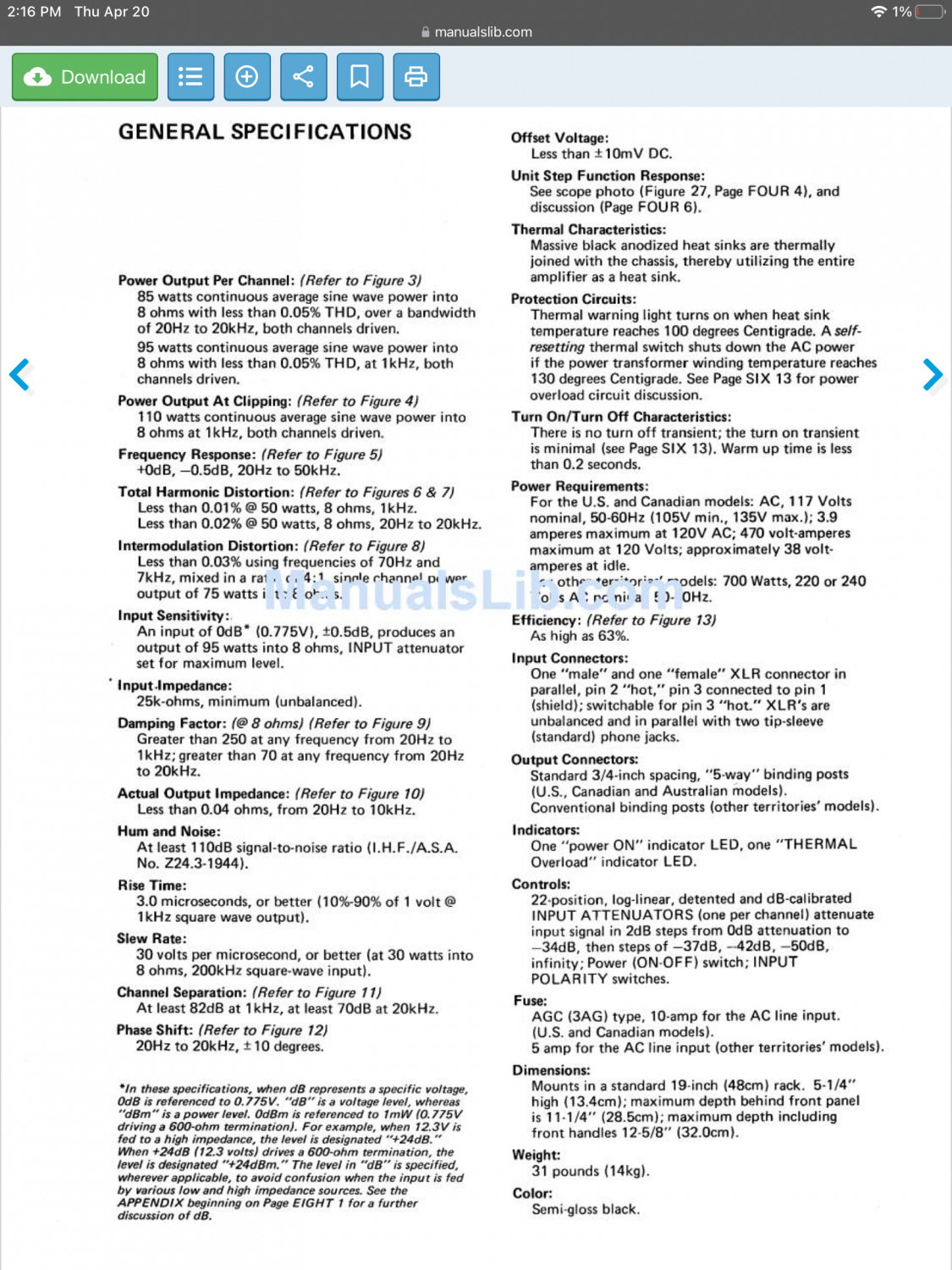
Two question if anyone has feedback:
1. should I use rca output since this shows higher than listed input for amp? (1.3)
2.Yamaha Amp has L&R volume attenuators. do I run D0100 at full volume as preamp and adjust with amp controls?
