-
Welcome to ASR. There are many reviews of audio hardware and expert members to help answer your questions. Click here to have your audio equipment measured for free!
You are using an out of date browser. It may not display this or other websites correctly.
You should upgrade or use an alternative browser.
You should upgrade or use an alternative browser.
S.M.S.L PO100, PO100 PRO & PO100 AK - Measurements (Digital Interfaces & DAC)
- Thread starter VintageFlanker
- Start date
- Thread Starter
- #162
No, and no one would want to do that. You have the measurements proving it cannot be upgraded already...SMSL PO100 PRO:
What clocks are applied? Can it be replaced?
If the source is not MQA, it is a no-question.Can MQA ignored?
...How it would not be compatible with the X26 PRO? Or you mean, I2S pinout, specifically?Is it compatible with Gustard X26 PRO?
I have the same question regrding the i2s into the r26SMSL PO100 PRO:
What clocks are applied? Can it be replaced?
Can MQA ignored?
Is it compatible with Gustard X26 PRO?
Thanks
alexanderino
Active Member
- Joined
- Jun 25, 2023
- Messages
- 113
- Likes
- 106
First off, thanks for a splendid post, @VintageFlanker — it convinced me to grab the SMSL PO100 Pro for DDC duties. So far, I've used its coaxial and optical outputs, and It has been performing flawlessly.
Out of curiosity, I measured its power consumption both when idle and in use. Both coaxial and optical connections (which have a maximum fs of 192000) were attached during the testing. Detaching the coax resulted in a drop in power usage. The XMOS Control Panel was used to change the sampling frequency:
Idle power
From 44100 to 192000 fs, the rise was as expected:


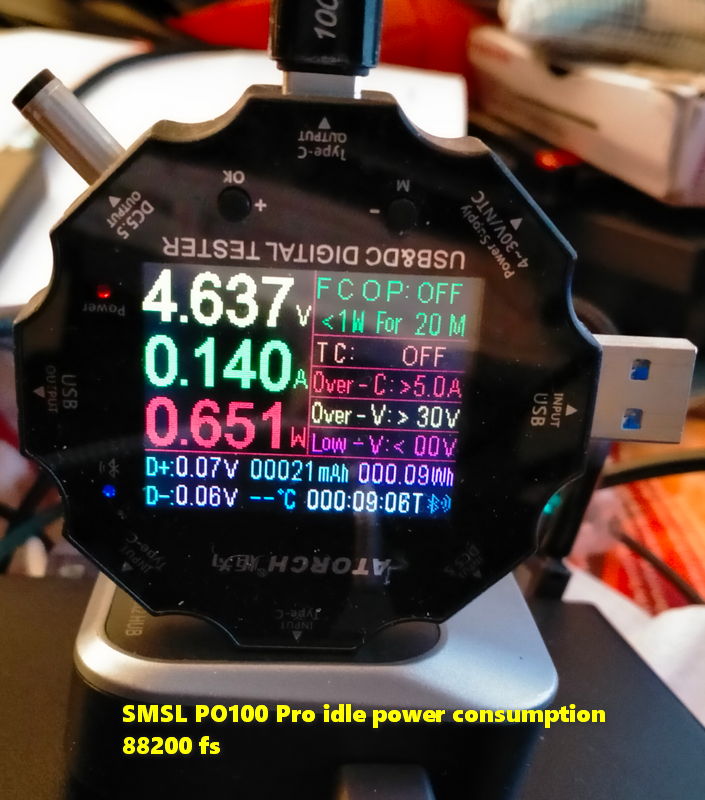



352800 fs saw a sudden drop. This does make sense, however, as both coax and optical do not support fs higher than 192000:
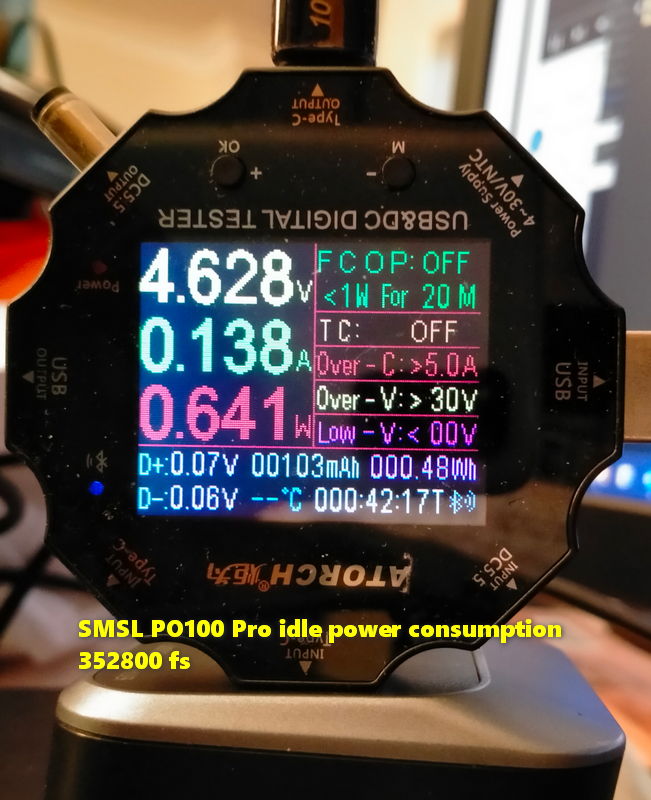
384000 fs (and upwards) resulted in more power consumption (note that I2S was never connected);
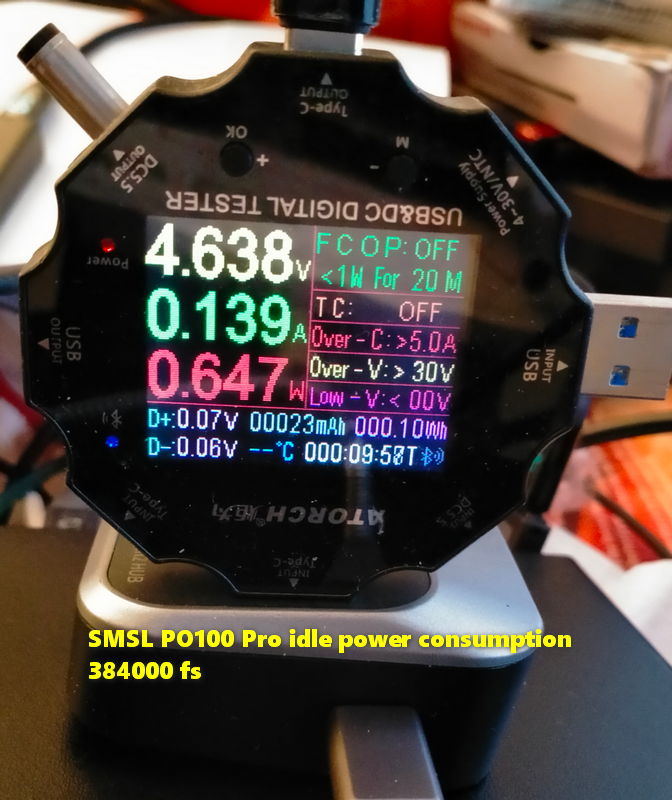


Active usage power
With foobar2000 2.0 32-bit, I played back some music resampled with SoX to 176400 fs, then changed the output. ASIO, WASAPI Shared, Primary Driver and Primary Driver Exclusive all gave the same reading to within 0.003 W:
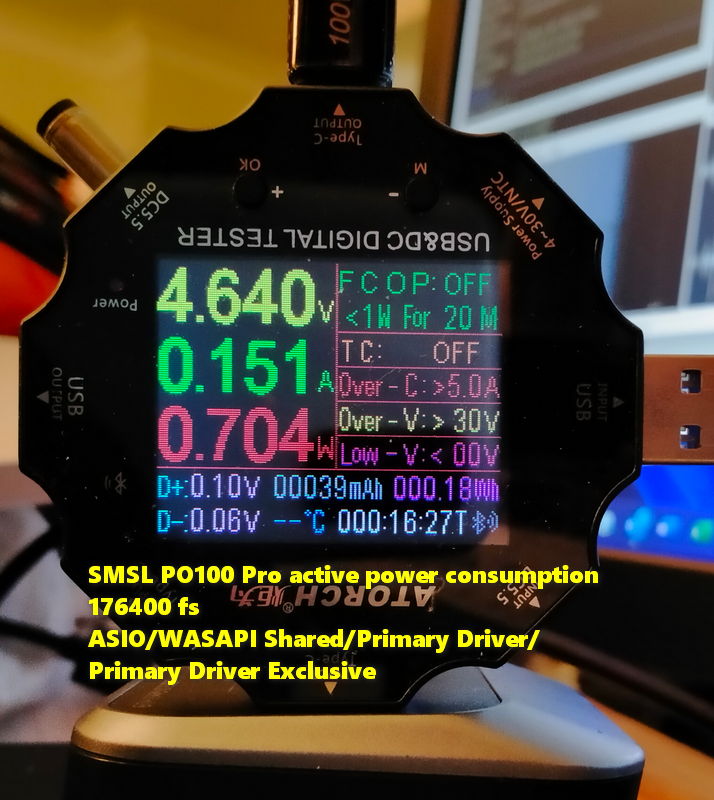
WASAPI Event, WASAPI Push and Kernel Streaming all consume slightly less power (0.694–0.695 W):

Hope all this is of some use to readers.
Out of curiosity, I measured its power consumption both when idle and in use. Both coaxial and optical connections (which have a maximum fs of 192000) were attached during the testing. Detaching the coax resulted in a drop in power usage. The XMOS Control Panel was used to change the sampling frequency:
Idle power
From 44100 to 192000 fs, the rise was as expected:
352800 fs saw a sudden drop. This does make sense, however, as both coax and optical do not support fs higher than 192000:
384000 fs (and upwards) resulted in more power consumption (note that I2S was never connected);
Active usage power
With foobar2000 2.0 32-bit, I played back some music resampled with SoX to 176400 fs, then changed the output. ASIO, WASAPI Shared, Primary Driver and Primary Driver Exclusive all gave the same reading to within 0.003 W:
WASAPI Event, WASAPI Push and Kernel Streaming all consume slightly less power (0.694–0.695 W):
Hope all this is of some use to readers.
VintageFlanker,
Thank you for the competent answers.Can you tell me what clock is used in the SMLS interface?
I have two Pulsar OCXO clocks, I want to use it in this project.
Doukaudio U2 PRO allows to change the clock. True, it is a lower build level.
Attachments
"PULSAR CLOCK is an oven controlled crystal oscillator designed for top quality audio playback providing significant improvement on listening parameters like focus, scene extension, tonal quality."
Yeah...
Yeah...
chriss.chneider
Member
- Joined
- Nov 26, 2019
- Messages
- 65
- Likes
- 16
Hello guys,
after watching the measurements I see measurement of jitter as low as 1 to 0.2ps.
The manual and the advertising talking about 75ps typical. Why is there such a huge gap?
Did i understand something wrong? I have an old xmos 208 with tcxo´s here and it should have around 4.6ps.
Now what can i believe? Any clarification would be appreciated =)
after watching the measurements I see measurement of jitter as low as 1 to 0.2ps.
The manual and the advertising talking about 75ps typical. Why is there such a huge gap?
Did i understand something wrong? I have an old xmos 208 with tcxo´s here and it should have around 4.6ps.
Now what can i believe? Any clarification would be appreciated =)
These ones are not real jitter measurements of the digital output. These are estimations rather and after the receiver input, which means that its jitter suppression is also included.after watching the measurements I see measurement of jitter as low as 1 to 0.2ps
Túl sok marketinget olvasol."A PULSAR CLOCK egy sütővel vezérelt kristályoszcillátor, amelyet kiváló minőségű hanglejátszásra terveztek, és jelentős javulást biztosítanak az olyan hallgatási paraméterekben, mint a fókusz, a jelenet kiterjesztése, a hangminőség."
Igen...
You're reading too much marketing. Only the numbers matter."A PULSAR CLOCK egy sütővel vezérelt kristályoszcillátor, amelyet kiváló minőségű hanglejátszásra terveztek, és jelentős javulást biztosítanak az olyan hallgatási paraméterekben, mint a fókusz, a jelenet kiterjesztése, a hangminőség."
Igen...
The Po100 PRO arrived and it works fine. Time to improve it a bit.
I know it works fine, I have 2 such converters. It simply doesn't need clock upgrades.Túl sok marketinget olvasol.
You're reading too much marketing. Only the numbers matter.
The Po100 PRO arrived and it works fine. Time to improve it a bit.
Nango
Major Contributor
Often heard, never proved: Is a DAP better transport than a mobile phone into such a converter?
- Thread Starter
- #172
Depends. If you use bitperfect transmission with such app as UAPP, then, there would be no difference at all.Often heard, never proved: Is a DAP better transport than a mobile phone into such a converter?
Hernandezt
Member
- Joined
- Feb 14, 2023
- Messages
- 32
- Likes
- 17
Hello, sorry I have a question related that product.
Do you know if that SMSL PO100 pro will work connected to the blu-ray sony ubp-x800m2 with coaxial and then to the DAC smsl do400 with usb or I2s cable?
Do you know if that SMSL PO100 pro will work connected to the blu-ray sony ubp-x800m2 with coaxial and then to the DAC smsl do400 with usb or I2s cable?
alexanderino
Active Member
- Joined
- Jun 25, 2023
- Messages
- 113
- Likes
- 106
The PO100 Pro comes with only one input: USB. The outputs are coaxial, optical, and I2S. Hence, no, it will not take a coaxial input from the Sony Blu-Ray player.Do you know if that SMSL PO100 pro will work connected to the blu-ray sony ubp-x800m2 with coaxial and then to the DAC smsl do400 with usb or I2s cable?
Hernandezt
Member
- Joined
- Feb 14, 2023
- Messages
- 32
- Likes
- 17
I see, clear, thanks a lot for your help.The PO100 Pro comes with only one input: USB. The outputs are coaxial, optical, and I2S. Hence, no, it will not take a coaxial input from the Sony Blu-Ray player.
The question was due to the fact I am using the coaxial connection between the DAC and the Wiim, I am looking for an alternative solution for the Blu-Ray player, currently I am just switching cables as needed, guessing if are there any alternative solution.
Thanks again
plikestechno
Member
- Joined
- Jul 1, 2022
- Messages
- 17
- Likes
- 9
Sorry for the late reply (been a lurker here, but only recently created an account).
I recently acquired almost the same combination of gear, the Topping D90SE and the S.M.S.L. PO100 Pro, connected through I2S. I chose that combination because the USB connection on the D90SE is already in use for another source and the PO100 Pro got good reviews (for a 5th of the price of other solutions).
Initially, I had this same problem: No sound through the I2S connection, while coax does work just fine. I found a reference on the Internet that disabling pin 16 would help: https://audiophilestyle.com/forums/topic/67506-ddc-i2s-dac-no-sound/
I grabbed a cheap HDMI cable and bent pin 16 inside using a needle and that did indeed do the trick!
All other settings are left to defaults, for the PO100: I2S Mode 2, UAC 2, for the D90SE: IIS Phase STD, IIS DSDR LRCLK, DSD Flag 15.
The fact that disabling pin 16 apparently unmutes the channel seems to imply that Topping expects a high signal to mean Mute, while S.M.S.L. seems to expect a low signal for the same and sends a high to unmute. Or perhaps there's another reason? Some missing signal to the PO100 that tells it it can unmute?
Due to the lack of standardisation of the I2S protocol through HDMI cables, it's hard to point fingers, but if my theory is correct then I tend to side with Topping here.
If we want a proper solution to this problem, I think contacting Topping has the best chance of succes: I doubt the PO100 could be updated with newer firmware, while that is an option for the D90 range...
How were you able to bend it to make it work? How should i be using the pin to disable pin 16 on the hdmi? All i ended up doing was breaking the casing around pin 16 but the pin doesnt budge.
plikestechno
Member
- Joined
- Jul 1, 2022
- Messages
- 17
- Likes
- 9
I eventually did the electrical tape thing for pin 16 on a different hdmi cable to get i2s to work with my original Topping D90.
The PO 100 Pro did what i was hoping it would do. There was always a weird slight phasiness in the stereo image when using USB at DSD512 straight into the Topping from Audirvana that wasnt present with other DACs like the Ares II and Topping D70s. I always thought maybe it was because of the single chip in the D90 as opposed to the two chips in the D70s. At any rate, I seem to have proper stereo separation now with the D90 and even more of the detail that the D90 was already known for.
The streaming and processing also doesnt hang up as much by using USB-C to USB-C from the computer to the PO 100 Pro as it did before with the USB 2.0 cable going straight from the computer into the interface on the Topping.
The PO 100 Pro did what i was hoping it would do. There was always a weird slight phasiness in the stereo image when using USB at DSD512 straight into the Topping from Audirvana that wasnt present with other DACs like the Ares II and Topping D70s. I always thought maybe it was because of the single chip in the D90 as opposed to the two chips in the D70s. At any rate, I seem to have proper stereo separation now with the D90 and even more of the detail that the D90 was already known for.
The streaming and processing also doesnt hang up as much by using USB-C to USB-C from the computer to the PO 100 Pro as it did before with the USB 2.0 cable going straight from the computer into the interface on the Topping.
plikestechno
Member
- Joined
- Jul 1, 2022
- Messages
- 17
- Likes
- 9
It doesn't look like there's much of a DSD menu on the R26. Based on what others have done, I would set the PO100 Pro to setting 2 on both sides on the bottom of it and then try to plug and play it with the i2s of the Gustard.
If that doesnt work then you will probably have to do what I did and cover pin 16 of the HDMI cable so it doesn't mute the stream every time a command is sent. On my original D90 I also had to select pin 14 for DSD but it looks like your R26 doesnt have or need that option.
It is irritating that the PO 100 Pro isn't just plug and play with other DACs. That i2s as a format isnt standardized.
If that doesnt work then you will probably have to do what I did and cover pin 16 of the HDMI cable so it doesn't mute the stream every time a command is sent. On my original D90 I also had to select pin 14 for DSD but it looks like your R26 doesnt have or need that option.
It is irritating that the PO 100 Pro isn't just plug and play with other DACs. That i2s as a format isnt standardized.
Similar threads
- Replies
- 1
- Views
- 690
- Replies
- 6
- Views
- 728
- Replies
- 0
- Views
- 2K
- Replies
- 5
- Views
- 771
