I mostly intend to use it with uac1 usb to i2s on my ps5. And maybe uac2 on between my shield pro and the gustardI eventually did the electrical tape thing for pin 16 on a different hdmi cable to get i2s to work with my original Topping D90.
The PO 100 Pro did what i was hoping it would do. There was always a weird slight phasiness in the stereo image when using USB at DSD512 straight into the Topping from Audirvana that wasnt present with other DACs like the Ares II and Topping D70s. I always thought maybe it was because of the single chip in the D90 as opposed to the two chips in the D70s. At any rate, I seem to have proper stereo separation now with the D90 and even more of the detail that the D90 was already known for.
The streaming and processing also doesnt hang up as much by using USB-C to USB-C from the computer to the PO 100 Pro as it did before with the USB 2.0 cable going straight from the computer into the interface on the Topping.
-
Welcome to ASR. There are many reviews of audio hardware and expert members to help answer your questions. Click here to have your audio equipment measured for free!
You are using an out of date browser. It may not display this or other websites correctly.
You should upgrade or use an alternative browser.
You should upgrade or use an alternative browser.
S.M.S.L PO100, PO100 PRO & PO100 AK - Measurements (Digital Interfaces & DAC)
- Thread starter VintageFlanker
- Start date
plikestechno
Member
- Joined
- Jul 1, 2022
- Messages
- 17
- Likes
- 9
Not sure about the Shield but for the Gustard you will definitely have to switch it to mode 2.
So i2s mode 2 is compatible with gustard?Not sure about the Shield but for the Gustard you will definitely have to switch it to mode 2.
Reynaldo
Active Member
I have SMSL PO100 PRO USB digital interface and the SMSL DO200 MKII DAC.
I thought about connecting the PO100 to the Mac mini M2 and the i2s to the SMSL DO200 DAC.
Would there be any quality gains?
I thought about connecting the PO100 to the Mac mini M2 and the i2s to the SMSL DO200 DAC.
Would there be any quality gains?
Reynaldo
Active Member
I used the SMSL SD9 connected to the Gustard X16 via i2s.So i2s mode 2 is compatible with gustard?
In mode 2 PCM works fine, but DSD files are output with inverted channels.
Hasan Aydin
Member
Yes, the SMSL DAC is technically much better than the M2 internal Dac, but you will hear a difference in transient response (especially at low frequencies) because the DO 200 only has minimum phase and linear phase interpolation filters. Cirrus Logic in Macs have a compromise between minimum and linear. it sounds different and in many cases better than typical MP/LP filters.I have SMSL PO100 PRO USB digital interface and the SMSL DO200 MKII DAC.
I thought about connecting the PO100 to the Mac mini M2 and the i2s to the SMSL DO200 DAC.
Would there be any quality gains?
Use your ears and decide for yourself
Reynaldo
Active Member
Internally the SMSL PO100 PRO USB digital interface.
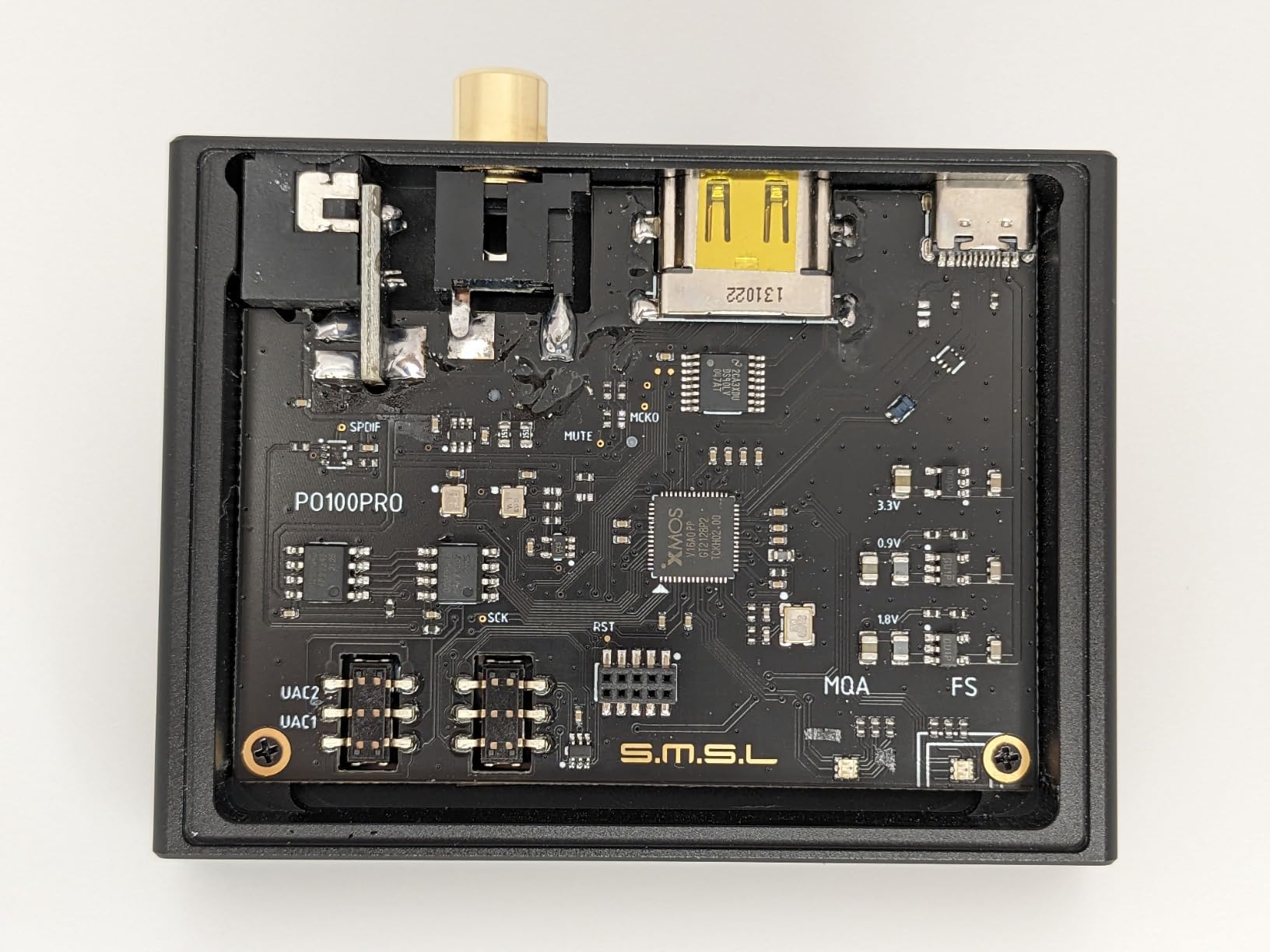
- Joined
- Oct 1, 2018
- Messages
- 100
- Likes
- 198
Can anyone confirm if the PO100 Pro has USB Hardware Volume disabled while in UAC1 mode? This is required to get the PS5 to output full volume over USB, otherwise it will lock the hardware volume to an extremely low value.
I use my ADI-2 Pro to record SPDIF into my PC, and the Playstation volume is almost unusably low with my current UAC1 DDC.
E: I spoke with SMSL support and they very helpfully confirmed to be that USB Hardware Volume is disabled in UAC1 mode for this very reason. Just placed an order!
I use my ADI-2 Pro to record SPDIF into my PC, and the Playstation volume is almost unusably low with my current UAC1 DDC.
E: I spoke with SMSL support and they very helpfully confirmed to be that USB Hardware Volume is disabled in UAC1 mode for this very reason. Just placed an order!
Last edited:
tmtomh
Major Contributor
- Joined
- Aug 14, 2018
- Messages
- 3,248
- Likes
- 9,755
Does it matter which optical Toslink cable I use as long as it's not broken?
No.
- Thread Starter
- #192
There's no DAC in the PO100, nor in the PO100 PRO.Will the DAC of PO100 be used if I use the IIS output? Afaik the internal DAC will be bypassed when using Toslink.
So, I just bough the PO100 Pro, for my setup with Edifier S360DB. I have tidal on my Windows PC connected to PO100 with USB C, and then with an optic cable to the speakers from there.
On Tidal, when I turn off exclusive mode, everything plays, but the MQA light on PO100 never lights up. When I turn on exclusive mode, 88.2KHz FLAC and 48KHz MQA music don't produce any sound! But the MQA indicator does light up with exclusive mode on, even with MQA passthrough disabled on Tidal. I also tried with my iPhone (using OTG lightning to USB C cable) and I get/don't get sound on the same songs.
I'm not sure whether this is a problem with the PO100, or Tidal, or even maybe the optical cable. The majority of the MQA songs on Tidal are 48KHz, so I can't go on like this. I also don't want to have to turn off exclusive mode. I'd really appreciate any help!
On Tidal, when I turn off exclusive mode, everything plays, but the MQA light on PO100 never lights up. When I turn on exclusive mode, 88.2KHz FLAC and 48KHz MQA music don't produce any sound! But the MQA indicator does light up with exclusive mode on, even with MQA passthrough disabled on Tidal. I also tried with my iPhone (using OTG lightning to USB C cable) and I get/don't get sound on the same songs.
I'm not sure whether this is a problem with the PO100, or Tidal, or even maybe the optical cable. The majority of the MQA songs on Tidal are 48KHz, so I can't go on like this. I also don't want to have to turn off exclusive mode. I'd really appreciate any help!
Last edited:
- Thread Starter
- #194
Two things : Tidal Windows client is known to have serious issues maintaining exclusive mode. Also, I wouldn't bother honestly, you could go unexclusive and have MQA converted to regular PCM, which is perfectly fine (MQA is nonsense anyway).So, I just bough the PO100 Pro, for my setup with Edifier S360DB. I have tidal on my Windows PC connected to PO100 with USB C, and then with an optic cable to the speakers from there.
On Tidal, when I turn off exclusive mode, everything plays, but the MQA light on PO100 never lights up. When I turn on exclusive mode, 88.2KHz FLAC and 48KHz MQA music don't produce any sound! But the MQA indicator does light up with exclusive mode on, even with MQA passthrough disabled on Tidal. I also tried with my iPhone (using OTG lightning to USB C cable) and I get/don't get sound on the same songs.
I'm not sure whether this is a problem with the PO100, or Tidal, or even maybe the optical cable. The majority of the MQA songs on Tidal are 48KHz, so I can't go on like this. I also don't want to have to turn off exclusive mode. I'd really appreciate any help!
Do you have latest SMSL drivers installed?
Not really, it's a common sampling frequency before MQA decoding.The majority of the MQA songs on Tidal are 48KHz
Thank you so much for your reply! I do have the latest SMSL drivers installed and I have also applied the firmware update. Without exclusive mode, Windows upsamples everything to the sample rate I set (24/192), as these are the values shown in the driver, as well as the DSD icon lighting up as red on the SMSL. This upsampling degrades the audio quality.
I just tried some MQA and 24/88.2 songs on foobar2000 and it is the same case there even with ASIO active. In exclusive mode, MQA and 24/88.2 are unplayable but the MQA and DSD icons do light up properly. In unexclusive mode everything is upsampled to 24/192. This leads me to think the problem is not with Tidal.
I will replace the optic cable with coax to see if that magically fixes the problem. Otherwise, I might have received a faulty SMSL unit which needs replacement. Please let me know if you can think of any other methods to debug this issue.
I just tried some MQA and 24/88.2 songs on foobar2000 and it is the same case there even with ASIO active. In exclusive mode, MQA and 24/88.2 are unplayable but the MQA and DSD icons do light up properly. In unexclusive mode everything is upsampled to 24/192. This leads me to think the problem is not with Tidal.
That's what I meant. I could just ignore this problem if such songs were a rare occurrence (like 24/88.2) on Tidal. But there are many MQA songs on Tidal and the majority of those will be unplayable...Not really, it's a common sampling frequency before MQA decoding.
I will replace the optic cable with coax to see if that magically fixes the problem. Otherwise, I might have received a faulty SMSL unit which needs replacement. Please let me know if you can think of any other methods to debug this issue.
- Thread Starter
- #197
You also have to know that many, many MQA Album are just 16b/44kHz, but used to be displayed by Tidal as HiRes (until recently, since they now say the sampling rate).Using Tidal when I see MQA songs, I see 2 albums - 1 with MQA (Master) and 1 without.
chriss.chneider
Member
- Joined
- Nov 26, 2019
- Messages
- 65
- Likes
- 16
Hello,Can anyone confirm if the PO100 Pro has USB Hardware Volume disabled while in UAC1 mode? This is required to get the PS5 to output full volume over USB, otherwise it will lock the hardware volume to an extremely low value.
I use my ADI-2 Pro to record SPDIF into my PC, and the Playstation volume is almost unusably low with my current UAC1 DDC.
E: I spoke with SMSL support and they very helpfully confirmed to be that USB Hardware Volume is disabled in UAC1 mode for this very reason. Just placed an order!
dont be confused by my question.
But at which position isnt your Volume working. My pin is at the uac 1 position and my volume control on the Iphone works. If the pin is on UAC2 it doesnt. By your description it must be the opposite. Or does the switch read opposite.
I want the volume control so im curious on which mode i am running now. On my iphone the volume when the switch is on uac2 is fixed around 3/4. Much much quieter than my last usb dac. (older XMOS) After i found this thread i can now check tomorrow if the output is now louder.
I wanna also know at which level (technical) the volume is if its fixed.
Dumdum
Senior Member
Won’t sound any different to an optical cable from plasticBuy a glass optical cable from Amazon and hear the difference yourself . . Much better sounding.
Similar threads
- Replies
- 1
- Views
- 668
- Replies
- 6
- Views
- 694
- Replies
- 0
- Views
- 2K
- Replies
- 5
- Views
- 764