-
Welcome to ASR. There are many reviews of audio hardware and expert members to help answer your questions. Click here to have your audio equipment measured for free!
You are using an out of date browser. It may not display this or other websites correctly.
You should upgrade or use an alternative browser.
You should upgrade or use an alternative browser.
Multi-Channel, Multi-Amplifier Audio System Using Software Crossover and Multichannel-DAC
- Thread starter dualazmak
- Start date
- Thread Starter
- #842
There are a few solutions, all of them involve much swearing, cursing, and using a master clock across all of the DAC's or ADC's, OR (even worse) an asynchronous resampler.
Use a separate master clock. Always.
Thank you for your kind message here on my rather naive thread.
Yes, I recently learned a lot about your point especially in professional advanced DAC/ADC units; just for example in user manual of RME's Fireface UFX III DAC/ADC they clearly indicated like this;
In this case, it is very nice that their USB ASIO driver is so designed to recognize multiple Fireface UFX (up to three inter-synced units) as just one multichannel USB DAC/ADC for full utilization of all of the total channels for multichannel DAC processing.
In home audio HiFi stereo DACs (or even many HiFi multichannel DACs like OKTO DAC8PRO which I use now), however, the dedicated ASIO driver does not recognize multiple units USB-connected to one PC, and they usually have no master-slave clocking (hardware and software) features/functionalities.
Now I know well that if I would be really serious in using multiple DAC(-ADC) units in-sync on my single PC, I need to go into professional DAC-ADC world, like RME Fireface, supporting inter-sync clocking and having USB ASIO driver designed for recognition of multiple units by two or three USB cable connection to them.
BTW, at present, up to 16-Ch DAC processing would be enough at least for my multichannel home audio project, and therefore I assume MOTU 16A or ANTELOPE Studio Synergy Core (and other professional DAC-ADC capable of 16-Ch or more) would be preferable as "one-unit" choice/solution for me.
Last edited:
boxerfan88
Major Contributor
- Joined
- Oct 23, 2018
- Messages
- 1,154
- Likes
- 1,355
There are a few solutions, all of them involve much swearing, cursing, and using a master clock across all of the DAC's or ADC's, OR (even worse) an asynchronous resampler.
Use a separate master clock. Always.
Sad. That’s what I was afraid of.
Looks like I gotta save up for a 8ch DAC.
Too many options with much more than 8 channels at affordable price. Motu mk5 for example has 10 analog output and 8 adat output. You can just add some dummy adat dac after that. Clock follows the upstream motu.Sad. That’s what I was afraid of.
Looks like I gotta save up for a 8ch DAC.
boxerfan88
Major Contributor
- Joined
- Oct 23, 2018
- Messages
- 1,154
- Likes
- 1,355
Sad. That’s what I was afraid of.
Looks like I gotta save up for a 8ch DAC.
Just to share, in case it may help others. I managed to find a solution to the DAC clock drift issue.
I replaced ASIO4ALL with this newly released software called VB Matrix. https://vb-audio.com/Matrix/
So far so good ... no more DAC clock drift after 30-45mins of continuous playback.
Very stable and very easy to configure.
Sharing here some screenshots of the configuration...




Hopefully this could be useful to others trying to implement subwoofer crossover within foobar.
(I use the foo_subwoofer component)
Last edited:
Worth opening its own thread? I know nothing about these things but would be interested on the discussionJust to share, in case it may help others. I managed to find a solution to the DAC clock drift issue.
I replaced ASIO4ALL with this newly released software called VB Matrix. https://vb-audio.com/Matrix/
So far so good ... no more DAC clock drift after 30-45mins of continuous playback.
Very stable and very easy to configure.
Sharing here some screenshots of the configuration...




Hopefully this could be useful to others trying to implement subwoofer crossover within foobar.
(I use the foo_subwoofer component)
Keith_W
Major Contributor
Yes, do open a new thread. I find ASIO4ALL to be a complete PITA. They say it is bit perfect ... I assume they mean it's bit perfect when the damned thing works, because on my system it drops packets like crazy. And i'm only asking it to move audio from one program to another on the same computer!
- Thread Starter
- #848
Just to share, in case it may help others. I managed to find a solution to the DAC clock drift issue.
I replaced ASIO4ALL with this newly released software called VB Matrix. https://vb-audio.com/Matrix/
So far so good ... no more DAC clock drift after 30-45mins of continuous playback.
Very stable and very easy to configure.
Sharing here some screenshots of the configuration...




Hopefully this could be useful to others trying to implement subwoofer crossover within foobar.
(I use the foo_subwoofer component)
Thank you for your sharing the info on VB Matrix. Looks very interesting as the possible replacement for ASIO4ALL, even though ASIO4ALL and VB Virtual/HiFi cable work nicely in my system.
I have been intensively looking forward to having this kind one-stop ASIO matrix I/O center of advanced-functionalities, stable, durable and nice-GUI!
Within a month or earlier, I will test and evaluate VB Matrix in my sub audio system in my office upstairs using EKIO together, and if it would be OK and stable enough, it would be highly possible to use it in my main audio system!
I assume it would be better to uninstall ASIO4ALL and restart PC before installing VB Matrix, right?
Hopefully I (we) may also eliminate VB Audio Virtual Cable and/or VB Audio HiFi Cable, right? In any way, I like to try this too.
It should be very nice if you would start new thread on VB Matrix; I will be more than happy to join the new thread sharing my possible "utilization reports".
boxerfan88
Major Contributor
- Joined
- Oct 23, 2018
- Messages
- 1,154
- Likes
- 1,355
I assume it would be better to uninstall ASIO4ALL and restart PC before installing VB Matrix, right?
Not necessary to uninstall ASIO4ALL.
I still have it installed, but not in use.
boxerfan88
Major Contributor
- Joined
- Oct 23, 2018
- Messages
- 1,154
- Likes
- 1,355
Ok sure ... new thread: https://www.audiosciencereview.com/forum/index.php?threads/vb-matrix.48989/
Maybe mods can help move relevant post over to the new thread ...
Maybe mods can help move relevant post over to the new thread ...
- Thread Starter
- #851
VB-Audio MATRIX (VASIO64A setup) as system-wide ASIO and other audio I/O routing center: Replacement for ASIO4ALL and VB-Audio Virtual/HiFi Cables: Part-1
Hello dear ASR friends,
This post is a detailed follow-up of my posts here #34 on the remote thread entitled “VB Matrix” kindly started by @boxerfan88.
Throughout my multichannel audio project shared on this thread, I have been using ASIO4ALL and VB-Audio Virtual/HiFi Cables for all-in-ASIO I/O routing in/out of DSP “EKIO” as system-wide XO/EQ/Delay control center. Very fortunately, ASIO4ALL and VB-Audio Virtual/HiFi Cables work fine stable and robust at least in my setup with rather outdated audio dedicated completely silent two Windows PCs (ref. here) giving proper ASIO I/O routing for DSP EKIO.
I am still frequently inquired by many people, therefore, for the details of ASIO4ALL configurations for JRiver MC (or Roon) and DSP EKIO; I usually respond to them using this ASIO routing diagram (ref. here);
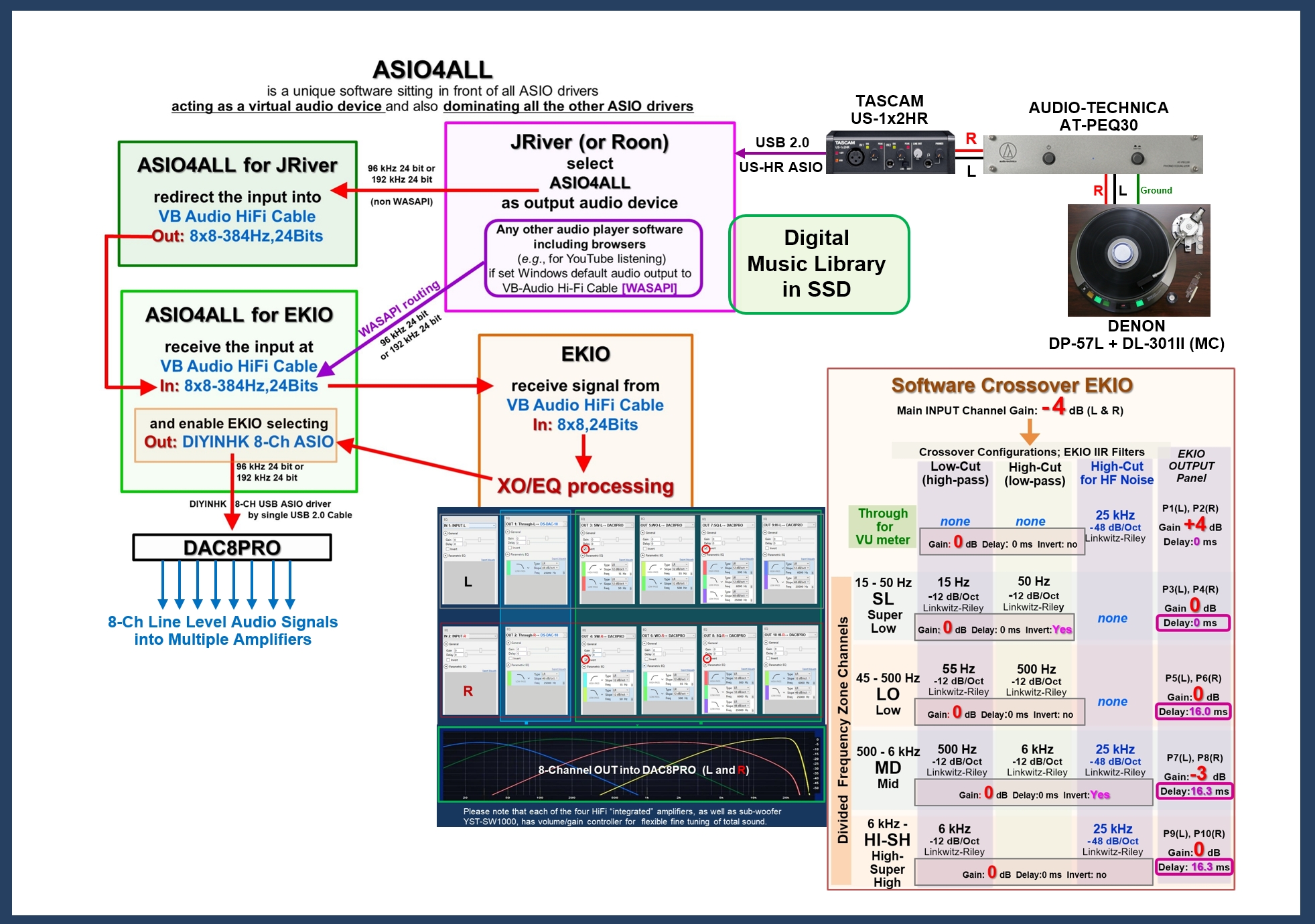
and, if needed, using this detailed diagram (ref. here);
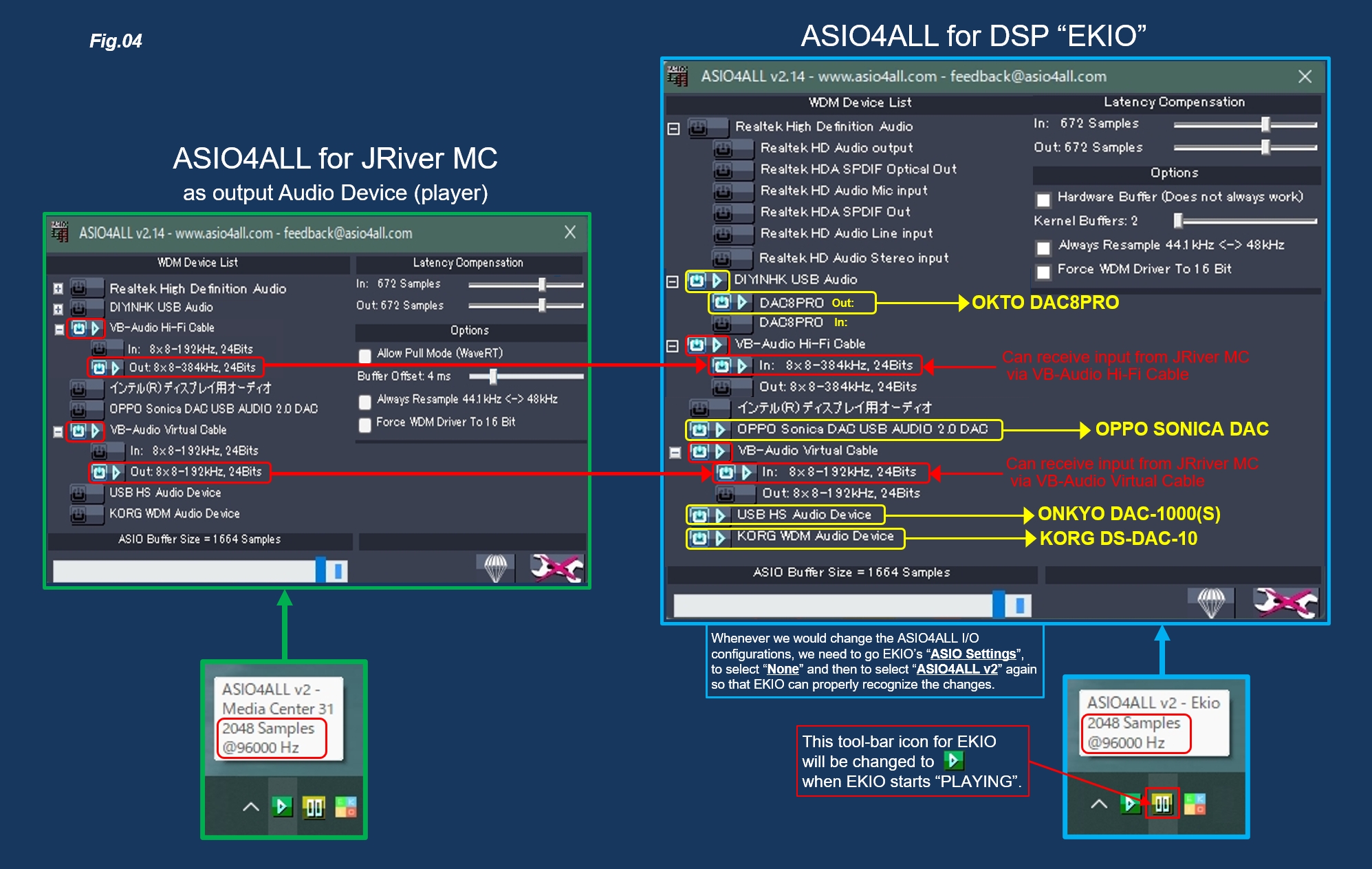
I heard, however, several people were much struggling with ASIO4ALL for establishment of proper and stable ASIO routing, and some of them have even given up ASIO4ALL routing in their DSP-based multichannel audio system.
I know well that even without ASIO4ALL routing (and without EKIO), we can achieve/establish multichannel DSP(XO/EQ/Delay) configuration by using JRiver MC’s (or Roon’s) internal DSP functionalities so that feeding DSP-ed multichannel ASIO signals into multichannel DAC unit such as OKTO DAC8PRO which I use in my project on this thread.
On the other hand, I have been sticking to the use of "independent and system-wide DSP EKIO” mainly because of its simple and robust GUI operation for XO/EQ/Delay configuration, and also almost all of the DSP parameters can be tuned even on-the-fly, i.e., while listening to music. This approach and policy still remain unchanged as you can find my latest total system setup (as of August 3 2023) here my post #774.
I too agree that ASIO4ALL was/is rather outdated style of software, or we should call it as “ASIO I/O routing utility module”, and not only myself but also many people in PC DSP-based multichannel league have been waiting long for possible new nice-GUI-based single software which would completely replace ASIO4ALL and VB-Audio Virtual/HiFi Cable of rather complicated (high hurdle) ASIO routing.
I was really pleased reading the very recent above post #845 kindly given by @boxerfan88 introducing the newly released donation software called VB Matrix;
https://vb-audio.com/Matrix/
We, @MCH, @Keith_W, myself, therefore, strongly suggested (ref. here, here, here) that @boxerfan88 would start his new thread on “VB Matrix” where I too partly participated (ref. here) sharing summary of my recent “successful” tests and evaluations on VB-Audio MATRIX.
In my DSP EKIO’s multichannel XO/EQ/Delay configuration (ref. here for the latest setup), I need establishing total 12-Ch I/O with DSP EKIO, i.e., 2-Ch stereo L&R input from JRiver MC (and other audio players), 8-Ch DSP-ed output into OKTO DAC8PRO multichannel DAC unit, and 2-Ch L&R whole through output into KORG DS-DAC-10 stereo DAC unit only for L&R physical VU-Meter monitoring;
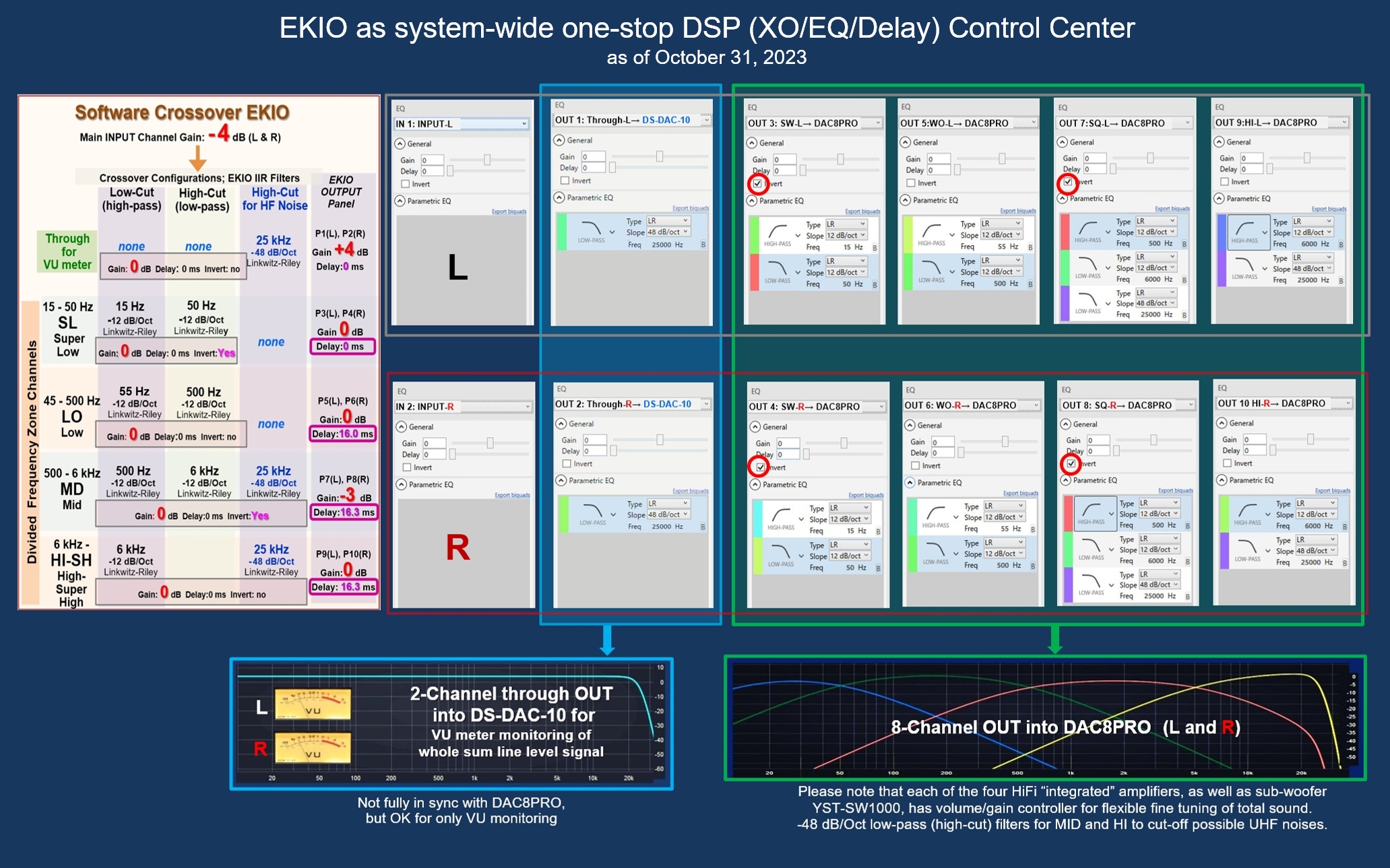
This means I need to test/evaluate VB-Audio MATRIX in its VASIO64A setup/mode which enables more than enough 64-Ch ASIO I/O (and more others) all in up to 192 kHz processing.
I also found another wonderful feature of VB-Audio MATRIX is that, even when all the Windows WDM audio output devices have been disabled by Control Panel - Sound setup, VB-MATRIX can select and activate Windows Kernel Streaming Audio Devices (in my case KORG DS-DAC-10) for flexible output routing simultaneously with the main multichannel ASIO routing.
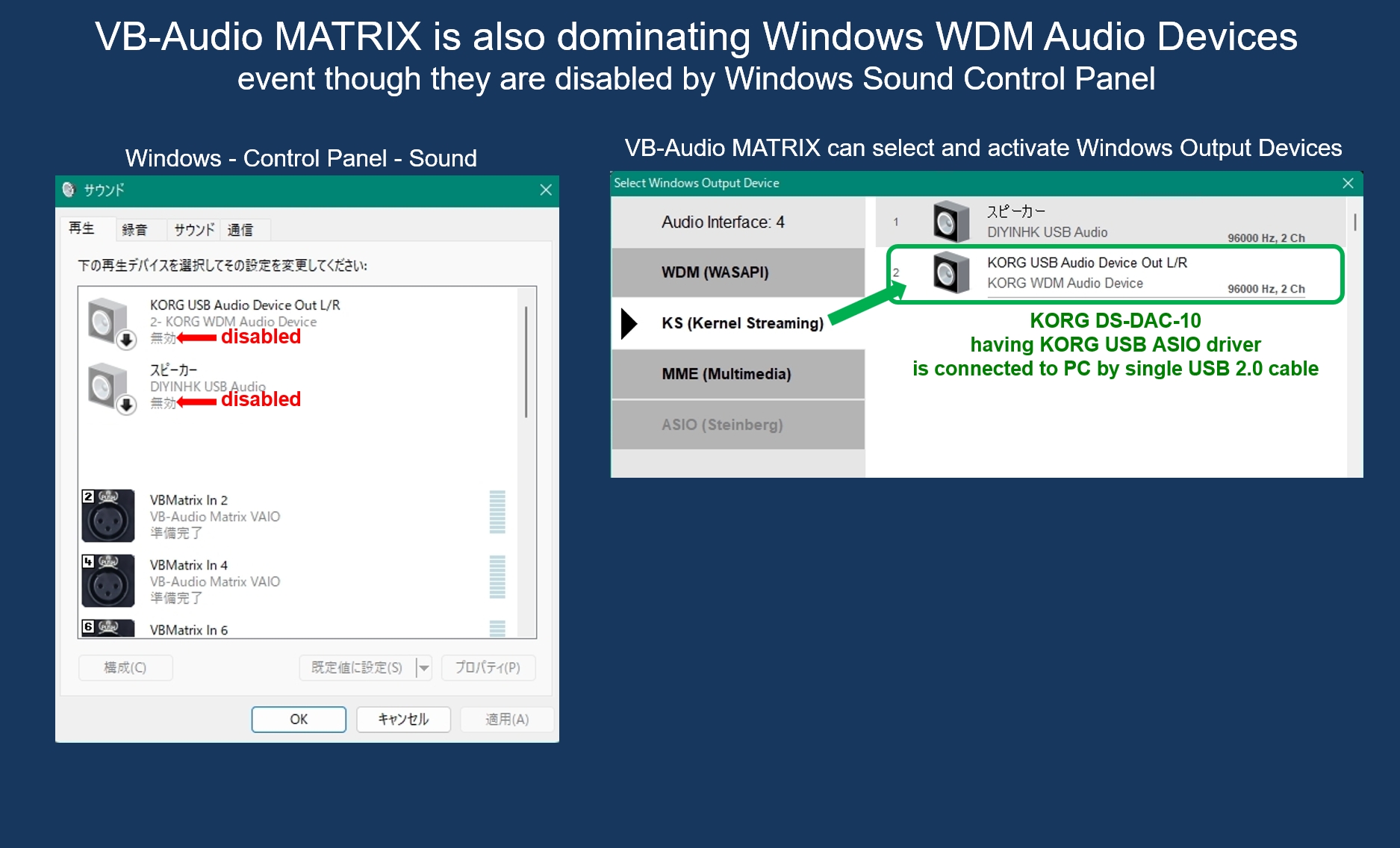
Yes, I could easily and successfully configure VB MATRIX as shown in this diagram;
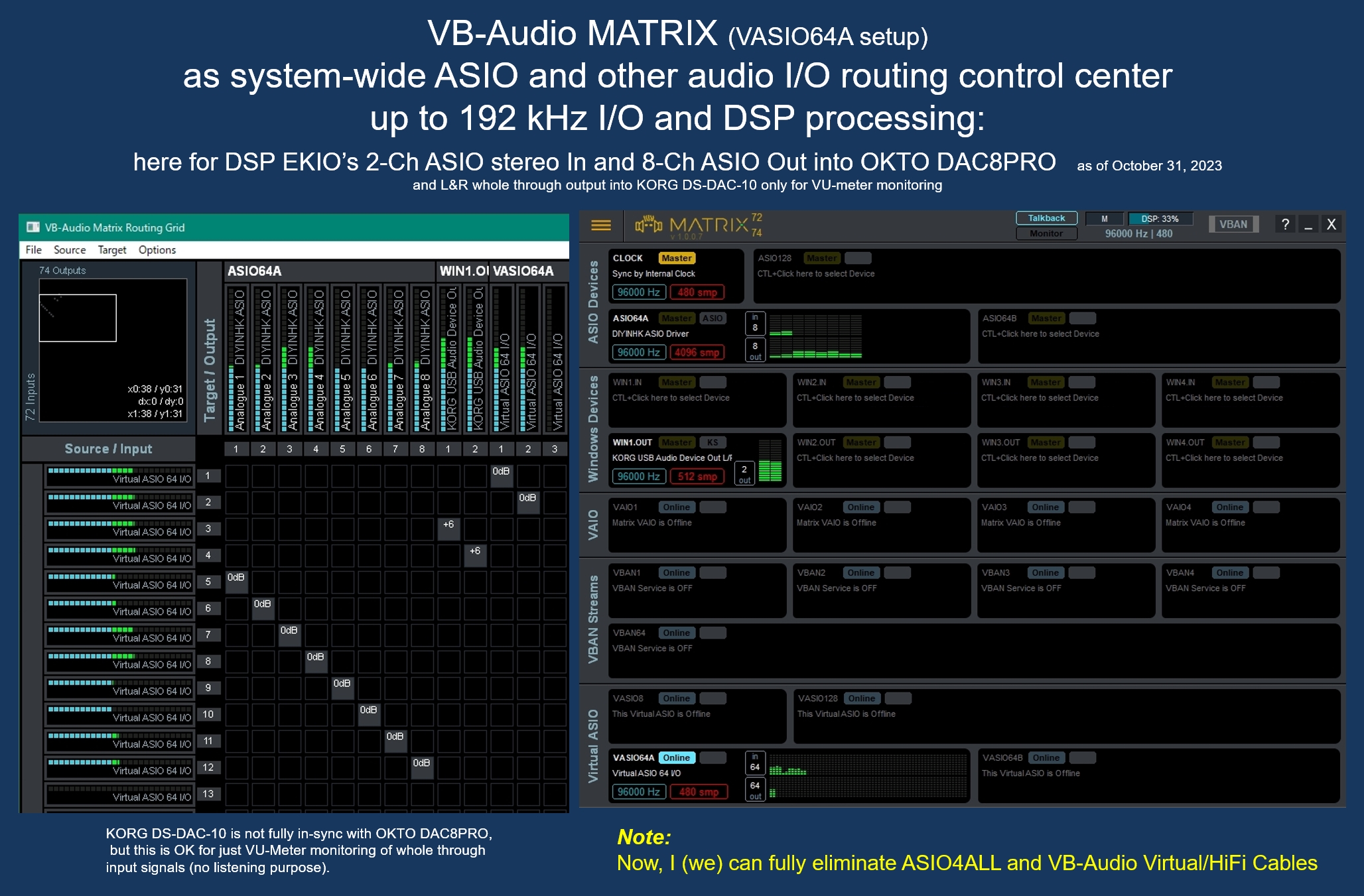
As you may clearly see, VB MATRIX has well and beautifully designed modern GUI control panels, and it perfectly works as system-wide ASIO and other audio I/O routing control center.
Here I can/could fully eliminate ASIO4ALL and VB-Audio Virtual/HiFi Cables, and now VB-Audio MATRIX behaves as system-wide I/O routing control center for ASIO and other audio devices; although in this post I share my setup in 96 kHz processing, I could fully test and confirm that VB-MATRIX (in VASIO64A setup) together with DSP EKIO works fine/stable/robust for 44.1 kHz, 48 kHz, 88.2 kHz, 96 kHz, 176.4 kHz and 192 kHz on my two rather outdated completely silent audio dedicating PCs.
In JRiver MC (or Roon) I (we) should select “VB-Matrix VASIO64A [ASIO]” as output Audio Device;
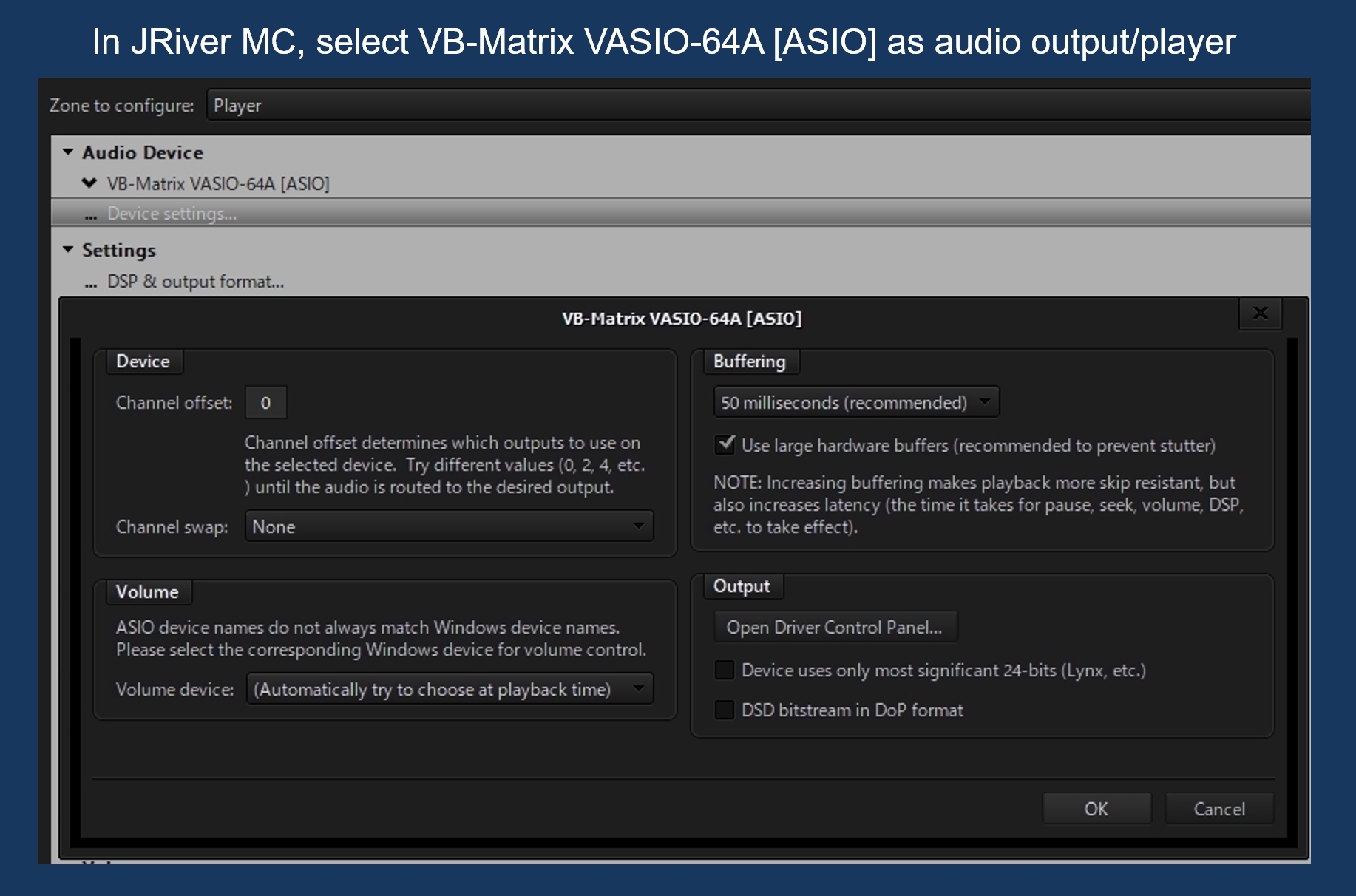
and DSP EKIO also should be configured in ASIO Settings Driver “VB-Matrix VASIO64A [ASIO]” as shown in this diagram;
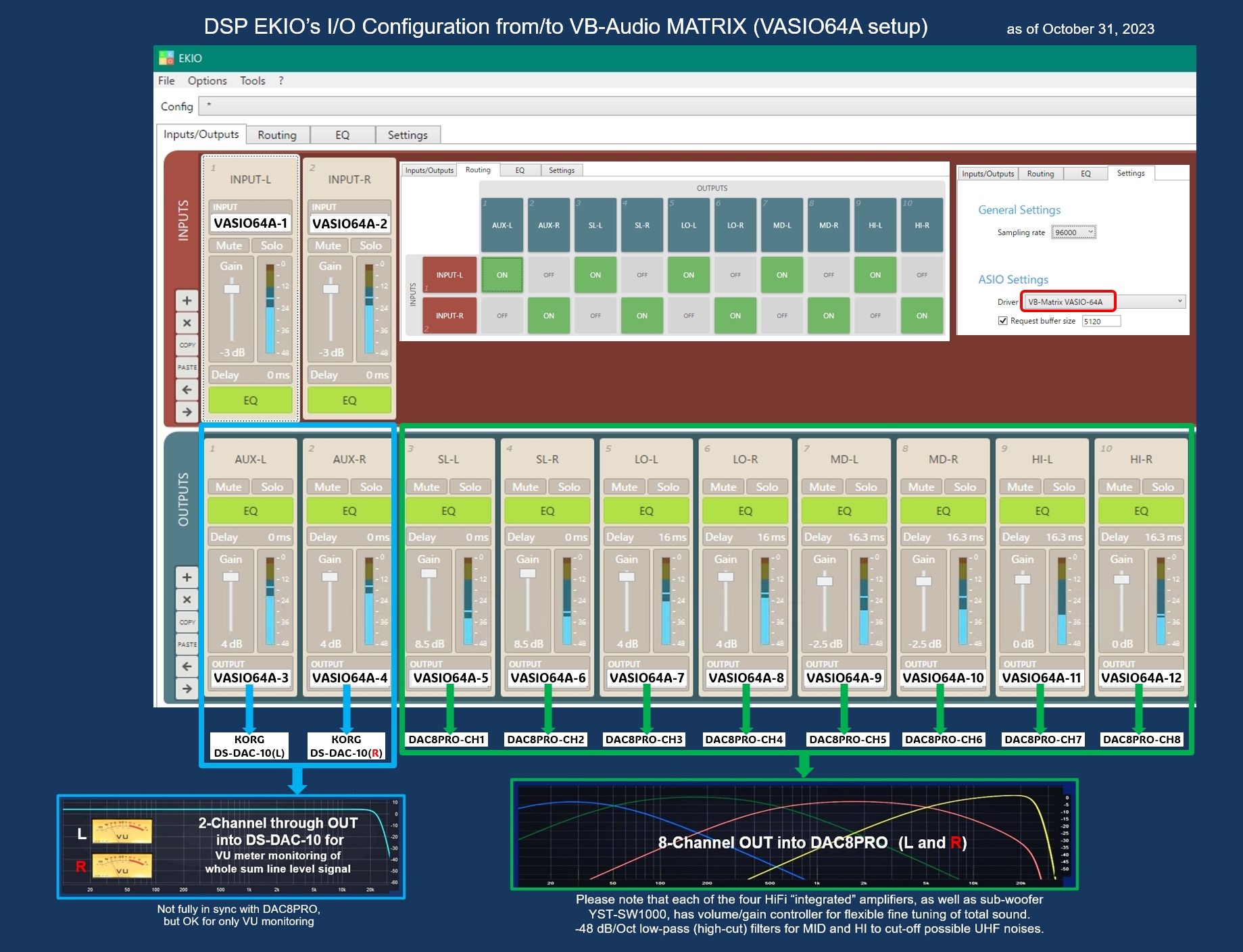
For daily music listening sessions, PC monitor screen layout of JRiver MC, DSP EKIO and VB-Audio MATRIX Routing Grid in this diagram would be really nice for observing/checking all the on-screen VU/peak meters are properly dancing as well as for the master volume control and music selection by JRiver MC;
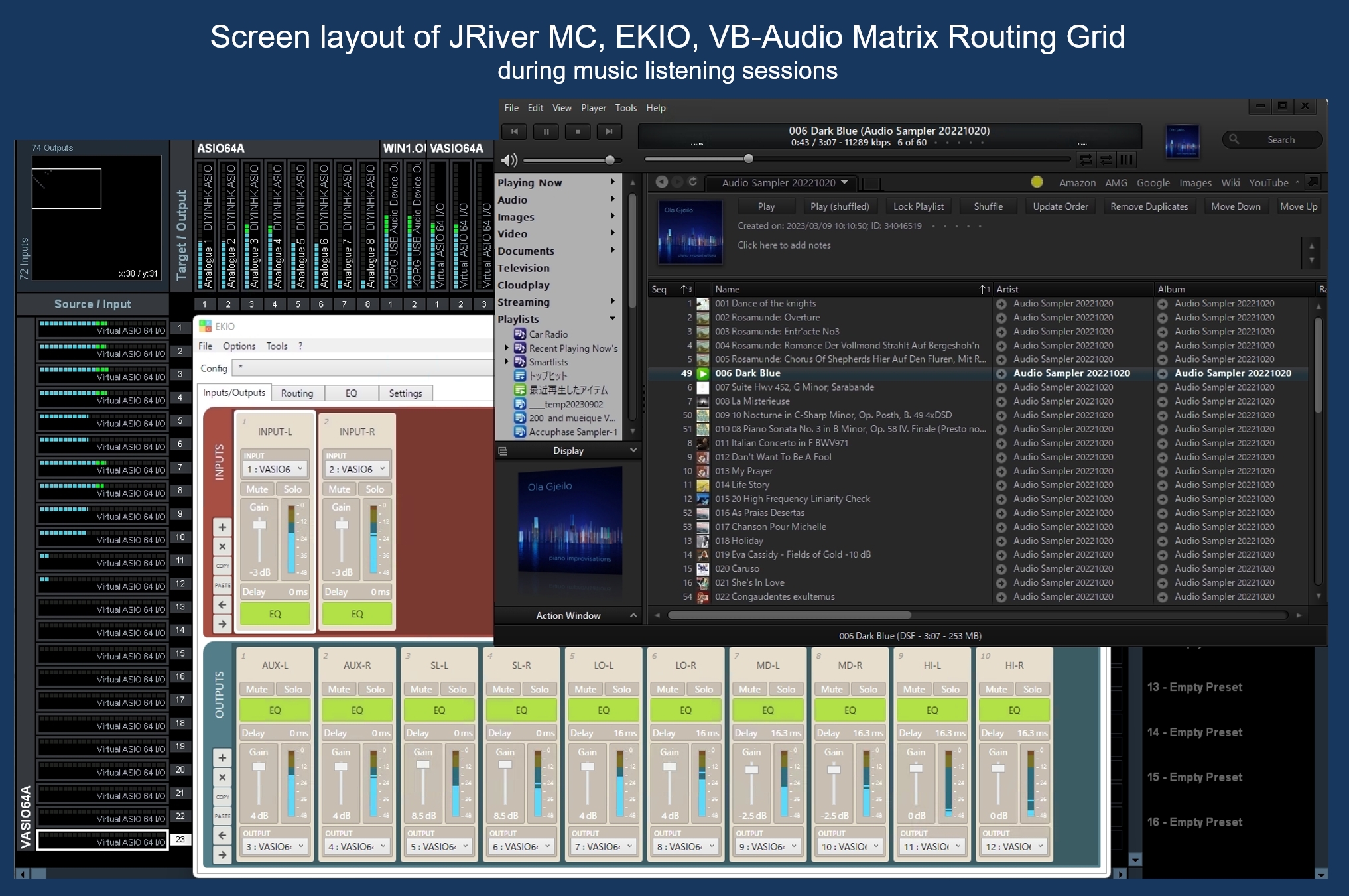
Now, the total signal path with VB MATRIX in my multichannel system is shown in this diagram; nothing except for VB MATRIX has been changed from my latest system configurations (as of August 3, 2023) shared here my post #774.
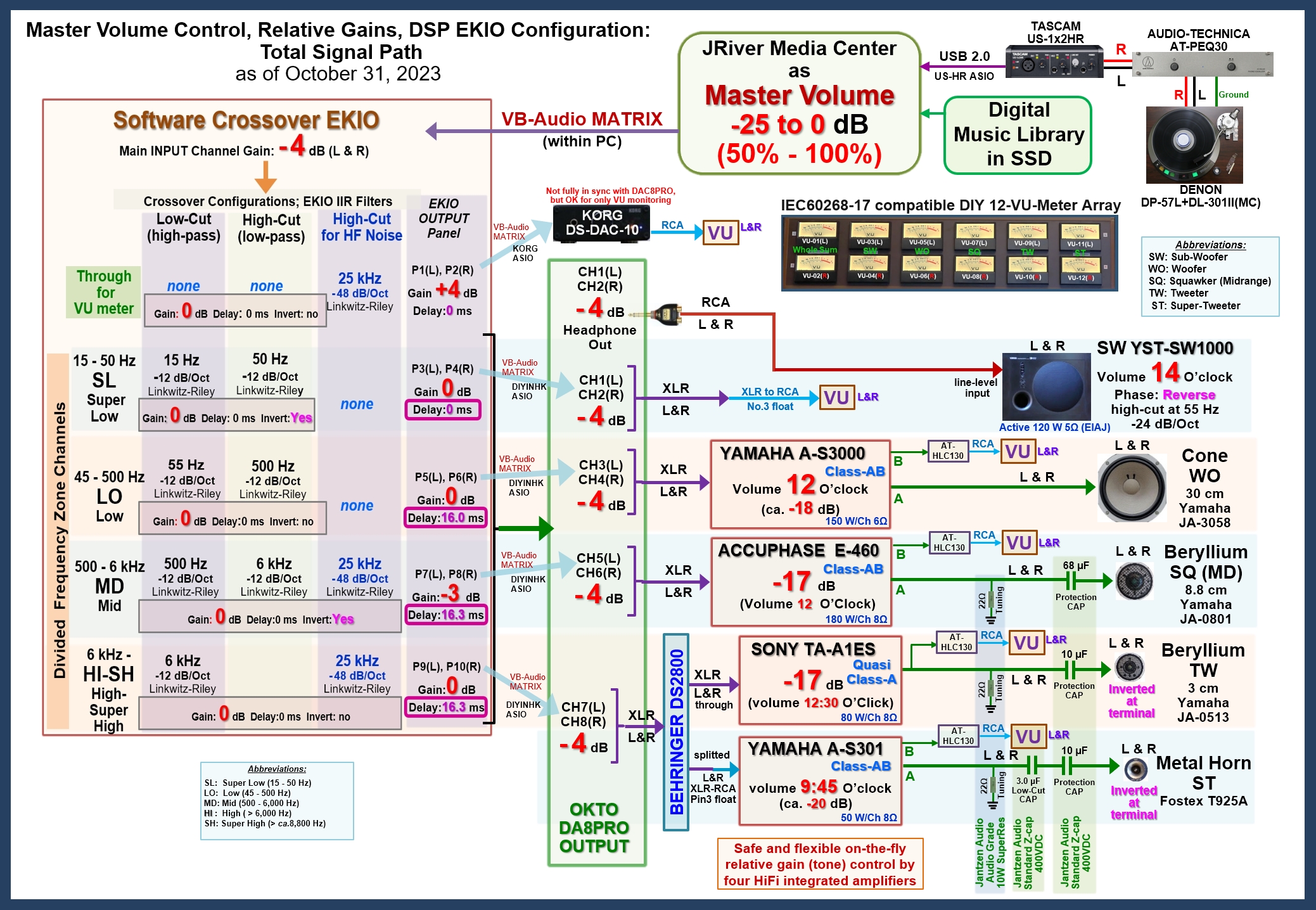
The role of VB MATRIX can be summarized in this diagram with DSP EKIO as system-wide DSP(XO/EQ/Delay) control center;
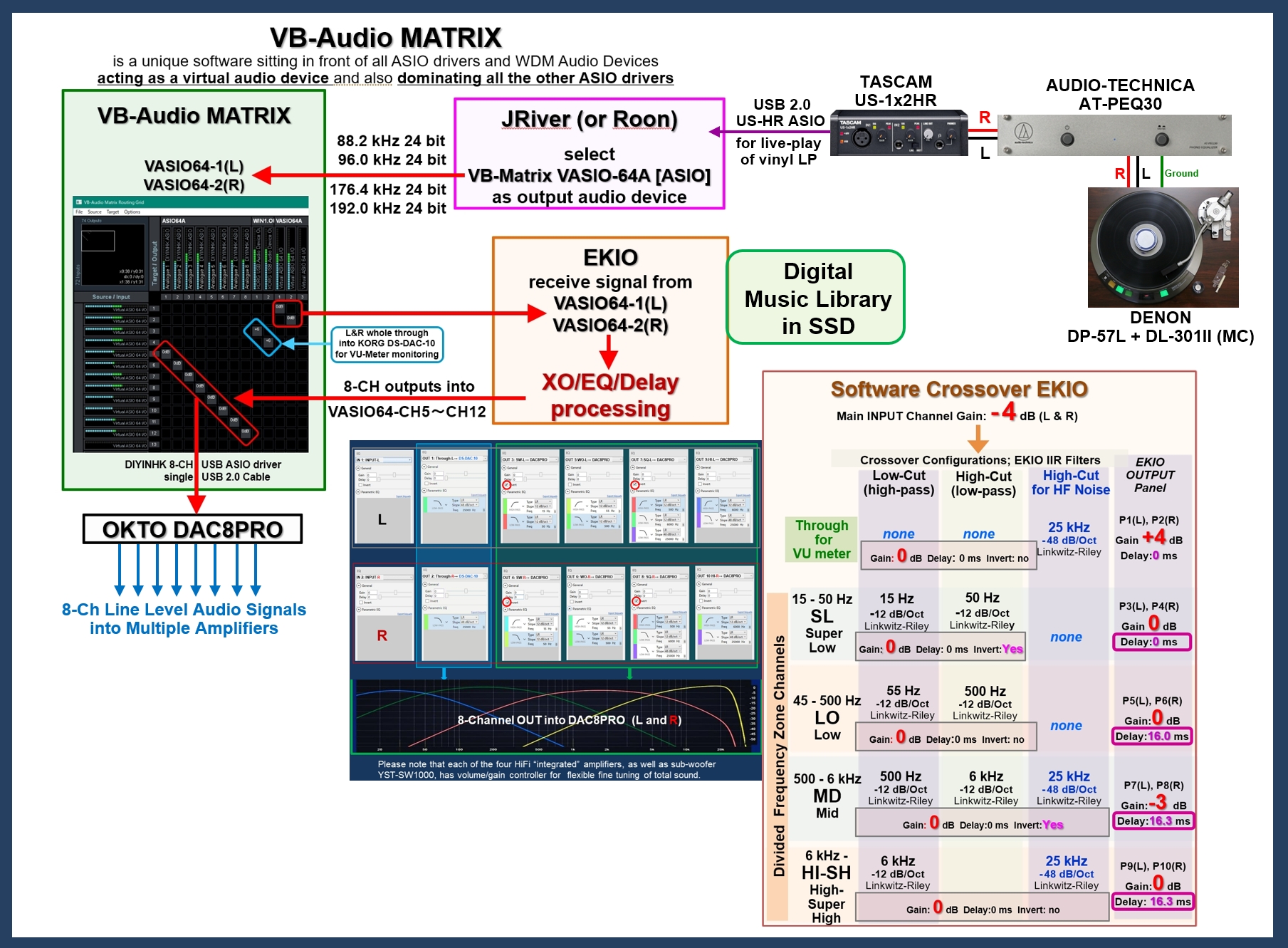
I will further continue checking/evaluating stability and robustness of the combination of VB MATRIX and DSP EKIO at least for several months before I would declare definite farewell to ASIO4ALL and VB-Audio Virtual/HiFi Cables and uninstall them; they are still alive in my PC’s Windows 11 Pro (64 bit), but not in use now. If needed, I can easily roll back to ASIO4ALL configurations for any comparative purpose, but such situation would seem to be very much unrealistic or not needed.
Hello dear ASR friends,
This post is a detailed follow-up of my posts here #34 on the remote thread entitled “VB Matrix” kindly started by @boxerfan88.
Throughout my multichannel audio project shared on this thread, I have been using ASIO4ALL and VB-Audio Virtual/HiFi Cables for all-in-ASIO I/O routing in/out of DSP “EKIO” as system-wide XO/EQ/Delay control center. Very fortunately, ASIO4ALL and VB-Audio Virtual/HiFi Cables work fine stable and robust at least in my setup with rather outdated audio dedicated completely silent two Windows PCs (ref. here) giving proper ASIO I/O routing for DSP EKIO.
I am still frequently inquired by many people, therefore, for the details of ASIO4ALL configurations for JRiver MC (or Roon) and DSP EKIO; I usually respond to them using this ASIO routing diagram (ref. here);
and, if needed, using this detailed diagram (ref. here);
I heard, however, several people were much struggling with ASIO4ALL for establishment of proper and stable ASIO routing, and some of them have even given up ASIO4ALL routing in their DSP-based multichannel audio system.
I know well that even without ASIO4ALL routing (and without EKIO), we can achieve/establish multichannel DSP(XO/EQ/Delay) configuration by using JRiver MC’s (or Roon’s) internal DSP functionalities so that feeding DSP-ed multichannel ASIO signals into multichannel DAC unit such as OKTO DAC8PRO which I use in my project on this thread.
On the other hand, I have been sticking to the use of "independent and system-wide DSP EKIO” mainly because of its simple and robust GUI operation for XO/EQ/Delay configuration, and also almost all of the DSP parameters can be tuned even on-the-fly, i.e., while listening to music. This approach and policy still remain unchanged as you can find my latest total system setup (as of August 3 2023) here my post #774.
I too agree that ASIO4ALL was/is rather outdated style of software, or we should call it as “ASIO I/O routing utility module”, and not only myself but also many people in PC DSP-based multichannel league have been waiting long for possible new nice-GUI-based single software which would completely replace ASIO4ALL and VB-Audio Virtual/HiFi Cable of rather complicated (high hurdle) ASIO routing.
I was really pleased reading the very recent above post #845 kindly given by @boxerfan88 introducing the newly released donation software called VB Matrix;
https://vb-audio.com/Matrix/
We, @MCH, @Keith_W, myself, therefore, strongly suggested (ref. here, here, here) that @boxerfan88 would start his new thread on “VB Matrix” where I too partly participated (ref. here) sharing summary of my recent “successful” tests and evaluations on VB-Audio MATRIX.
In my DSP EKIO’s multichannel XO/EQ/Delay configuration (ref. here for the latest setup), I need establishing total 12-Ch I/O with DSP EKIO, i.e., 2-Ch stereo L&R input from JRiver MC (and other audio players), 8-Ch DSP-ed output into OKTO DAC8PRO multichannel DAC unit, and 2-Ch L&R whole through output into KORG DS-DAC-10 stereo DAC unit only for L&R physical VU-Meter monitoring;
This means I need to test/evaluate VB-Audio MATRIX in its VASIO64A setup/mode which enables more than enough 64-Ch ASIO I/O (and more others) all in up to 192 kHz processing.
I also found another wonderful feature of VB-Audio MATRIX is that, even when all the Windows WDM audio output devices have been disabled by Control Panel - Sound setup, VB-MATRIX can select and activate Windows Kernel Streaming Audio Devices (in my case KORG DS-DAC-10) for flexible output routing simultaneously with the main multichannel ASIO routing.
Yes, I could easily and successfully configure VB MATRIX as shown in this diagram;
As you may clearly see, VB MATRIX has well and beautifully designed modern GUI control panels, and it perfectly works as system-wide ASIO and other audio I/O routing control center.
Here I can/could fully eliminate ASIO4ALL and VB-Audio Virtual/HiFi Cables, and now VB-Audio MATRIX behaves as system-wide I/O routing control center for ASIO and other audio devices; although in this post I share my setup in 96 kHz processing, I could fully test and confirm that VB-MATRIX (in VASIO64A setup) together with DSP EKIO works fine/stable/robust for 44.1 kHz, 48 kHz, 88.2 kHz, 96 kHz, 176.4 kHz and 192 kHz on my two rather outdated completely silent audio dedicating PCs.
In JRiver MC (or Roon) I (we) should select “VB-Matrix VASIO64A [ASIO]” as output Audio Device;
and DSP EKIO also should be configured in ASIO Settings Driver “VB-Matrix VASIO64A [ASIO]” as shown in this diagram;
For daily music listening sessions, PC monitor screen layout of JRiver MC, DSP EKIO and VB-Audio MATRIX Routing Grid in this diagram would be really nice for observing/checking all the on-screen VU/peak meters are properly dancing as well as for the master volume control and music selection by JRiver MC;
Now, the total signal path with VB MATRIX in my multichannel system is shown in this diagram; nothing except for VB MATRIX has been changed from my latest system configurations (as of August 3, 2023) shared here my post #774.
The role of VB MATRIX can be summarized in this diagram with DSP EKIO as system-wide DSP(XO/EQ/Delay) control center;
I will further continue checking/evaluating stability and robustness of the combination of VB MATRIX and DSP EKIO at least for several months before I would declare definite farewell to ASIO4ALL and VB-Audio Virtual/HiFi Cables and uninstall them; they are still alive in my PC’s Windows 11 Pro (64 bit), but not in use now. If needed, I can easily roll back to ASIO4ALL configurations for any comparative purpose, but such situation would seem to be very much unrealistic or not needed.
Last edited:
3ll3d00d
Senior Member
- Joined
- Aug 31, 2019
- Messages
- 308
- Likes
- 245
Fwiw I had my 2nd PSU failure on my Motu 1248 this week, first one lasted 3 yrs, 2nd one 4 yrs. UK distributor is pretty good with the repairs (about £150-170) but takes upto 3 weeks so quite a pain. Certainly if you go the Motu route then make sure local distributor has good post warranty support policy otherwise I would avoid. I did look at alternatives again recently (that tend to use either user replacement PSU or external PSU) and the cost is really so much more, Motu cheaping out of the psu I'd annoying though really.
- Thread Starter
- #853
I have just completed my above post #851.
- Thread Starter
- #854
VB-Audio MATRIX (VASIO64A setup) as system-wide ASIO and other audio I/O routing center: Replacement for ASIO4ALL and VB-Audio Virtual/HiFi Cables: Part-2_Further optimization in conformity with present configuration of DSP "EKIO"
Hello dear ASR friends,
This post is a follow-up of my above post #851 sharing my initial tests/evaluations on VB-Audio Matrix.
VB-Matrix has been so far so nice, really stable and robust; I experienced definitely no problem/issue with VB-Audio Matrix together with JRiver MC and DSP EKIO in the 12-CH ASIO I/O routing operations/procedures in 44.1 kHz, 48 kHz, 88.2 kHz, 96 kHz, 176.2 kHz and 192 kHz.
In order to establish better, simpler and easy-to-be-understood total ASIO "diagonal" routing grid representation of VB Matrix, today I implemented minor optimizations as follows in conformity with present DSP EKIO I/O configurations.
First, I decided selecting the second auxiliary DAC unit KORG DS-DAC-10 (KORG USBDAC ASIO Driver, 2-CH L&R out DAC unit) as VB Matrix's ASIO64A output device, and next selecting the main OKTO DAC8PRO (DIYINHK ASIO Driver, 8-CH I/O multichannel DAC unit) as VB Matrix's ASIO64B device; these selections resulted in appearance of DS-DAC-10 2-CH on the most-left columns of VB Matrix's full routing grid followed by OKTO DAC8PRO's 8-CH output columns.
Second, I could selected OKTO DAC8PRO as "Master" sync clocking device. I know well (ref. @boxerfan88's post here) that, even with this "Master" setting, the second DAC KORG DS-DAC-10 would not be completely in-sync with DAC8PRO; this is quite OK, however, in my case since I use DS-DAC-10 only for driving the outer large glass-face physical L&R VU-Meters (compatible with IEC 60268-17 VU meter specification/standard) monitoring whole-through L&R inputs into DSP EKIO (ref. here and here).
The utilizations of 12-CH I/O of VB Matrix's VASIO64A configuration remain unchanged in JRiver MC and DSP EKIO as shared in my above post #851, and hence the optimized main panel and the full I/O Matrix Routing Grid of VB Matrix are shown in this diagram. Please note that I also renamed the I/O channels reflecting my present stup of DSP EKIO, DS-DAC-10 and DAC8PRO;
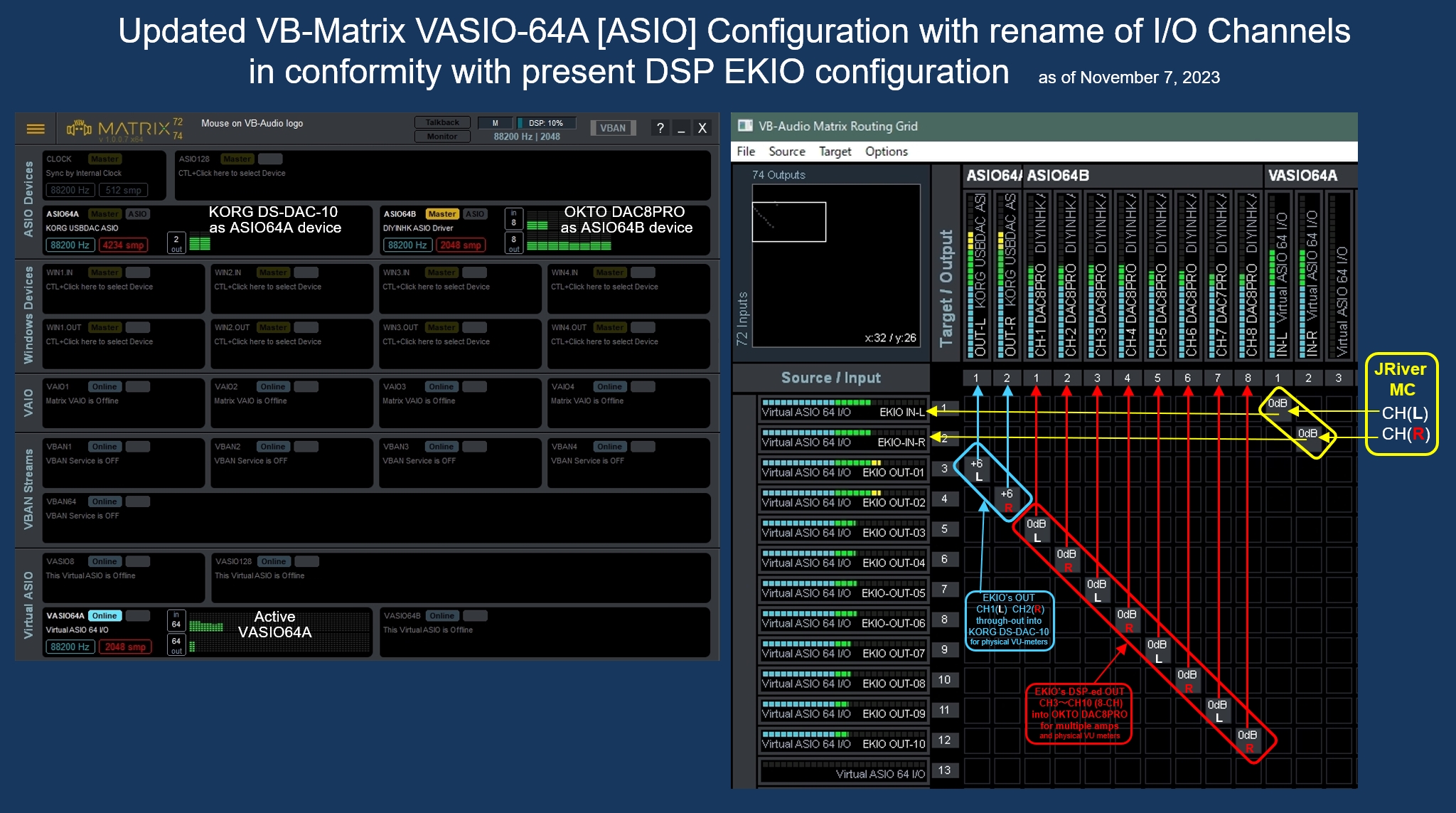
Now, the role of VB-Matrix in my setup can be summarized in this updated diagram with DSP EKIO as system-wide DSP(XO/EQ/Delay) control center;
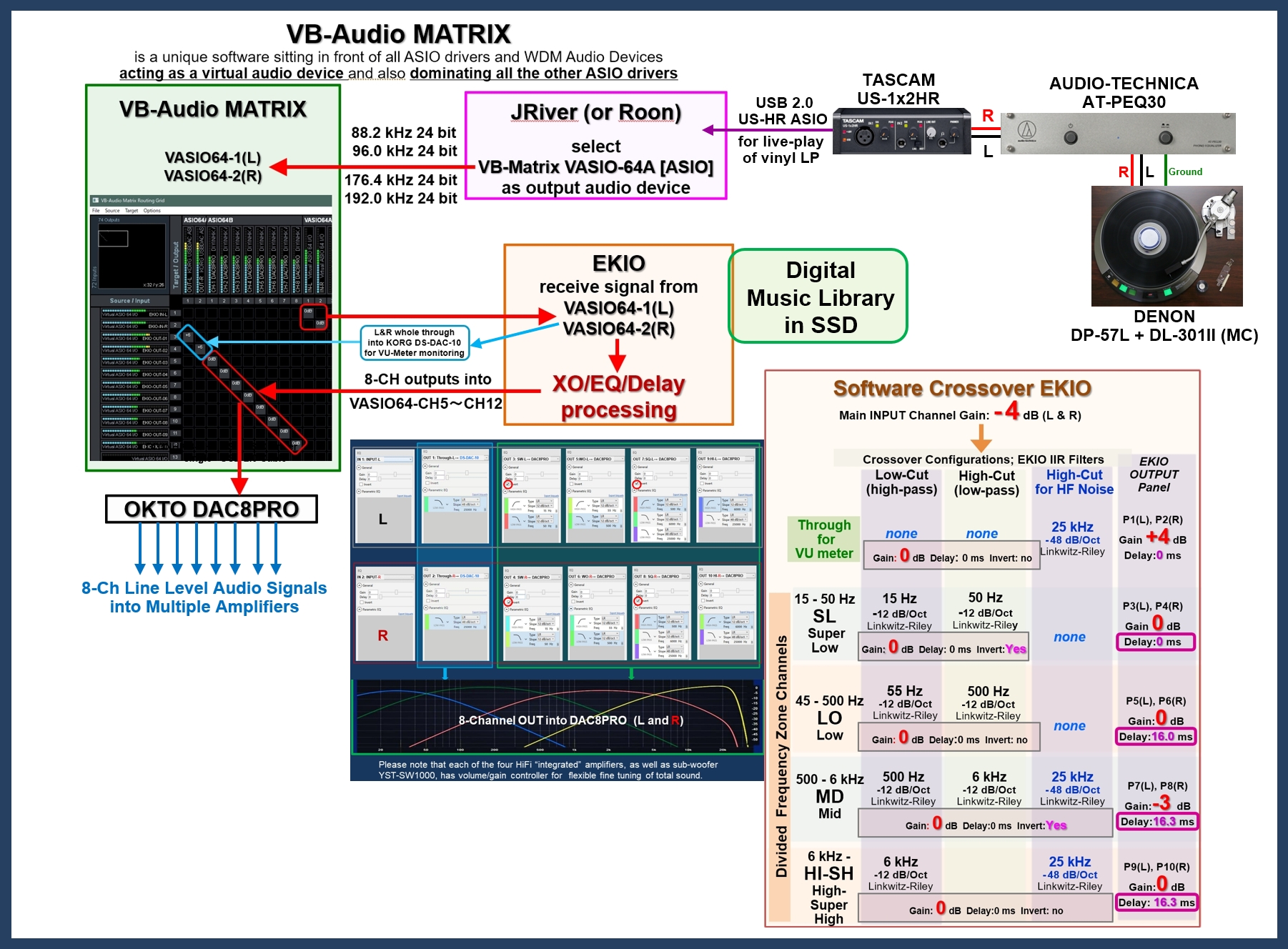
No change in this EKIO I/O configuration;
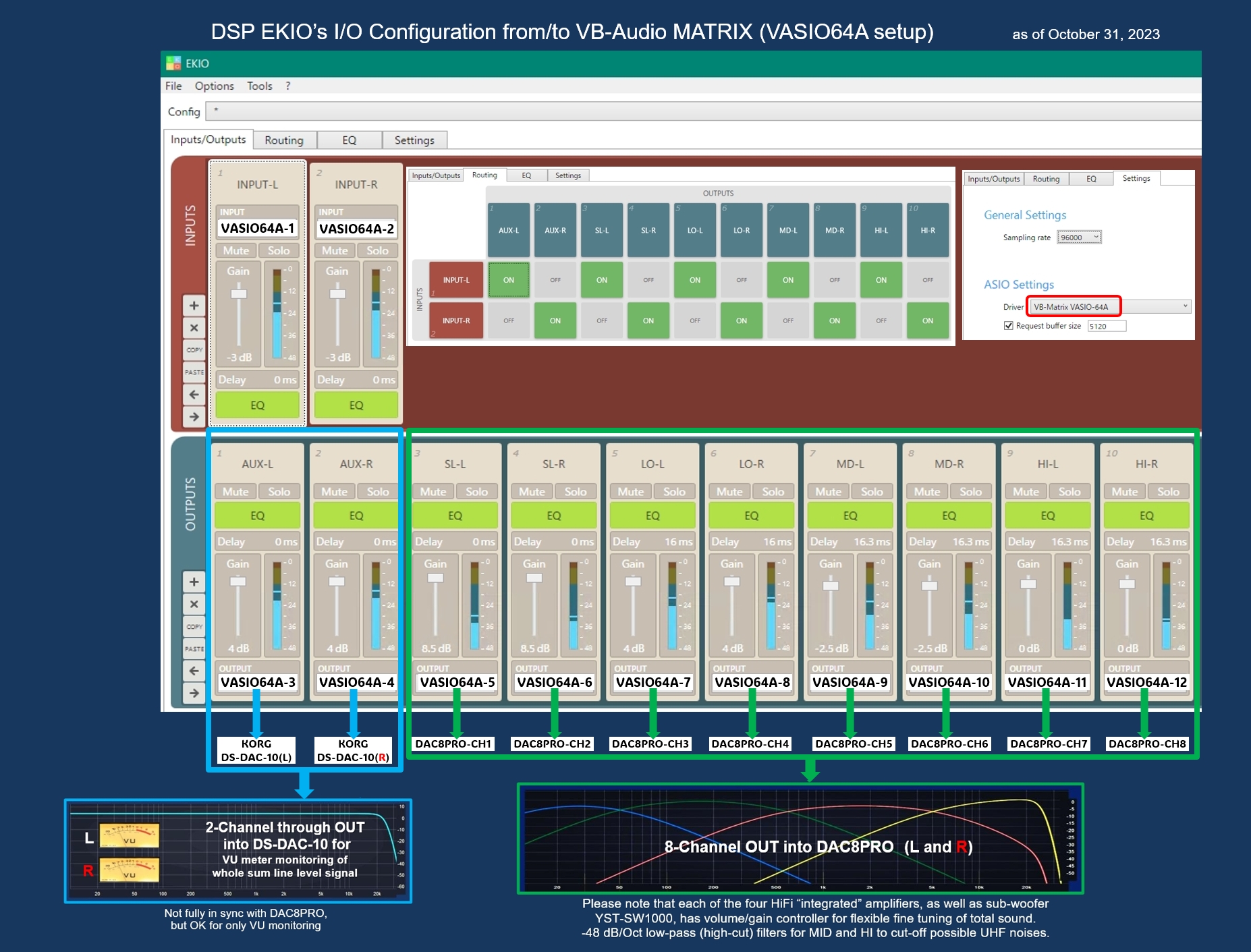
I will further continue checking/evaluating stability and robustness of the combination of VB MATRIX and DSP EKIO at least for several months before I would declare definite farewell to ASIO4ALL and VB-Audio Virtual/HiFi Cables and uninstall them; they are still alive in my PC’s Windows 11 Pro (64 bit), but not in use now. If needed, I can easily roll back to ASIO4ALL configurations for any comparative purpose, but such situation would seem to be very much unrealistic or not needed.
Hello dear ASR friends,
This post is a follow-up of my above post #851 sharing my initial tests/evaluations on VB-Audio Matrix.
VB-Matrix has been so far so nice, really stable and robust; I experienced definitely no problem/issue with VB-Audio Matrix together with JRiver MC and DSP EKIO in the 12-CH ASIO I/O routing operations/procedures in 44.1 kHz, 48 kHz, 88.2 kHz, 96 kHz, 176.2 kHz and 192 kHz.
In order to establish better, simpler and easy-to-be-understood total ASIO "diagonal" routing grid representation of VB Matrix, today I implemented minor optimizations as follows in conformity with present DSP EKIO I/O configurations.
First, I decided selecting the second auxiliary DAC unit KORG DS-DAC-10 (KORG USBDAC ASIO Driver, 2-CH L&R out DAC unit) as VB Matrix's ASIO64A output device, and next selecting the main OKTO DAC8PRO (DIYINHK ASIO Driver, 8-CH I/O multichannel DAC unit) as VB Matrix's ASIO64B device; these selections resulted in appearance of DS-DAC-10 2-CH on the most-left columns of VB Matrix's full routing grid followed by OKTO DAC8PRO's 8-CH output columns.
Second, I could selected OKTO DAC8PRO as "Master" sync clocking device. I know well (ref. @boxerfan88's post here) that, even with this "Master" setting, the second DAC KORG DS-DAC-10 would not be completely in-sync with DAC8PRO; this is quite OK, however, in my case since I use DS-DAC-10 only for driving the outer large glass-face physical L&R VU-Meters (compatible with IEC 60268-17 VU meter specification/standard) monitoring whole-through L&R inputs into DSP EKIO (ref. here and here).
The utilizations of 12-CH I/O of VB Matrix's VASIO64A configuration remain unchanged in JRiver MC and DSP EKIO as shared in my above post #851, and hence the optimized main panel and the full I/O Matrix Routing Grid of VB Matrix are shown in this diagram. Please note that I also renamed the I/O channels reflecting my present stup of DSP EKIO, DS-DAC-10 and DAC8PRO;
Now, the role of VB-Matrix in my setup can be summarized in this updated diagram with DSP EKIO as system-wide DSP(XO/EQ/Delay) control center;
No change in this EKIO I/O configuration;
I will further continue checking/evaluating stability and robustness of the combination of VB MATRIX and DSP EKIO at least for several months before I would declare definite farewell to ASIO4ALL and VB-Audio Virtual/HiFi Cables and uninstall them; they are still alive in my PC’s Windows 11 Pro (64 bit), but not in use now. If needed, I can easily roll back to ASIO4ALL configurations for any comparative purpose, but such situation would seem to be very much unrealistic or not needed.
Last edited:
I think you've probably got a very impressive system which you've put a lot of thought into, but I want to give you some pointers because your opening post is a bit daunting to readers and it will be TLDR. Just say what you're trying to achieve overall and then expand into the detail using seperate posts or spoiler flags based on your procedure/problems faced/theories you were working with, etc. It was just a bit like "here's a load of information" for you to try to decipher. Sorry if you think I'm being an A-hole, not really trying to be & apologies if people think I'm being an A-hole - I just get frustrated by these information barrages.The latest system setup of my DSP-based multichannel multi-SP-driver multi-amplifier fully active audio rig as of August 3, 2023
Edit on November 2, 2023: Please also refer to my post here #851
- VB-Audio MATRIX (VASIO64A setup) as system-wide ASIO and other audio I/O routing center: Replacement for ASIO4ALL and VB-Audio Virtual/HiFi Cables: #851
Abbreviations in this post;
- L&R sub-woofers (SWs),
- L&R woofers (WOs),
- L&R Beryllium-midrange-squawkers (SQs),
(I know nowadays very few people use the word "squawkers", but please let me continue using "SQs" for midrange "MD" drivers.)
- L&R Beryllium-tweeters (TWs),
- L&R metal-horn-super-tweeters (STs),
Each of these is driven directly (with no LCR-network nor attenuator) by dedicated HiFi amplifier; SW has powerful built-in amplifier, and I use four stereo HiFi integrated amplifiers for others.
Hello ASR friends,
I shared the total system configuration/setup last time in my post #540 on June 3 2022 just after my completion and installation of DIY IEC 60268-17 compatible large glass-face 12-VU-Meter-Array.
Since then, I intensively shared "my reference/sampler music playlist" (ref. summary post #669), revived my treasure analog LP player (turn table, TT) in my digital multichannel setup for on-the-fly listening to vinyl LP (ref. #688), and I also implemented an active HiFi-grade pro-use XLR line-level splitter-distributor (BEHRINGER DS2800) enabling fully independent relative gain controls for TWs and STs (ref. #769). In addition to these, during the past one year, I incorporated several minor refinements in my audio rig.
I assume it would be worthwhile, therefore, not only for your reference but also as memorandum for myself, summarizing the latest system configuration as of August 3 2023 together with various setup information on my DSP-based multichannel multi-SP-driver multi-amplifier fully active stereo audio project.
Let me start with the total physical system diagram as of August 3 2023:
View attachment 303930
The configuration of 12 VU meters by the newly installed DIY 12-VU-Meter Array (ref. #535):
View attachment 303931
I shared video clips of "dancing" 12-VU-Meter Array in my posts #750, #751, #752 and #753.
As for the revival of vinyl LP player (TT) DENON DP-57L in my DSP-based digital multichannel audio rig for on-the-fly listening to vinyl LP, please refer to my post #688 and #697.
The latest total signal path with JRiver MC as master volume controller:
View attachment 303932
Please refer to posts #248 and #251 for the fine tuning 22 Ohm resistors in SQ, TW, ST speaker-high-level signals.
My DAC8PRO's firmware is ver.1.32, and the DIYINHK ASIO USB driver is ver.4.59.0 provided by OKTO when I got DAC8PRO in May 2020; working perfectly fine on Windows 11 Pro.
The safe and flexible relative gain (tone) control (ref. #438 and #643) remains unchanged.
View attachment 303934
The details of incorporation of BEHRINGER DS2800, HiFi-grade active XLR balanced line-level signal splitter/distributor (ref. #769):
View attachment 303936
Note: You would please be reminded that Even Greg Timbers uses "reasonable and budget" small integrated amplifier Pioneer Elite A-20 (low THD, high S/N, RCA unbalanced input, 30W+30W [20Hz-20kHz, THD0.05%, 8 ohms]) for ultra-high Fq compression drivers (super tweeters) in his extraordinary expensive multichannel stereo system with JBL EVEREST DD67000 which he himself designed and developed: please refer to my post here #435.
DSP EKIO's I/O routing settings with 0.1 msec precision group delay configuration:
View attachment 303937
As for the 0.1 msec precision "group delay settings" or "time alignment" over all the SP drivers, please refer to posts #493, #494, #504, #507.
And the details of EKIO's XO configuration:
View attachment 303938
As for the -48 dB high-cut (low-pass) LR filters at 25 kHz for cutting-off possible UHF (ultra-high Fq) noises, please refer to my posts #362-#386, #518 and #532.
As summarized in my post #404, I have intensively measured the Fq responses at various "stages" of my DSP-based digital multichannel multi-SP-driver multi-amplifier audio setup as shown in this diagram:
View attachment 303940
And the standard (best tuned, my default) Fq responses remain unchanged (summary ref. #404):
View attachment 303942
Then, the latest "standard and default" best tuned total Fq response of room air sound measured at my listening position by the "cumulative white noise averaging method" (ref. #392, #404):
View attachment 303943
Physical layout of PCs, DACs, amplifiers, 12-VU-Meter Array, players, etc.
View attachment 304423
The positioning height (140 cm above the floor) of DENON DP-57L TT is really nice for my occasional (not-so-often) "vinyl LP listening ceremony", as you may easily guess.
As for my recent comparative listening sessions for vinyl LP vs. its CD digital release, please refer to my posts #687, #722 and #740.
My motivations (and limitations) for the recent revival of TT in my DSP digital multichannel audio rig can be found here #758.
The actual view of PCs, DACs, amplifiers, 12-VU-Meter Array, players, etc.
View attachment 304424
The actual view with identifications:
View attachment 304425
My L&R SP system:
View attachment 303950
Please refer to post #84 and #497 for the cabinet and drivers of YAMAHA NS-1000 (not NS-1000M). Also here in #497 you can find spec info on SW YST-SW1000. Please refer to #485 for overhaul maintenance of ST T925A.
As for the unique positioning of ST T925A (beneath the WO), please refer to my post #27.
I still keep the currently-not-in-use "LCR passive network in outer-box " (ref. #5) for easy and smooth role back of the whole audio system into my reference single-amplifier (ACCUPHASE E-460) passive configuration together with the connection changes on the "SP cabling boards" shown below.
Again, as for the 0.1 msec precision perfect time alignment between all of the SP drivers, please refer to my posts #493, #494, #504, #507 and #520.
You would please find transient characteristics objective measurement data of 30 cm WO JA-3058 and SW YST-SW1000 in posts #495, #503 and #507.
Several of my ASR friends repeatedly requested sharing the backside wiring views:
View attachment 303951
And the backside wiring/cabling views of L&R SP system:
View attachment 303952
Please refer to my posts #028 and #137 for the multi-core color-coded Vinyl Cabtyre (VCT) SP cables and the Y-lugs/R-lugs. I use rather long (about 8 m) AWG10 VCT for WOs and SQs, and AWG12 for TWs and STs, also about 8 m long.
For protection capacitors (68 microF for SQs, 10 microF for TWs and STs), as well as 3 microF (1.5 +1.5 microF) high-pass (low-cut) capacitors for STs, I use Jantzen Audio Standard Z-caps (400VDC) as shared here #245.
Also please refer to my post #250, #013(remote thread) for the elimination of magnetic susceptible metals in SP signal handling.
View of SPs from my listening position with the 12-VU-Meter Array placed in front of me:
View attachment 303953
Please note that the SPs are not aligned "toe-in" but in parallel with the room walls; please refer to my post #687.
- Not only the precision (0.1 msec level) time alignment over all the SP drivers but also SP facing directions and sound-deadening space behind the SPs plus behind our listening position would be critically important for effective (perfect?) disappearance of speakers: #687
And, showing the distances;
View attachment 303954
The 55-inch Panasonic OLED TV TH-55HZ1800 at our dining room can be easily turned-around (DIY-ed large rubber wheel casters with stopper in the legs of the TV cabinet) can serve as "second PC monitor of 4K resolution" connected with a slim HDMI cable from the PC-1 or PC-2 in multichannel audio rig (ref. here #509 on remote thread).
View attachment 303955
The two small subwoofers YAMAHA YST-MSW10 underneath the TV are not in use in this case, but they are usually active for casual TV viewing/listening at our dining room.
Behind my listening position, i.e. behind my ears and head, I have acoustically “dead” Japanese style tatami mattress room which is one of the important and nice factors in my room acoustics (ref. #687).
View attachment 303956
- Not only the precision (0.1 msec level) time alignment over all the SP drivers but also SP facing directions and sound-deadening space behind the SPs plus behind our listening position would be critically important for effective (perfect?) disappearance of speakers: #687
This post #502 too is relating to my preferences in room acoustics.
As shared here #311, the ceiling of our listening/living room is covered by microporous diatom panels carefully selected with proper sound absorption performance. On the wooden floor, we have the large carpet also selected with suitable sound absorption properties.
I have been rather frequently inquired about the "all in ASIO I/O routing configuration" within PC for software DSP XO/EQ "EKIO"; let me share here again, therefore, the following four diagrams:
View attachment 303958
View attachment 303959
View attachment 303960
View attachment 303961
The signal path for on-the-fly listening to vinyl LP (ref. #535):
View attachment 303962
Again, as for "not-so-often vinyl LP listening", please refer to my post #758:
- Summary of my motivations reviving vinyl TT (turntable) in DSP-based multichannel time-aligned multi-SP-driver multi-amplifier fully active stereo audio setup: #758
Several of my ASR friends also have inquired me about the completely silent audio dedicated PCs I have been using in this project. This is the updated info of my post #225; now both of the PCs run Windows 11 Pro and JRiver MC 31 as well as the DSP "EKIO".
View attachment 303963
I can use either of the two silent PCs for my audio listening; they are, therefore, "backup" PC with each other. In case of my intensive microphone measurement sessions, one PC plays sound/music, and another independent one records with the measurement microphone ECM8000.
You would please also refer to my summary posts #669 and #670 for the intensively discussed and shared "reference/sampler music playlist" during September to October 2022.
If you would be interested in lute music and other early classical music, I will highly appreciate your visits and participation on my separate thread entitled "Lute Music and Other Early Music: Stunning Recordings We Love".
BTW, I will soon also update the "startup/ignition sequences" and "shutdown sequences" in my audio rig (ref. #426).
(Edit: done in my next post #776)
To close this post of "Latest System Setup as of August 3, 2023", please let me remind you that you can find here (#444) (on this thread) and here (#1) (remote independent thread post) the Hyperlink Index of this project and some of my related posts on other threads.
Edit on November 2, 2023: Please also refer to my post here #851
- VB-Audio MATRIX (VASIO64A setup) as system-wide ASIO and other audio I/O routing center: Replacement for ASIO4ALL and VB-Audio Virtual/HiFi Cables: #851
- Thread Starter
- #856
I think you've probably got a very impressive system which you've put a lot of thought into, but I want to give you some pointers because your opening post is a bit daunting to readers and it will be TLDR. Just say what you're trying to achieve overall and then expand into the detail using seperate posts or spoiler flags based on your procedure/problems faced/theories you were working with, etc. It was just a bit like "here's a load of information" for you to try to decipher. Sorry if you think I'm being an A-hole, not really trying to be & apologies if people think I'm being an A-hole - I just get frustrated by these information barrages.
I thank you indeed for your kind points and suggestions; I will take my efforts incorporating your suggestions in my future "rather intensive" posts, as far as I can.
As for the specific post #774, however, you would please understand and allow me that the post was/is one of the most detailed/intensive posts on this blog-style thread (like the similar posts #540 and #311) intending to share the "latest total system setups" including listening room environments; such kind of intensive long post sharing the latest total system setup would happen only once in a year or two.
Sorry, yeah, don't pay too much attention to the post I sent you yesterday, it wasn't really necessary to point that stuff out to you. Just wasn't necessary. It's certainly up to you how you want to post stuff here on this forum, the style you use is your choice. (I must have been in a short fuse mindset yesterday!)I thank you indeed for your kind points and suggestions; I will take my efforts incorporating your suggestions in my future "rather intensive" posts, as far as I can.
As for the specific post #774, however, you would please understand and allow me that the post was/is one of the most detailed/intensive posts on this blog-style thread (like the similar posts #540 and #311) intending to share the "latest total system setups" including listening room environments; such kind of intensive long post sharing the latest total system setup would happen only once in a year or two.
- Thread Starter
- #858
VB-Audio MATRIX (VASIO64A setup) as system-wide ASIO and other audio I/O routing center: Replacement for ASIO4ALL and VB-Audio Virtual/HiFi Cables: Part-3_VB Matrix VAIO4 as Windows default audio playback device feeding into system-wide DSP Center "EKIO"
This post is a follow-up of my above posts #851 and #854.
I hope and believe, because of the nature and contents of the post, it would be allowed almost fully duplicating my recent post here also on this project thread.
VB Matrix is so far amazingly nice and robust!
Now, I am testing VAIO4 (Matrix VAIO 4, 8-CH In + 8-CH Out) which can be selected as Windows default playback audio device by "Control Panel - Sound - VBMatrix In 4" for stereo 2-CH use, and redirect the INPUT: Matrix VAIO 4 CH1 to OUTPUT: Virtual ASIO 64 CH1 as well as INPUT: Matrix VAIO 4 CH2 to OUTPUT: Virtual ASIO 64 CH2.
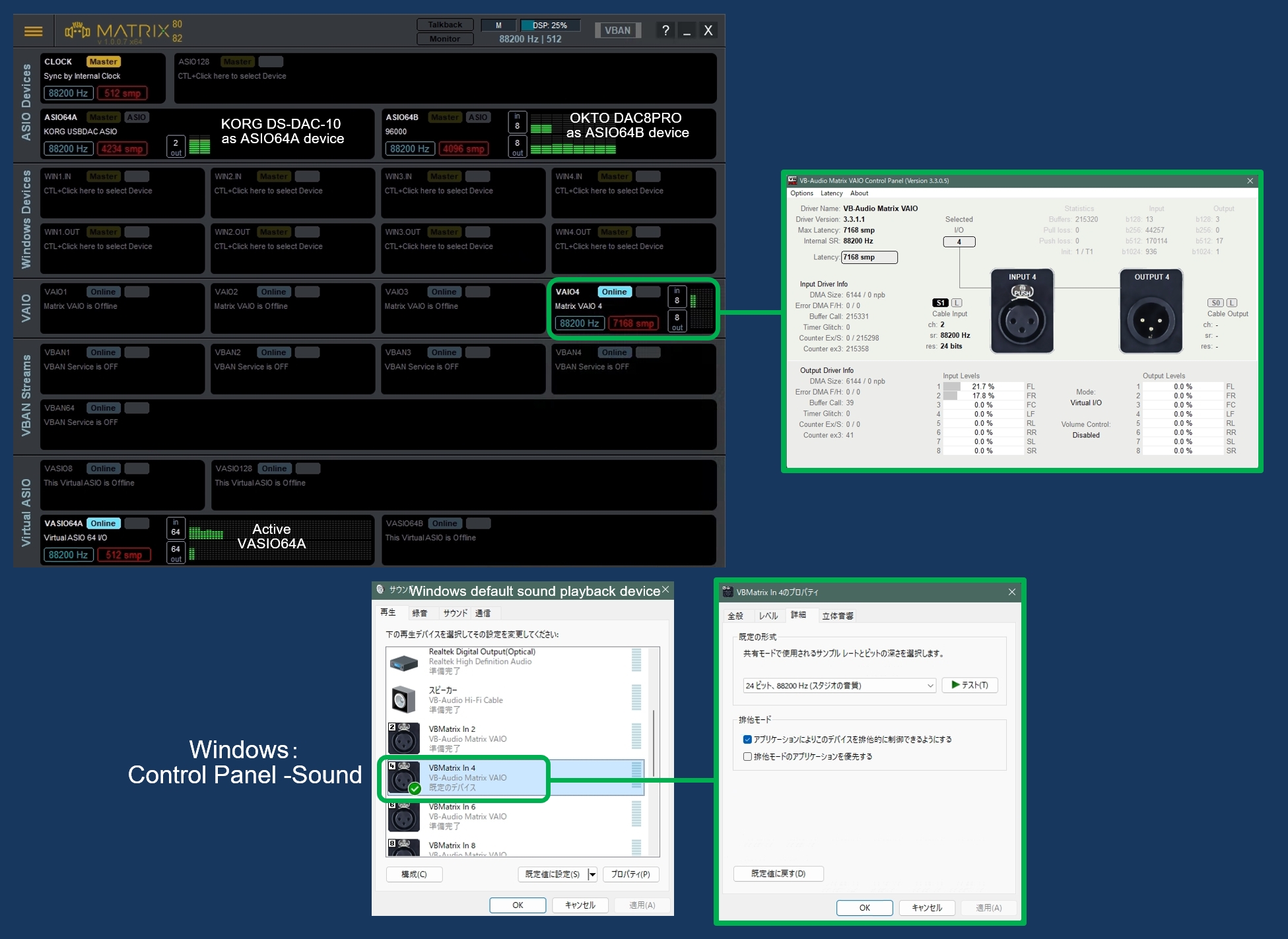
In this routing, my system-wide independent DSP Center "EKIO" can receive all the stereo L&R audio signals from any of the software (such as web browsers, etc.) feeding to Windows default audio device (in this case VBMatrix In 4) for multichannel (8-CH in my setup) XO/EQ/Delay processing and feeds the DSP-ed 8-CH into my OKTO DAC8PRO for DAC processes to send 8-CH analog outputs into four stereo amplifiers as well as into L&R active subwoofers;
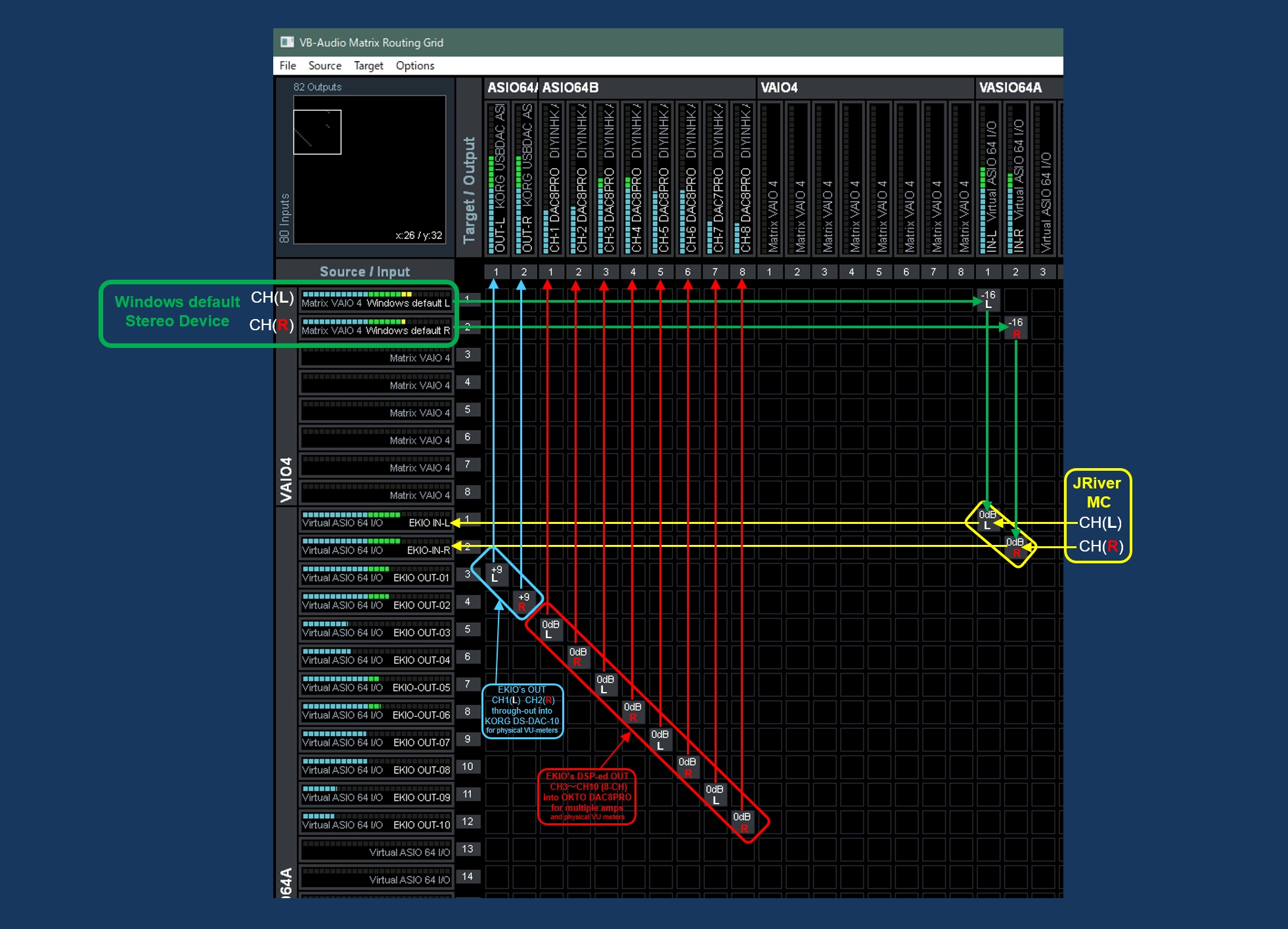
Please note that I carefully set -16 dB for VB Matrix VIO4 routing for exact level-matching with my usual JRiver MC's stereo signal into VB Virtual ASIO 64's CH1+CH2.
The I/O and DSP parameters in DSP EKIO remain completely unchanged;
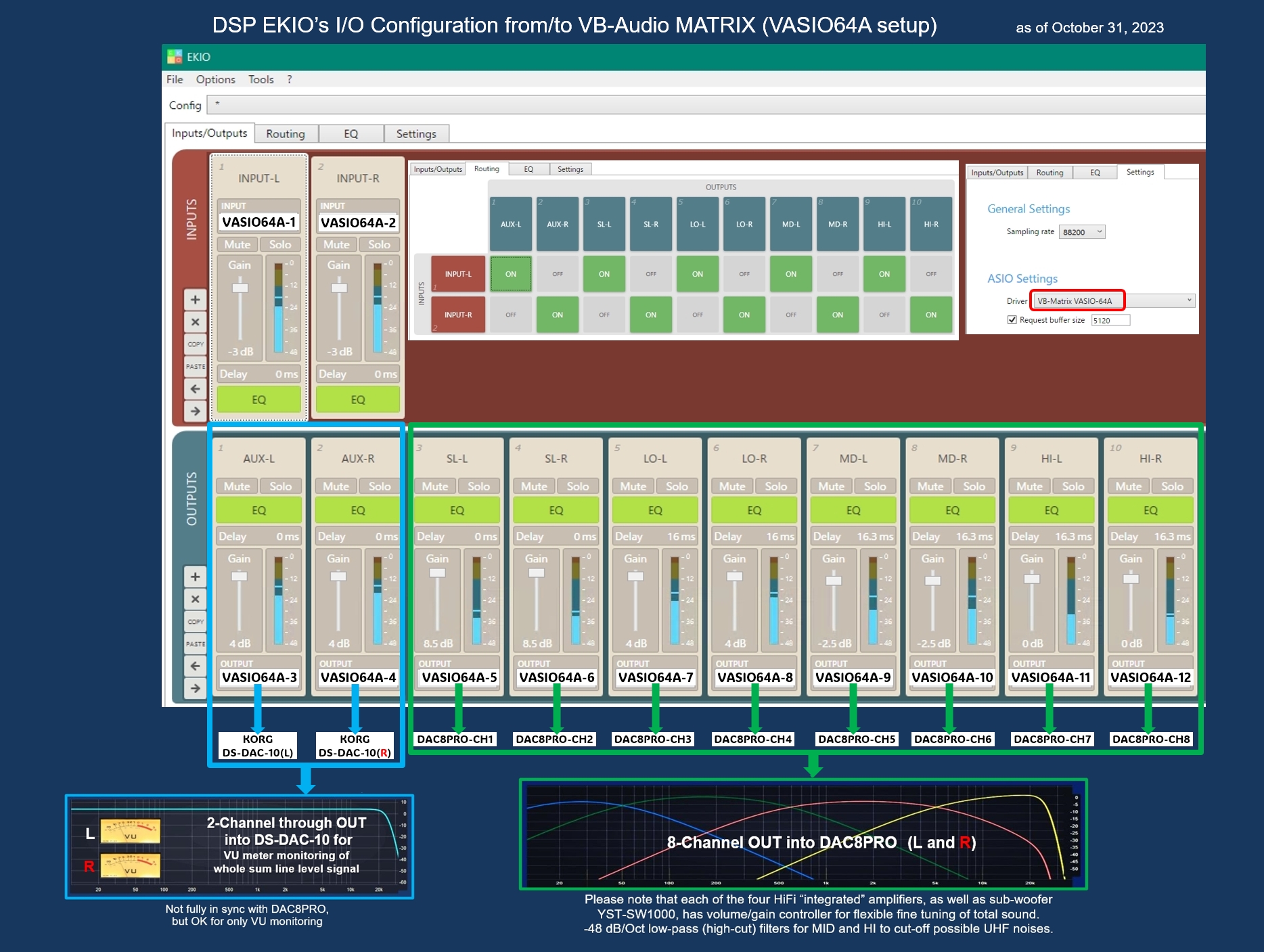
In the above routing, EKIO can work as system-wide independent DSP Center; for my daily HiFi music listening session using JRiver MC as well as for listening to e.g. YouTube video clip by web browsers (without launching JRiver, I mainly use Google Chrome).
Here, VB Matrix can work as an audio mixer/selector for JRiver MC (feeding to VASIO64A) and Windows default stereo audio (feeding to VB Matrix VAIO 4); I usually have no need of "mixing" these two, but on-the-fly selection of either of the two players would be very nice and convenient for occasional comparative listening between Youtube clip (using web browser) and JRiver MC local music library track by pressing "pause" button in either of the audio players.
Of course, just same as @boxerfan88 shared in his post here, the sound quality of VB Matrix VAIO4 (as Windows default audio device) is just excellent and no difference at all compared to ASIO and WDM routing. From now on, I will never use, therefore, PC-motherboard's Realtek High Definition Audio of much much inferior sound quality.
Even though the above diagrams in this post indicate/share the 88.2 kHz operation, VB Audio in above I/O routing works completely fine in 44.1 kHz, 48 kHz, 88.2 kHz, 96 kHz, 172.6 kHz and 192 kHz.
This post is a follow-up of my above posts #851 and #854.
I hope and believe, because of the nature and contents of the post, it would be allowed almost fully duplicating my recent post here also on this project thread.
VB Matrix is so far amazingly nice and robust!
Now, I am testing VAIO4 (Matrix VAIO 4, 8-CH In + 8-CH Out) which can be selected as Windows default playback audio device by "Control Panel - Sound - VBMatrix In 4" for stereo 2-CH use, and redirect the INPUT: Matrix VAIO 4 CH1 to OUTPUT: Virtual ASIO 64 CH1 as well as INPUT: Matrix VAIO 4 CH2 to OUTPUT: Virtual ASIO 64 CH2.
In this routing, my system-wide independent DSP Center "EKIO" can receive all the stereo L&R audio signals from any of the software (such as web browsers, etc.) feeding to Windows default audio device (in this case VBMatrix In 4) for multichannel (8-CH in my setup) XO/EQ/Delay processing and feeds the DSP-ed 8-CH into my OKTO DAC8PRO for DAC processes to send 8-CH analog outputs into four stereo amplifiers as well as into L&R active subwoofers;
Please note that I carefully set -16 dB for VB Matrix VIO4 routing for exact level-matching with my usual JRiver MC's stereo signal into VB Virtual ASIO 64's CH1+CH2.
The I/O and DSP parameters in DSP EKIO remain completely unchanged;
In the above routing, EKIO can work as system-wide independent DSP Center; for my daily HiFi music listening session using JRiver MC as well as for listening to e.g. YouTube video clip by web browsers (without launching JRiver, I mainly use Google Chrome).
Here, VB Matrix can work as an audio mixer/selector for JRiver MC (feeding to VASIO64A) and Windows default stereo audio (feeding to VB Matrix VAIO 4); I usually have no need of "mixing" these two, but on-the-fly selection of either of the two players would be very nice and convenient for occasional comparative listening between Youtube clip (using web browser) and JRiver MC local music library track by pressing "pause" button in either of the audio players.
Of course, just same as @boxerfan88 shared in his post here, the sound quality of VB Matrix VAIO4 (as Windows default audio device) is just excellent and no difference at all compared to ASIO and WDM routing. From now on, I will never use, therefore, PC-motherboard's Realtek High Definition Audio of much much inferior sound quality.
Even though the above diagrams in this post indicate/share the 88.2 kHz operation, VB Audio in above I/O routing works completely fine in 44.1 kHz, 48 kHz, 88.2 kHz, 96 kHz, 172.6 kHz and 192 kHz.
Last edited:
etc6849
Active Member
What I'd like to explore doing is to move my 5.1 system (5 actively tri-amped speakers and 5 subs) to a Windows 10 software based solution that uses normal DACs attached to an RME HDSPe AES sound card (16 channels out). I would need to add a second HDSPe AES card, but RME's software should allow this without issue. This would give me 32 digital channels in and out. One of the RME sound cards would act as a master clock, ensuring that all AES outputs going to the individual DACs would always stay insync.
The convolver software would need to allow for 20 channels of DSP for my 5.1 setup, but I'd like a solution that will allow for more speakers later for Atmos decoding. For now, I'd like to eventually replace my three speaker processors (each has 4 inputs x 8 outputs), and just use DACs. I'd want full DSP capability such as: FIR filters, time delay and level. Plus some sort of virtual sound card driver that is a must.
Which software based option is the most stable that will definitely never ever allow unfiltered audio to reach my tweeters? Are any of these stable enough to where they show up as a virtual sound card that works well with all Windows programs (Netflix and Youtube in browser, JRiver, etc..)?
It would seem if my motherboard's BIOS makes noise during boot up, could this harm my drivers? What about as Windows 10 loads -is there ever a risk of outputting unfiltered sound to my drivers then (prior to when any virtual sound card driver loads)?
The convolver software would need to allow for 20 channels of DSP for my 5.1 setup, but I'd like a solution that will allow for more speakers later for Atmos decoding. For now, I'd like to eventually replace my three speaker processors (each has 4 inputs x 8 outputs), and just use DACs. I'd want full DSP capability such as: FIR filters, time delay and level. Plus some sort of virtual sound card driver that is a must.
Which software based option is the most stable that will definitely never ever allow unfiltered audio to reach my tweeters? Are any of these stable enough to where they show up as a virtual sound card that works well with all Windows programs (Netflix and Youtube in browser, JRiver, etc..)?
It would seem if my motherboard's BIOS makes noise during boot up, could this harm my drivers? What about as Windows 10 loads -is there ever a risk of outputting unfiltered sound to my drivers then (prior to when any virtual sound card driver loads)?
- Thread Starter
- #860
Hello @etc6849,
Welcome and thank you for your visit to this project thread.
I am currently busy on my domestic business travel away from home for coming a few days.
I would like to ask your kind patience for a while before I could respond to your inquiries; hopefully I will get back to you within 4 or 5 days!
Welcome and thank you for your visit to this project thread.
I am currently busy on my domestic business travel away from home for coming a few days.
I would like to ask your kind patience for a while before I could respond to your inquiries; hopefully I will get back to you within 4 or 5 days!
Similar threads
- Replies
- 347
- Views
- 44K
- Replies
- 3
- Views
- 3K
- Replies
- 7
- Views
- 2K
- Replies
- 50
- Views
- 11K
- Replies
- 14
- Views
- 2K