Thanks for the link!Amir's measurements in the first post is the review. It has already been determined that the Tempotec Sonata HD Pro dongle is the OEM version of the HIDISZ S8. Only the enclosure and branding is different.
Here is the version that comes with the lightning adapter for iOS
https://www.amazon.com/TempoTec-Sonata-HD-PRO-iOS/dp/B083QZLYB3
-
WANTED: Happy members who like to discuss audio and other topics related to our interest. Desire to learn and share knowledge of science required. There are many reviews of audio hardware and expert members to help answer your questions. Click here to have your audio equipment measured for free!
- Forums
- Audio, Audio, Audio!
- DACs, Streamers, Servers, Players, Audio Interface
- Combination Audio DAC and Headphone Amplifiers
You are using an out of date browser. It may not display this or other websites correctly.
You should upgrade or use an alternative browser.
You should upgrade or use an alternative browser.
HIDIZS S8 USB-C Headphone Adapter Review
- Thread starter amirm
- Start date
L5730
Addicted to Fun and Learning
Well, good news, the TSHDP arrived today! (Ordered Sunday 30-Aug)
Goodness, it's small. I don't think all of the videos and pictures prepare one for just how small it is!
That USB-C able looks like I am going to break it if I stare at it too long! Easy to find more robust feeling replacements though, for pennies.
It didn't like being plugged into an ADuM 3160 USB isolator - Windows 10 didn't know what it was and failed to do anything with it. Had to plug in directly.
It's about 15°C outside and my small windows are open. It's cold enough for me to start thinking about wearing more than just a T-shirt. The little DAC is just a little bit warm, maybe 25°C if that.
Playing some tunes through Foobar2000 using WASAPI (push) and DirectSound. WASAPI (event) doesn't work at all.
I notice some occasional mini-pauses. This is a computer related kind of thing, or lack of large enough buffer in the device.
Will have to run some DPC latency tests and see what I come up with.
I have had similar with onboard audio and Topping D10, but much, much rarer.
I can say that, if this is low output impedance and measures flat, it's clear my onboard ACL1220 audio is changing the sound of the Takstar Pro82 a bit.
Upper mid and highs have just a bit clearer/sharper, not fatiguing but could do with a subtle EQ adjustment to taste. The bottom end doesn't need a 50 Hz scoop out, and sounds a bit tighter too.
... aargh, another glitch ...
Goodness, it's small. I don't think all of the videos and pictures prepare one for just how small it is!
That USB-C able looks like I am going to break it if I stare at it too long! Easy to find more robust feeling replacements though, for pennies.
It didn't like being plugged into an ADuM 3160 USB isolator - Windows 10 didn't know what it was and failed to do anything with it. Had to plug in directly.
It's about 15°C outside and my small windows are open. It's cold enough for me to start thinking about wearing more than just a T-shirt. The little DAC is just a little bit warm, maybe 25°C if that.
Playing some tunes through Foobar2000 using WASAPI (push) and DirectSound. WASAPI (event) doesn't work at all.
I notice some occasional mini-pauses. This is a computer related kind of thing, or lack of large enough buffer in the device.
Will have to run some DPC latency tests and see what I come up with.
I have had similar with onboard audio and Topping D10, but much, much rarer.
I can say that, if this is low output impedance and measures flat, it's clear my onboard ACL1220 audio is changing the sound of the Takstar Pro82 a bit.
Upper mid and highs have just a bit clearer/sharper, not fatiguing but could do with a subtle EQ adjustment to taste. The bottom end doesn't need a 50 Hz scoop out, and sounds a bit tighter too.
... aargh, another glitch ...
L5730
Addicted to Fun and Learning
I don't know if anyone has tried to inspect the device but I used Nirsoft's USBDeview.
It should be drawing ~100mA, which is what was demonstrated by the ~500 mW (=5 V/100 mA) power consumption graphs, earlier in this thread here. I know this is what it reports to the OS, but I am under the impression that if it reports something like that, it's not then going to decide to then draw 500 mA.
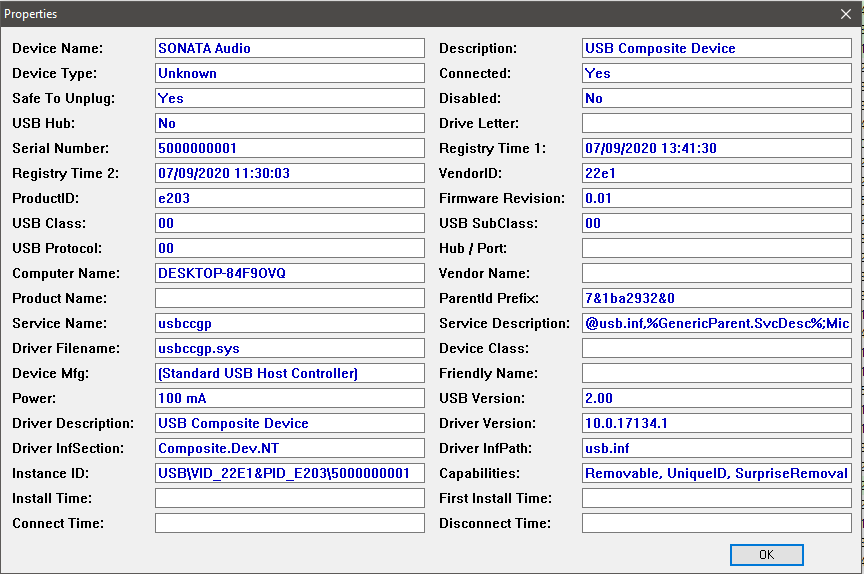
In my box of leads I found a micro USB to female-A short lead, a USB-A to A joiner and a short angled USB-A M-F cable. All works quite happily from a USB port, those odd glitches aside.
Installed the SONTATA_HD_DRIVER via the .exe in the .zip downloaded from the Tempotec site. Glitches seem to have gone now.. fingers crossed.
It should be drawing ~100mA, which is what was demonstrated by the ~500 mW (=5 V/100 mA) power consumption graphs, earlier in this thread here. I know this is what it reports to the OS, but I am under the impression that if it reports something like that, it's not then going to decide to then draw 500 mA.
In my box of leads I found a micro USB to female-A short lead, a USB-A to A joiner and a short angled USB-A M-F cable. All works quite happily from a USB port, those odd glitches aside.
Installed the SONTATA_HD_DRIVER via the .exe in the .zip downloaded from the Tempotec site. Glitches seem to have gone now.. fingers crossed.
L5730
Addicted to Fun and Learning
Yep, after installing the driver, I've not had any odd dropout glitchiness.
DSD works (only test DSD64) with Foobar2000 and wrapping the Sonata ASIO driver with the Foo DSD driver.
PCM sample rate switching seems to happen just fine, no odd clicks that I could hear.
What are the volume shift amounts via the buttons? They work when playing DSD material, so are post decode(?).
I reckon they are something like 6 or 9 dB. If they were 3 dB they'd be more useful. I am finding myself wanting an in between button range.
As it seems the HW volume control is on the analog side, I don't think running it loud and attenuating in software would be the best option. Probably better to just turn the DAC/amp down, and push software up louder?
I did a roughly level matched comparison (by ear, focus on vocal) against the onboard ALC1220 front panel headphone jack that I've been using up until now. No wonder I was scooping the bass before. The onboard is OK, but it's a bit of a soup in comparison. I don't there is much in the actual DAC comparison, it's more likely all around output impedance and maybe some wonky DSP that Realtek baked in somewhere.
After listening to the new TSHDP, the possible treble edge has worn off, or I've gotten used to it (or it's 'burn in' *snort*). Bass is nice and tight, but no less deep than it was before on the ALC1220.
A bargain little device. It's still hard to believe something so small can do such a great job.
DSD works (only test DSD64) with Foobar2000 and wrapping the Sonata ASIO driver with the Foo DSD driver.
PCM sample rate switching seems to happen just fine, no odd clicks that I could hear.
What are the volume shift amounts via the buttons? They work when playing DSD material, so are post decode(?).
I reckon they are something like 6 or 9 dB. If they were 3 dB they'd be more useful. I am finding myself wanting an in between button range.
As it seems the HW volume control is on the analog side, I don't think running it loud and attenuating in software would be the best option. Probably better to just turn the DAC/amp down, and push software up louder?
I did a roughly level matched comparison (by ear, focus on vocal) against the onboard ALC1220 front panel headphone jack that I've been using up until now. No wonder I was scooping the bass before. The onboard is OK, but it's a bit of a soup in comparison. I don't there is much in the actual DAC comparison, it's more likely all around output impedance and maybe some wonky DSP that Realtek baked in somewhere.
After listening to the new TSHDP, the possible treble edge has worn off, or I've gotten used to it (or it's 'burn in' *snort*). Bass is nice and tight, but no less deep than it was before on the ALC1220.
A bargain little device. It's still hard to believe something so small can do such a great job.
Last edited:
L5730
Addicted to Fun and Learning
Me again ...
I've just tested the volume steps, by playing a sine wave tone through it and reading the dB increase via onboard ADC.
Quietest > +1.1dB > +2.8dB > +4.7dB > +5.6dB > +5.9dB > +6.0dB > +6.0dB > +5.0dB > +4.9dB > +6.1dB > +5.0dB > +6.2dB > +5.0dB > +2.0dB > Loudest
This seems a strange way to do things, and the steps aren't consistent. It's still too big of a jump, but hey, that's what 24 bit PCM is for, right? With DSD it's much more of an issue, as one cannot just change the gain of DSD in the digital realm. Meh.
Now to find me an angle micro-USB to angled USB-A cable, with the right directions.
I've just tested the volume steps, by playing a sine wave tone through it and reading the dB increase via onboard ADC.
Quietest > +1.1dB > +2.8dB > +4.7dB > +5.6dB > +5.9dB > +6.0dB > +6.0dB > +5.0dB > +4.9dB > +6.1dB > +5.0dB > +6.2dB > +5.0dB > +2.0dB > Loudest
This seems a strange way to do things, and the steps aren't consistent. It's still too big of a jump, but hey, that's what 24 bit PCM is for, right? With DSD it's much more of an issue, as one cannot just change the gain of DSD in the digital realm. Meh.
Now to find me an angle micro-USB to angled USB-A cable, with the right directions.
L5730
Addicted to Fun and Learning
Of course, with such things as ReplayGain, the volume steps become a relatively non-issue. Set volume on device, minor adjust player master volume and forget.
I don't play with the volume knob on the back of the near field speakers all the time.
It's nice to even have volume buttons, as the little Apple dongle and such don't have anything.
I am happy at $40, it really is great value for money.
After a long playing session, I can confirm that those earlier odd short dropouts are completely gone with the driver installed in Windows 10 1809. Not had a single issue, and that is with a playlist with mixed data rate material, including native DSD. DSD 64, 128 and 256 works fine, albeit without player software volume control (but the buttons work). That's with FooDSD component in Foobar2000.
I'll have to try on the Amazon Kindle Fire tablet, see how things go on that crippled Android device.
I don't play with the volume knob on the back of the near field speakers all the time.
It's nice to even have volume buttons, as the little Apple dongle and such don't have anything.
I am happy at $40, it really is great value for money.
After a long playing session, I can confirm that those earlier odd short dropouts are completely gone with the driver installed in Windows 10 1809. Not had a single issue, and that is with a playlist with mixed data rate material, including native DSD. DSD 64, 128 and 256 works fine, albeit without player software volume control (but the buttons work). That's with FooDSD component in Foobar2000.
I'll have to try on the Amazon Kindle Fire tablet, see how things go on that crippled Android device.
L5730
Addicted to Fun and Learning
I was adjusting the Windows 10 volume slider in 1% increments and wondered why nothing seems to happen for most of them, and then there is a jump of ~3dB in volume. Using the Nirsoft tool "SoundVolumeView" it shows that the volume steps are 3dB for the driver/device. So, from Windows we only have 3dB increments to adjust by.
So it makes sense to leave it at 100% in Windows volume control and use the software to control it, and it's own hardware buttons.
I have already scripted a little batch file to switch Windows default audio to the Sonata HDPro. I'll task the default Windows volume in that to something low (in case I have the hardware volume up high), and have it ramp up, or just ramp it up myself. It might save blowing my ears/headphones out.
I wonder if it's possible to change that value for the step size...
Code:
91=< = 100.0% (0dB FS)
73-90 = 70.6% (-3dB)
59-72 = 49.8% (-6dB)
48-58 = 35.1% (-9dB)
38-47 = 24.7% (-12dB)
31-37 = 17.3% (-15dB)
24-30 = 12.1% (-18dB)
19-23 = 8.4% (-21dB)
15-18 = 5.8% (-24dB)
11-14 = 3.9% (-27dB)
8-10 = 2.6% (-30dB)
6-7 = 1.7% (-33dB)
4-5 = 1.0% (-36dB)
2-3 = 0.6% (-39dB)
1 = 0.2% (-42dB)
0 = 0.0% (-45dB / mute)So it makes sense to leave it at 100% in Windows volume control and use the software to control it, and it's own hardware buttons.
I have already scripted a little batch file to switch Windows default audio to the Sonata HDPro. I'll task the default Windows volume in that to something low (in case I have the hardware volume up high), and have it ramp up, or just ramp it up myself. It might save blowing my ears/headphones out.
I wonder if it's possible to change that value for the step size...
- Joined
- Apr 16, 2020
- Messages
- 12
- Likes
- 4
Hello,
I just received my Sonata HD Pro in the mail and have installed the drivers from the TempoTec website
for the Sonata HD (direct link). Unfortunately, these are unsigned. So, I can install them and choose to use them from the Windows Device Manger by browsing to the installation folder to provide the driver but, after I restart, Windows will not use them. I've tried the whole restart into Windows repair mode and allow unsigned drivers thing (pain in the a$$), still no joy. So I'm stuck with using the standard Microsoft USB Audio driver and ASIO mode.
What is the process for properly installing the drivers on Windows 10 so they can be used?
I just received my Sonata HD Pro in the mail and have installed the drivers from the TempoTec website
for the Sonata HD (direct link). Unfortunately, these are unsigned. So, I can install them and choose to use them from the Windows Device Manger by browsing to the installation folder to provide the driver but, after I restart, Windows will not use them. I've tried the whole restart into Windows repair mode and allow unsigned drivers thing (pain in the a$$), still no joy. So I'm stuck with using the standard Microsoft USB Audio driver and ASIO mode.
What is the process for properly installing the drivers on Windows 10 so they can be used?
L5730
Addicted to Fun and Learning
Hello,
I just received my Sonata HD Pro in the mail and have installed the drivers from the TempoTec website
for the Sonata HD (direct link). Unfortunately, these are unsigned. So, I can install them and choose to use them from the Windows Device Manger by browsing to the installation folder to provide the driver but, after I restart, Windows will not use them. I've tried the whole restart into Windows repair mode and allow unsigned drivers thing (pain in the a$$), still no joy. So I'm stuck with using the standard Microsoft USB Audio driver and ASIO mode.
What is the process for properly installing the drivers on Windows 10 so they can be used?
How do you know that the Tempotec (or Savitech) driver is or is not installed?
I just downloaded the same package you link to, had a fight with it, due to .msi and Temp being on a RamDisk, and finally got the installer to stop quitting, and once it did what it would on any normal system, it just worked.
I had to allow to trust something, can't remember who it was (Tempotec or Savitech) but that was probably for a temporary certificate. I couldn't find a cert. anywhere, so probably looking in the wrong place.
I'm running Windows 10 Pro 1809 (probably needs to be updated via .iso to 1909 soon. Screw M$ not testing their releases and pushing updates. I won't be an unwilling beta tester!)
For sake of completion SONATA_HD_DRIVER.zip
SHA-256: 91769608B1E647189E0A44245C470473CC0125920941B60C3302ABE786A923C5
Dialled down the upper mid, no EQ on the low end at all, and this little thing brings out more performance from these cheap Takstar Pro82 v1s.
Reckoner
Member
- Joined
- Jul 31, 2020
- Messages
- 17
- Likes
- 14
How are they? After two months my Tempotec Sonata Hd Pro stopped working 
I am very sad.
It gets hot as soon as I connect it to the usb port of the pc or smartphone.
One minute after connecting it is super hot, high temperature.
I tried everything, until installing the Firmware again, but nothing worked.
From how it warms, I feel that it is an internal error, surely irreparable.
My Sennheiser HD 58X Jubilee and Kz Zs10 Pro miss it
I am very sad.
It gets hot as soon as I connect it to the usb port of the pc or smartphone.
One minute after connecting it is super hot, high temperature.
I tried everything, until installing the Firmware again, but nothing worked.
From how it warms, I feel that it is an internal error, surely irreparable.
My Sennheiser HD 58X Jubilee and Kz Zs10 Pro miss it
- Joined
- Apr 16, 2020
- Messages
- 12
- Likes
- 4
My Sonata HD Pro seems to be working fine and doesn't get hot, but I've only been using it for one week. Using JRiver, output to Sonata set to WSAPI with DSD. Windows Volume max, and Sonata volume is set to max. Am running it from a Surface PC --> Surface Dock --> USB3 hub --> USB3 extension cable --> Sonata ... 3.5mm to RCA cable --> tube amplifier.
Last edited:
- Joined
- Oct 25, 2019
- Messages
- 11,116
- Likes
- 14,783
How are they? After two months my Tempotec Sonata Hd Pro stopped working
I am very sad.
It gets hot as soon as I connect it to the usb port of the pc or smartphone.
One minute after connecting it is super hot, high temperature.
I tried everything, until installing the Firmware again, but nothing worked.
From how it warms, I feel that it is an internal error, surely irreparable.
My Sennheiser HD 58X Jubilee and Kz Zs10 Pro miss it
Mine runs hot from a PC. keep an eye on it and dont leave it on finished wood or plastic for long periods - bet it doesnt get so hot if run from a phone though.
Reckoner
Member
- Joined
- Jul 31, 2020
- Messages
- 17
- Likes
- 14
Before I listened for more than an hour at a time per day, and the equipment did not warm up.
I wouldn't mind if it gets hot, as long as it works. But it doesn't work anymore, it doesn't make any sound. When connecting to smartphone or pc, it starts to boil, in both cases equally. Even though they both detect it. I tried on other smartphones and PCs, and got the same result.
ahh I forgot to mention the most important, in the background it emits a very low sound, a high-pitched noise, permanently, that is only heard when plugging in iem or in the speakers when connecting it to the amplifier and turning the volume up to maximum.
A pity, the two months that I used it went well.
Another detail, before it stopped working, it spent hours connected to the pc, I forgot it connected, that seems to affect it.
I wouldn't mind if it gets hot, as long as it works. But it doesn't work anymore, it doesn't make any sound. When connecting to smartphone or pc, it starts to boil, in both cases equally. Even though they both detect it. I tried on other smartphones and PCs, and got the same result.
ahh I forgot to mention the most important, in the background it emits a very low sound, a high-pitched noise, permanently, that is only heard when plugging in iem or in the speakers when connecting it to the amplifier and turning the volume up to maximum.
A pity, the two months that I used it went well.
Another detail, before it stopped working, it spent hours connected to the pc, I forgot it connected, that seems to affect it.
Last edited:
L5730
Addicted to Fun and Learning
As I mentioned earlier, it's not getting hot for me. A little warmer than ambient, not even 35°C. This is after playing for hours connected to desktop PC and USB2.0 port. I am using a bunch of janky adaptors (angle USBm-USBf > USBm-USBm joiner > USBf-USBmicro). I gotta sort that crud out!
I did leave it connected and turned PC off, and left connected when booted the next day. Nothing strange seemed to happen.
When not playing music to it, it goes cold again. So there is some heat generated in actual use, but it seemed like very low heat for me.
I've felt laptop USB ports get warm over time, with things plugged in. Especially memory sticks, they always seem to get really warm.
I did leave it connected and turned PC off, and left connected when booted the next day. Nothing strange seemed to happen.
When not playing music to it, it goes cold again. So there is some heat generated in actual use, but it seemed like very low heat for me.
I've felt laptop USB ports get warm over time, with things plugged in. Especially memory sticks, they always seem to get really warm.
charleski
Major Contributor
This sounds like something is shorting the power connection, possibly some debris in the USB plug. You can try thoroughly cleaning inside the USB connector using a thin piece of plastic, though the short may already have led to further damage inside. Maybe also try a different cable.How are they? After two months my Tempotec Sonata Hd Pro stopped working
I am very sad.
It gets hot as soon as I connect it to the usb port of the pc or smartphone.
One minute after connecting it is super hot, high temperature.
I tried everything, until installing the Firmware again, but nothing worked.
From how it warms, I feel that it is an internal error, surely irreparable.
My Sennheiser HD 58X Jubilee and Kz Zs10 Pro miss it
jameswilson
Member
- Joined
- Jun 1, 2020
- Messages
- 20
- Likes
- 8
Before I listened for more than an hour at a time per day, and the equipment did not warm up.
I wouldn't mind if it gets hot, as long as it works. But it doesn't work anymore, it doesn't make any sound. When connecting to smartphone or pc, it starts to boil, in both cases equally. Even though they both detect it. I tried on other smartphones and PCs, and got the same result.
ahh I forgot to mention the most important, in the background it emits a very low sound, a high-pitched noise, permanently, that is only heard when plugging in iem or in the speakers when connecting it to the amplifier and turning the volume up to maximum.
A pity, the two months that I used it went well.
Another detail, before it stopped working, it spent hours connected to the pc, I forgot it connected, that seems to affect it.
If it stopped playing sound and started to get noticeably warmer... I would say that is a sure-fire sign something inside isn't working properly anymore. I would just contact tempotec... they will probably send you a new one. GL.
btw, mine doesnt ever get warm or if it does, it's only a couple degrees above room temp.
Over a year now being connected to my PC (which runs almost 24/7 since I can't be bothered to turn it off). Gets a bit warm, but nothing worrying.
So sorry for your loss, I suppose for stuff like this, its hard to get all the units right.
So sorry for your loss, I suppose for stuff like this, its hard to get all the units right.
IndigoCiel
Member
- Joined
- Sep 18, 2020
- Messages
- 5
- Likes
- 0
Hi. Any windows 7 user? I just bought sonata HD but cant get the audio to work. Windows fail to install driver because some digitally signed failed. Any solution to this?
I have installed setup.exe in 1st and 2nd windows driver folder. Is that the windows 7 driver or there are something else
I have installed setup.exe in 1st and 2nd windows driver folder. Is that the windows 7 driver or there are something else
jameswilson
Member
- Joined
- Jun 1, 2020
- Messages
- 20
- Likes
- 8
Hi. Any windows 7 user? I just bought sonata HD but cant get the audio to work. Windows fail to install driver because some digitally signed failed. Any solution to this?
I have installed setup.exe in 1st and 2nd windows driver folder. Is that the windows 7 driver or there are something else
I cant answer your question directly, but maybe I can in a round about way... You know you can upgrade to Windows 8, and/or Windows 10, for free?
Just click "I don't have a key" when you are upgrading.
Windows 7 would scare me as its no longer supported by Microsoft (unless youre running an enterprise license, in which case I think you've got another couple months before end-of-life).
If you stick with Win 7, maybe try to install the drivers in compatibility mode?
Similar threads
- Replies
- 5
- Views
- 2K
- Poll
- Replies
- 424
- Views
- 119K
- Replies
- 126
- Views
- 28K
- Replies
- 91
- Views
- 19K
- Replies
- 123
- Views
- 30K
