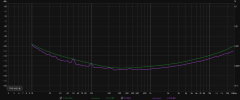I am not sure the Okto will let you go back to the PC for recording that way. I don't have one, but thought that was an SPDIF input.
I do it everyday. Okto takes AES input but you can convert coax SPDIF to AES without signal loss for a short run. I guess I'm asking if it's an issue sending the signal via USB to the same interface.
USB>Okto
Okto balanced CH1&2 > ADC balanced LR input
ADC AES > Okto AES input
USB>computer
BTW, this is a 30+ year old MSB PAD-1 ADC I'm hoping to measure to see if it's even close to specs. Here's a link to the thread I started with specs for the MSB toy. USB didn't even exist when this thing was made.