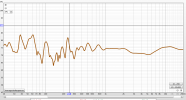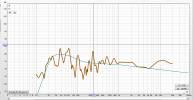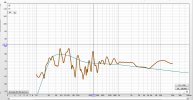Mehdiem
Active Member
- Joined
- Feb 1, 2022
- Messages
- 156
- Likes
- 58
I have performed my first measurement with UMIK-1 and REW. I need your help to understand how to generate & translate my EQ measurements into RME parameters.
I could not find a way to generate EQ according to RME parameters and capabilities. I tried using Generic EQ with 7 filters but didn't work out well. Please note that: RME has 5 EQ + 2 (Bass/Treble)
- Please see my measurement as attached
- I measured with sub-on crossover 60hz
- I use a custom Herman house curve, that I found online as follows:
Please let me know if there is any recommended setting for generating EQ.
I could not find a way to generate EQ according to RME parameters and capabilities. I tried using Generic EQ with 7 filters but didn't work out well. Please note that: RME has 5 EQ + 2 (Bass/Treble)
- Please see my measurement as attached
- I measured with sub-on crossover 60hz
- I use a custom Herman house curve, that I found online as follows:
- 31.5 6
- 40 5.9
- 50 5.5
- 63 4.9
- 80 3.7
- 100 2.5
- 125 1.3
- 160 0.6
- 200 0.2
- 250 0
- 1000 -1
- 32000 -6
Please let me know if there is any recommended setting for generating EQ.