But... are you the Alexey Lukin of iZotope?!The cause of this difference is in oversampling filters. The standard for computing true peaks suggests using this 4x filter, with noticeable ripple and early roll-off.
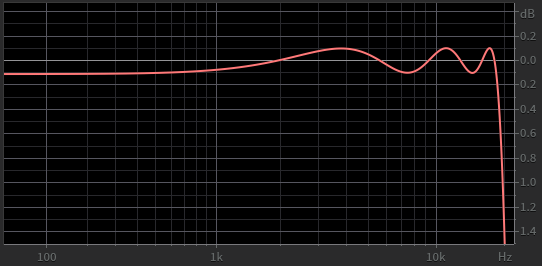
iZotope resampler is using steeper filters with flat passband, so it can produce a different overshoot on the same test signal.
However, I suspected that.
But given the very high upsampling frequencies of modern DACs, and given the lower peaks that are found with x4 upsampling (1 dB more or less), isn't that foretold datum useless or misleading?
I take the opportunity to ask you something. What bit depth does the resampler work at? Is it necessary to apply dither after resampling?
I applied the dither to that resampled file because I have the doubt that resampler increase bit depth to carry out the work.
Last edited: