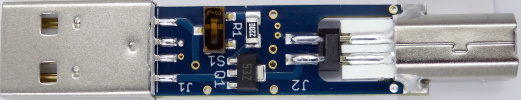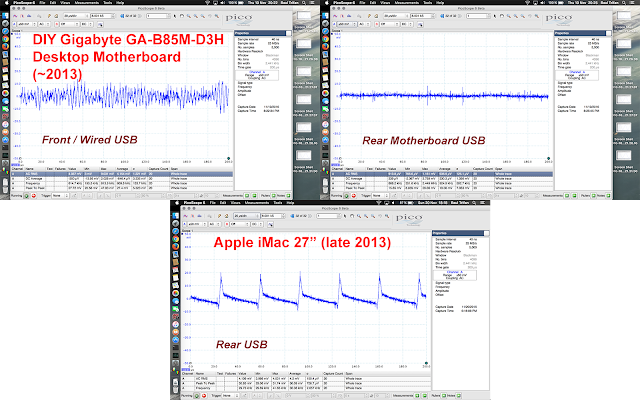In another thread:
https://www.audiosciencereview.com/forum/index.php?threads/ground-loop-usb-output-noise.26898/, I suggested trying the DAC connected to different ports on the same PC. I think that article nicely illustrates why that might help in some cases and that not all USB ports are created equal.
I wonder whether the front ports on a PC, that are connected to the motherboard via a separate internal cable, are always worse than those at the back that are connected directly to the motherboard. The ports at the rear are typically enclosed in a metal housing, which is presumably connected to ground to provide some shielding from electrical noise within the PC:
View attachment 158098
Are there any motherboard experts or designers that can confirm that?