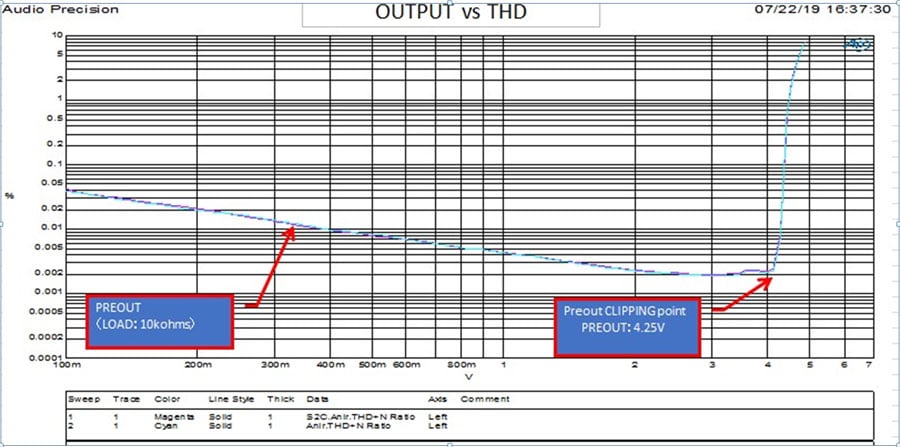Yes, I was referring to the amp clipping and transferring the noise to the pre-out when the pre-out is NOT set to disconnect to the internal amp.
I believe Amir's test graph with the X6700H was with the amp disconnected, thus no issue through 4V. But my question is what the volt will be when the amp starts to clip if the Pre out is still connected to the amp.
The use case is this:
1) LR is to use external amp and
only the Pre-out for the LR is set to disconnect the internal amp: No issue here.
2) All the bed layers, including the center channel (which is the biggest concern), is to use external amp, however, the pre-out for these channels are
NOT set to disconnect (there is no option to do this because of (3)): at what volt will the internal amp start to clip and introduce noise into the pre-out?
3) The Atmos speakers are to be powered by the X6700H internal amp: at what volt will the internal amp start to clip?
Obviously the solution is to set Pre-out to disconnect for all channels and be powered by external amp, but I am trying to understand if there is still a way to use the internal amp. If the clipping volt is known, as in X3700H at 1.4V (see below) when the internal amps are connected, the second solution is to use external amps that can reach their max output below that voltage. But that still may limit the headroom. Amir tested the X3700H with both scenarios but I cannot find that in the X6700H test.
View attachment 190057
Hoping I am making sense here?
I understand your point. It depends on what is the lowest SINAD acceptable to you. If 75 dB is good enough for you then you don't have to worry about it because at 2 V, you can drive a lot of amps (with gain 28-30 dB) to 315 to almost 400 W 8 ohms or 630 to 800 W 4 ohms.
Take a look of the following SINAD vs pre out voltage graphs and you can see a better picture.
1) AV7705 (no power amp to "clip" at all!), and SINAD dropped to 75 dB before it even reached 4 V XLR, that would be 2 V RCA.
2) Marantz SR7015, without the pre out connected to the power amps, you get a little more than 75 dB at 2 V.
3) AVR-X3700H, with pre out connected to the power amp, you also get a little more than 75 dB at 2 V.
Note that the rapid drop happened presumably at the onset of the power amp clipping, but only a small part of the much higher THD resulting from the power amp clipping was fed back to the preamp, so by the time the pre out reached about 1.7 V, SINAD was about 81 dB and you can clearly see that the drop started to level off. If Amir had plotted the graph for up to say 3 V, I suspect (can't prove it) SINAD would be about 65 dB or 0.056% THD, still below the threshold of audibility according to a lot of reviewers including Gene.
So the bottom line is, it depends on the bar you set. As we know, Amir tends to set his bar relatively high because he is keen on "engineering excellence", and want to ensure the device under test won't produce audible noise in a quiet room. Still, my other point is, to avoid the power amp clipping effect, you can go with the Marantz prepro such as the AV7705 and AV7706, but unless you use XLR with power amps that match the gain structure, you will have the same concern because its peak SINAD would also be at about 1.2 to 1.4 V unbalanced/RCAs. In fact it's peak SINAD performance at that voltage was only about 87 dB.
In my opinion/experience, I could not tell any difference between 70 and 100 dB SINAD, except with 70-75 dB SINAD, I could hear the noise when the room is quiet and if I get within a coupe of feet from the speakers whereas with 90 dB SINAD I would consider the amp silence in my rooms.
Just for reference, apparently Denon sent Gene the following graph that show the pre out's clipping point is about 4.25 V:
Denon's newest AVR-X3600H 9.2 Channel IMAX Enhanced AV Receiver. At $1,100, it has 9CH of amplification and 11CH of processing, HDCP 2.3, etc, and closes the gap to the costlier AVR-X4500H.

www.audioholics.com
Compared that to the X6700H, Amir's graph shows a little higher than 4.25 V. That would have nothing to do with the power amp, though the THD+N/SINAD would be higher obviously with the power amp connected and clipping, but the clipping point for the preamp itself would still be > 4V.