Page 79 of the X6700H manual shows a 5.1.2 setup with Zone2 and Zone3 mono. You could use the Height2 for 5.1.4 + Zone2/3 mono. Or you could use the Height2 and Height3 channels for stereo Zone 2/3. You should know Audyssey will not be available with the Zone2/3 speakers.
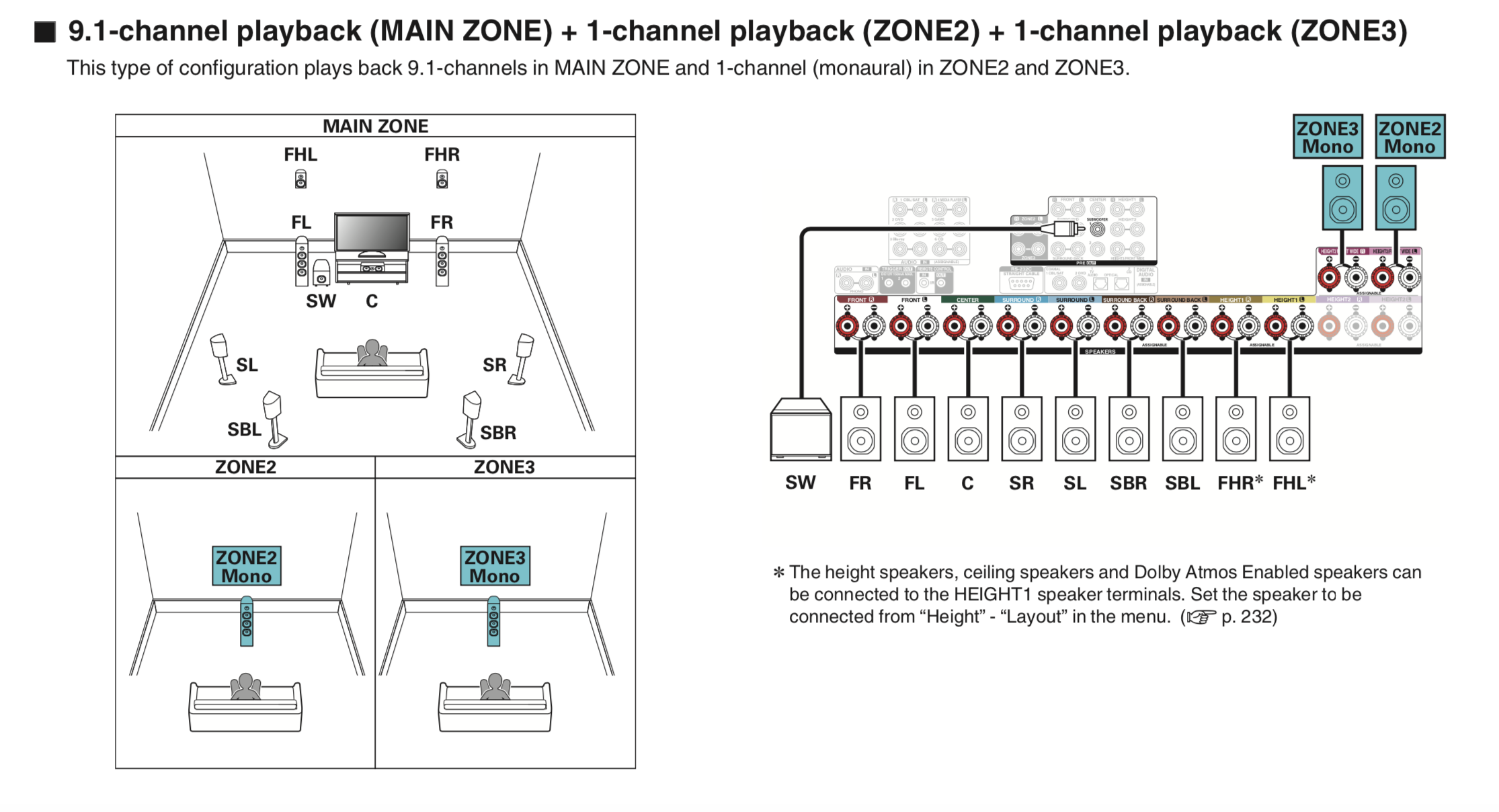
-
WANTED: Happy members who like to discuss audio and other topics related to our interest. Desire to learn and share knowledge of science required. There are many reviews of audio hardware and expert members to help answer your questions. Click here to have your audio equipment measured for free!
You are using an out of date browser. It may not display this or other websites correctly.
You should upgrade or use an alternative browser.
You should upgrade or use an alternative browser.
Denon AVR-X6700H AVR Review (Updated)
- Thread starter amirm
- Start date
Thanks for that, I have potentially 4 speakers that I want to use for outdoors, doesn’t necessarily have to be Zone 2 and Zone 3 but I’d prefer it to be as i can independently control patio and pool speakers.
There is no requirement for Audyssey in these zones so the lack of Audyssey in that mode is not a problem.
My reasons for going the X6700H is to allow me to not need to purchase a Denon HEOS amp to separately control these speakers.
Is there any other receiver that would allow this or is it a Denon limitation?
There is no requirement for Audyssey in these zones so the lack of Audyssey in that mode is not a problem.
My reasons for going the X6700H is to allow me to not need to purchase a Denon HEOS amp to separately control these speakers.
Is there any other receiver that would allow this or is it a Denon limitation?
I noticed this in the description of the new D&M’s:
gaming-optimized video processing technologies for a smooth, lag-free gaming experience
- Variable Refresh Rate (VRR), Auto Low Latency Mode (ALLM), and Quick Frame Transport (QFT) reduce or eliminate lag and frame tearing
Just joined and glad to be here from the Great White North. I have a question regarding my 6700 I received last week and I am just getting around to playing with it a wee bit.For now I am doing the manual set up and will do Audissey later on. I want to get a feel for the unit first. So I set all my speaker parameters for a 5.system...distances ...xovers etc. No issues. When I went to do the test tone to calibrate speaker levels I heard nothing.I saw the individual speaker levels all at 0 and could go up and down but no sound. Looking at the on screen GUI I noticed that the sound level was all the way down. There was no bar at all. Raising the main volume (not the speaker levels) brought up the sound and set it to 0 and was able to adjust the levels no problem. I would have assumed that the test tone would be at 0 regardless of the main volume setting as this is how other AVRs and processors I had in the past operated. So I set master volume to 0 and levels to 75 and all good. So is this normal for the Denon..or did I miss something in the settings or do I have faulty unit. Just need confirmation that I am calibrated OK and that it operated that way because I put the unit in"manual". Thanks
Denon 3700.4700, 6700 are not optimized to be setup without running Audyssey. If you choose that route it will make it harder to complete the initial setup and it doesn't give you a feel for how the receiver normally sounds or works. Most users follow the manual by going to amp assign and setting up the configuration then running Audyssey. I would suggest this method if you want to hear the unit at it's best. You can always use Direct or Pure mode if you want to turn Audyssey EQ off later. There are so many options but setting up the Denon receiver without an Audyssey run first isn't my first choice.
The Manual Setup discussed on page 228 is primarily for tweaking the Speaker size (Large or Small) / Distances / Levels / Crossovers settings, but if you start without an Audyssey run, Audyssey will be disengaged and you won't be able to try it until you run it. You can always check the levels with a sound level meter after Audyssey has run, but it's so much easier to have Audyssey run the initial setup. Otherwise, you start from scratch. I would rather use the tools provided rather than fight the waves.
The Manual Setup discussed on page 228 is primarily for tweaking the Speaker size (Large or Small) / Distances / Levels / Crossovers settings, but if you start without an Audyssey run, Audyssey will be disengaged and you won't be able to try it until you run it. You can always check the levels with a sound level meter after Audyssey has run, but it's so much easier to have Audyssey run the initial setup. Otherwise, you start from scratch. I would rather use the tools provided rather than fight the waves.
Last edited:
Assuming that I understand your question, in the manual setup menu the loudness of the pink noise used for level setting is affected by the volume control.Just joined and glad to be here from the Great White North. I have a question regarding my 6700 I received last week and I am just getting around to playing with it a wee bit.For now I am doing the manual set up and will do Audissey later on. I want to get a feel for the unit first. So I set all my speaker parameters for a 5.system...distances ...xovers etc. No issues. When I went to do the test tone to calibrate speaker levels I heard nothing.I saw the individual speaker levels all at 0 and could go up and down but no sound. Looking at the on screen GUI I noticed that the sound level was all the way down. There was no bar at all. Raising the main volume (not the speaker levels) brought up the sound and set it to 0 and was able to adjust the levels no problem. I would have assumed that the test tone would be at 0 regardless of the main volume setting as this is how other AVRs and processors I had in the past operated. So I set master volume to 0 and levels to 75 and all good. So is this normal for the Denon..or did I miss something in the settings or do I have faulty unit. Just need confirmation that I am calibrated OK and that it operated that way because I put the unit in"manual". Thanks
Piggybacking on this about manual setup, what is the procedure for that? In the past, from my listening position, I have set my volume level on the AVR to 0dB and then used the setup controls for each channel to set their levels to around 75 dB on my sound meter. I then increase the center channel about 1 dB. If this is not good, what would be the better way for manual setup?
Page 219 through 224 of the Denon 6700 manual provides step by step procedure for speaker setup with Audyssey. None of the directions include setting the volume as Audyssey does that automatically using the provided Mic.
Page 219 through 224 of the Denon 6700 manual provides step by step procedure for speaker setup with Audyssey. None of the directions include setting the volume as Audyssey does that automatically using the provided Mic.
Thanks for all the responses. I fully intend at some point to run Audyssey but was interested in playing with the unit a bit and see what I can come up with sound wise and then see what Audyssey does. I have had Lexicon,Marantz, and Anthem products and none of them had that little quirk when doing a manual set up. Test Tone always went to 0. Its not a big deal as I just wanted to make sure its working ok. I will simply bring up the vol and adjust accordingly. Then at some point I will implement Aud.
Thanks for all the responses. I fully intend at some point to run Audyssey but was interested in playing with the unit a bit and see what I can come up with sound wise and then see what Audyssey does. I have had Lexicon,Marantz, and Anthem products and none of them had that little quirk when doing a manual set up. Test Tone always went to 0. Its not a big deal as I just wanted to make sure its working ok. I will simply bring up the vol and adjust accordingly. Then at some point I will implement Aud.
The Denon 6700 offers Direct and Pure modes that allow the listener to hear the receiver without Audyssey. Going through the Audyssey setup first opens up all the features. Personally, I have never seen a person setup all the speaker levels better or quicker than Audyssey. I had an old Onkyo before my Denon 4700 and it was all manual. It took me awhile to realize trusting Audyssey to do the initial setup was always best and easier. I use the Audyssey app to remove the BBC midrange dip or I can setup a custom curve and save different settings on the iPad and load up to two at a time on the receiver. I probably have 10 different speaker config setups on the iPad. The Denon receiver can sound anyway you want. Audyssey will attempt to flatten the curve as much as possible. If you don't like flat try "Direct" to disable EQ. If that's not the flavor of the day - setup a custom curve and map it with REW.
With my Sierra Towers and subs I used Dynamic EQ for extra bass punch. Once I switched to the Revel F328Be I found using Reference mode with DEQ turned off was my favorite. Different speakers can be optimized with the various settings. The Denon is a chameleon. It can sound any way you want.
I know its an awesome unit and I will definitely implement Aud. I read many reviews on different components and some reviewers dont even go into Aud and set up the component as is or if they do set it up they always go back and tweak the settings. So like I mentioned I am just playing with it and just want to see how it runs. Its like getting a new car with a ton of features and we never read the manual we just get in it and drive lol!!!! Thanks for the info I know I am in for some fun for sure.The Denon 6700 offers Direct and Pure modes that allow the listener to hear the receiver without Audyssey. Going through the Audyssey setup first opens up all the features. Personally, I have never seen a person setup all the speaker levels better or quicker than Audyssey. I had an old Onkyo before my Denon 4700 and it was all manual. It took me awhile to realize trusting Audyssey to do the initial setup was always best and easier. I use the Audyssey app to remove the BBC midrange dip or I can setup a custom curve and save different settings on the iPad and load up to two at a time on the receiver. I probably have 10 different speaker config setups on the iPad. The Denon receiver can sound anyway you want. Audyssey will attempt to flatten the curve as much as possible. If you don't like flat try "Direct" to disable EQ. If that's not the flavor of the day - setup a custom curve and map it with REW.
With my Sierra Towers and subs I used Dynamic EQ for extra bass punch. Once I switched to the Revel F328Be I found using Reference mode with DEQ turned off was my favorite. Different speakers can be optimized with the various settings. The Denon is a chameleon. It can sound any way you want.
I know its an awesome unit and I will definitely implement Aud. I read many reviews on different components and some reviewers dont even go into Aud and set up the component as is or if they do set it up they always go back and tweak the settings. So like I mentioned I am just playing with it and just want to see how it runs. Its like getting a new car with a ton of features and we never read the manual we just get in it and drive lol!!!! Thanks for the info I know I am in for some fun for sure.
Nothing wrong with that, have fun playing...
No it means the AVR will pass those flags through to the tv without causing problems. You definitely still need a display that supports those features for them to be functional.I noticed this in the description of the new D&M’s:
Does this mean it will do it for us if we have a TV that doesn’t offer VRR etc?
- gaming-optimized video processing technologies for a smooth, lag-free gaming experience
- Variable Refresh Rate (VRR), Auto Low Latency Mode (ALLM), and Quick Frame Transport (QFT) reduce or eliminate lag and frame tearing
Okay so this is for the benefit of those of you who like me are pondering whether to buy a good external amp like NAD M28 (which was reviewed here last year) to use instead of the built-in amps in your Denon AVR (which are objectively good buy not as good as NAD’s etc).
I bought NAD M28 and have had it for ~ 10 days or something. Initial impression has not changed: no perceptible difference in sound quality except at my peak listening levels in movies ( volume ~ 74 on Denon x6500) when NAD somehow is not harsh at all but Denon just a bit is. Why it is the case I don’t know, obviously Denon’s amps are not clipping at this volume. I had the same experience - zero perceived change in sound quality - upgrading to x6500 from x4500, while the upgrade from x3400 to x4500 brought a very substantial reduction in audible noise (x3400 must have been pretty lame).
I bought NAD M28 and have had it for ~ 10 days or something. Initial impression has not changed: no perceptible difference in sound quality except at my peak listening levels in movies ( volume ~ 74 on Denon x6500) when NAD somehow is not harsh at all but Denon just a bit is. Why it is the case I don’t know, obviously Denon’s amps are not clipping at this volume. I had the same experience - zero perceived change in sound quality - upgrading to x6500 from x4500, while the upgrade from x3400 to x4500 brought a very substantial reduction in audible noise (x3400 must have been pretty lame).
Attachments
Okay so this is for the benefit of those of you who like me are pondering whether to buy a good external amp like NAD M28 (which was reviewed here last year) to use instead of the built-in amps in your Denon AVR (which are objectively good buy not as good as NAD’s etc).
I bought NAD M28 and have had it for ~ 10 days or something. Initial impression has not changed: no perceptible difference in sound quality except at my peak listening levels in movies ( volume ~ 74 on Denon x6500) when NAD somehow is not harsh at all but Denon just a bit is. Why it is the case I don’t know, obviously Denon’s amps are not clipping at this volume. I had the same experience - zero perceived change in sound quality - upgrading to x6500 from x4500, while the upgrade from x3400 to x4500 brought a very substantial reduction in audible noise (x3400 must have been pretty lame).
Given the limited information, such as volume at 74, you can't really be sure the avr amps were not clipping. My guess is that it likely wasnt clipping most of the time but quite likely would have been clipping during peaks.
Denon 3700.4700, 6700 are not optimized to be setup without running Audyssey. If you choose that route it will make it harder to complete the initial setup and it doesn't give you a feel for how the receiver normally sounds or works. Most users follow the manual by going to amp assign and setting up the configuration then running Audyssey. I would suggest this method if you want to hear the unit at it's best. You can always use Direct or Pure mode if you want to turn Audyssey EQ off later. There are so many options but setting up the Denon receiver without an Audyssey run first isn't my first choice.
I don;t think you even need to use Direct or Pure --- you can turn Audyssey 'off' in the same menu that lets you select Audyssey Flat or Reference.
radix
Major Contributor
- Joined
- Aug 1, 2021
- Messages
- 1,401
- Likes
- 1,338
Okay so this is for the benefit of those of you who like me are pondering whether to buy a good external amp like NAD M28 (which was reviewed here last year) to use instead of the built-in amps in your Denon AVR (which are objectively good buy not as good as NAD’s etc).
I bought NAD M28 and have had it for ~ 10 days or something. Initial impression has not changed: no perceptible difference in sound quality except at my peak listening levels in movies ( volume ~ 74 on Denon x6500) when NAD somehow is not harsh at all but Denon just a bit is. Why it is the case I don’t know, obviously Denon’s amps are not clipping at this volume. I had the same experience - zero perceived change in sound quality - upgrading to x6500 from x4500, while the upgrade from x3400 to x4500 brought a very substantial reduction in audible noise (x3400 must have been pretty lame).
This is pretty much the exact question I have. Given the updated numbers, is there any (audible) reason to put a Hypex or Purifi amp on the 6700. I suspect 140 wpc will be plenty for my small room with 91 dB sensitivity 8-ohm speakers. It would be another $2200-$3000 for an NC252 or $4500 - $5000 for a 1ET400A (Apollon or NAD), and that's just for 7 channels.
Marc
tlin
Member
- Joined
- Jan 14, 2021
- Messages
- 37
- Likes
- 12
This is pretty much the exact question I have. Given the updated numbers, is there any (audible) reason to put a Hypex or Purifi amp on the 6700. I suspect 140 wpc will be plenty for my small room with 91 dB sensitivity 8-ohm speakers. It would be another $2200-$3000 for an NC252 or $4500 - $5000 for a 1ET400A (Apollon or NAD), and that's just for 7 channels.
Marc
Same here and a small thanks to @Vovgan for sharing his impressions.
I'm on a waiting list for an X6700h and will spend quite some time with it "as is" whenever I get my hands on it. That said, I'm following a few areas discussing whether an external LCR amp makes a worthwhile difference (measured or not).
Similar threads
- Replies
- 319
- Views
- 67K
- Replies
- 141
- Views
- 52K
- Replies
- 19
- Views
- 2K


