First I wanted to say thanks for the app. It's absolutely great and much easier to use than the old Github page.
But I registered here to report that I noticed a strange bug. I have read the entire thread and no one seems to have pointed it out so I'm not sure if it's been unnoticed for this long or something is broken with my PC/browsers. Anyway, here it is:
Using Firefox 116.0.3 (64-bit):
First time opening the webpage and inputting HD 600 as headphone, then Peace as the option:
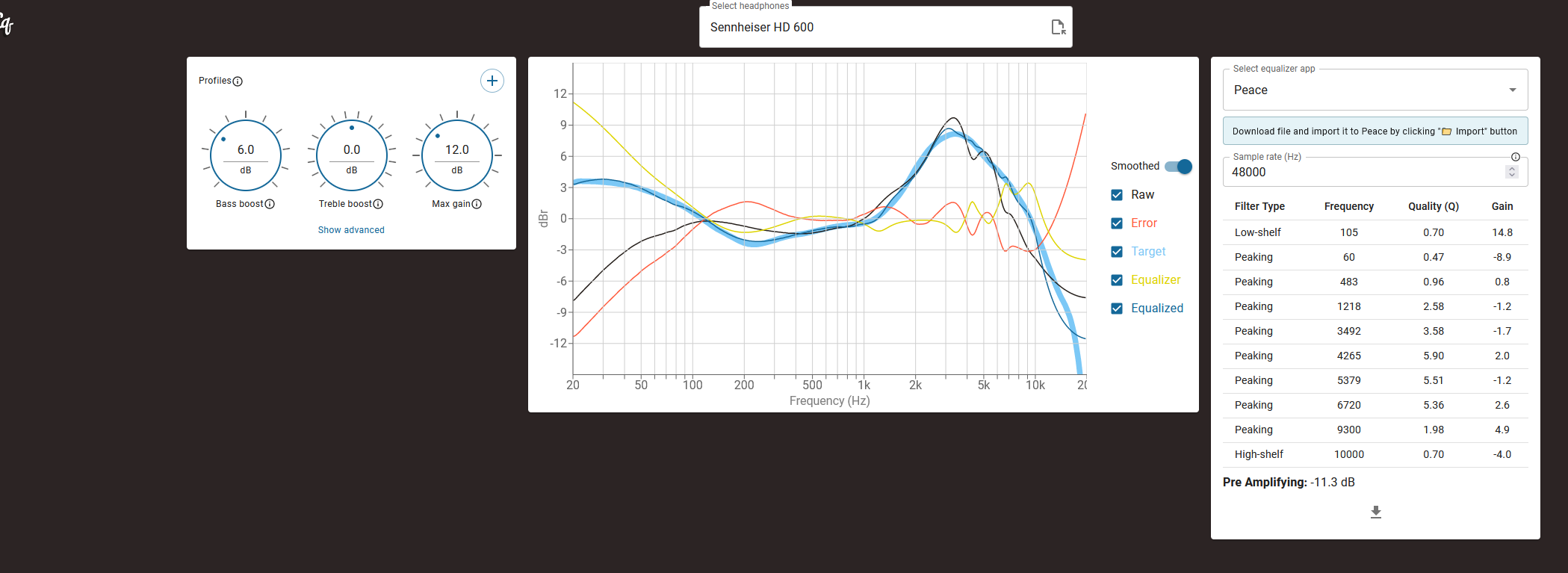
Do a refresh, and then put again hd 600 + peace as option.
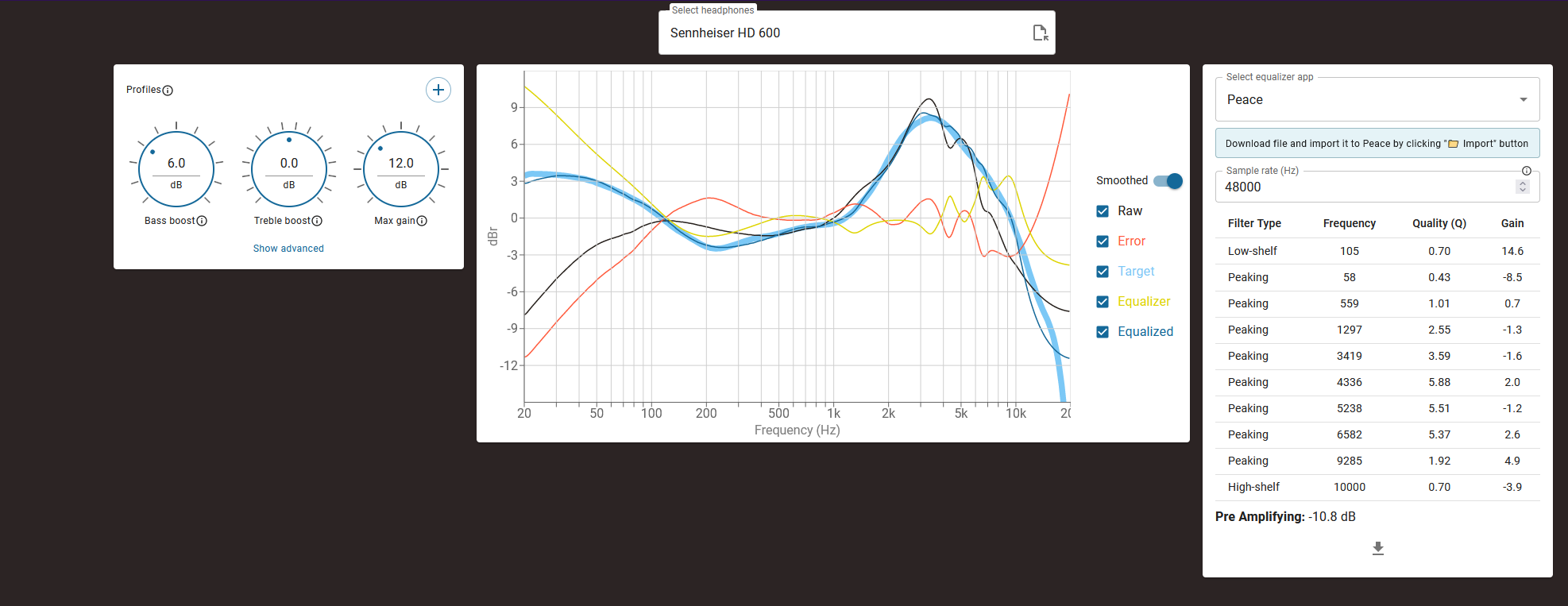
As you can see in the screenshots, there's difference in pre-gain and slight variations in all values (Frequencies/Q/Gain)
I didn't touch anything else on the app other than selecting the headphone and peace as an option.
I thought maybe this was a Firefox bug, so I did the same using Edge 115.0.1901.203 (64 bits)
First go:
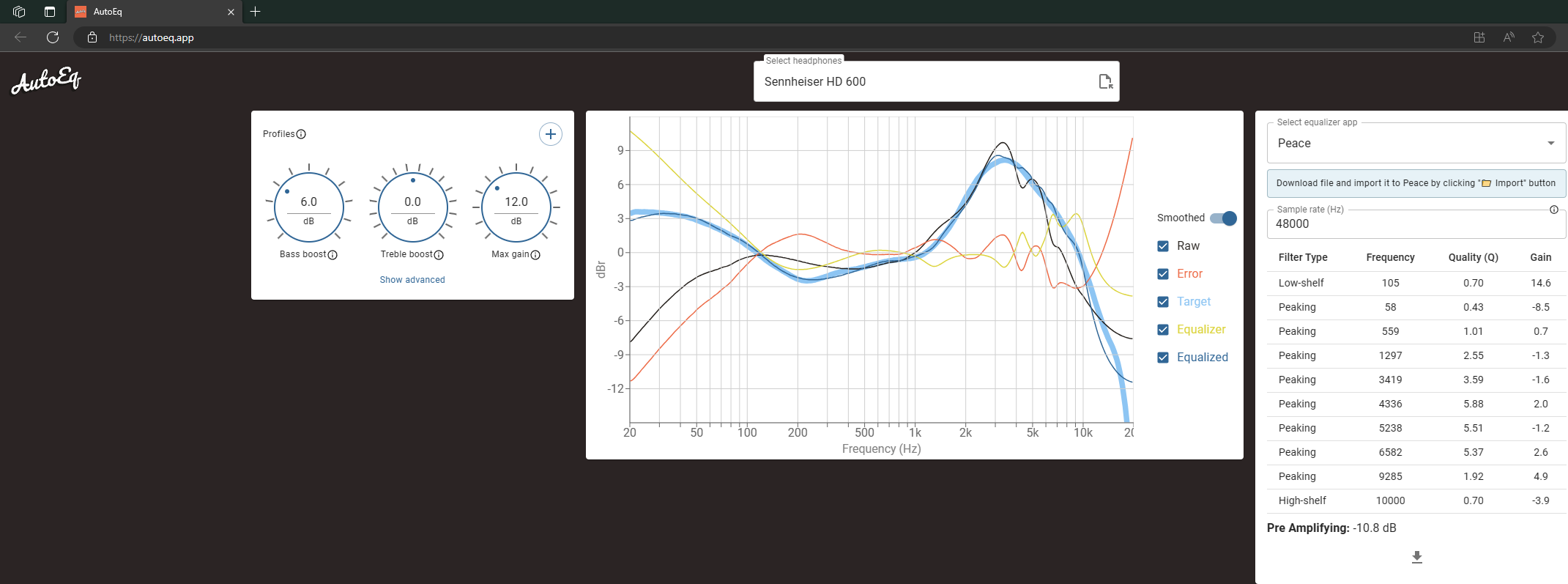
Second go:
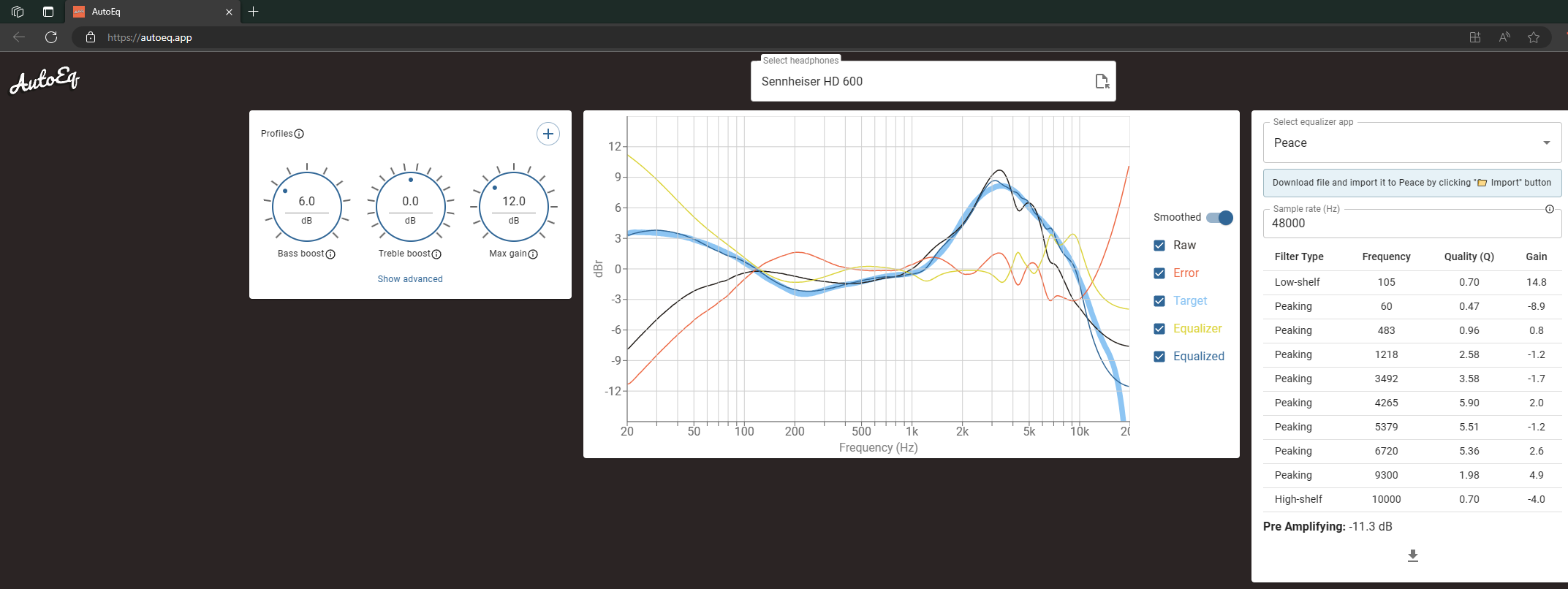
Why does this happen? Does it matter?
But I registered here to report that I noticed a strange bug. I have read the entire thread and no one seems to have pointed it out so I'm not sure if it's been unnoticed for this long or something is broken with my PC/browsers. Anyway, here it is:
Using Firefox 116.0.3 (64-bit):
First time opening the webpage and inputting HD 600 as headphone, then Peace as the option:
Do a refresh, and then put again hd 600 + peace as option.
As you can see in the screenshots, there's difference in pre-gain and slight variations in all values (Frequencies/Q/Gain)
I didn't touch anything else on the app other than selecting the headphone and peace as an option.
I thought maybe this was a Firefox bug, so I did the same using Edge 115.0.1901.203 (64 bits)
First go:
Second go:
Why does this happen? Does it matter?
