Intro:
Why are ads for YT suddenly becoming such a big problem?
Are you using desktop operating systems such as Windows, MacOS, Linux?
How to get the best deal for AdGuard?
Are you using Apple iOS?
Are you using Android OS?
Are you using Android TV / Google TV / Nvidia Shield / Android-based TV boxes / Amazon FireTV?
Troubleshooting steps, in case you use any of the working apps above, but you still see YT Stage 1-4 popups?
What's the latest discussion on reddit/github?
Changelog:
Please refrain from the ethical discussion of this guide on my post. If you wish to discuss the ethics of this, see the previous post.
- This post was inspired by the recent thread "YouTube cracks down on ad blockers".
- This thread has revealed that YouTube (I'll refer to YouTube as YT to make things easier) has implement a very strict anti-adblock technology.
- Here's examples of YT showing warning messages for people:
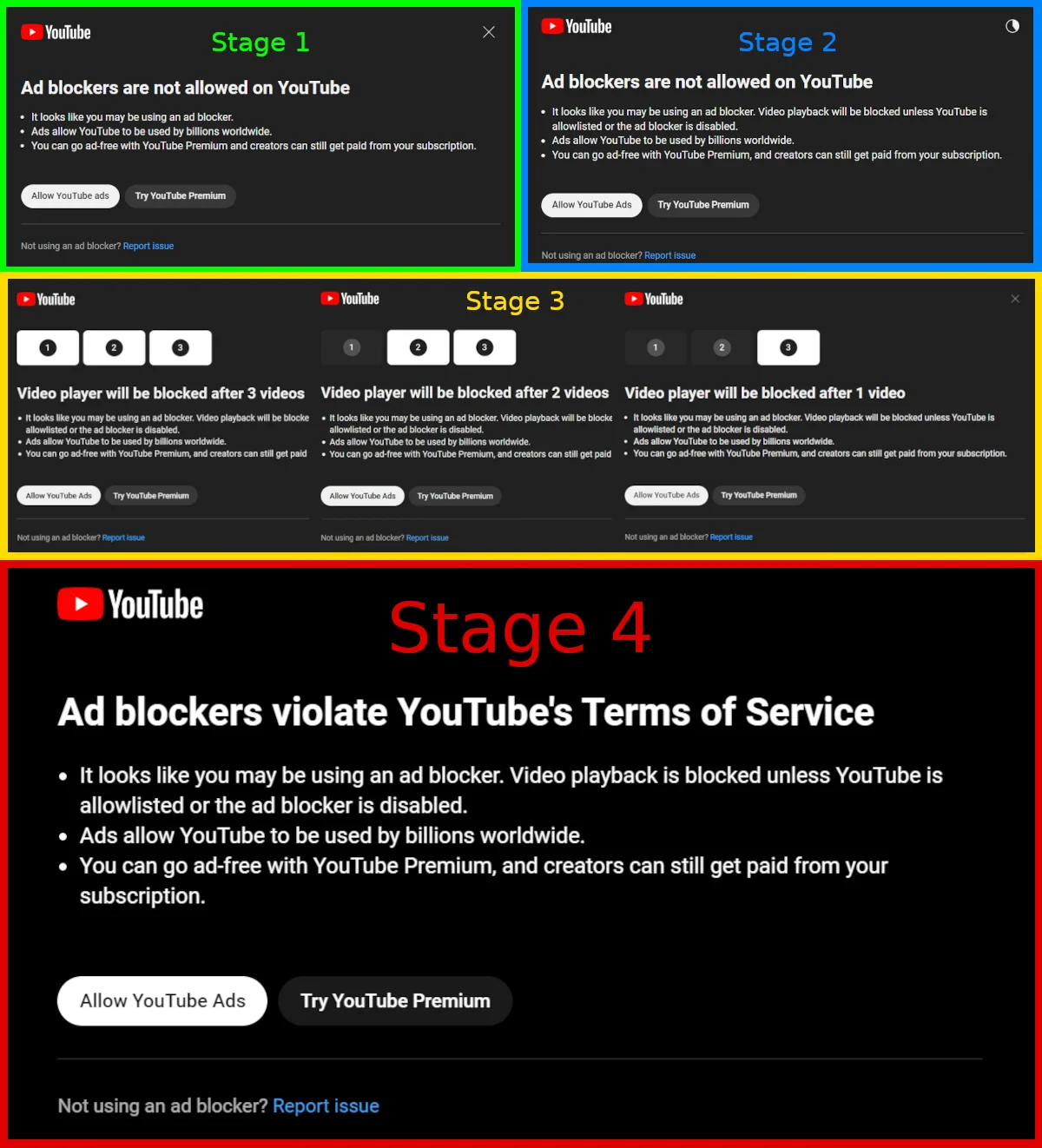
The first question that comes up is.... Can you use DNS-based filtering to block YT ads?
- Well, first of all, DNS-based filtering of domains works very well for blocking traditional ads on normal websites (excluding YT). Which means if you use DNS-based filtering systems like (PiHole, AdGuard Home, NextDNS for home, etc), they can block ads on most websites. But they won't be able to block ads for YT, since YT's ads come from the same source as their videos, which means DNS-based filtering systems can't differentiate normal YT video traffic from ad traffic.
- So the only solution to block YT ads is with on-device (using JavaScript), using the various ad-blocking apps.
Assumptions I'm making in this guide?
1. I'm using interchangeably these words interchangeably because they mean the same thing:
adlists = filters
browser = web browser
YouTube = YT
2. If you type in "youtube.com" into the URL of any browser on mobile (Apple iOS or Android OS), it will redirect you to m.youtube.com without your knowledge. So for mobile, I assume they're the same.
3. All applications or web extensions or 3rd party web browsers are FREE to install, unless otherwise stated.
4. The minimum # of users for web browser extensions for Chrome for desktop I'm looking at are 2 million. There are a tonne of Chrome extensions that fall below this.
- This thread has revealed that YouTube (I'll refer to YouTube as YT to make things easier) has implement a very strict anti-adblock technology.
- Here's examples of YT showing warning messages for people:
The first question that comes up is.... Can you use DNS-based filtering to block YT ads?
- Well, first of all, DNS-based filtering of domains works very well for blocking traditional ads on normal websites (excluding YT). Which means if you use DNS-based filtering systems like (PiHole, AdGuard Home, NextDNS for home, etc), they can block ads on most websites. But they won't be able to block ads for YT, since YT's ads come from the same source as their videos, which means DNS-based filtering systems can't differentiate normal YT video traffic from ad traffic.
- So the only solution to block YT ads is with on-device (using JavaScript), using the various ad-blocking apps.
Assumptions I'm making in this guide?
1. I'm using interchangeably these words interchangeably because they mean the same thing:
adlists = filters
browser = web browser
YouTube = YT
2. If you type in "youtube.com" into the URL of any browser on mobile (Apple iOS or Android OS), it will redirect you to m.youtube.com without your knowledge. So for mobile, I assume they're the same.
3. All applications or web extensions or 3rd party web browsers are FREE to install, unless otherwise stated.
4. The minimum # of users for web browser extensions for Chrome for desktop I'm looking at are 2 million. There are a tonne of Chrome extensions that fall below this.
Why are ads for YT suddenly becoming such a big problem?
What happened?
- YT has implemented these Stage 1-4 popups only for desktop OSs (meaning, they won't popup for mobile OS's like iOS and Android).
- YT has implemented these popups since Sep 2023.
- YT is constantly changing their algorithm, almost hourly, as we'll see later.
- This means that your adlists/filters (in whatever ad-blocking technology you're using) must also be updated frequently (my recommendation is 1 hour) to battle this.
Let's see how often YT is breaking the current adlists/filters:
- In order to understand how often YT is changing their algorithm, we first look at the most popular ad-blocking extension "uBlock Origin" (website)(github)
- There are 2 builds that exist for Chrome (stable build, and development build).
What's different between stable and development build of uBlock Origin?
- As of today, 2023-11-11, the development build changes 2 important settings from the stable build.
A) increasing filter update frequency from 2 hours to 1 hour
B) decreasing the length of time before filters expire down to 4 hours.
- Keep in mind that in a few weeks, once the development version gets enough attention and passes the stability, it will become the stable version.
- Most people stay on the stable build, but if you wish to be more on the front line of the battle, you can try the development build.
Can we change the stable build to adopt these 2 changes from development build?
1. We can force the stable version to update from 2 hours to 1 hour. I'll show you how below.
2. We can't change the expiration of filters, since that's hardcoded into the build. So the only way is to wait for development build to become stable.
How to change the update frequency of uBlock Origin filters, from default 2 hours to 1 hour?
1. Install uBlock Origin on browser of choice.
2. Click on it's icon in toolbar, click on gear icon, under the settings tab, enable "I am an advanced user" and then click on the gear icon to the right of that.
3. Change the "autoUpdatePeriod" from 2 to 1, Apply Changes.
- From documentation: "The time to wait in hours between each update session. uBO will always start an update session a few minutes after launch when auto-update is enabled. Once that first update session is completed, uBO will wait autoUpdatePeriod hours before starting a new update session."
UPDATE: As of Dec 4 (for Chrome) and Nov 22 (for other browsers), since updating to uBlock Origin 1.54.0, has changed the default autoUpdatePeriod from 2hr to 1hr. So you no longer need to change this yourself, since it's by default.
Can you manually update the filters in uBlock Origin?
- Yes, in the "Filter Lists" tab, hit the "update now" button.
- If you wish to force the update, you can also hit the "Purge all caches" before hitting the "update now" button.
Can you tell how long ago these filters were updated for your browser?
- Yes, go to "Support" tab.
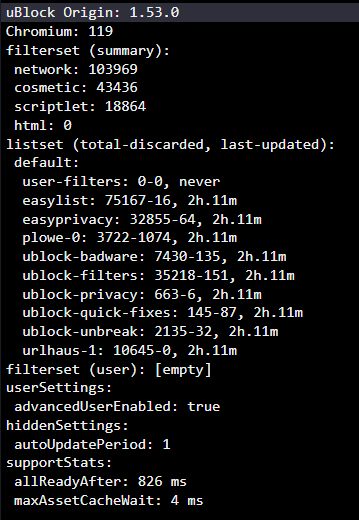
- Which shows that they last updated 2hr and 11min ago (for my browser).
- This doesnt show when the last attempt to update the filters were (remember I set that to be 1 hour before), but this shows that since there wasn't a new filter, the last updated time is 2hr 11min.
Which uBlock Origin adlist is specifically the one written to fight these YT ads?
- Under "Filter Lists" tab, it's the "uBlock filters - quick fixes", which you can see if you click on the "eye" icon next to it, which opens this:
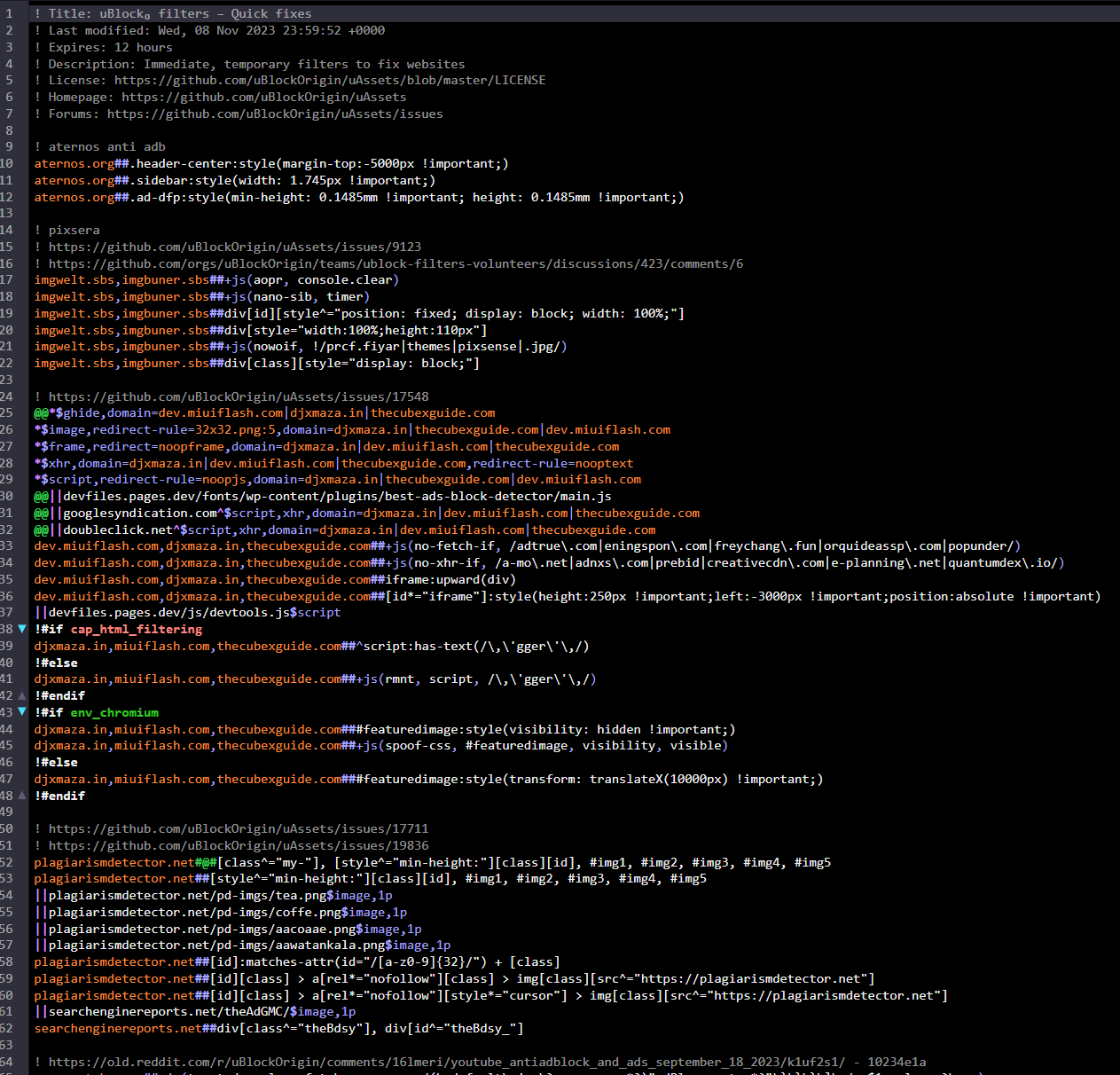
There's 2 pieces of information that's useful here.
1. The expiration is set to 12 hours by the creators of this adlist. Which means, no matter what, that this adlist will expire in 12 hours from the last modified date.
2. old.reddit.com/... - 10234e1a
- The end shows a unique number 10234e1a. I'll come back to that.
Where is this adlist from?
This adlist came from this github.
And you can see here how often it was updated.
Which shows this adlist was updated:
- 11 times on Nov 8
- 17 times on Nov 7
- 9 times on Nov 6, etc.
- This show you how often YT is breaking the adlist, which means the adlist contributors need to keep up with it. It's insane.
- This is why it's crucial to force your ad-blocking system to auto-update on an hourly basis.
Is there any way to check whether your uBlock Origin extension is currently using the latest version of the adlist?
- Yes, go to this website.
- Which will show either a green or red bar.
- From documentation: "If it's green, the ID matches, which means the filters were updated already for the latest script. If it's red, it means we're either still working on a fix or the latest script didn't defeat our current filters. No match does not mean you will get detected. You only might, that's it."
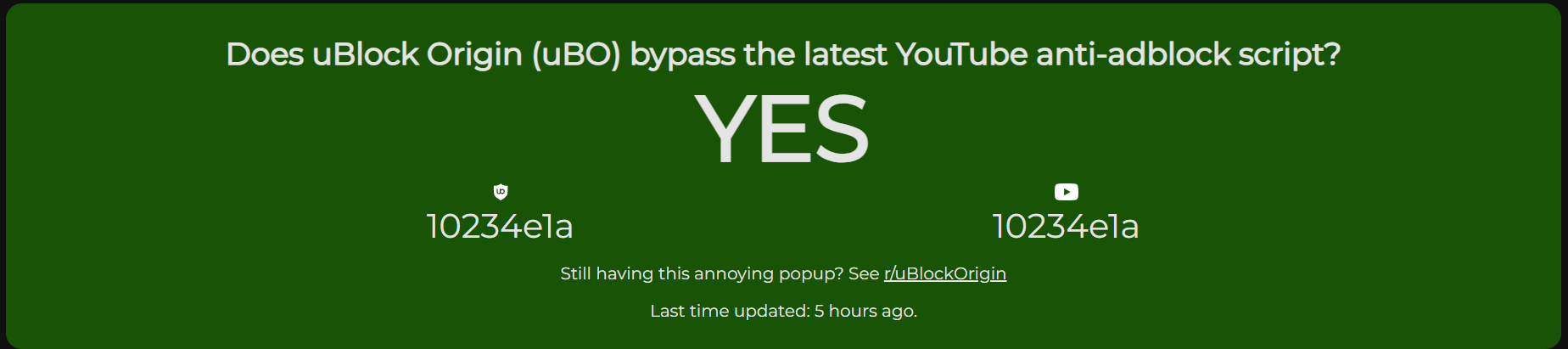
- Notice the same 10234e1a unique code that we saw previously.
- That's just how this website tracks the latest changes.
- Also notice that this adlist was last created 5 hours ago (data is pulling from their github page).
- YT has implemented these Stage 1-4 popups only for desktop OSs (meaning, they won't popup for mobile OS's like iOS and Android).
- YT has implemented these popups since Sep 2023.
- YT is constantly changing their algorithm, almost hourly, as we'll see later.
- This means that your adlists/filters (in whatever ad-blocking technology you're using) must also be updated frequently (my recommendation is 1 hour) to battle this.
Let's see how often YT is breaking the current adlists/filters:
- In order to understand how often YT is changing their algorithm, we first look at the most popular ad-blocking extension "uBlock Origin" (website)(github)
- There are 2 builds that exist for Chrome (stable build, and development build).
What's different between stable and development build of uBlock Origin?
- As of today, 2023-11-11, the development build changes 2 important settings from the stable build.
A) increasing filter update frequency from 2 hours to 1 hour
B) decreasing the length of time before filters expire down to 4 hours.
- Keep in mind that in a few weeks, once the development version gets enough attention and passes the stability, it will become the stable version.
- Most people stay on the stable build, but if you wish to be more on the front line of the battle, you can try the development build.
Can we change the stable build to adopt these 2 changes from development build?
1. We can force the stable version to update from 2 hours to 1 hour. I'll show you how below.
2. We can't change the expiration of filters, since that's hardcoded into the build. So the only way is to wait for development build to become stable.
How to change the update frequency of uBlock Origin filters, from default 2 hours to 1 hour?
1. Install uBlock Origin on browser of choice.
2. Click on it's icon in toolbar, click on gear icon, under the settings tab, enable "I am an advanced user" and then click on the gear icon to the right of that.
3. Change the "autoUpdatePeriod" from 2 to 1, Apply Changes.
- From documentation: "The time to wait in hours between each update session. uBO will always start an update session a few minutes after launch when auto-update is enabled. Once that first update session is completed, uBO will wait autoUpdatePeriod hours before starting a new update session."
UPDATE: As of Dec 4 (for Chrome) and Nov 22 (for other browsers), since updating to uBlock Origin 1.54.0, has changed the default autoUpdatePeriod from 2hr to 1hr. So you no longer need to change this yourself, since it's by default.
Can you manually update the filters in uBlock Origin?
- Yes, in the "Filter Lists" tab, hit the "update now" button.
- If you wish to force the update, you can also hit the "Purge all caches" before hitting the "update now" button.
Can you tell how long ago these filters were updated for your browser?
- Yes, go to "Support" tab.
- Which shows that they last updated 2hr and 11min ago (for my browser).
- This doesnt show when the last attempt to update the filters were (remember I set that to be 1 hour before), but this shows that since there wasn't a new filter, the last updated time is 2hr 11min.
Which uBlock Origin adlist is specifically the one written to fight these YT ads?
- Under "Filter Lists" tab, it's the "uBlock filters - quick fixes", which you can see if you click on the "eye" icon next to it, which opens this:
There's 2 pieces of information that's useful here.
1. The expiration is set to 12 hours by the creators of this adlist. Which means, no matter what, that this adlist will expire in 12 hours from the last modified date.
2. old.reddit.com/... - 10234e1a
- The end shows a unique number 10234e1a. I'll come back to that.
Where is this adlist from?
This adlist came from this github.
And you can see here how often it was updated.
Which shows this adlist was updated:
- 11 times on Nov 8
- 17 times on Nov 7
- 9 times on Nov 6, etc.
- This show you how often YT is breaking the adlist, which means the adlist contributors need to keep up with it. It's insane.
- This is why it's crucial to force your ad-blocking system to auto-update on an hourly basis.
Is there any way to check whether your uBlock Origin extension is currently using the latest version of the adlist?
- Yes, go to this website.
- Which will show either a green or red bar.
- From documentation: "If it's green, the ID matches, which means the filters were updated already for the latest script. If it's red, it means we're either still working on a fix or the latest script didn't defeat our current filters. No match does not mean you will get detected. You only might, that's it."
- Notice the same 10234e1a unique code that we saw previously.
- That's just how this website tracks the latest changes.
- Also notice that this adlist was last created 5 hours ago (data is pulling from their github page).
Are you using desktop operating systems such as Windows, MacOS, Linux?
There are 3 ways of blocking YT ads on desktop operating system:
1. Browser extensions
- Which work in specific browsers that you're using
2. Programs
- Which work in all browsers for your OS
2. 3rd party web browsers
- Specific web browsers that you have to use, in order to block YT
Which browser extensions for desktop OSs are working right now (meaning, they succeed at blocking YT ads)?
#1. uBlock Origin (Browser Extension)
- Available for Chrome (34 million users), Firefox, Edge, Opera.
- (website) (github)
How to change the update frequency of uBlock Origin filters, from default 2 hours to 1 hour?
1. Install uBlock Origin on browser of choice.
2. Click on it's icon in toolbar, click on gear icon, under the settings tab, enable "I am an advanced user" and then click on the gear icon to the right of that.
3. Change the "autoUpdatePeriod" from 2 to 1, Apply Changes.
- From documentation: "The time to wait in hours between each update session. uBO will always start an update session a few minutes after launch when auto-update is enabled. Once that first update session is completed, uBO will wait autoUpdatePeriod hours before starting a new update session."
UPDATE: As of Dec 4 (for Chrome) and Nov 22 (for other browsers), since updating to uBlock Origin 1.54.0, has changed the default autoUpdatePeriod from 2hr to 1hr. So you no longer need to change this yourself, since it's by default.
#2. Adblock (Browser Extension)
- Available for Chrome (70 million users), Firefox, Edge, Safari.
- (website)
- Once you install it, go to settings, then disable these 2 options: "Allow some non-intrusive advertising" and "Allow ads on specific YouTube channels", which obviously shouldn't be enabled by default since they allow some ads to come through.
- CON: While they claim that their browser extension is open-source, I don't see a GitHub or GitLab account, so that's strange.
#3. AdblockPlus (Browser Extension)
- Available for Chrome (48 million users), Firefox, Safari, Edge, Opera.
- (website) (gitlab)
- Once you install it, go to settings, then disable this option: "Show acceptable ads", which obviously shouldn't be enabled by default since they allow some ads to come through.
#4. Adguard Adblocker (Browser Extension)
- Browser Extension
- Available for Chrome (13 million users), Firefox, Safari, Edge, Opera.
- (website) (github)
- This is a free browser extension and it's the only one way to use AdGuard for free, since both mobile and desktop AdGuard applications require a paid license to use (see below for explanation).
- Once installed, go to settings, filters, enable "Ad Blocking" (which is using the 'AdGuard Base filter' adlist, which is responsible for blocking YT ads).
- Go to settings, general, change auto-update filters from 'default' to '1 hour'
#5. Ghostery (Browser Extension)
- Browser Extension
- Available for Chrome (2 million users), Firefox, Safari, Edge, Opera.
- (website) (github)
#6. RemoveAdblockThing (Browser Extension)
- Available for Chrome, Firefox, Edge, Opera
- (github).
- This requires you to install another browser extension called TamperMonkey (website) (Available for Chrome, Firefox, Edge, Opera) first.
- Once you install TamperMonkey, you can install the RemoveAdblockThing script.
...
Which applications for desktop OSs are working right now (meaning, they succeed at blocking YT ads)?
#1. Adguard (Application)
- Free to install, but it's paid to use. See below.
- (website)
For Windows, there's 2 ways to download:
1. adguard
2. github
For MacOS, there's 2 ways to download:
1. adguard
2. github
How to get the best deal for AdGuard?
- See section below.
What settings should you change after AdGuard installation?
- Immediately change the default 'filter update check interval' from 'default' to 1 hour.
- IMO, this frequency is required since YT's fight is currently occurring every few hours and you need to keep up with it.
What filter is responsible for blocking these YT popups?
- It's the "AdGuard base filter" (github)
- You can look at how frequently this adlist gets updated.
- While it's not as frequent as uBlock Origin (just my initial impression), the YT popups are still being blocked, so the AdGuard team is going a good job keeping up.
But wait, what if you want to use AdGuard, but don't want to rely on their own adlist "AdGuard base filter" and instead want to use uBlock Origin's adlist?
- You can.
- Just open AdGuard's "Filter Editor", then enable the "uBlock Origin - quick fixes".
- Disable the “Adguard base filter”
- Now AdGuard application will utilize uBlock Origin's adlist to block YT popups.
- Overall, it's nice to know that this option exists.
#2. FreeTube (Application)
- Application that mimicks the overall look of YT.
- Available for MacOS, Windows, Linux.
- (website) (github)
- CON: The only negative I see is that you can't login with your Google account (in order to sync between devices), but I guess that's the point of this app (it separates itself from Google).
...
Which 3rd party web browsers for desktop OSs are working right now (meaning, they succeed at blocking YT ads)?
#1. Brave (Browser)
- Available for MacOS, Windows, Linux.
- (website) (github)
#2. Opera (Browser)
- Available for MacOS, Windows, Linux.
- (website)
- By default, YT ads aren't blocked. Go to settings, and enable "Block ads and surf the web up to three times faster", then disable "allow acceptable ads" (which allows some ads to come through). Now, YT ads are blocked.
#3. DuckDuckGo (Browser)
- Available for Windows.
- (website)
- Once you open youtube.com and start to playback a video, it will ask you "Do you wish to play back with YouTube or Duck Player". Hit "Duck Player". Now you can see the video without YT ads.
#4. Vivaldi (Browser)
- Available for Windows.
- (website)
- By default, YT ads aren't blocked. Go into settings, go to 'privacy and security' tab, change 'blocking level' from 'no blocking' to 'block trackers and ads'. Now, YT ads are blocked.
...
Which browser extensions for desktop OSs are not working right now (meaning, they fail at blocking YT ads)?
#1. Privacy Badger (Browser Extension)
- Available for Chrome (1 million users), Firefox, Edge, Opera.
- (website)
...
Which applications for desktop OSs are not working right now (meaning, they fail at blocking YT ads)?
-To do
...
Which 3rd party web browsers for desktop OSs are not working right now (meaning, they fail at blocking YT ads)?
#1. Edge (Browser)
- Available for MacOS, Windows, Linux.
- (website)
- Fails because there is no built-in ad-blocker. Therefore, by itself, you can't use this browser to block YT ads. You must install an adblocking browser extension to do so.
#2. Firefox (Browser)
- Available for MacOS, Windows, Linux.
- (website)
- Fails because there is no built-in ad-blocker. Therefore, by itself, you can't use this browser to block YT ads. You must install an adblocking browser extension to do so.
#3. Chrome (Browser)
- Available for MacOS, Windows, Linux.
- (website)
- Fails because there is no built-in ad-blocker. Therefore, by itself, you can't use this browser to block YT ads. You must install an adblocking browser extension to do so.
...
Special Note: Chrome's current ad-blocking extensions will stop working on June 2024
- On June 2024 (source), Chrome will implement Manifest V3, which means that uBlock Origin (popular ad-blocking Chrome extension) will stop working. To comply with this, the developers of uBlock Origin have created another extension called uBlock Origin Lite (Chrome web store link) (github page). There will be significant changes in it's ability to filter ads. Here's github FAQ page that talks about the new extension and it's limitations.
- Other ad-blocking Chrome extensions will see a similar effect, but I'm focusing on uBlock to show this point.
- IMO, if you're a current user of Chrome, sometime before June 2024, consider switching to Firefox (away from Chrome), which won't have these limitations.
1. Browser extensions
- Which work in specific browsers that you're using
2. Programs
- Which work in all browsers for your OS
2. 3rd party web browsers
- Specific web browsers that you have to use, in order to block YT
Which browser extensions for desktop OSs are working right now (meaning, they succeed at blocking YT ads)?
#1. uBlock Origin (Browser Extension)
- Available for Chrome (34 million users), Firefox, Edge, Opera.
- (website) (github)
How to change the update frequency of uBlock Origin filters, from default 2 hours to 1 hour?
1. Install uBlock Origin on browser of choice.
2. Click on it's icon in toolbar, click on gear icon, under the settings tab, enable "I am an advanced user" and then click on the gear icon to the right of that.
3. Change the "autoUpdatePeriod" from 2 to 1, Apply Changes.
- From documentation: "The time to wait in hours between each update session. uBO will always start an update session a few minutes after launch when auto-update is enabled. Once that first update session is completed, uBO will wait autoUpdatePeriod hours before starting a new update session."
UPDATE: As of Dec 4 (for Chrome) and Nov 22 (for other browsers), since updating to uBlock Origin 1.54.0, has changed the default autoUpdatePeriod from 2hr to 1hr. So you no longer need to change this yourself, since it's by default.
#2. Adblock (Browser Extension)
- Available for Chrome (70 million users), Firefox, Edge, Safari.
- (website)
- Once you install it, go to settings, then disable these 2 options: "Allow some non-intrusive advertising" and "Allow ads on specific YouTube channels", which obviously shouldn't be enabled by default since they allow some ads to come through.
- CON: While they claim that their browser extension is open-source, I don't see a GitHub or GitLab account, so that's strange.
#3. AdblockPlus (Browser Extension)
- Available for Chrome (48 million users), Firefox, Safari, Edge, Opera.
- (website) (gitlab)
- Once you install it, go to settings, then disable this option: "Show acceptable ads", which obviously shouldn't be enabled by default since they allow some ads to come through.
#4. Adguard Adblocker (Browser Extension)
- Browser Extension
- Available for Chrome (13 million users), Firefox, Safari, Edge, Opera.
- (website) (github)
- This is a free browser extension and it's the only one way to use AdGuard for free, since both mobile and desktop AdGuard applications require a paid license to use (see below for explanation).
- Once installed, go to settings, filters, enable "Ad Blocking" (which is using the 'AdGuard Base filter' adlist, which is responsible for blocking YT ads).
- Go to settings, general, change auto-update filters from 'default' to '1 hour'
#5. Ghostery (Browser Extension)
- Browser Extension
- Available for Chrome (2 million users), Firefox, Safari, Edge, Opera.
- (website) (github)
#6. RemoveAdblockThing (Browser Extension)
- Available for Chrome, Firefox, Edge, Opera
- (github).
- This requires you to install another browser extension called TamperMonkey (website) (Available for Chrome, Firefox, Edge, Opera) first.
- Once you install TamperMonkey, you can install the RemoveAdblockThing script.
...
Which applications for desktop OSs are working right now (meaning, they succeed at blocking YT ads)?
#1. Adguard (Application)
- Free to install, but it's paid to use. See below.
- (website)
For Windows, there's 2 ways to download:
1. adguard
2. github
For MacOS, there's 2 ways to download:
1. adguard
2. github
How to get the best deal for AdGuard?
- See section below.
What settings should you change after AdGuard installation?
- Immediately change the default 'filter update check interval' from 'default' to 1 hour.
- IMO, this frequency is required since YT's fight is currently occurring every few hours and you need to keep up with it.
What filter is responsible for blocking these YT popups?
- It's the "AdGuard base filter" (github)
- You can look at how frequently this adlist gets updated.
- While it's not as frequent as uBlock Origin (just my initial impression), the YT popups are still being blocked, so the AdGuard team is going a good job keeping up.
But wait, what if you want to use AdGuard, but don't want to rely on their own adlist "AdGuard base filter" and instead want to use uBlock Origin's adlist?
- You can.
- Just open AdGuard's "Filter Editor", then enable the "uBlock Origin - quick fixes".
- Disable the “Adguard base filter”
- Now AdGuard application will utilize uBlock Origin's adlist to block YT popups.
- Overall, it's nice to know that this option exists.
#2. FreeTube (Application)
- Application that mimicks the overall look of YT.
- Available for MacOS, Windows, Linux.
- (website) (github)
- CON: The only negative I see is that you can't login with your Google account (in order to sync between devices), but I guess that's the point of this app (it separates itself from Google).
...
Which 3rd party web browsers for desktop OSs are working right now (meaning, they succeed at blocking YT ads)?
#1. Brave (Browser)
- Available for MacOS, Windows, Linux.
- (website) (github)
#2. Opera (Browser)
- Available for MacOS, Windows, Linux.
- (website)
- By default, YT ads aren't blocked. Go to settings, and enable "Block ads and surf the web up to three times faster", then disable "allow acceptable ads" (which allows some ads to come through). Now, YT ads are blocked.
#3. DuckDuckGo (Browser)
- Available for Windows.
- (website)
- Once you open youtube.com and start to playback a video, it will ask you "Do you wish to play back with YouTube or Duck Player". Hit "Duck Player". Now you can see the video without YT ads.
#4. Vivaldi (Browser)
- Available for Windows.
- (website)
- By default, YT ads aren't blocked. Go into settings, go to 'privacy and security' tab, change 'blocking level' from 'no blocking' to 'block trackers and ads'. Now, YT ads are blocked.
...
Which browser extensions for desktop OSs are not working right now (meaning, they fail at blocking YT ads)?
#1. Privacy Badger (Browser Extension)
- Available for Chrome (1 million users), Firefox, Edge, Opera.
- (website)
...
Which applications for desktop OSs are not working right now (meaning, they fail at blocking YT ads)?
-To do
...
Which 3rd party web browsers for desktop OSs are not working right now (meaning, they fail at blocking YT ads)?
#1. Edge (Browser)
- Available for MacOS, Windows, Linux.
- (website)
- Fails because there is no built-in ad-blocker. Therefore, by itself, you can't use this browser to block YT ads. You must install an adblocking browser extension to do so.
#2. Firefox (Browser)
- Available for MacOS, Windows, Linux.
- (website)
- Fails because there is no built-in ad-blocker. Therefore, by itself, you can't use this browser to block YT ads. You must install an adblocking browser extension to do so.
#3. Chrome (Browser)
- Available for MacOS, Windows, Linux.
- (website)
- Fails because there is no built-in ad-blocker. Therefore, by itself, you can't use this browser to block YT ads. You must install an adblocking browser extension to do so.
...
Special Note: Chrome's current ad-blocking extensions will stop working on June 2024
- On June 2024 (source), Chrome will implement Manifest V3, which means that uBlock Origin (popular ad-blocking Chrome extension) will stop working. To comply with this, the developers of uBlock Origin have created another extension called uBlock Origin Lite (Chrome web store link) (github page). There will be significant changes in it's ability to filter ads. Here's github FAQ page that talks about the new extension and it's limitations.
- Other ad-blocking Chrome extensions will see a similar effect, but I'm focusing on uBlock to show this point.
- IMO, if you're a current user of Chrome, sometime before June 2024, consider switching to Firefox (away from Chrome), which won't have these limitations.
How to get the best deal for AdGuard?
- The official AdGuard website shows it costs US$80 for personal (up to 3 devices) and US$170 for family (up to 9 devices), for lifetime. 
- Instead of purchasing from AdGuard directly (since it's overpriced IMO), I'm going to recommend another website that I've used to purchase my licenses at a much cheaper price.
- I have no affiliation with this website but I found that the license worked, so I have no issues recommending them.
- StackSocial.com allows you to purchase AdGuard 2 difference types of licenses:
1. AdGuard Personal (up to 3 devices) for US$12.97 (or 83% off the normal price), for lifetime.
2. AdGuard Family (up to 9 devices) for US$16.97 (or 90% off the normal price), for lifetime.
- So for the price of 3 coffees, you can install AdGuard Family on 9 devices, for lifetime.
How to manage your license key and devices for AdGuard?
- Once you purchase, the 10 digit license code is emailed to you and you can activate any device with that license code.
- To make all the devices that you activate with this license key, make sure to create the adguard.com account (for free). Then, once you add this key to your account, you become the manager, and therefore you can see when new devices are added. You can also revoke old/unused devices for example.
- For mobile devices (iOS or iPadOS or AndroidOS), you'll need to login as the email/password, which automatically activates 1 of 9 devices for that license key.
- For desktop devices (Windows or MacOS), the process to activate is faster. You don't need to login with your username/password, but simply enter your license key.
- Instead of purchasing from AdGuard directly (since it's overpriced IMO), I'm going to recommend another website that I've used to purchase my licenses at a much cheaper price.
- I have no affiliation with this website but I found that the license worked, so I have no issues recommending them.
- StackSocial.com allows you to purchase AdGuard 2 difference types of licenses:
1. AdGuard Personal (up to 3 devices) for US$12.97 (or 83% off the normal price), for lifetime.
2. AdGuard Family (up to 9 devices) for US$16.97 (or 90% off the normal price), for lifetime.
- So for the price of 3 coffees, you can install AdGuard Family on 9 devices, for lifetime.
How to manage your license key and devices for AdGuard?
- Once you purchase, the 10 digit license code is emailed to you and you can activate any device with that license code.
- To make all the devices that you activate with this license key, make sure to create the adguard.com account (for free). Then, once you add this key to your account, you become the manager, and therefore you can see when new devices are added. You can also revoke old/unused devices for example.
- For mobile devices (iOS or iPadOS or AndroidOS), you'll need to login as the email/password, which automatically activates 1 of 9 devices for that license key.
- For desktop devices (Windows or MacOS), the process to activate is faster. You don't need to login with your username/password, but simply enter your license key.
Are you using Apple iOS?
- First of all, uninstall the native iOS YT app, since you can't do anything about blocking ads on that.
Do you have an iOS device?
- There are 2 methods of blocking YT ads.
1. Safari extensions
- Which means it's an application you install on iOS device, which will work in the background, to block YT ads, while you're using Safari web browser for iOS.
2. 3rd party browsers
- Other browsers have figured out a way to implement the same technology into their browsers, so the setup is very easy. Install the app, and use this browser for YT.
Which Safari extensions for iOS are working right now (meaning, they succeed at blocking YT ads)?
-Using Safari web browser for iOS, and when you go to m.youtube.com you won't see YT ads.
#1. Adguard (Application) (iOS App store)
- Free to install, but will require a license (see my previous section 'How to get the best deal for AdGuard?') to block YT ads.
- The ability to customize your adlists is a big advantage over the other iOS options below.
#2. Ghostery (Application) (iOS App store)
#3. Adblocker Pro (Application) (iOS App store)
#4. 1blocker (Application) (iOS App store)
#5. StopTheMadness (Application) (iOS App store)
- Paid, US$9.99
...
Which 3rd party browsers for iOS working right now (meaning, they succeed at blocking YT ads)?
- Once you install a 3d party web browser, navigate to m.youtube.com and YT ads will be blocked.
#1. Brave (Browser) (iOS App store)
#2. Firefox Focus (Browser) (iOS App store)
#3. Orion (Browser) (iOS App store)
#4. Vivaldi (Browser) (iOS App store)
#5. Chrome (Browser) (iOS App store)
- I find this behavior weird, since this browser is blocking YT ads by default, but doesn't block any other ads on all other websites.
...
Which Safari extensions for iOS are not working right now (meaning, they fail at blocking YT ads)?
#1. Adblock for Mobile (Application) (iOS App store)
#2: Adblock Plus for Safari (Application) (iOS App store)
#3. HyperWeb (Application) (iOS App store)
#4. AdLock (Application) (iOS App store)
#5. Total Adblock - Ad Blocker (Application) (iOS App store)
#6. Ad Block One: Tube Ad Blocker (Application) (iOS App store)
#7. Ad blocker - Magic Lasso (Application) (iOS App store)
#8. Wipr (Application) (iOS App store)
- Paid, US$1.99
#9. SponsorBlock (Application) (iOS App store)
- Paid, US$2.99
#10. Vinegar - Tube Cleaner (Application) (iOS App store)
- Paid, US$1.99
...
Which 3rd party browsers for iOS are not working right now (meaning, they fail at blocking YT ads)?
#1. Firefox (Browser) (iOS App store)
#2. DuckDuckGo (Browser) (iOS App store)
#3. Edge (Browser) (iOS App store)
#4. Opera (Browser) (iOS App store)
...
How I'm currently blocking ads on iOS?
1. I uninstalled YT app for iOS, it's useless.
2. I use Safari (browser) for day to day usage, including watching YT on m.youtube.com.
-Then, I bought SponsorBlock (application, which is a Safari extension) (iOS App store). This skips all sponsored segments inside the YT video.
-Then, I'm using AdGuard (application) (iOS App store). This skips all YT ads.
-Then, I listen to all YT videos at 1.5x the speed (instead of 1.0 default speed), so I bought StopTheMadness (application, which is a Safari extension) (iOS App store). To enable it, open Safari, click aA, select 'stopthemadness', then change 'playback speed' to 1.5, done.
3. If i'm driving and want to listen to background music using YT, I use Brave (browser) (iOS App store).
-Open it, go to settings, media, enable 'background music'. This means I can open m.youtube.com, start playing any music, and minimize Brave to background (or even lock my iPhone) and the YT music doesn't stop playing, while I can use Navigation (Google Maps or Waze).
-I also have the option of changing default playback from default of 1 to 1.5x, manually, for non-music content.
-Obviously, there is no YT ads with Brave. But I lose the ability to skip sponsored segments using SponsorBlock (since it doesn't work for Brave). This is an acceptable compromise, since YT music doesn't have any sponsored segments inside videos.
Do you have an iOS device?
- There are 2 methods of blocking YT ads.
1. Safari extensions
- Which means it's an application you install on iOS device, which will work in the background, to block YT ads, while you're using Safari web browser for iOS.
2. 3rd party browsers
- Other browsers have figured out a way to implement the same technology into their browsers, so the setup is very easy. Install the app, and use this browser for YT.
Which Safari extensions for iOS are working right now (meaning, they succeed at blocking YT ads)?
-Using Safari web browser for iOS, and when you go to m.youtube.com you won't see YT ads.
#1. Adguard (Application) (iOS App store)
- Free to install, but will require a license (see my previous section 'How to get the best deal for AdGuard?') to block YT ads.
- The ability to customize your adlists is a big advantage over the other iOS options below.
#2. Ghostery (Application) (iOS App store)
#3. Adblocker Pro (Application) (iOS App store)
#4. 1blocker (Application) (iOS App store)
#5. StopTheMadness (Application) (iOS App store)
- Paid, US$9.99
...
Which 3rd party browsers for iOS working right now (meaning, they succeed at blocking YT ads)?
- Once you install a 3d party web browser, navigate to m.youtube.com and YT ads will be blocked.
#1. Brave (Browser) (iOS App store)
#2. Firefox Focus (Browser) (iOS App store)
#3. Orion (Browser) (iOS App store)
#4. Vivaldi (Browser) (iOS App store)
#5. Chrome (Browser) (iOS App store)
- I find this behavior weird, since this browser is blocking YT ads by default, but doesn't block any other ads on all other websites.
...
Which Safari extensions for iOS are not working right now (meaning, they fail at blocking YT ads)?
#1. Adblock for Mobile (Application) (iOS App store)
#2: Adblock Plus for Safari (Application) (iOS App store)
#3. HyperWeb (Application) (iOS App store)
#4. AdLock (Application) (iOS App store)
#5. Total Adblock - Ad Blocker (Application) (iOS App store)
#6. Ad Block One: Tube Ad Blocker (Application) (iOS App store)
#7. Ad blocker - Magic Lasso (Application) (iOS App store)
#8. Wipr (Application) (iOS App store)
- Paid, US$1.99
#9. SponsorBlock (Application) (iOS App store)
- Paid, US$2.99
#10. Vinegar - Tube Cleaner (Application) (iOS App store)
- Paid, US$1.99
...
Which 3rd party browsers for iOS are not working right now (meaning, they fail at blocking YT ads)?
#1. Firefox (Browser) (iOS App store)
#2. DuckDuckGo (Browser) (iOS App store)
#3. Edge (Browser) (iOS App store)
#4. Opera (Browser) (iOS App store)
...
How I'm currently blocking ads on iOS?
1. I uninstalled YT app for iOS, it's useless.
2. I use Safari (browser) for day to day usage, including watching YT on m.youtube.com.
-Then, I bought SponsorBlock (application, which is a Safari extension) (iOS App store). This skips all sponsored segments inside the YT video.
-Then, I'm using AdGuard (application) (iOS App store). This skips all YT ads.
-Then, I listen to all YT videos at 1.5x the speed (instead of 1.0 default speed), so I bought StopTheMadness (application, which is a Safari extension) (iOS App store). To enable it, open Safari, click aA, select 'stopthemadness', then change 'playback speed' to 1.5, done.
3. If i'm driving and want to listen to background music using YT, I use Brave (browser) (iOS App store).
-Open it, go to settings, media, enable 'background music'. This means I can open m.youtube.com, start playing any music, and minimize Brave to background (or even lock my iPhone) and the YT music doesn't stop playing, while I can use Navigation (Google Maps or Waze).
-I also have the option of changing default playback from default of 1 to 1.5x, manually, for non-music content.
-Obviously, there is no YT ads with Brave. But I lose the ability to skip sponsored segments using SponsorBlock (since it doesn't work for Brave). This is an acceptable compromise, since YT music doesn't have any sponsored segments inside videos.
Are you using Android OS?
- The native Android YT app will always have ads. You can't stop that. You can uninstall/disable it (unless you're using AdGuard for Android, see below).
Which applications for Android OS are working right now (meaning, they succeed at blocking YT ads)?
#1. Adguard (Application)
- Free to install, but will require a license (see my previous section 'How to get the best deal for AdGuard?') to block YT ads.
- Most Android apps come from Google Play store. However, this Android app cannot be installed from Google Play Store and must be installed from AdGuard's website or github. This is because Google Play store placed too many restrictions on AdGuard, so AdGuard was forced to offer this app directly themselves.
- Once installed, go into settings, general, app and filter updates, click on 'auto-update filters', change to 1 hour (in order to keep up with the YT battle).
It's important to understand what AdGuard (application) for Android can and cannot do, so I'll explain:
- After you install AdGuard application for Android, it will install a local VPN profile. So from now on, all DNS traffic in your Android OS will first be going through the AdGuard application. Then the enabled adlists will be filtering all the DNS traffic. This means that any installed Android application (say weather app, or any browser) will be filtered using AdGuard's adlists. This is an effective strategy at blocking all normal ads on websites or any Android apps. This DNS-based filtering technique doesnt work on m.youtube.com, and so AdGuard application for Android can't block YT ads on m.youtube.com using any Android browser.
- Typically, AdGuard for a desktop OS (MacOS and Windows) works by intercepting code from the browser. Then, using JavaScript, AdGuard will filter all YT ads on any desktop OS browser.
- However, since AdGuard for Android is very much limited in it's ability, it cannot do the same function as the desktop OS version can. Which means AdGuard for Android app cannot block YT ads that come from m.youtube.com on any Android browser that you're using.
- The only way AdGuard for Android can help you to block YT ads is by doing the following workaround. You have to launch the native Android YT app. Then, hit the "share a link" button while watching any YT video, and select AdGuard. This will open a separate window in AdGuard that launches m.youtube.com, but without any YT ads. This works because the AdGuard adlist is now able to intercept code and run it's own filter in this temporary new window. That's the only way AdGuard for Android can help with blocking YT ads.
- UPDATE: This was the case until October 23, 2023. Since that day, AdGuard for Android was updated to version 4.2. See github changelog here. A new workaround of dual HTTPS certificates makes AdGuard for Android more powerful. Since then, AdGuard for Android is now able to filter and block YT ads on m.youtube.com using Chromium-based browsers. I tested it on Chrome (browser for Android OS) and YT ads were successfully blocked. Awesome!
...
Which 3rd party YT applications for Android OS are working right now (meaning, they succeed at blocking YT ads)?
- This is a 3rd party YT app, which means the user interface will be completely different from YT (but similar in design).
#1. NewPipe (Application for Android OS) (github) (27k stars)
- To download, go to releases section of github, and copy the latest APK link (shown below is Dec 2023 current link), then paste into browser of choice and install on Android:
#2. LibreTube (Application for Android OS) (github) (7k stars)
- To download, go to releases section of github, and copy the latest APK link (shown below is Dec 2023 current link), then paste into browser of choice and install on Android:
#3. SkyTube (Application for Android OS) (github) (2k stars)
- To download, go to releases section of github, and copy the latest APK link (shown below is Dec 2023 current link), then paste into browser of choice and install on Android:
#4. Tubular (Application for Android OS) (github) (0k stars)
- To download, go to releases section of github, and copy the latest APK link (shown below is Jan 2024 current link), then paste into browser of choice and install on Android:
...
Which 3rd party web browsers for Android OS are working right now (meaning, they succeed at blocking YT ads)?
- Once you install a 3d part web browser, navigate to m.youtube.com and YT ads will be blocked (there are, however, a few apps that you have to configure first... see below):
#1. Brave (Browser) (Google Play store)
#2. Opera (Browser) (Google Play store)
#3. Edge (Browser) (Google Play store)
- By default, YT ads aren't blocked. But if you go into settings, privacy and security, click on 'block ads' and enable it, then disable 'allow acceptable ads'... now YT ads are blocked.
#4. Firefox (Browser) + uBlock Origin (Addon) (Google Play Store)
How to enable YT ad-blocking?
- You have to install 'uBlock Origin', as an addon for Firefox browser for Android.
- Open Firefox, menu, addons, tap the + icon next to 'uBlock Origin'.
- Once installed, go to settings, scroll down to "I am an advanced user", enable it, hit the gear icon next to it.
- Change the "autoUpdatePeriod" from 2 to 1, then hit "apply changes" icon.
- From documentation: "The time to wait in hours between each update session. uBO will always start an update session a few minutes after launch when auto-update is enabled. Once that first update session is completed, uBO will wait autoUpdatePeriod hours before starting a new update session."
- The main adlist that's responsible for YT ad-blocking is the "uBlock Filters - Quick Fixes", which needs to be enabled (which it is by default).
#5. Firefox (Browser) + Adguard Blocker (Addon) (Google Play Store)
How to enable YT ad-blocking?
- You have to install 'AdGuard Blocker', as an addon for Firefox browser for Android.
- Open Firefox, menu, addons, tap the + icon next to 'AdGuard Blocker'
- Once installed, go to settings, general, enable "block search ads and websites self promotion".
- Then change "auto-update filters" from "default" to "1 hour"
- The main adlist that's responsible for YT ad-blocking is the "AdGuard Base filter", which needs to be enabled (which it is by default).
...
Which 3rd party web browsers for Android OS are not working right now (meaning, they fail at blocking YT ads)?
#1. DuckDuckGo (Browser) (Google Play store)
#2. Vivaldi (Browser) (Google Play store)
- When installing, make sure to change from default 'no blocking' to 'block trackers and ads' option. Then I went to settings, hit 'tracker and adblocking' tab, hit 'manage ad blocking sources', disable 'allow ads from our partners'. I thought that would block YT ads, but it didn't.
#3. Firefox Focus (Browser) (Google Play store)
#4. Orion (Browser) (Google Play store)
#5. Chrome (Browser) (Google Play store)
#6. Firefox (Browser) + Ghostery (Addon) (Google Play Store)
#7. Firefox (Browser) + Privacy Badger (Addon) (Google Play Store)
#8. Opera Mini (Browser) (Google Play Store)
#9. Samsung Internet Browser (Browser) (Google Play Store)
...
Which applications for Android OS are not working right now (meaning, they fail at blocking YT ads)?
- To do
Which applications for Android OS are working right now (meaning, they succeed at blocking YT ads)?
#1. Adguard (Application)
- Free to install, but will require a license (see my previous section 'How to get the best deal for AdGuard?') to block YT ads.
- Most Android apps come from Google Play store. However, this Android app cannot be installed from Google Play Store and must be installed from AdGuard's website or github. This is because Google Play store placed too many restrictions on AdGuard, so AdGuard was forced to offer this app directly themselves.
- Once installed, go into settings, general, app and filter updates, click on 'auto-update filters', change to 1 hour (in order to keep up with the YT battle).
It's important to understand what AdGuard (application) for Android can and cannot do, so I'll explain:
- After you install AdGuard application for Android, it will install a local VPN profile. So from now on, all DNS traffic in your Android OS will first be going through the AdGuard application. Then the enabled adlists will be filtering all the DNS traffic. This means that any installed Android application (say weather app, or any browser) will be filtered using AdGuard's adlists. This is an effective strategy at blocking all normal ads on websites or any Android apps. This DNS-based filtering technique doesnt work on m.youtube.com, and so AdGuard application for Android can't block YT ads on m.youtube.com using any Android browser.
- Typically, AdGuard for a desktop OS (MacOS and Windows) works by intercepting code from the browser. Then, using JavaScript, AdGuard will filter all YT ads on any desktop OS browser.
- However, since AdGuard for Android is very much limited in it's ability, it cannot do the same function as the desktop OS version can. Which means AdGuard for Android app cannot block YT ads that come from m.youtube.com on any Android browser that you're using.
- The only way AdGuard for Android can help you to block YT ads is by doing the following workaround. You have to launch the native Android YT app. Then, hit the "share a link" button while watching any YT video, and select AdGuard. This will open a separate window in AdGuard that launches m.youtube.com, but without any YT ads. This works because the AdGuard adlist is now able to intercept code and run it's own filter in this temporary new window. That's the only way AdGuard for Android can help with blocking YT ads.
- UPDATE: This was the case until October 23, 2023. Since that day, AdGuard for Android was updated to version 4.2. See github changelog here. A new workaround of dual HTTPS certificates makes AdGuard for Android more powerful. Since then, AdGuard for Android is now able to filter and block YT ads on m.youtube.com using Chromium-based browsers. I tested it on Chrome (browser for Android OS) and YT ads were successfully blocked. Awesome!
...
Which 3rd party YT applications for Android OS are working right now (meaning, they succeed at blocking YT ads)?
- This is a 3rd party YT app, which means the user interface will be completely different from YT (but similar in design).
#1. NewPipe (Application for Android OS) (github) (27k stars)
- To download, go to releases section of github, and copy the latest APK link (shown below is Dec 2023 current link), then paste into browser of choice and install on Android:
#2. LibreTube (Application for Android OS) (github) (7k stars)
- To download, go to releases section of github, and copy the latest APK link (shown below is Dec 2023 current link), then paste into browser of choice and install on Android:
#3. SkyTube (Application for Android OS) (github) (2k stars)
- To download, go to releases section of github, and copy the latest APK link (shown below is Dec 2023 current link), then paste into browser of choice and install on Android:
#4. Tubular (Application for Android OS) (github) (0k stars)
- To download, go to releases section of github, and copy the latest APK link (shown below is Jan 2024 current link), then paste into browser of choice and install on Android:
...
Which 3rd party web browsers for Android OS are working right now (meaning, they succeed at blocking YT ads)?
- Once you install a 3d part web browser, navigate to m.youtube.com and YT ads will be blocked (there are, however, a few apps that you have to configure first... see below):
#1. Brave (Browser) (Google Play store)
#2. Opera (Browser) (Google Play store)
#3. Edge (Browser) (Google Play store)
- By default, YT ads aren't blocked. But if you go into settings, privacy and security, click on 'block ads' and enable it, then disable 'allow acceptable ads'... now YT ads are blocked.
#4. Firefox (Browser) + uBlock Origin (Addon) (Google Play Store)
How to enable YT ad-blocking?
- You have to install 'uBlock Origin', as an addon for Firefox browser for Android.
- Open Firefox, menu, addons, tap the + icon next to 'uBlock Origin'.
- Once installed, go to settings, scroll down to "I am an advanced user", enable it, hit the gear icon next to it.
- Change the "autoUpdatePeriod" from 2 to 1, then hit "apply changes" icon.
- From documentation: "The time to wait in hours between each update session. uBO will always start an update session a few minutes after launch when auto-update is enabled. Once that first update session is completed, uBO will wait autoUpdatePeriod hours before starting a new update session."
- The main adlist that's responsible for YT ad-blocking is the "uBlock Filters - Quick Fixes", which needs to be enabled (which it is by default).
#5. Firefox (Browser) + Adguard Blocker (Addon) (Google Play Store)
How to enable YT ad-blocking?
- You have to install 'AdGuard Blocker', as an addon for Firefox browser for Android.
- Open Firefox, menu, addons, tap the + icon next to 'AdGuard Blocker'
- Once installed, go to settings, general, enable "block search ads and websites self promotion".
- Then change "auto-update filters" from "default" to "1 hour"
- The main adlist that's responsible for YT ad-blocking is the "AdGuard Base filter", which needs to be enabled (which it is by default).
...
Which 3rd party web browsers for Android OS are not working right now (meaning, they fail at blocking YT ads)?
#1. DuckDuckGo (Browser) (Google Play store)
#2. Vivaldi (Browser) (Google Play store)
- When installing, make sure to change from default 'no blocking' to 'block trackers and ads' option. Then I went to settings, hit 'tracker and adblocking' tab, hit 'manage ad blocking sources', disable 'allow ads from our partners'. I thought that would block YT ads, but it didn't.
#3. Firefox Focus (Browser) (Google Play store)
#4. Orion (Browser) (Google Play store)
#5. Chrome (Browser) (Google Play store)
#6. Firefox (Browser) + Ghostery (Addon) (Google Play Store)
#7. Firefox (Browser) + Privacy Badger (Addon) (Google Play Store)
#8. Opera Mini (Browser) (Google Play Store)
#9. Samsung Internet Browser (Browser) (Google Play Store)
...
Which applications for Android OS are not working right now (meaning, they fail at blocking YT ads)?
- To do
Are you using Android TV / Google TV / Nvidia Shield / Android-based TV boxes / Amazon FireTV?
- Excluding Android smartphones.
Which applications for Android TV are working right now (meaning, they succeed at blocking YT ads)?
#1. SmartTube (Application for Android TV) (github) (14k stars)
- This is a 3rd party YT app, which means the user interface will be completely different from YT (but similar in design).
- There are 2 versions that are available: stable and beta. You'll have to paste either of these links to APK files via your browser of choice, and then to allow to install the app. The download will likely be blocked by default, so you'll need to allow 3rd party installations of APK files on your system first.
SPECIAL NOTE:
- These are applications for mobile Android OS that I mentioned in the previous section that will ALSO work for Android TV.
- Keep in mind that the menus will appear to be more optimized for mobile. Anyway, this option exists.
#1. NewPipe (Application for Android OS) (github) (27k stars)
#2. LibreTube (Application for Android OS) (github) (7k stars)
#3. SkyTube (Application for Android OS) (github) (2k stars)
#4. Tubular (Application for Android OS) (github) (0k stars)
...
Which applications for Android TV are not working right now (meaning, they fail at blocking YT ads)?
#1. AdGuard for Android TV (application) (website)
- This is a system-wide adblocker.
- Install using Downloader app (which you must first install) (link). Open Downloader app and type in the url
- You'll see that you can block 4 things: 1. ad blocking 2. tracking protection 3. browsing security 4. dns protection
- Of those 4, only #2 tracking protection was disabled, whereas the rest were enabled by default, which means you're protected immediately.
- Once you update the adlists/filters, make sure to enable the protection, by toggling the main ON button on the main screen. That will ask you to install a local VPN profile on your Apple TV (for DNS filtering, of course).
- Update: after all that, if you're using the native YT app for Android TV, the ads are still visible, meaning AdGuard can't stop them
Which applications for Android TV are working right now (meaning, they succeed at blocking YT ads)?
#1. SmartTube (Application for Android TV) (github) (14k stars)
- This is a 3rd party YT app, which means the user interface will be completely different from YT (but similar in design).
- There are 2 versions that are available: stable and beta. You'll have to paste either of these links to APK files via your browser of choice, and then to allow to install the app. The download will likely be blocked by default, so you'll need to allow 3rd party installations of APK files on your system first.
SPECIAL NOTE:
- These are applications for mobile Android OS that I mentioned in the previous section that will ALSO work for Android TV.
- Keep in mind that the menus will appear to be more optimized for mobile. Anyway, this option exists.
#1. NewPipe (Application for Android OS) (github) (27k stars)
#2. LibreTube (Application for Android OS) (github) (7k stars)
#3. SkyTube (Application for Android OS) (github) (2k stars)
#4. Tubular (Application for Android OS) (github) (0k stars)
...
Which applications for Android TV are not working right now (meaning, they fail at blocking YT ads)?
#1. AdGuard for Android TV (application) (website)
- This is a system-wide adblocker.
- Install using Downloader app (which you must first install) (link). Open Downloader app and type in the url
- Once installed, it will ask for AdGuard license key (see above on how to get one).
- You'll see that you can block 4 things: 1. ad blocking 2. tracking protection 3. browsing security 4. dns protection
- Of those 4, only #2 tracking protection was disabled, whereas the rest were enabled by default, which means you're protected immediately.
- Once you update the adlists/filters, make sure to enable the protection, by toggling the main ON button on the main screen. That will ask you to install a local VPN profile on your Apple TV (for DNS filtering, of course).
- Update: after all that, if you're using the native YT app for Android TV, the ads are still visible, meaning AdGuard can't stop them
Troubleshooting steps, in case you use any of the working apps above, but you still see YT Stage 1-4 popups?
1. Check for filter/adlist updates manually. (Basic knowledge)
2. Only use one ad-blocking system at a time. The more you use, the more likely for something to go wrong and you'll see the YT popups. (Recommended by uBlock)
- I had this experience, when I was using AdGuard application for Windows, but a browser extension that I didn't realize was blocking ads. Once I disabled the extension, and kept one ad-blocking system, the YT popups went away.
3. Clear cookies & cache for your browser and restart browser. (Recommended by uBlock)
4. Instead of a browser extension, consider using an application to avoid detection, like AdGuard. (Recommended by AdGuard)
- Example, Chrome browser can see what extensions you're using, therefore, they can tell if you're using an adblocker for YT. AdGuard application, for example, won't be visible to Chrome and YouTube.
5. If all other methods didn’t work, try signing out of your YouTube account. (Recommended by AdGuard)
6. If you're using uBlock Origin, check to see if there's a new YT fix on the way and so you'll have to wait for it. See website.
2. Only use one ad-blocking system at a time. The more you use, the more likely for something to go wrong and you'll see the YT popups. (Recommended by uBlock)
- I had this experience, when I was using AdGuard application for Windows, but a browser extension that I didn't realize was blocking ads. Once I disabled the extension, and kept one ad-blocking system, the YT popups went away.
3. Clear cookies & cache for your browser and restart browser. (Recommended by uBlock)
4. Instead of a browser extension, consider using an application to avoid detection, like AdGuard. (Recommended by AdGuard)
- Example, Chrome browser can see what extensions you're using, therefore, they can tell if you're using an adblocker for YT. AdGuard application, for example, won't be visible to Chrome and YouTube.
5. If all other methods didn’t work, try signing out of your YouTube account. (Recommended by AdGuard)
6. If you're using uBlock Origin, check to see if there's a new YT fix on the way and so you'll have to wait for it. See website.
What's the latest discussion on reddit/github?
Changelog:
2023-11-08:
-Launched
2023-11-09:
-Added Vivaldi (browser for iOS).
-Added RemoveAdblockThing (browser extension for desktop OS's).
-Added FreeTube (application for most desktop OS's).
-Added Brave (browser for desktop OS's).
-Added AdBlock (browser extension for desktop OS's)
-Added AdBlockPlus (browser extension for desktop OS's)
-To make it easy to find all the working apps, I've highlighted in red color, bolded, and uppercased.
-Cleaned up all links, to indicate whether it's a website, github, etc.
-Split into sections using spoiler tag
2023-11-10:
-Added Ghostery (browser extension for desktop OS's)
-Added DuckDuckGo (browser for Android)
-Added Vivaldi (browser for Android)
-Added Firefox Focus (browser for Android)
-Added Orion (browser for Android)
-Added Chrome (browser for Android)
-Added Brave (browser for Android)
-Added Opera (browser for Android)
-Added Edge (browser for Android)
-Added Firefox (browser for Android) + Ghostery (addon)
-Added Firefox (browser for Android) + Privacy Badger (addon)
-Added Firefox (browser for Android) + uBlock Origin (addon)
-Added Firefox (browser for Android) + AdGuard Blocker (addon)
2023-11-11:
-Added the limitation and capability of AdGuard application for Android.
-Moved the breakdown of uBlock Origin's filter frequency to it's own section, "Why are ads for YT suddenly becoming such a big problem?" to declutter the "Are you using desktop/laptop operating systems (Windows, MacOS, Linux)?" section.
-Reorganized desktop OS section, into specific sections (browser extensions, applications, and 3rd party web browsers).
-Grouped similar items using quote tag
-Removed previous colors. New colors are "green" for working systems, and "red" for non-working systems.
-Added Edge (browser) for desktop OS
-Added Firefox (browser) for desktop OS
-Added DuckDuckGo (browser) for desktop OS
-Added Opera (browser) for desktop OS
-Added Vivaldi (browser) for desktop OS
-Added Chrome (browser) for desktop OS
2023-11-12:
-Added # of users/downloads for Chrome extensions for desktop OS
-New threshold for recommendations for web browsers for desktop OS is at least 2 million users for Chrome.
-Added Privacy Badger (browser extension) for desktop OS
-Added Adguard Adblocker (browser extension) for desktop OS
-Added Opera Mini (Browser) for Android OS
-Added Samsung Internet Browser (Browser) for Android OS
2023-11-13:
-Formatting changes: got rid of quote tag (too cumbersome to use)], added green/red colors to names of applications, got rid of uppercase names of applications
2023-11-14:
-Added a command line utility, for downloading YT clips (obviously, without ads).
-Added "Troubleshooting steps, in case you use any of the working apps above, but you still see YT Stage 1-4 popups?"
2023-11-21:
-Added a special note, how Chrome will change starting on June 2024
2023-11-29:
-Added "How I'm currently blocking ads on iOS?"
2023-12-04:
UPDATE: As of Dec 4 (for Chrome) and Nov 22 (for other browsers), since updating to uBlock Origin 1.54.0, has changed the default autoUpdatePeriod from 2hr to 1hr. So you no longer need to change this yourself, since it's by default.
2023-12-11:
-Removed mention of the command-line utility allows you to download YT clips to your computer, since it’s considered ‘copyright violation’.
2023-12-23:
- Added section "Which 3rd party YT applications for Android OS are working right now (meaning, they succeed at blocking YT ads)?"
- Added section "Which applications for Android TV are not working right now (meaning, they fail at blocking YT ads)?"
- Overall, I added 4 Android OS apps (that can also work for Android TV), plus notes about the released AdGuard for Android TV, on Dec 22, 2023.
2024-01-17:
- Split the section "How to get the best deal for AdGuard?" into it's own spoiler tab, to make it easy to find.
2024-01-22:
- Removed "NewPipe with SponsorBlock" since it was archived by Github owner. Replaced with Tubular (github).
-Launched
2023-11-09:
-Added Vivaldi (browser for iOS).
-Added RemoveAdblockThing (browser extension for desktop OS's).
-Added FreeTube (application for most desktop OS's).
-Added Brave (browser for desktop OS's).
-Added AdBlock (browser extension for desktop OS's)
-Added AdBlockPlus (browser extension for desktop OS's)
-To make it easy to find all the working apps, I've highlighted in red color, bolded, and uppercased.
-Cleaned up all links, to indicate whether it's a website, github, etc.
-Split into sections using spoiler tag
2023-11-10:
-Added Ghostery (browser extension for desktop OS's)
-Added DuckDuckGo (browser for Android)
-Added Vivaldi (browser for Android)
-Added Firefox Focus (browser for Android)
-Added Orion (browser for Android)
-Added Chrome (browser for Android)
-Added Brave (browser for Android)
-Added Opera (browser for Android)
-Added Edge (browser for Android)
-Added Firefox (browser for Android) + Ghostery (addon)
-Added Firefox (browser for Android) + Privacy Badger (addon)
-Added Firefox (browser for Android) + uBlock Origin (addon)
-Added Firefox (browser for Android) + AdGuard Blocker (addon)
2023-11-11:
-Added the limitation and capability of AdGuard application for Android.
-Moved the breakdown of uBlock Origin's filter frequency to it's own section, "Why are ads for YT suddenly becoming such a big problem?" to declutter the "Are you using desktop/laptop operating systems (Windows, MacOS, Linux)?" section.
-Reorganized desktop OS section, into specific sections (browser extensions, applications, and 3rd party web browsers).
-Grouped similar items using quote tag
-Removed previous colors. New colors are "green" for working systems, and "red" for non-working systems.
-Added Edge (browser) for desktop OS
-Added Firefox (browser) for desktop OS
-Added DuckDuckGo (browser) for desktop OS
-Added Opera (browser) for desktop OS
-Added Vivaldi (browser) for desktop OS
-Added Chrome (browser) for desktop OS
2023-11-12:
-Added # of users/downloads for Chrome extensions for desktop OS
-New threshold for recommendations for web browsers for desktop OS is at least 2 million users for Chrome.
-Added Privacy Badger (browser extension) for desktop OS
-Added Adguard Adblocker (browser extension) for desktop OS
-Added Opera Mini (Browser) for Android OS
-Added Samsung Internet Browser (Browser) for Android OS
2023-11-13:
-Formatting changes: got rid of quote tag (too cumbersome to use)], added green/red colors to names of applications, got rid of uppercase names of applications
2023-11-14:
-Added a command line utility, for downloading YT clips (obviously, without ads).
-Added "Troubleshooting steps, in case you use any of the working apps above, but you still see YT Stage 1-4 popups?"
2023-11-21:
-Added a special note, how Chrome will change starting on June 2024
2023-11-29:
-Added "How I'm currently blocking ads on iOS?"
2023-12-04:
UPDATE: As of Dec 4 (for Chrome) and Nov 22 (for other browsers), since updating to uBlock Origin 1.54.0, has changed the default autoUpdatePeriod from 2hr to 1hr. So you no longer need to change this yourself, since it's by default.
2023-12-11:
-Removed mention of the command-line utility allows you to download YT clips to your computer, since it’s considered ‘copyright violation’.
2023-12-23:
- Added section "Which 3rd party YT applications for Android OS are working right now (meaning, they succeed at blocking YT ads)?"
- Added section "Which applications for Android TV are not working right now (meaning, they fail at blocking YT ads)?"
- Overall, I added 4 Android OS apps (that can also work for Android TV), plus notes about the released AdGuard for Android TV, on Dec 22, 2023.
2024-01-17:
- Split the section "How to get the best deal for AdGuard?" into it's own spoiler tab, to make it easy to find.
2024-01-22:
- Removed "NewPipe with SponsorBlock" since it was archived by Github owner. Replaced with Tubular (github).
Please refrain from the ethical discussion of this guide on my post. If you wish to discuss the ethics of this, see the previous post.
Last edited:

