-
WANTED: Happy members who like to discuss audio and other topics related to our interest. Desire to learn and share knowledge of science required. There are many reviews of audio hardware and expert members to help answer your questions. Click here to have your audio equipment measured for free!
You are using an out of date browser. It may not display this or other websites correctly.
You should upgrade or use an alternative browser.
You should upgrade or use an alternative browser.
What is your main OS (operating system) at home?
- Thread starter Raitsa
- Start date
Not sure about the definition of "inherently" when we're talking about Turing Machines which are all conceptually identical, but Linux can be made secure enough for most people. You can make a fast, lean system secure but not vice versa. Keeping systems secure is a game of cat and mouse and I don't see that changing. If there were systems which could do everything Linux does for the same, or better, cost we'd see their adoption. Instead people are going to continue to be pragmatic; use the leading OS and ensure it continues to get tested, patched, run apps in Rust rather than C where possible etc.@threni with all the talk and concern with hacking and cyber security, it seems odd that inherently secure OS are not more common.
@threni with all the talk and concern with hacking and cyber security, it seems odd that inherently secure OS are not more common.
You can make any system secure, it's just a matter of how much you want to spend and how much functionality you are prepared to sacrifice.
When does a 'user' really need that real-time engagement with the OS?Most processes and users do not need a real-time OS... but some do.
Yes, such things as HIDs (keyboard/mouse?) need to be 'responsive' but even the clock (as displayed on the desktop) has associated delays in comparison to MoBo CMOS battery-driven RTOS (let's ignore delays to the real GMT)...
Putting the conversation of 'latency' and 'pipelines' in processing aside; there is also (pre-process) 'buffering' if I am not mistaken!
Especially, when it comes to near real-time processing... or possibly 'contiguous' processing; as it should be called... when it comes to GPU (e.g. video) processes etc.
No?
IF this is the case, THEN: The real-deal with real-time processing gets even more obscured
You can make any system secure, it's just a matter of how much you want to spend and how much functionality you are prepared to sacrifice.
There is a difference between an OS designed to fulfil specific requirements, like VMS.
and an OS designed in a fellow’s bedroom. (Linus’ room).
The second is great for what it is is, but it was not “designed” as a highly secure, highly reliable, R/T OS.
It is more like a Swiss Army knife of everything one may want to do.
I am not going to pretend that there are not patches coming out for Linux that requires patching multiple times/year.
So to say that it is an implementation thing, misses the point.
Raindog123
Major Contributor
You guys throw everything into one pile, while they are very different things:
There are “real time” operating systems (OS) -- those that guarantee a task execution within a finite pre-agreed time; then there are “safety/mission critical” OSes (like a number of “DO-178b/c OSes” and exotic/custom “redundant systems”) -- whose job is to guarantee not to crash; and then there are “[cyber] secure” OSes -- with their main attribute being [user] data security — privacy and integrity — from outside intruders, but often also from adjacent “partitions” or “enclaves” of its own (so called RMF [risk management framework] compliant OSes —eg, SE Linux and wannabe every OS in this thread’s poll…)
Then, there is an OS ”core” (aka “kernel”) — the scheduler, core IO, logging/auditing, often communication channels/stack(s), and sometimes partitioning/virtualization support… and a bunch of “peripheral devices” — eg, additional drivers and tools… The latter, if not kept under tight control, often causes the main security (read, intrusion) and safety (crashing) risks!
Finally, depending on the needs, a modern OS can have multiple attributes — real-time flavor, mission criticality, and cyber security —all at the same time, to a greater or lesser degree.
There are “real time” operating systems (OS) -- those that guarantee a task execution within a finite pre-agreed time; then there are “safety/mission critical” OSes (like a number of “DO-178b/c OSes” and exotic/custom “redundant systems”) -- whose job is to guarantee not to crash; and then there are “[cyber] secure” OSes -- with their main attribute being [user] data security — privacy and integrity — from outside intruders, but often also from adjacent “partitions” or “enclaves” of its own (so called RMF [risk management framework] compliant OSes —eg, SE Linux and wannabe every OS in this thread’s poll…)
Then, there is an OS ”core” (aka “kernel”) — the scheduler, core IO, logging/auditing, often communication channels/stack(s), and sometimes partitioning/virtualization support… and a bunch of “peripheral devices” — eg, additional drivers and tools… The latter, if not kept under tight control, often causes the main security (read, intrusion) and safety (crashing) risks!
Finally, depending on the needs, a modern OS can have multiple attributes — real-time flavor, mission criticality, and cyber security —all at the same time, to a greater or lesser degree.
Last edited:
There is a difference between an OS designed to fulfil specific requirements, like VMS.
and an OS designed in a fellow’s bedroom. (Linus’ room).
I don't disagree, but the OS is only one part of the system that needs to be secured. For example, which system would you trust to hold your valuable data...
1. An unpatched Windows 95 PC, with no peripherals attached, located in a faraday cage in bank vault.
2. A VMS system in a rack in a shared data centre (co-lo).
Multicore
Major Contributor
- Joined
- Dec 6, 2021
- Messages
- 1,785
- Likes
- 1,957
There isn't a preference here at home. I have Win 11 and Android and the missus has macOS and iOS. Her choices make sense for her needs. Mine are a disappointment and practical compromise. And a couple of Raspbian Pis, one is a media and file server and the other is a streamer.Hey guys and gals, what is your preferred operating system at home?
I was a apple user from 85 (Mac 512 KE) to 93ish (the LC/Centris/Quadra era) when they were expensive, and Mac OS was awful. I got back on board with OS X and the PowerBook Ti (2001), and later iMac I don't remember well, and then I got into Hackintoshes for several years, which were a PITA but I needed a higher performance desktop and wasn't prepared to pay Mac Pro prices. Eventually Apple's proprietary hardware was making Hacks kinda uncomfortable and then Microsoft released WSL, a decent terminal emulator and VSCode and the OS X advantage was over.
I hate computers.
They did until renamed in 2019 as it started to diverge from the ios used for phones.I had not heard of iPad OS before now. I thought iPads run iOS.
There is a difference between an OS designed to fulfil specific requirements, like VMS.
and an OS designed in a fellow’s bedroom. (Linus’ room).
Dave Cutler is that you?
DEC said the same thing about ATT UNIX decades earlier over the phone to a prospective customer asking about it with this fictitious phone call ...
"Sir, are you *really* going to bet your company's operation and reputation on something invented not by a computer company, but a PHONE company research project? No sales, no support, no bug-fixes, payment in advance, and all you get is a 9-track magtape drop-kicked on your doorstep with note that says 'Love, Ken"
Not only that, but those longhair freak college kids at Berkeley are involved too. I mean seriously sir, you've got to be joking. VMS is what WE made and support. Think it over very carefully."
Again, just humor, not a bag against DEC or VMS.
Apesbrain
Addicted to Fun and Learning
I learned something today:I had not heard of iPad OS before now. I thought iPads run iOS.

iPadOS vs iOS - What's the Difference? | 42Gears
iPadOS vs iOS have some differences that might go unnoticed at first. Learn what they are and whether they impact you and your Apple device.
Multicore
Major Contributor
- Joined
- Dec 6, 2021
- Messages
- 1,785
- Likes
- 1,957
Me too. I expect iOS and iPad OS are just differently configured builds of the same software so the distinction is akin to that between Windows 11 Home and Windows 11 Pro.I learned something today:

iPadOS vs iOS - What's the Difference? | 42Gears
iPadOS vs iOS have some differences that might go unnoticed at first. Learn what they are and whether they impact you and your Apple device.www.42gears.com
The laptop capabilities are quite likely the main difference - I am not sure how well MS Office stuff runs on an iPhone, I use Android and MS Office capabilities are severely curtailed and some documents show up all messed up.Me too. I expect iOS and iPad OS are just differently configured builds of the same software so the distinction is akin to that between Windows 11 Home and Windows 11 Pro.
The other thing could be the camera processing - IPhone cameras are very advanced, as a rule tablet cameras are not that great so the super advanced digital processing may be wasted on a tablet.
1. Debloat itWIN10 and I hate it. If you have any suggestions, I'm open to hear them. My NAS is Linux and I'm starting to consider that OS as my main. But I go berserk about compatibility issues so I don't know should I.
2. Go to privacy features, turn off all the phone home telemetry
3. Get a local account
4. Unless something important is being offered, resist taking the updates b/c they will reinstall the bloatware and the telemetry and you'll have to repeat steps 1-3.
5. Disable the Audio Processing Objects and replace them with the APOs in Equalizer APO OR use Wasapi Exclusive mode or connect everything with Asio drivers. In any case, do not use the Windows Mixer without remedying its defective APOs.
Multicore
Major Contributor
- Joined
- Dec 6, 2021
- Messages
- 1,785
- Likes
- 1,957
This is good advice.1. Debloat it
2. Go to privacy features, turn off all the phone home telemetry
3. Get a local account
4. Unless something important is being offered, resist taking the updates b/c they will reinstall the bloatware and the telemetry and you'll have to repeat steps 1-3.
5. Disable the Audio Processing Objects and replace them with the APOs in Equalizer APO OR use Wasapi Exclusive mode or connect everything with Asio drivers. In any case, do not use the Windows Mixer without remedying its defective APOs.
I haven't found that Windows update affected my local account. I might be missing something.
What do you do to accomplish 1?
Google Windows 10 debloater. Dowload the file from github. Decompress it. There should be three files. Use the one called "Gui". Right click on it. One of the menu options will be to run with Windows Powershell in Admin mode. Click on it. Right click when you get to the cursor, it will bring up a gui. Just click on what you want to remove such as tracking, and it will let you select which bloatware to remove and which to keep. After you finish, reboot the machine. When you go to task manager you should see a dramatic reduction in the number of background processes, and notice a significant increase in your PC's responsiveness.This is good advice.
I haven't found that Windows update affected my local account. I might be missing something.
What do you do to accomplish 1?
Just remember, every time you run a Windows update, Microsoft will add that stuff back. As for the Microsoft account, I think it's only required with Windows 11, and there is plenty of YouTube video on how to switch over to a local account.
My two children use MacBooks, my wife and I use PCs and yet, here is the OS Types present on our network.
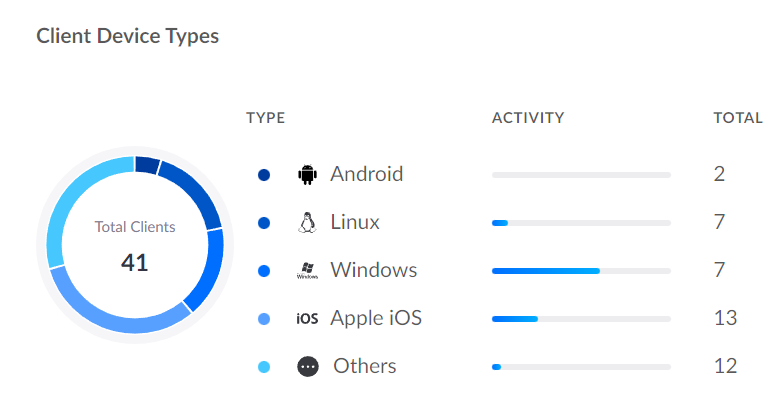
We have iPhones, otherwise, it's all over the place
- Rich
We have iPhones, otherwise, it's all over the place
- Rich
Multicore
Major Contributor
- Joined
- Dec 6, 2021
- Messages
- 1,785
- Likes
- 1,957
Might want to upgrade your WiFi security there Rich! :^PMy two children use MacBooks, my wife and I use PCs and yet, here is the OS Types present on our network.
View attachment 212841
We have iPhones, otherwise, it's all over the place
- Rich
I have a Unifi system with 4 access points, so I’m goodMight want to upgrade your WiFi security there Rich! :^P
- Rich
Similar threads
- Poll
- Replies
- 289
- Views
- 23K
- Replies
- 80
- Views
- 4K
- Replies
- 0
- Views
- 145
- Replies
- 6
- Views
- 1K
