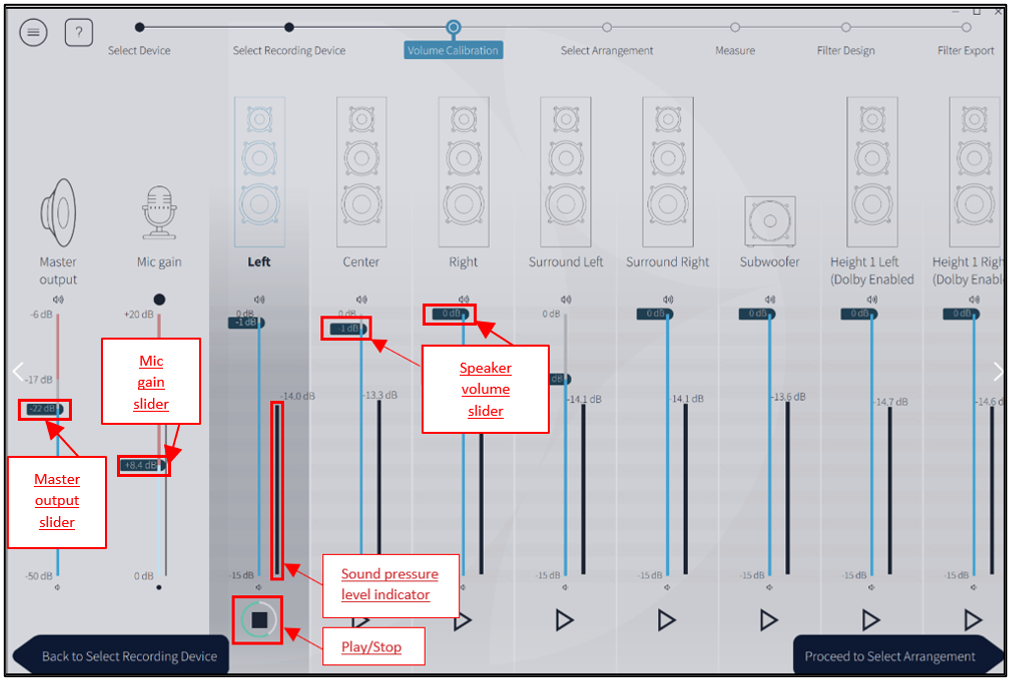So, I just got an M33 a few days ago. Lots of positives, but I have an issue with the max volume level that I have never encountered before in any amp (and this is my first expensive amp). There's simply little to no headroom to speak of. My speakers have 90db sensitivity, which should be more than adequate for an amp of this caliber.
I have mine hooked up to the TV via optical, but have also set up a network share on my server for my FLAC library, and the SPL when streaming or going through the TV is identical. If I listen to classical music for example, I usually settle at 80% volume, but 90% is no problem either, when sitting just 2,5 meters away. And 90% is the absolute max after I set up Dirac.. On my previous amp, a mediocre 2x150W NAD C375BEE, max I ever had the volume was around 40%, and that was probably a bit louder than the max volume on the M33..
Is this just a modern amp thing, where the manufacturers don't trust the users to be able to regulate the volume? My speakers aren't monsters either (B&W 702 Signatures), but they still have more to give than the amp allows. They're down in 4 ohm territory in the low freqs, so the amp should in theory be able to deliver more than they can handle (300W peak). I also measured the power output of the amp, directly from the wall, and max I ever saw was around 60W, at 80% volume (sans Dirac and tone controls). There's nothing about the sonic performance that leads me to believe anything is wrong either - it drives the speakers well.
I currently have 4 amps in the house, 3 NAD and a small Denon, and even the little Denon at 2x30W has plenty of headroom to the point where I don't even know how high the volume wheel goes after 4 years. Tried googling this issue several times, but apart from people mentioning that Dirac and Tone controls subtract x amount of max volume on this particular amp, I've found nothing.
I like the amp, but paying $6000 to handicap my speakers' SPL isn't what I had in mind. To be clear, I don't listen at max volume all day long, just a few songs here and there. And my hearing is fine too.