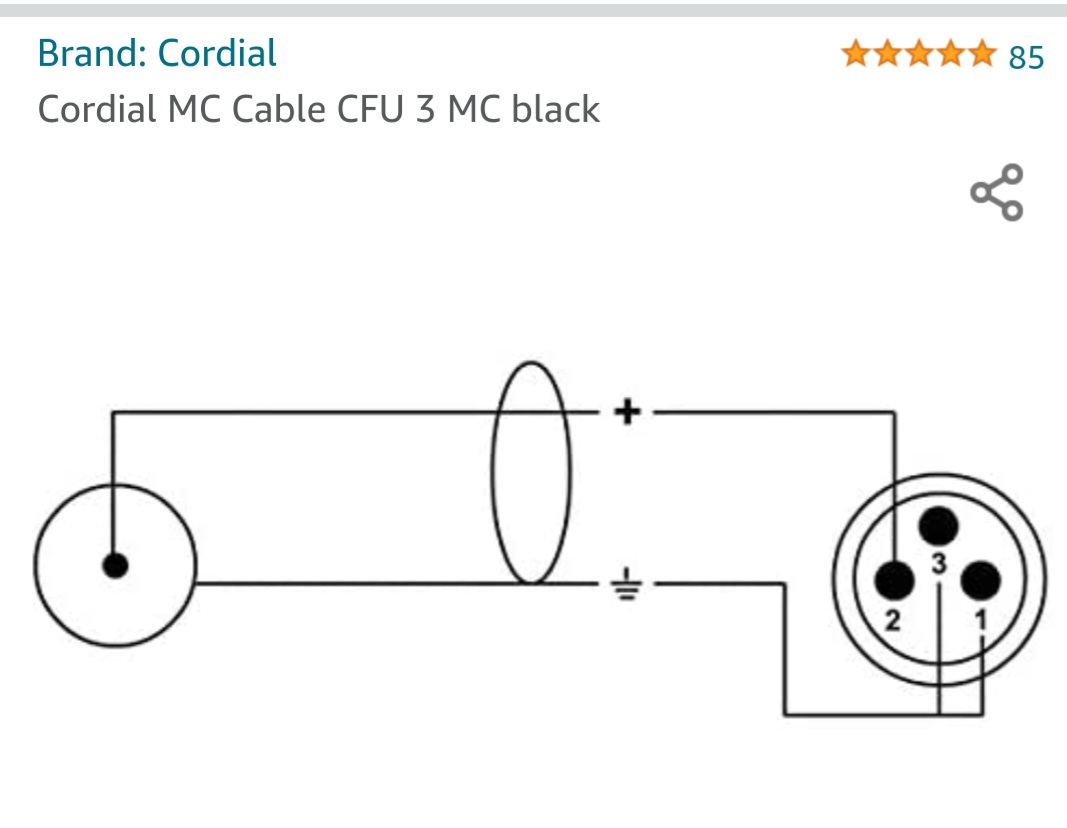JimmyBuckets
Active Member
- Joined
- Jan 12, 2021
- Messages
- 123
- Likes
- 99
I have been thinking about selling my m4. I bought it thinking it would be dual use as a DAC for my headphone rig, but ended up buying a RME ADI-2 DAC FS. The M4 basically sits there most of the time. I planned on using it with ARTA for acoustic measurements, but also have a Steinberg UR22 mkII. The UR22 mkII isn't good enough to measure electronics but I never really do that. I also have a Clio Pocket that I use most of the time for acoustic measurements. So other than liking the M4...does anyone think I'd be crazy for letting it go? It is a v1 assembled in the USA unit...which it part of the reason I question letting it go.