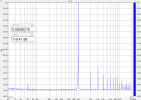Little question:
Inputs 3 and 4 on my M4 are already taken by my modular system. If I want to connect an Analog Rytm to my interface, I still have inputs 1 and 2. Do I just need to connect two 6.35 mm jack cables between the Rytm's main outputs and the M4's inputs 1 and 2 for it to work in stereo?
Of course I'd have to set up the stereo outputs on Ableton Live.
Is it better to use balanced or unbalanced cables? Should I be careful not to press a certain button (48V or another) to avoid destroying the Rytm? I'm not sure about the last question, but I think I heard that once.
Thank you!
Inputs 3 and 4 on my M4 are already taken by my modular system. If I want to connect an Analog Rytm to my interface, I still have inputs 1 and 2. Do I just need to connect two 6.35 mm jack cables between the Rytm's main outputs and the M4's inputs 1 and 2 for it to work in stereo?
Of course I'd have to set up the stereo outputs on Ableton Live.
Is it better to use balanced or unbalanced cables? Should I be careful not to press a certain button (48V or another) to avoid destroying the Rytm? I'm not sure about the last question, but I think I heard that once.
Thank you!