Damn man, what a detailed and brilliant answer - duly noted!!TL;DR Get the UCX II first and then the ADI-2 if you want the ADI-2 DSP features or more powerful headphone amp or just the remote.
I don't have the RME Babyface Pro FS, but I do own the MOTU M2, RME Fireface UCX II as well as the RME ADI-2 DAC FS.
I don't use the MOTU M2 any more is I've replaced it with the UCX II for mic duties. That said, the MOTU M2 can drive my Beyerdynamics DT-880 Edition 250 Ohm to satisfactory volume level for much content but not for all (especially for more quiet recordings), for the Beyerdynamics DT-1770 Pro 250 Ohm (much more sensitive) it's generally quite fine. The UCX II has a powerful headphone output that someone in the UCX II thread estimated to be 157 mW at 300 Ohm, and yes, it's powerful as I've noted myself in my own testing. The ADI-2 DAC is even more powerful, of course, and a little louder (doubling of power gives 3 dB more volume).
The UCX II is not USB powered, though, and is an excellent audio interface with very useful DSP but about 40-50% more expensive than the Babyface Pro. For an all-in-one device it would work very well for most headphones but the ADI-2 has DSP features that I want like dynamic loudness. Currently my UCX II is stacked upon my ADI-2 and connected to it using ADAT, so I use the headphone amp in the ADI-2 and not the UCX II.
So, as you write that you mix so much as you do I would get the UCX II not only for the much more powerful headphone out than the BabyFace but also the much improved DSP along with many more available channels (useful for loopbacks and routing, if you don't use all the physical connectors). The UCX II has DUREC so it can record to a memory stick as a backup or standalone. The TotalMix FX software is very powerful and useful.
Edit: A few links.
The UCX II home page that also has link to the comprehensive manual:
Fireface UCX II - RME Audio Interfaces | Format Converters | Preamps | Network Audio & MADI Solutions
RME Audio Professional Live, Studio, Recording and Broadcast Solutions. Unrivalled Quality, Performance & Stability MADI Interfaces, Converters & Preamps.www.rme-audio.de
The UCX II announcement thread:

New (2021) RME Fireface UCX II
It's not the multichannel version of ADI-2 FS PRO DAC/ADC that I've been dreaming of but it's closer and definitely stellar specs and improvement over Mk 1 . https://www.rme-audio.de/fireface-ucx-ii.html I like this feature :www.audiosciencereview.com
UCX II review with measurements by @Rja4000:

(Unofficial) RME UCX II Interface Review and Measurements
Hi Here are some measurements of the new RME UCX II Interface Please apologize if there is any error here. Don't hesitate to ask or flag in case of doubt. The RME UCX II is a new small USB interface from RME, belonging to the UFX II and UFX+ family. Its small size (1/2 rack wide and 1U high)...www.audiosciencereview.com
Review with specs and measurement (by @solderdude) for Beyerdynamics DT-880 Edition and DT-1770 Pro, for reference:

DT 1770 Pro
back to Beyerdynamic back to measurements home published: Jul-16-2017, updated: Feb-24-2020 NO SMOOTHING is applied to the shown plots. Most measurement sites have some smoothing applied which ‘iro…diyaudioheaven.wordpress.com

DT880 Edition (250Ω)
back to Beyerdynamic back to measurements home published: Mar-12-2018, updated: Jul-26-2020 NO SMOOTHING is applied to the shown plots. Most measurement sites have some smoothing applied which ‘iro…diyaudioheaven.wordpress.com
-
WANTED: Happy members who like to discuss audio and other topics related to our interest. Desire to learn and share knowledge of science required. There are many reviews of audio hardware and expert members to help answer your questions. Click here to have your audio equipment measured for free!
- Forums
- Audio, Audio, Audio!
- DACs, Streamers, Servers, Players, Audio Interface
- Audio Interfaces (ADC & DAC)
You are using an out of date browser. It may not display this or other websites correctly.
You should upgrade or use an alternative browser.
You should upgrade or use an alternative browser.
Motu M4 Audio Interface Review
- Thread starter amirm
- Start date
raindoggeorge
Member
- Joined
- Jun 25, 2022
- Messages
- 5
- Likes
- 1
Hello, I am thinking of getting an M4, and one of the usages for it would be to connect a digital piano's out to it for listening either via headphones or connected monitorsThank you for your reminder, I just listened carefully to the stereo sound from the synthesizer for a long while. It is very similar a part of the sound is canceled due to the difference phase.
Then I carefully read the manual again, and I found that the MONI button of the M4 can be set as a stereo monitor by press and hold , when I did this, everything is back to normal. The wonderful sound reappeared in the headphones.
I apologize for my carelessness in not reading the details of the manual carefully, and thanks for this forum and your help. @Vict0r @dasdoing
I had a similar experience to yours in the past with a different audio interface (Komplete Audio 2) and I couldn't understand why (sound was thin and not at all similar to what I was getting via piano's headphone out)
So I understand that the solution is to press and hold MON button as the manual says in page 4
Press and hold the MON button to engage stereo monitoring for both inputs.
In this mode, Input 1 is routed to Output 1 and Input 2 is routed to Output 2, allowing you to monitor in stereo while recording in stereo.
Does this mean that you can do this only for inputs 1 & 2? I would ideally wanted to use line inputs 3 & 4 in the back for connecting permanently the piano. Is it possible to achieve something similar for inputs 3 & 4?
If you have pressed button 3&4 for engaging hardware (direct) monitoring for inputs 3-4, probably would do the trick (along with engaging stereo monitoring)? Manual is not clear about it...
So the question is basically: Can I engage stereo monitoring for inputs 3 & 4 as its done for 1&2 ? And how?
[EDIT] I just saw in https://motu.com/en-us/products/m-series/m4/specs/ , section "M4 Feature Highlights"
So I guess this answers my question? for inputs 3/4 the only option is stereo direct monitoring, so should sould be fine anyway?
- Hardware (direct) monitoring for each input (mono or stereo for inputs 1-2, stereo for inputs 3-4)
Last edited:
agent_x007
Member
- Joined
- Apr 18, 2022
- Messages
- 11
- Likes
- 3
Input 1 and 2 can be monitored separately (by MON button), or combined (by pressing and holding MON button).
Inputs 3 and 4 can only be monitored as combined (or "Stereo" mode).
Inputs 3 and 4 can only be monitored as combined (or "Stereo" mode).
raindoggeorge
Member
- Joined
- Jun 25, 2022
- Messages
- 5
- Likes
- 1
thanks for confirmingInput 1 and 2 can be monitored separately (by MON button), or combined (by pressing and holding MON button).
Inputs 3 and 4 can only be monitored as combined (or "Stereo" mode).
You want to use the RCA line outs
Line outs for listening. For listening there is no need to worry about phase inversion...this would only effect you if you were making measurements using the M4.
I don't use the MOTU M2 any more is I've replaced it with the UCX II for mic duties. That said, the MOTU M2 can drive my Beyerdynamics DT-880 Edition 250 Ohm to satisfactory volume level for much content but not for all (especially for more quiet recordings), for the Beyerdynamics DT-1770 Pro 250 Ohm (much more sensitive) it's generally quite fine. The UCX II has a powerful headphone output that someone in the UCX II thread estimated to be 157 mW at 300 Ohm, and yes, it's powerful as I've noted myself in my own testing. The ADI-2 DAC is even more powerful, of course, and a little louder (doubling of power gives 3 dB more volume).
Hi guys,
A couple more questions as I'm about to receive my amp tomorrow (btw I also ordered this RCA cable with it: www.oehlbach.com/en/audio-equip/cable/rcaxlr/nf-1-master)
- After connecting the RCA cable between < Motu > & < Amp > how do I manage to control the volume of the 'Line Out'? I haven't seen anything in the manual. Is there any monitor app like some other brands do (Focusrite, UAD, RME...)? Because I'm with macOS and apart from the driver there doesn't seem to be any native controlling app?
- Is the 'Line Out' volume at 100% by default? Because as curiosity I plugged my headphone into one of the two other (non-RCA) 'Line Outs' and there's no sound (Volume = 0?) coming out of it. If the Volume Knob only controls 'Monitor Out' (I suppose then), what knob or other parameter controls the volume of the 'Line Outs'?
- Lastly, what level should I be setting the M4's 'Monitor' gain knob, and what level should I be setting the Amp gain knob relatively (more or less) for best result in terms of dynamic loudness and not clipping/distorting the signal?
Regarding the latter, I found this earlier in the thread but I'm not sure what to make of it:

Motu M4 Audio Interface Review
Though I still wonder if there's a way to send the 2-channel squeezelite output to the input of the Motu, then back thru brutefir and then to the outputs of the Motu, or am I crazy? If I understand what you're aiming for you'd send the 2-channel output of squeezelite to BruteFIR (or camilla or...
 www.audiosciencereview.com
www.audiosciencereview.com
Thank you!
artburda
Active Member
1. No Motu controlling/monitoring app for the M2/M4. You will have to use a DAW for routing or sth similar.Hi guys,
A couple more questions as I'm about to receive my amp tomorrow (btw I also ordered this RCA cable with it: www.oehlbach.com/en/audio-equip/cable/rcaxlr/nf-1-master)
- After connecting the RCA cable between < Motu > & < Amp > how do I manage to control the volume of the 'Line Out'? I haven't seen anything in the manual. Is there any monitor app like some other brands do (Focusrite, UAD, RME...)? Because I'm with macOS and apart from the driver there doesn't seem to be any native controlling app?
- Is the 'Line Out' volume at 100% by default? Because as curiosity I plugged my headphone into one of the two other (non-RCA) 'Line Outs' and there's no sound (Volume = 0?) coming out of it. If the Volume Knob only controls 'Monitor Out' (I suppose then), what knob or other parameter controls the volume of the 'Line Outs'?
- Lastly, what level should I be setting the M4's 'Monitor' gain knob, and what level should I be setting the Amp gain knob relatively (more or less) for best result in terms of dynamic loudness and not clipping/distorting the signal?
Regarding the latter, I found this earlier in the thread but I'm not sure what to make of it:

Motu M4 Audio Interface Review
Though I still wonder if there's a way to send the 2-channel squeezelite output to the input of the Motu, then back thru brutefir and then to the outputs of the Motu, or am I crazy? If I understand what you're aiming for you'd send the 2-channel output of squeezelite to BruteFIR (or camilla or...www.audiosciencereview.com
View attachment 215402
View attachment 215403
Thank you!
2. Line out is by default full volume. You can only control it in software. Don‘t plug your headphone into a balanced TRS jack. Just google why that doesn‘t make sense.
3. The optimal level depends on the amp you bought. Which one by the way? You will have to find the sweet spot of the volume pot if it‘s an analog one. Because if you have to turn it almost all the way down, you could have channel imbalance. If the amp has a stepped attenuator then you can output the full signal from the dac for best results.
1. No Motu controlling/monitoring app for the M2/M4. You will have to use a DAW for routing or sth similar.
2. Line out is by default full volume. You can only control it in software. Don‘t plug your headphone into a balanced TRS jack. Just google why that doesn‘t make sense.
3. The optimal level depends on the amp you bought. Which one by the way? You will have to find the sweet spot of the volume pot if it‘s an analog one. Because if you have to turn it almost all the way down, you could have channel imbalance. If the amp has a stepped attenuator then you can output the full signal from the dac for best results.
Thanks, it's arrived and all good!
1. I can listen 3/4 outs in Ableton no problem, but how the hell do you do the same in macOS for daily listening (like movies, YouTube, etc.)? Is there a free app somewhere? I need to keep both 1/2 (speakers) and 3/4 (amp/headphones) both active for daily listening as well, obviously.
2. Full volume sounds great, no distortion, clear sound, no imbalance. Damn it sounds so much better than the M4 amp, as I expected.
But when you say 'find the sweet spot', how come we can play with the Motu's 3/4 volume (in DAW or whatever) if we can't change the 100% of the Motu's 3/4?
Again, if 100% is all good as it seems, no worries, I prefer to stay that way and not play around with DAW levels if it's all the same to you.
3. The amp is Lake People G103 MKII. It sounds great with the factory setting (3 out 5, +6db) but I think I'm gonna select the next gain jumper (4 out 5) it will be perfect.
Does this one have a "stepped attenuator" as you said, meaning full signal is ideal then?
Thank you.
AnalogSteph
Major Contributor
See whether you can't get the desired routing via Audio MIDI Setup, which seems is the place to go for these things in MacOS.1. I can listen 3/4 outs in Ableton no problem, but how the hell do you do the same in macOS for daily listening (like movies, YouTube, etc.)? Is there a free app somewhere? I need to keep both 1/2 (speakers) and 3/4 (amp/headphones) both active for daily listening as well, obviously.
No, it's using an ALPS pot. I presume it's the G103-P MkII, i.e. the one with XLR input? Rule of thumb, go for normal listening volume at 11-ish o'clock, then you should have enough headroom without the risk of running into substantial channel imbalance.3. The amp is Lake People G103 MKII. It sounds great with the factory setting (3 out 5, +6db) but I think I'm gonna select the next gain jumper (4 out 5) it will be perfect.
Does this one have a "stepped attenuator" as you said, meaning full signal is ideal then?
See whether you can't get the desired routing via Audio MIDI Setup, which seems is the place to go for these things in MacOS.
No, it's using an ALPS pot. I presume it's the G103-P MkII, i.e. the one with XLR input? Rule of thumb, go for normal listening volume at 11-ish o'clock, then you should have enough headroom without the risk of running into substantial channel imbalance.
Okay thanks yeah I thought about Audio MIDI Setup this is the place to go on Mac, but I prefer a dedicated plugin it's more convenient to use on the fly for quick switches and customization (beside I also run Sonarworks SoundID and eqMac, so I need to make sure they're properly routed on 3/4 as well).
Usually there's a custom-made plugin for everything on Mac, I'm sure some genius worked out a universal audio mixer plugin for any sound interface, I'll ask Reddit/Gearspace folks.
Okay duly noted regarding the amp - it's the other one (-S, unbalanced) but I guess it's the same stuff. Okay that sounds reasonable, I will adjust the gain jumper so as to have the desired volume at around 11/12 o'clock.
Ok I'm dumb.
Audio MIDI Setup > Configure Speakers > Choose Out 3 and Out 4.
I just wished there was a system in Mac able to have 1/2/3/4 at the same time.
Because when I choose 3 and 4 (headphones), I lose 1 and 2 (speakers).
Whereas in Ableton I can keep all 4 together.
So dumb Apple damn, there must be a way!
Audio MIDI Setup > Configure Speakers > Choose Out 3 and Out 4.
I just wished there was a system in Mac able to have 1/2/3/4 at the same time.
Because when I choose 3 and 4 (headphones), I lose 1 and 2 (speakers).
Whereas in Ableton I can keep all 4 together.
So dumb Apple damn, there must be a way!
Check out CamillaDSP -> https://github.com/HEnquist/camilladsp. You can setup a loopback (I use Soundflower) and then have channel routing so that the loopback is your capture device while playing to all 4 output channels. There are also some instructions specifically for Mac that may help -> https://github.com/HEnquist/camilladsp/blob/master/backend_coreaudio.md.Ok I'm dumb.
Audio MIDI Setup > Configure Speakers > Choose Out 3 and Out 4.
I just wished there was a system in Mac able to have 1/2/3/4 at the same time.
Because when I choose 3 and 4 (headphones), I lose 1 and 2 (speakers).
Whereas in Ableton I can keep all 4 together.
So dumb Apple damn, there must be a way!
Michael
I've reached the point where any audio interface that is USB 2.0 bus-powered is an automatic no-buy. There simply aren't enough electro-pixies to drive the gear you want to attach to it. It is such a shame that the manufacturers are unwilling to give us a decent 12 or 15-volt power supply and the ability to use the power to drive the amps and devices.
I've reached the point where any audio interface that is USB 2.0 bus-powered is an automatic no-buy. There simply aren't enough electro-pixies to drive the gear you want to attach to it. It is such a shame that the manufacturers are unwilling to give us a decent 12 or 15-volt power supply and the ability to use the power to drive the amps and devices.
Yes the M4 will be definitely be my last USB-powered one. I will keep it to travel. But I need more juice.
Sry guys silly question but... once I set up 3/4 in Ableton, of course I'm losing the sound on my speakers (1/2).
Is there any way to route 1/2/3/4 outs altogether (but I don't want to create an aggregate device, it brings extra latency)?
If it's not possibly with Motu, can more expensive interfaces like RME through total Mix would allow me to have both 1/2 speakers and 3/4 headphones through amp at any time, without having to click 1/2 <> 3/4 all the time in Ableton?
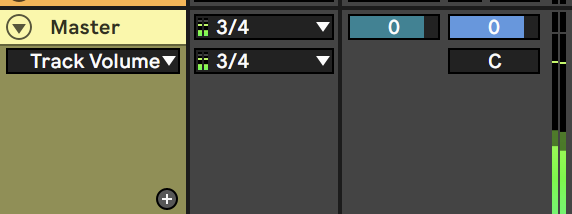
Cheers.
Is there any way to route 1/2/3/4 outs altogether (but I don't want to create an aggregate device, it brings extra latency)?
If it's not possibly with Motu, can more expensive interfaces like RME through total Mix would allow me to have both 1/2 speakers and 3/4 headphones through amp at any time, without having to click 1/2 <> 3/4 all the time in Ableton?
Cheers.
Trell
Major Contributor
- Joined
- May 13, 2021
- Messages
- 2,752
- Likes
- 3,285
Sry guys silly question but... once I set up 3/4 in Ableton, of course I'm losing the sound on my speakers (1/2).
Is there any way to route 1/2/3/4 outs altogether (but I don't want to create an aggregate device, it brings extra latency)?
If it's not possibly with Motu, can more expensive interfaces like RME through total Mix would allow me to have both 1/2 speakers and 3/4 headphones through amp at any time, without having to click 1/2 <> 3/4 all the time in Ableton?
View attachment 215699
Cheers.
Yes, with RME audio interface you can do as you ask with the routing.
With the UCX II you might find that you don’t need an external headphone amp as it’s quite powerful. I’ve the UCX II and it certainly drives my Beyerdynamic 250 Ohm headphones very loud, though I do use the RME ADI-2 DAC FS for the headphones.
Y cable? just wonderingSry guys silly question but... once I set up 3/4 in Ableton, of course I'm losing the sound on my speakers (1/2).
Is there any way to route 1/2/3/4 outs altogether (but I don't want to create an aggregate device, it brings extra latency)?
If it's not possibly with Motu, can more expensive interfaces like RME through total Mix would allow me to have both 1/2 speakers and 3/4 headphones through amp at any time, without having to click 1/2 <> 3/4 all the time in Ableton?
View attachment 215699
Cheers.
Yes absolutely, but I will use an amp in any setup, it’s always better for maximum headroom and overall dynamics like you mentioned before. I’m saving up to get both UCX II and ADI-2 (or the new ADI-2/4 if they improve it).Yes, with RME audio interface you can do as you ask with the routing.
With the UCX II you might find that you don’t need an external headphone amp as it’s quite powerful. I’ve the UCX II and it certainly drives my Beyerdynamic 250 Ohm headphones very loud, though I do use the RME ADI-2 DAC FS for the headphones.
So let’s say I wanna do like your setup using an amp, does TotalMix allow to route in such way that I would not need to select 3/4 or 1/2 only in Ableton master? Does it create an internal sort of aggregate device inside of the UCX, so that I no longer need to worry about having two separate outputs?
How would that work out? Sry I’m really not a genius with cables and all that ^_^Y cable? just wondering
Similar threads
- Replies
- 0
- Views
- 283
- Replies
- 1
- Views
- 325
- Replies
- 266
- Views
- 71K
- Replies
- 2
- Views
- 307
