This is a review of the Moondrop Chu II DSP - I bought this recently for $24 to compare it with some other DSP IEM's and cables that I have also been playing with and I thought I would share the details of what I found:

The normal version of the Moondrop Chu II arrived last year into a much more crowded market than the original Moondrop Chu and was somewhat forgotten amongst the various cheap and well tuned IEMs that also appeared in the past year, like the Salnotes Zero 2 and the Truthear Zero Red. But Moondrop have cleverly repackaged the Chu II with a version of their CDSP cable (not the FreeDSP but their cheaper $14.99 DSP cable).
I liked the original Moondrop Chu, so when I spotted the Chu II DSP was on sale at Linsoul for $23.99, I thought why not see what this incredible cheap IEM can do.
Note: The challenge up to now with these ‘DSP enabled’ cables has been the quality of the accompanying applications required to configure the DSP options, so far both Moondrop’s and FiiO’s App have been buggy and while the Tanchjim App ( for the One DSP ) was mostly pretty good it was very limited compared to for example, the venerable Qudelix 5K application or any PC or Android EQ application.
So I thought I would try and do a measurement based ‘EQ review’ - I hope people find it useful.
Note: I did add a section later on with my subjective ‘opinion’ but I will concentrate mainly on measurements in this post.
But let’s get onto these measurements:
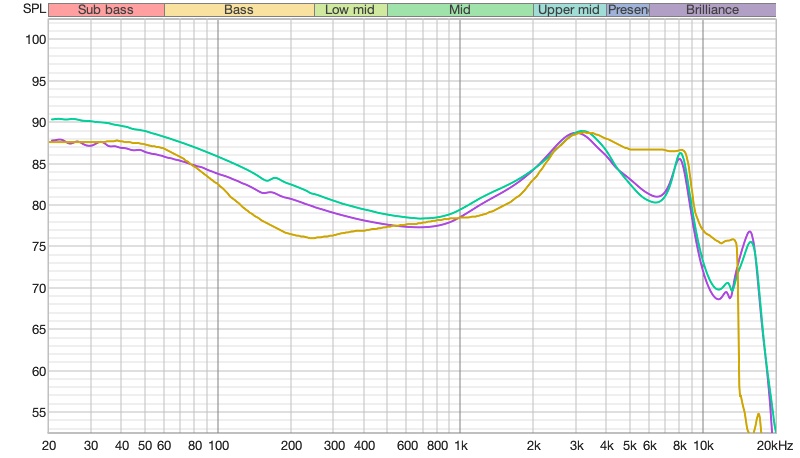
The right channel 'green' has slightly higher bass but mostly there is good channel balance the 'yellow' is the harman target.
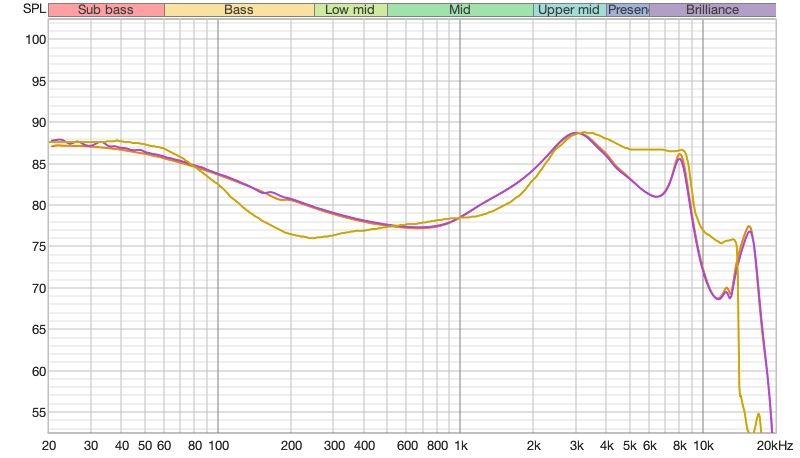
Thankfully these are identical as far as FR, but it should be noted that the DSP cable drops 3db which allows the DSP some ‘gain’ within the Application as you will see later. Also, this is not the 'default' profile offered by Moondrop as the 'default' profile does change the FR as you will see. This option is where I configured '0db' on the 5 filters. I continued to use the DSP cable for the majority of the rest of the measurements.
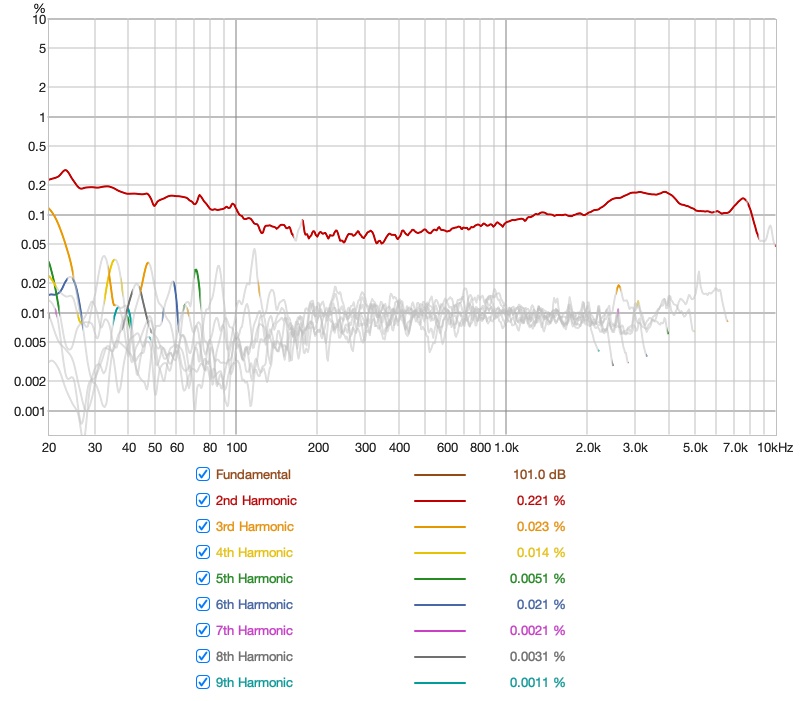
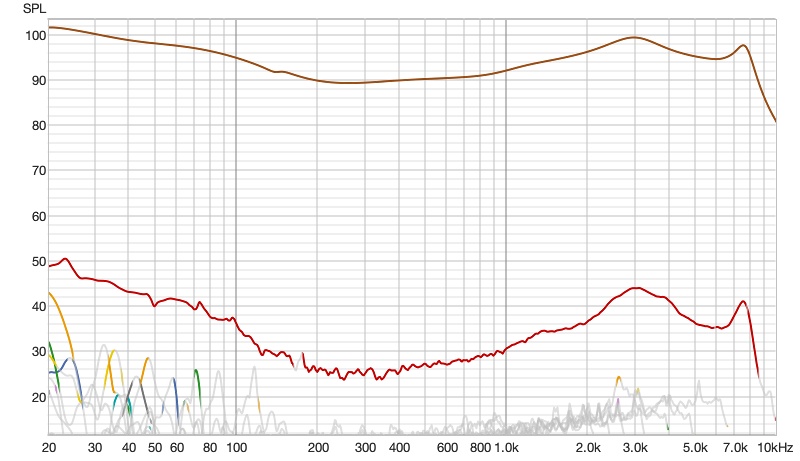
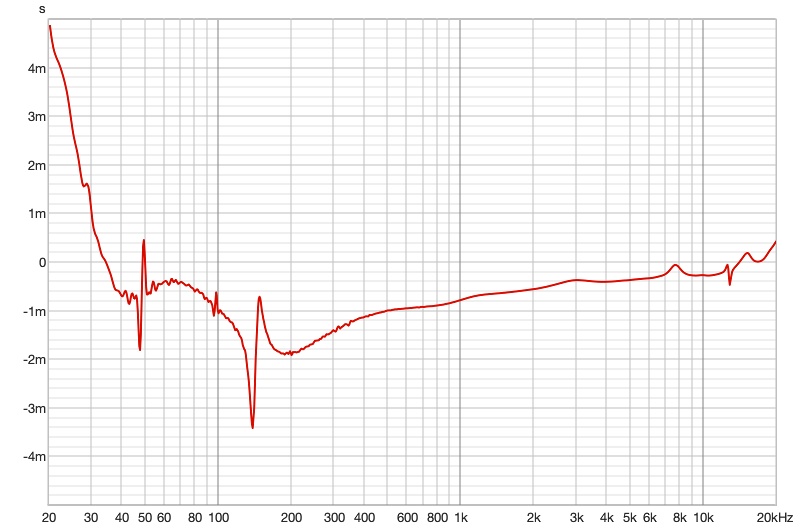
The App has improved greatly since my first experience with it with the FreeDSP cable, but It’s still far from perfect.
Where you plug in your cable you are presented with your ‘Moondrop devices’:
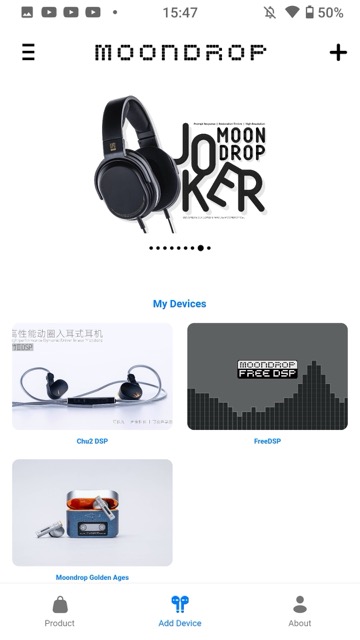
Picking the Moondrop Chu II DSP you are show the current PEQ filters:
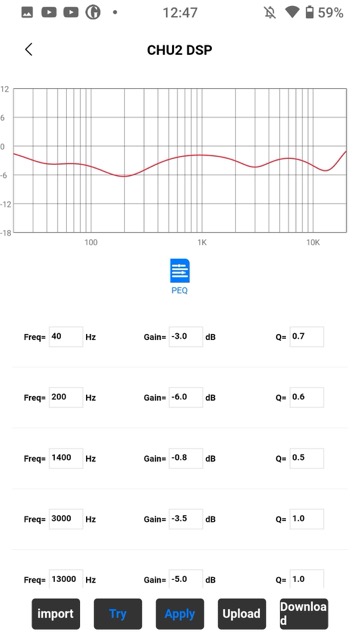
Clicking the ‘buttons’ at the bottom of this page - specifically the ‘Download’ option bring up some alternative tunings:
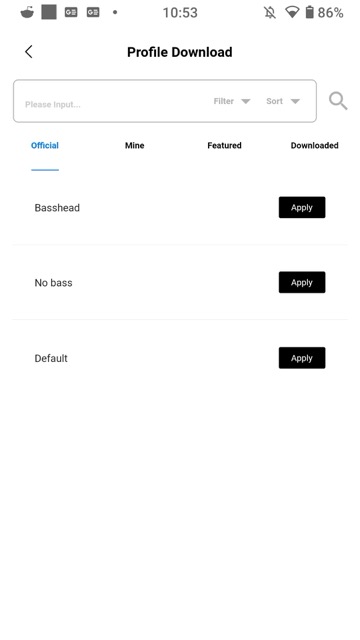
So of course I measured each of these 3 options but there are even third party 'uploads' filters, though mainly in Chinese.
First the ‘Default’ which is what it comes with, so as I mentioned earlier, it’s not the same as the 'No DSP' (so different from the original Moondrop Chu II) but much closer to the harman target:
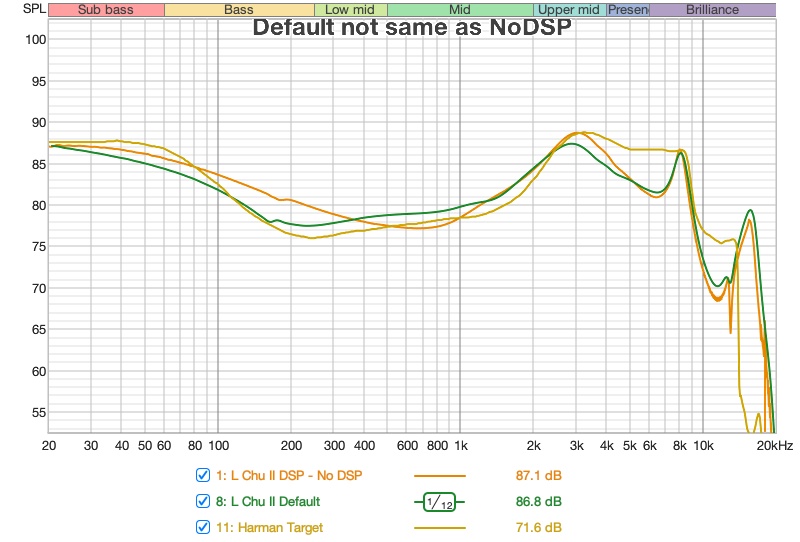
Then the ‘No Bass’:
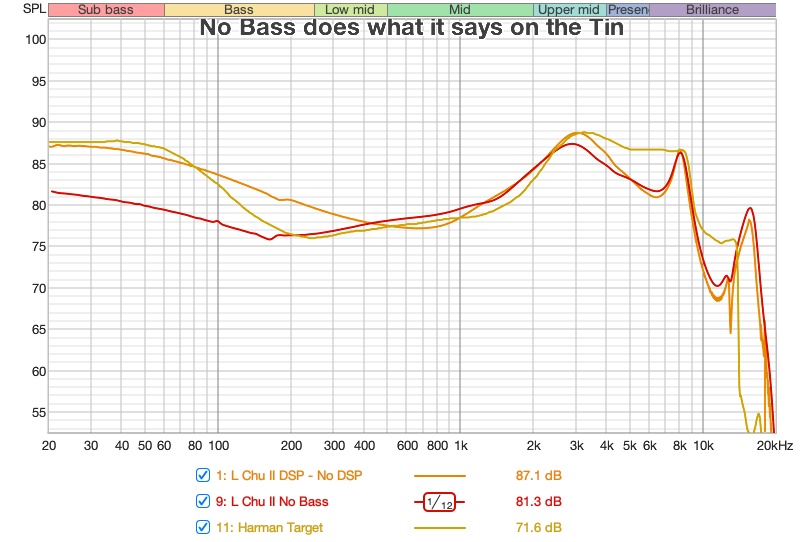
And finally the ‘Basshead’ option, which is possible even nearer Harman:
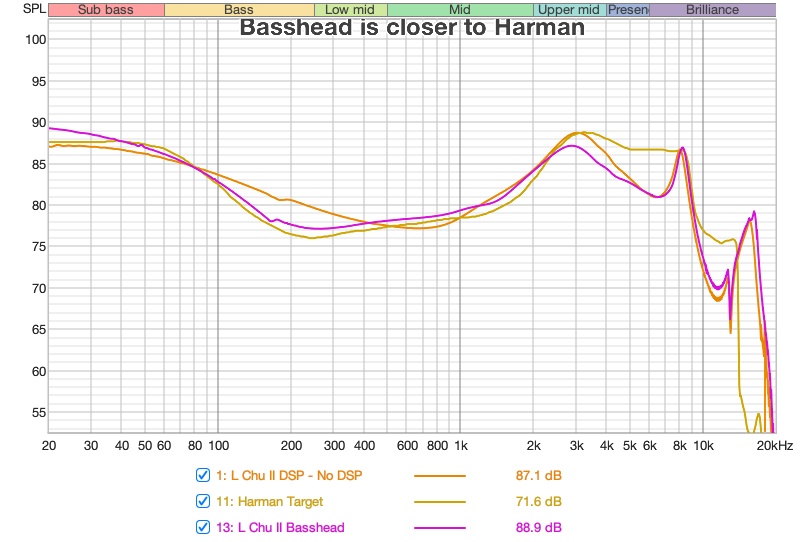
Finally all three against each other:
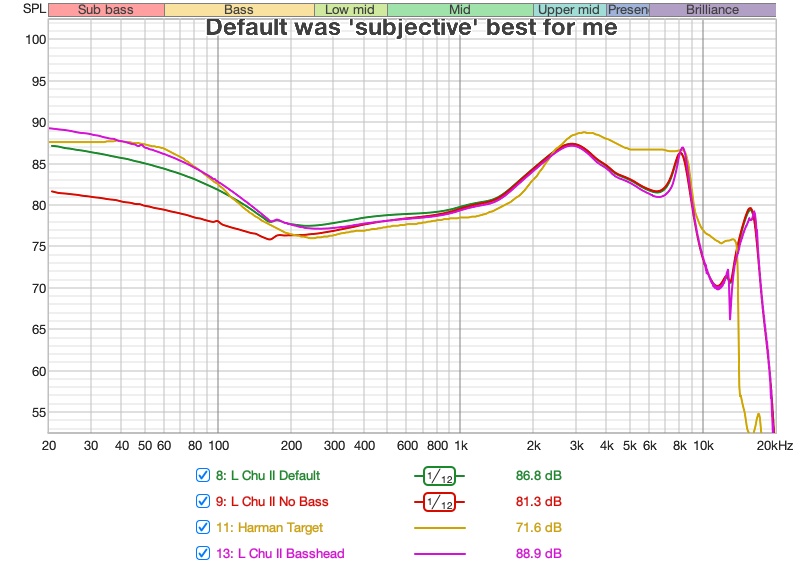
Each profile is loaded into the PEQ page, so it can then be fun to change the PEQ filters manually. First I thought lets test the limits of each filter.
Switching back to the PEQ to test some of these limits, it does highlight that there are significant limitations with these cables PEQ filters, specifically these are the limits I found:
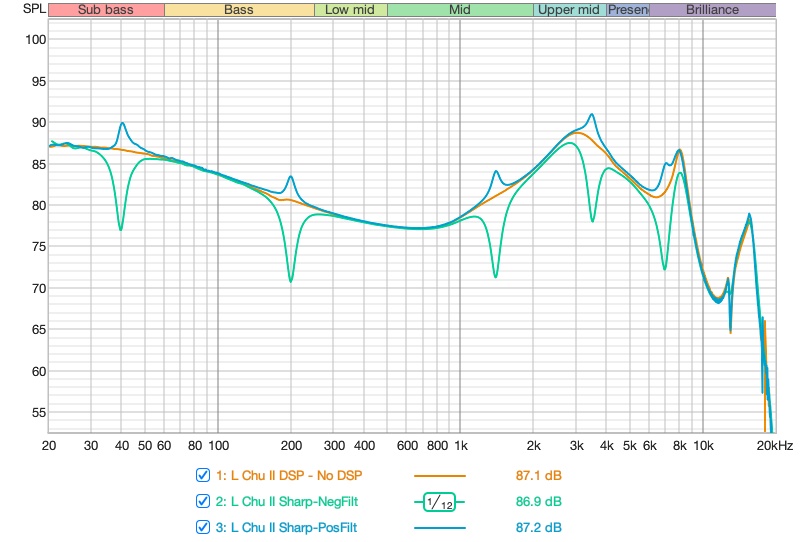
Here is an example of what these look like within the Moondrop App:
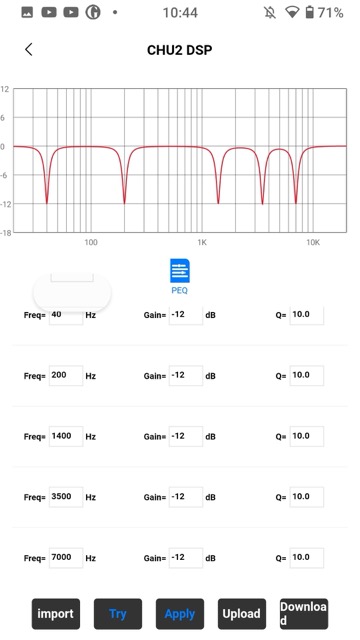
Testing the width of the filters - I just did 2 wide Q values one positive and one negative:
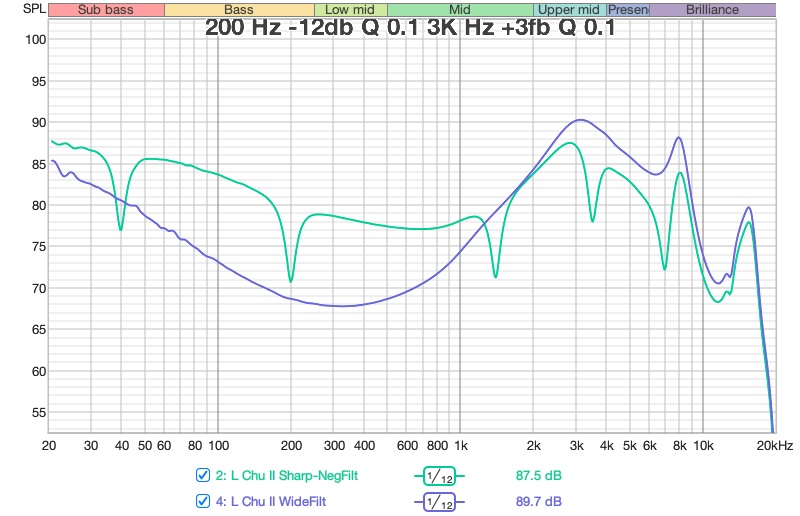
So starting with the Truthear Zero red (relative to the ‘harman’ target ):
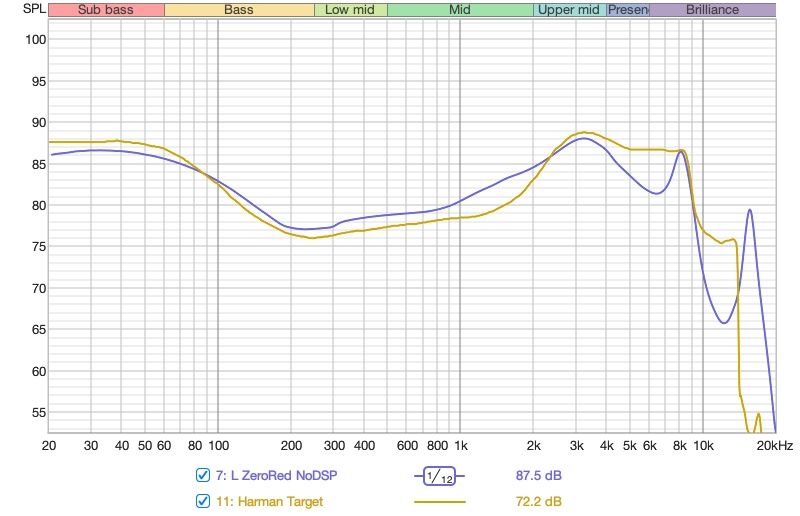
Then using some basic filters to align the Chu II to the truthear zero red after measuring it again:
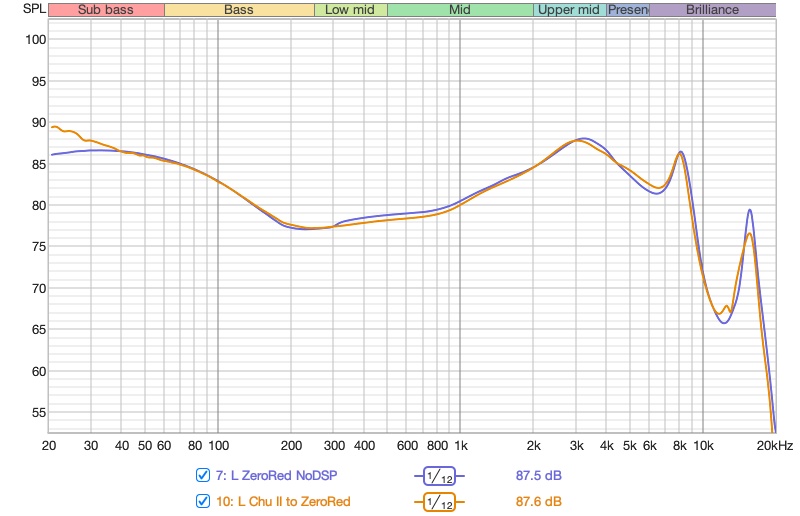
These filters were as follows:
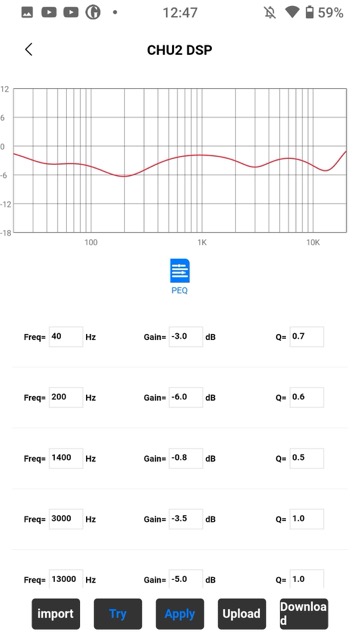
And finally, I also used Moondrop ‘Upload’ Option, within their App to see if this ‘shares’ these filters with their community, I imagine it will get 'reviewed' before being made available.
Here is the box you get:
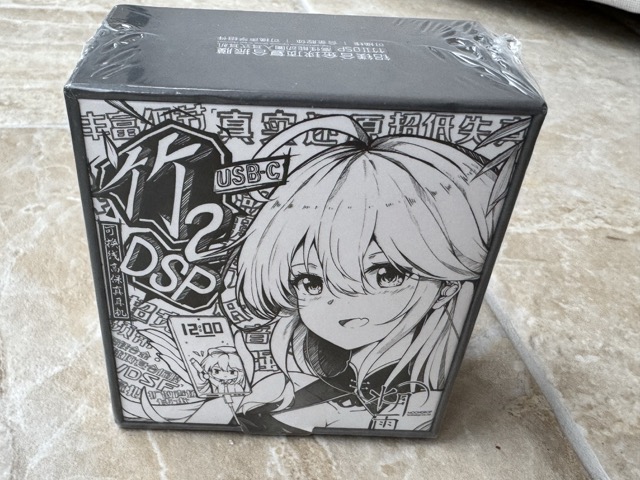

Some of the basic specifications on the back of the box:
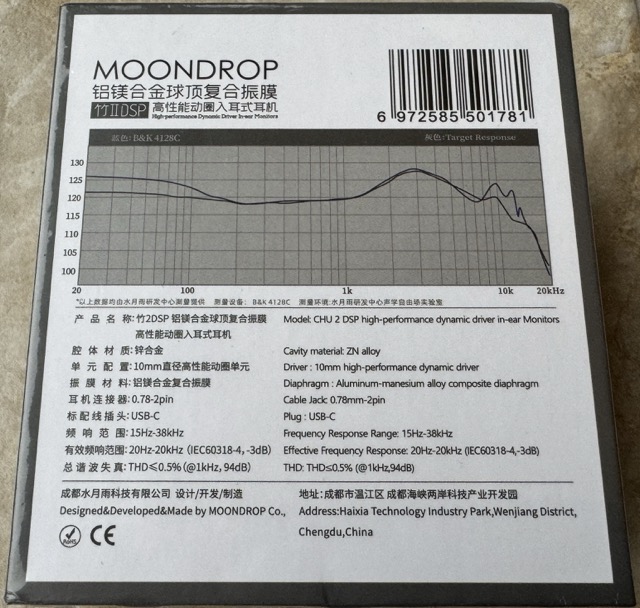
Note: the cable supports up to 24bit and 96khz as you can see here:
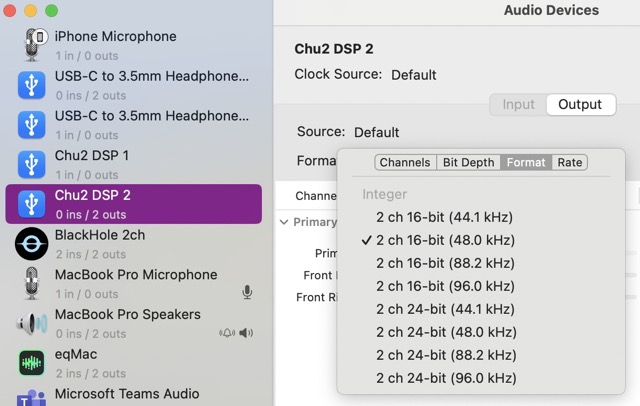
Here is everything you get in the box:


The FreeDSP cable and the DSP cable I have with the Tanchjim One DSP IEM are better quality:

The FreeDSP one is on the right.

And against the Truthear Zero and Tanchjim One DSP:

The normal version of the Moondrop Chu II arrived last year into a much more crowded market than the original Moondrop Chu and was somewhat forgotten amongst the various cheap and well tuned IEMs that also appeared in the past year, like the Salnotes Zero 2 and the Truthear Zero Red. But Moondrop have cleverly repackaged the Chu II with a version of their CDSP cable (not the FreeDSP but their cheaper $14.99 DSP cable).
I liked the original Moondrop Chu, so when I spotted the Chu II DSP was on sale at Linsoul for $23.99, I thought why not see what this incredible cheap IEM can do.
Note: The challenge up to now with these ‘DSP enabled’ cables has been the quality of the accompanying applications required to configure the DSP options, so far both Moondrop’s and FiiO’s App have been buggy and while the Tanchjim App ( for the One DSP ) was mostly pretty good it was very limited compared to for example, the venerable Qudelix 5K application or any PC or Android EQ application.
So I thought I would try and do a measurement based ‘EQ review’ - I hope people find it useful.
Note: I did add a section later on with my subjective ‘opinion’ but I will concentrate mainly on measurements in this post.
But let’s get onto these measurements:
Moondrop Chu II DSP Measurements
Note: All these measurement were made with my 711 ‘clone’ coupler and I have attached the REW file and upload these measurements to my blog.Channel matching via Analog Cable
So before measuring the DSP cable itself, I thought it would be useful to just measure the Chu II with a 'traditional' analog 2-pin cable, and then we can see what differences the DSP cable makesThe right channel 'green' has slightly higher bass but mostly there is good channel balance the 'yellow' is the harman target.
Left channel DSP cable (No DSP) versus Analog cable
Next I thought lets compare the DSP cable (with all the DSP ‘gain’ set to 0) versus the analog cable - to see if there is any inherent change in FR when using the ‘DSP’ cable:Thankfully these are identical as far as FR, but it should be noted that the DSP cable drops 3db which allows the DSP some ‘gain’ within the Application as you will see later. Also, this is not the 'default' profile offered by Moondrop as the 'default' profile does change the FR as you will see. This option is where I configured '0db' on the 5 filters. I continued to use the DSP cable for the majority of the rest of the measurements.
Distortion
Very low distortion - even with the PEQ enabled:Group Delay
Moondrop ‘recommended’ EQ Profiles measured
Now that we know we have a low distortion cable I think it was fun to measure what we can do with the built-in PEQ filters of the cable. So, it’s time to really play with the EQ / PEQ within the Moondrop Link App. But first let me show you how to use the App.The App has improved greatly since my first experience with it with the FreeDSP cable, but It’s still far from perfect.
Moondrop Link App ’experience’
Note: The Moondrop Link App v2.0 is Android only currently and even then the latest version seems to be available as a download from Moondrop Website (so be prepared to relax your security on Android and ‘Allow Unknown sources’ to get the latest version)Where you plug in your cable you are presented with your ‘Moondrop devices’:
Picking the Moondrop Chu II DSP you are show the current PEQ filters:
Clicking the ‘buttons’ at the bottom of this page - specifically the ‘Download’ option bring up some alternative tunings:
So of course I measured each of these 3 options but there are even third party 'uploads' filters, though mainly in Chinese.
First the ‘Default’ which is what it comes with, so as I mentioned earlier, it’s not the same as the 'No DSP' (so different from the original Moondrop Chu II) but much closer to the harman target:
Then the ‘No Bass’:
And finally the ‘Basshead’ option, which is possible even nearer Harman:
Finally all three against each other:
Each profile is loaded into the PEQ page, so it can then be fun to change the PEQ filters manually. First I thought lets test the limits of each filter.
Switching back to the PEQ to test some of these limits, it does highlight that there are significant limitations with these cables PEQ filters, specifically these are the limits I found:
- 5 Filters only to play with ( FreeDSP has 9 filters )
- Lowest frequency allowed is 40hz (which does make it harder to bring down the sub-bass - but FreeDSP is even more limited to 60hz )
- Gain range is limited to -12b to +3db
- Q value seems to be between 0.1 and 10 (FreeDSP its between 0.2 and 10)
Here is an example of what these look like within the Moondrop App:
Testing the width of the filters - I just did 2 wide Q values one positive and one negative:
- 200 Hz -12db Q 0.1
- 3K Hz +3fb Q 0.1
Practical ’tuning’
So, obviously I can apply some PEQ to bring the Chu II DSP even closer to Harman, which as I mentioned is close to the ‘Basshead’ profile within the App but since I have Truthear Zero Red which I have also measured on the same 711 coupler, I thought it might be a bit of fun the see could I use the 5 PEQ filters to turn the Moondrop Chu II DSP into the Truthear Zero Red (or get it very close).So starting with the Truthear Zero red (relative to the ‘harman’ target ):
Then using some basic filters to align the Chu II to the truthear zero red after measuring it again:
These filters were as follows:
And finally, I also used Moondrop ‘Upload’ Option, within their App to see if this ‘shares’ these filters with their community, I imagine it will get 'reviewed' before being made available.
Subjective Review Section
So after all these measurements and PEQ 'fun', I thought I would share some basic subjective opinions, I have in general about the Moondrop Chu II DSP.Here is the box you get:
What’s in the box
You can’t expect much of an experience for $23.99, and it is very basic:Some of the basic specifications on the back of the box:
Note: the cable supports up to 24bit and 96khz as you can see here:
Here is everything you get in the box:
Design and Build Quality
So while the cable is ‘fine’ it is very cheap and tangles incredible easily. The microphone quality was pretty poor also.The FreeDSP cable and the DSP cable I have with the Tanchjim One DSP IEM are better quality:
The FreeDSP one is on the right.
Comfort and Fit
This is very subjective, but I also found it was not as comfortable as either the original Moondrop Chu or even the Tanchjim One DSP, which has a more 'bullet' style and fitted my ears better. The Chu II DSP 2-pin connector was actually rubbing against my ear slightly making it slightly less comfortable but this is very minor quibble. Here is a few photos, with the original Chu:And against the Truthear Zero and Tanchjim One DSP:
Subjective Sound Quality
Given this IEM is really all about changing the sound profile all I will say subjectively is I liked the ‘default’ sound profile the best of three ‘standard profiles available to download. The ‘Basshead’ and ‘No bass’ options where fine but for me the 'default' was more balanced. I really think Moondrop did a nice job with using the DSP in this default ’tuning’ to fix whatever minor issues the original Moondrop Chu II had.Conclusion
I love the capabilities and price of these newer DSP IEM’s, and it is great to see Moondrop using DSP to fix 'minor' issues with the tuning on the original Chu II but also leaving the PEQ filtering options open to allow people configure this IEM whatever way they want. The Moondrop Link App while not as slick as the Tanchjim App yet, it is improving fast and is far better than it was a few months ago with the FreeDSP cable. I think for the price it is an incredible deal.Attachments
Last edited:

 I shudder to think what the software on the Moondrop phone is like.
I shudder to think what the software on the Moondrop phone is like.