-
WANTED: Happy members who like to discuss audio and other topics related to our interest. Desire to learn and share knowledge of science required. There are many reviews of audio hardware and expert members to help answer your questions. Click here to have your audio equipment measured for free!
You are using an out of date browser. It may not display this or other websites correctly.
You should upgrade or use an alternative browser.
You should upgrade or use an alternative browser.
Mathaudio Room EQ users (tips & tricks)
- Thread starter Snarfie
- Start date
- Thread Starter
- #102
You mean this one. You may choose basicly all column loudspeakers same size aproxmal 1 meter high. Measured around 3 of them different brands more ore less same response. Depended a bit bass Port for ore behind. Current measurment done at a phase coherent Vandersteen model 1 by design. If you hear any loudspeaker without correction the result is horrible thanx to the room acoustics.Which loudspeakers are above where almost the whole the region below 300 Hz is approximately 10 dB lower?
Last edited:
- Joined
- Jan 15, 2020
- Messages
- 6,903
- Likes
- 16,919
Seems your room and placement is then very bass reducing, usually a different placement is better option than EQ but I know that this often not possible in living spaces (one of my current listening rooms and placement is also unfortunately bass shy although not this much).
- Thread Starter
- #104
Seems your room and placement is then very bass reducing, usually a different placement is better option than EQ but I know that this often not possible in living spaces (one of my current listening rooms and placement is also unfortunately bass shy although not this much)
My neighbour who is a professional conductor an recording engineer did listen years ago to my room. He has exactly the same house attic an problem advised me to use room correction software he uses ARC 3. To test i came out at Mathaudio room eq because of the convenient setup (REW & APO in one solution also for free
 ) the result is amazing. Never heard in 50 years such difference an balanced sound.
) the result is amazing. Never heard in 50 years such difference an balanced sound.Picture gives you an idea about the ought/strange size of the room. 4 by 7 meters saddel roof. Did placed the speakers almost anywhere this was the best spot.
Last edited:
boxerfan88
Senior Member
- Joined
- Oct 23, 2018
- Messages
- 401
- Likes
- 446
Maybe room furnishings like bookshelves with stuff and thick curtains may help tame the mids-highs a little.
- Thread Starter
- #106
Yes i did 4 absorption pannels. Behind the picture there is an textile Ikea couch a singel guest bed on the floor a tick carpet. Because of the ought shape of the attic a bookshelf is not possible. On the other hand reverb time is not that bad. Despite the bad acoustics Mathaudio did the job better than expected. If a recording is from a good quality Imaging is second to none speakers disappear.Maybe room furnishings like bookshelves with stuff and thick curtains may help tame the mids-highs a little.
Last edited:
Thanks for your input. Here is the chart before the new adjustments:
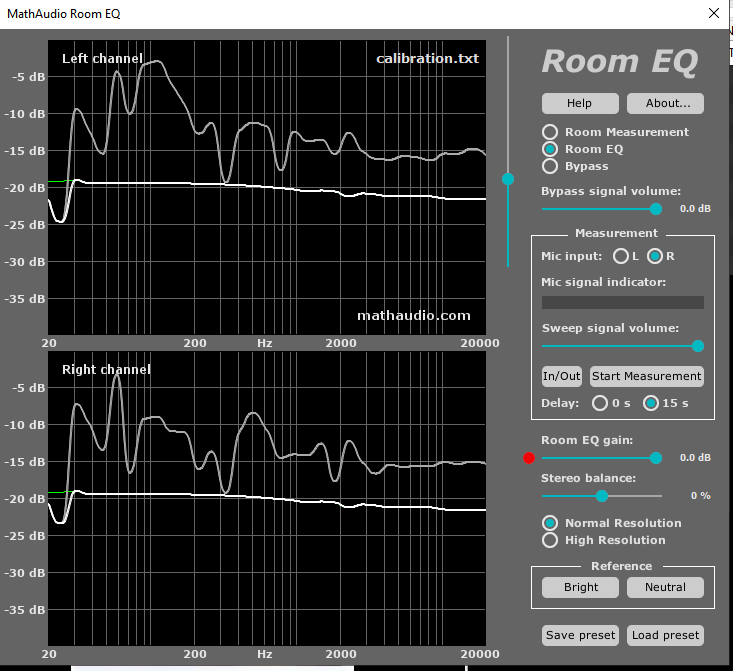
Then I managed to make the correction only below 400Hz, by sliding the line above 400Hz as I understod it should be done - I then got this:
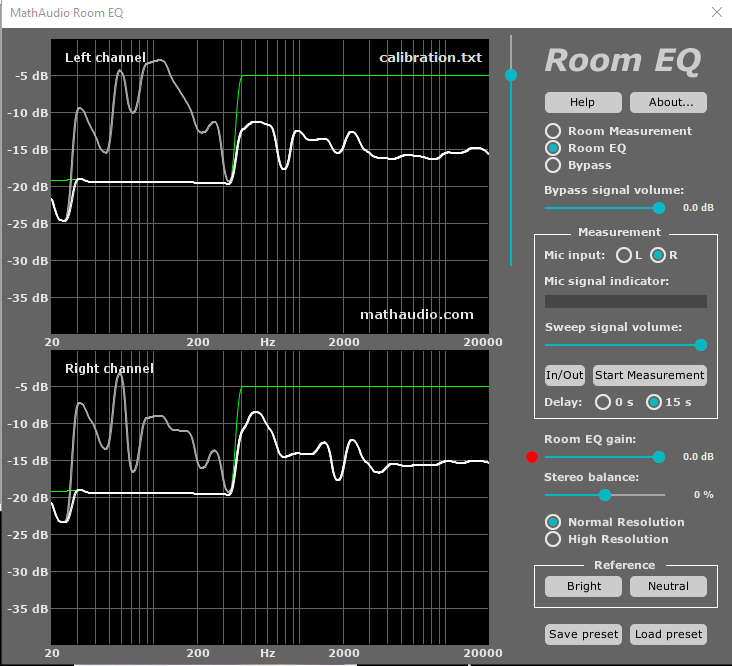
So, I thought the plug-in only made corrections below 400Hz, but thats not the case. The sound is as if I made increase by an equalizer above 400Hz by app. 15dB.
I can change the green line above 400Hz as I want by placing the curcer on the line and draw it in any direction. But what's the point in that compare to let the plugin work out adjustments on the entine frequency range above 400Hz?
Do I do something wrong?
Then I managed to make the correction only below 400Hz, by sliding the line above 400Hz as I understod it should be done - I then got this:
So, I thought the plug-in only made corrections below 400Hz, but thats not the case. The sound is as if I made increase by an equalizer above 400Hz by app. 15dB.
I can change the green line above 400Hz as I want by placing the curcer on the line and draw it in any direction. But what's the point in that compare to let the plugin work out adjustments on the entine frequency range above 400Hz?
Do I do something wrong?
Sokel
Master Contributor
- Joined
- Sep 8, 2021
- Messages
- 6,131
- Likes
- 6,209
I would draw the line here or even higher if I was you:Thanks for your input. Here is the chart before the new adjustments:
View attachment 346020
Then I managed to make the correction only below 400Hz, by sliding the line above 400Hz as I understod it should be done - I then got this:
View attachment 346022
So, I thought the plug-in only made corrections below 400Hz, but thats not the case. The sound is as if I made increase by an equalizer above 400Hz by app. 15dB.
I can change the green line above 400Hz as I want by placing the curcer on the line and draw it in any direction. But what's the point in that compare to let the plugin work out adjustments on the entine frequency range above 400Hz?
Do I do something wrong?
My first chart shows a pretty linear response curve, slightly damping at higher frequencies (on purpose), where your suggestion leads to emphasis on the treble region. I prefer a natural balance, why do you prefer to increase the overtones?
Sokel
Master Contributor
- Joined
- Sep 8, 2021
- Messages
- 6,131
- Likes
- 6,209
Your first chart is overcorrected beyond any possible meaning,even with the straight curve I would draw it in the -12db area and no lower.My first chart shows a pretty linear response curve, slightly damping at higher frequencies (on purpose), where your suggestion leads to emphasis on the treble region. I prefer a natural balance, why do you prefer to increase the overtones?
The example of my (red) curve will follow a gentle decline starting with the lows at +3db (relative to the 15db line who lets call reference) and ending at 400Hz while leaving the rest at it's natural.
Try it.
(it doesn't matter if you have some small nulls,is better than overcorrecting,also try to have a look at the higher resolution)
Edit:the draw line higher than the chart does nothing,do not think that it will elevate that area.That's the whole purpose.
Last edited:
Thank you for your comment and advice - I really appreciate it.Your first chart is overcorrected beyond any possible meaning,even with the straight curve I would draw it in the -12db area and no lower.
The example of my (red) curve will follow a gentle decline starting with the lows at +3db (relative to the 15db line who lets call reference) and ending at 400Hz while leaving the rest at it's natural.
Try it.
(it doesn't matter if you have some small nulls,is better than overcorrecting,also try to have a look at the higher resolution)
Edit:the draw line higher than the chart does nothing,do not think that it will elevate that area.That's the whole purpose.
As I see it, your curve make less adjustment below 400Hz than mine, and increase in level above 400Hz - I tried your suggestion and I can hear that as equalization where the overtones are just amplified and therefore the sound is not natural. To me it seems, that my goal (to compensate only below 400Hz) is not achieved. If your red curve is the target curve, it sounds like it looks.
What do you mean by "Overcorrected"? My very first chart shows correction over the entire frequency response, and compensate the output to reach my target curve. Do you mean that correction -12 dB average is better than 18dB? Provided there still are sufficient output to feed the amplifier, I dont think there are problems. In digital signals any correction are requirering the same processor power from the PC, or have I got it wrong?
Google Translate ;-) Merci pour le commentaire. Vous suggérez donc d'utiliser la haute résolution ? Jusqu'à présent, j'ai eu du mal à entendre la différence en utilisant une résolution élevée ou normale, mais je vais réessayer.essayez cette option (level -12db / -13db) de correction. Les basses fréquences doivent être corrigées en fonction de la haute résolution.
Sokel
Master Contributor
- Joined
- Sep 8, 2021
- Messages
- 6,131
- Likes
- 6,209
Ok,let's follow the right way now.Thank you for your comment and advice - I really appreciate it.
As I see it, your curve make less adjustment below 400Hz than mine, and increase in level above 400Hz - I tried your suggestion and I can hear that as equalization where the overtones are just amplified and therefore the sound is not natural. To me it seems, that my goal (to compensate only below 400Hz) is not achieved. If your red curve is the target curve, it sounds like it looks.
What do you mean by "Overcorrected"? My very first chart shows correction over the entire frequency response, and compensate the output to reach my target curve. Do you mean that correction -12 dB average is better than 18dB? Provided there still are sufficient output to feed the amplifier, I dont think there are problems. In digital signals any correction are requirering the same processor power from the PC, or have I got it wrong?
First read this:
https://www.audiosciencereview.com/...s-your-favorite-house-curve.2382/post-1476897
Second,any line above the measured response (the one with the hills and the valleys) does not amplify anything,it just leave it as is.
A nice correction is what @HDavidson proposes as I did earlier,that will correct lows and leave the rest as is.
Again,there's no amplification in Mathaudio,all it does is reducing,any line above the measurement simply does nothing.
@Sokel: Thanks again. I did not explain myself correctly. If the target curve is placed above the measured curve, Math Audio plugin dos not do anything, so if the target curve above 400 Hz is placed higher than the level below 400Hz, only the level below 400Hz is reduced by what has been chosen. But wheather you reduce level below 400Hz, or amplify above 400Hz, the end result is the same regarding balance, and sound the same. I'm aware that the Math Audio does not amplify, but makes only decrease in level, to reduce peaks, and if you reduce a lot, no peaks is shown. And that is easy to hear! That's the hole point.
Sokel
Master Contributor
- Joined
- Sep 8, 2021
- Messages
- 6,131
- Likes
- 6,209
You're right about that.@Sokel: Thanks again. I did not explain myself correctly. If the target curve is placed above the measured curve, Math Audio plugin dos not do anything, so if the target curve above 400 Hz is placed higher than the level below 400Hz, only the level below 400Hz is reduced by what has been chosen. But wheather you reduce level below 400Hz, or amplify above 400Hz, the end result is the same regarding balance, and sound the same. I'm aware that the Math Audio does not amplify, but makes only decrease in level, to reduce peaks, and if you reduce a lot, no peaks is shown. And that is easy to hear! That's the hole point.
In the correction @HDavidson posted above,lows will be corrected and they will also be a little higher than the rest of the response,so you will have a natural result.
Overcorrecting the lows to the point that they have no dips (like the examples I gave you to practice) will result in lowering them more than it should,so right about that.
@HDavidson: Thanks. I get your point, and the curve in my post #107 shows a bit like that in my first shown chart. I just sompensate more than you suggest, and that might not be optimal. I will make some experiments.
But what I'm looking for is a way to limit any processing above 400Hz with a straight line as target curve from 20-20kHz (or with a little decrease at higher frequencies), and that is probably not possible in the Math Audio plugin?
But what I'm looking for is a way to limit any processing above 400Hz with a straight line as target curve from 20-20kHz (or with a little decrease at higher frequencies), and that is probably not possible in the Math Audio plugin?
Last edited:
Steen5, In this version, the bass correction (in my picture) has already been applied by more than 10dB. This is quite enough. Overcorrection must be avoided. Standing waves at low frequencies have a high quality factor. Therefore, it is necessary to correct them in the mode High Resolution. And it makes no sense to try to have a "straight line"
Last edited:
HDavidson, I want to use the Math Audio algoritm to avoid or dampen unlinearity in the frequency response, especially in the low end, so a straight line, or the old Brüel & Kjaer preferred frequency response, is the objective, I think. If you look at my curve, it looks quite good, or even very good ;-)
Similar threads
- Replies
- 11
- Views
- 1K
- Replies
- 113
- Views
- 11K
- Replies
- 68
- Views
- 8K
