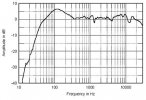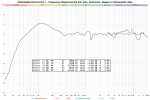AudioLimey
Member
- Joined
- Jul 12, 2022
- Messages
- 14
- Likes
- 5
Hello
I'm a new convert to affordable EQ...just installed MathAudio Headphone EQ into foobar2000.
My speakers are the Wharfedale Diamond 9.1, to which I listen via a desk setup, so near field, about 50cm from the baffles.
The room is untreated but there's at least 90cm to side and rear walls.
No sub.
GR Research has an analogue upgrade for the 9.1, FR graphs can be found here: https://gr-research.com/product/wharfedale-diamond-9-1-upgrade/
Does anyone have an EQ file that replicates this in MathAudio please?
If you do, could you reply and post-in the contents of the file?
I've tried searching this forum and also looked in @pierre 's website (https://www.spinorama.org), but couldn't find anything.
Many thanks
I'm a new convert to affordable EQ...just installed MathAudio Headphone EQ into foobar2000.
My speakers are the Wharfedale Diamond 9.1, to which I listen via a desk setup, so near field, about 50cm from the baffles.
The room is untreated but there's at least 90cm to side and rear walls.
No sub.
GR Research has an analogue upgrade for the 9.1, FR graphs can be found here: https://gr-research.com/product/wharfedale-diamond-9-1-upgrade/
Does anyone have an EQ file that replicates this in MathAudio please?
If you do, could you reply and post-in the contents of the file?
I've tried searching this forum and also looked in @pierre 's website (https://www.spinorama.org), but couldn't find anything.
Many thanks