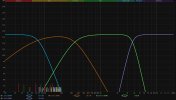I have to build my own .cfg files, just a casual look it seems your routing is set up for more than 2ch input.
C:\Users\Admin\OneDrive\Dokumenter\Juice Hifi\Audiolense\Correction\4-way TAD\2024.03.15_02 Part TTD-10db\T-15 mar 24_19 13 -10d drop from400hz48.wav
7
1.0
7.0
indicates ch8 is routed into right channel and output on ch8. The first number after your .wav path should be a 0 or a 1 for L/R input channels. It is different for surround and Atmos configurations - then you would be using a routing convention as you have now where a processed input ch7 (usually R rear in 7.1) is indeed unique from ch2 (R front).
I am sorry, I disagree with your interpretation. If you look at his .cfg file you will notice that he is using an 8 channel .WAV file. This means:
C:\path\file <--- Path for the filter .WAV file
7 <--- which channel of the .WAV file to use for convolution
1.0 <--- which input channel to convolve with (in this case, right channel)
7.0 <--- which channel to output into the DAC
This is one of my .cfg files (with annotations). This system is similar to yours, a pair of 3 way speakers with a pair of subs.
44100 2 8 0 <-- 44kHz sampling rate, 2 channel input, 8 channel output, output channel mask (leave this as 0)
0 0 <-- input channel mask
0 0 0 0 0 0 0 0 <-- output channel mask
Cor1S44.wav <--- source file, in this case a stereo .WAV file for subwoofers. Note that the filename makes sense, it says "corrected filters for 1st driver pair (in Acourate convention, 1 is for the lowest freq), stereo .WAV, 44kHz sampling rate".
0 <--- use channel 0 / left channel in the .WAV file
0.0 <--- use channel 0 of the input signal
0.0 <--- send output to DAC channel 0
Cor1S44.wav <--- same stereo .WAV file as above for subwoofers
1 <--- use channel 1 / right channel in .WAV file
1.0 <--- use channel 1 / right channel of the input signal
1.0 <--- send output to DAC channel 1
Cor2S44.wav <--- stereo .WAV file for woofers
0 <--- use channel 0 / left channel in the .WAV file
0.0 <--- convolve with channel 0 / left channel of the input signal
2.0 <--- send output to DAC channel 2
Cor2S44.wav <--- same stereo .WAV file as above for woofers
1 <--- use channel 1 / right channel in the .WAV file
1.0 <--- convolve with channel 1 / right channel of the input signal
3.0 <--- send output to DAC channel 3
... and so on. So in his case, he is using an 8 channel .WAV file for his filter. The .cfg file is correct in that it directs the convolver to use channels 0 to 7 of the .WAV filter file.
The other issue with Audiolense is that the channel routing is a bit different. I have noticed that Audiolense typically sets channels 0-3 for left, and 4-7 for the right (assuming it's an 8 channel system). Compounding the issue is the very opaque naming convention of the output filters. In this case, it's an 8 channel .WAV file so you have no idea how Audiolense has assigned the channels within. But when I get Audiolense to output mono files, this is what I get:
Most of the filename is taken up with useless and redundant information, e.g. date is recorded twice and the ACTUAL important piece of data is a single digit with no indication of which driver it is meant to correct. It would make more sense if the file was called "48khz Mono Ch1 L Sub.WAV" for example.
The far more serious issue is that Audiolense sometimes outputs incorrect .CFG files. I had to get Audiolense to output mono .WAV's and then open all of them in REW to see what was doing what. For clarity I renamed all the files to something that made sense, and then rewrote the .CFG file to reflect those changes. It worked.
@mk1classic this is what I suggest:
- get Audiolense to output mono .WAV's with a mono .CFG file
- open up all the .WAV's in REW to inspect them. TAKE NOTE of which .WAV does what.
- open the .CFG files and make sure the channels have been routed correctly
- if you wish, you can rename all the .WAV's into something that makes sense. You will also have to edit your .CFG files with the new filenames.
- if Audiolense did output an incorrect .CFG file, write to Bernt to complain.
This is a Bernt issue not a Mitch issue. You can read more about .CFG files
here.
Note I am not an Audiolense user myself. The above experience came from a friend who wanted to try Audiolense on my system. The correction files and .CFG were a hot mess. I expected the .CFG file to work, and I simply loaded it into my convolver and pressed play. The sound that came out was completely garbled and it was obvious the channel routing was wrong. We spent some time fixing it before we could listen to the filters.
I hate .CFG files. When I started using Acourate 10 years ago, it did not output .CFG files, so I had to write them myself. Thankfully, for a few years now, Acourate writes them for me so I don't have to bother.