-
Welcome to ASR. There are many reviews of audio hardware and expert members to help answer your questions. Click here to have your audio equipment measured for free!
- Forums
- Audio, Audio, Audio!
- DACs, Streamers, Servers, Players, Audio Interface
- Home Music Servers, Computers and Streamers
You are using an out of date browser. It may not display this or other websites correctly.
You should upgrade or use an alternative browser.
You should upgrade or use an alternative browser.
Eversolo DMP-A6 Streamer Review
- Thread starter amirm
- Start date
Thanks for your feedback,and we are checking the HDMI handshake issue.OK, now I have been listening to the EverSolo DMP-A6 (latest firmware v1.1.75) for 2 weeks using the following setup:
- Roon -> EverSolo DMP-A6 -> HDMI Output (PCM) -> Marantz SR7008 (room correction) -> Infinity Beta (custom 5.1)
- EverSolo DMP-A6 (SSD) -> HDMI Output (DSD 2.0, 5.1) -> Marantz SR7008 (room correction) -> Infinity Beta (custom 5.1)
- Roon -> EverSolo DMP-A6 -> USB Output (PCM, DoP) -> Marantz HD-DAC1 -> Sennheiser HD 650, Denon AH-D7200
- Airplay (iPhone, iPad) -> EverSolo DMP-A6 -> USB Output (PCM) -> Marantz HD-DAC1 -> Sennheiser HD 650, Denon AH-D7200
Well, many features, such as DAC (RCA, XLR), Optical Output, were not tested as there are no use cases for them in my home setup.
Overall impression is very positive, very detailed and satisfying audio representation and experience, but I wanted in the first place to share my feedback as a non-audiophile user about the general usability of the streamer.
Key arguments, which made me purchase it:
- Compact (but not too minimalistic) and clean exterior design
- Huge 6-inch touchscreen display, nicely displaying all needed playback details, including album covers
- Reputation of the manufacturer (Zidoo/EverSolo), which is delivering outstanding quality products for quite a while now
- Reviews of many audio bloggers, which all seem quite surprised by the quality and versatility of the product
- High-quality hardware components
- HDMI Output, allowing passing of PCM, DSD Stereo/Multi-ch. to my AVR
- Roon Readiness
- Local storage capability (SSD)
- Affordable price and exceptionally attractive price-performance ratio
Now sharing my positivefeedback after 2-weeks of using the A6:
- Nice build quality, no issues whatsoever.
- Well made and designed iPhone/iPad application, which covers the most aspects of the device setup and control, no issues, no crashes, no unexpected disconnects, works as expected at all times.
- Stable Wi-Fi connection at all times during streaming or device control sessions (was mostly using Wi-Fi for any interaction with the A6).
- Plays back nicely everything I throw at it, e.g. DSF, FLAC, M4A and more.
- Roon Ready integration is flowless, seamless playback, displaying all playback details, incl. covers. Roon playback was controlled mostly by using native Roon Apps on iPhone, iPad or Mac.
- SSD installation easy and straightforward, formatted to exFAT directly by selecting the new drive from A6 menu.
- Copied my library to the SSD using Samba from my Mac, no issues.
- I've set up HDMI Output first, then connected my external DAC over USB and now if I power up the DAC, the A6 will automatically switch to the USB one and returns back to HDMI, if I power the DAC off, nice auto-switching logic
- And finally the amazing VU-Meters!! Can't imagine to live without any more!
- It feels like a lot of effort has been put by EverSolo team into the design and execution, both hardware and software side of it. Very high level of precision, nice work!
And of course some negativeexperience or unexpected behaviour to fulfil the overall picture (without it my user experience overview would be incomplete):
- Desperately need a separate Remote to Power on/off, Play/Pause, Forward/Rewind as part of the package, the Control App is very good, but is not a replacement for a separate Remote in my opinion. Ordered EverSolo BTR-12 to fix that issue
- For some reason you need to power up the A6 first, before powering up or switching the AVR to the correct HDMI port, otherwise it seems like no HDMI handshake is happening and no sound is passing through HDMI. Workaround: either keep the right sequence in turning on A6 before AVR or manually switch AVR to another Input and then back to the same HDMI port to re-initiate the handshake.
- Sometimes, if powering up the A6 the display stays black and non-responsive, meanwhile the Control App can access and run the playback. Workaround: simple reboot of A6 brings it back to normal. Assuming this can be resolved with a new firmware.
- Do not recommend to playback HiRes files from the SSD and at the same time copy big amounts of audio files to it over Samba. Looks like this leads to performance issues, but also not a very common use case.
- Apparently MQA unfolding seems to happen in the DAC section and therefore this feature is not available if not using internal DAC. As a workaround Roon can be configured to decode the MQA Core (1st level of unfolding/decoding only), which is better than nothing.
All-in-all I am very happy with this device, its capabilities and qualities. Bugs and improvements will be fixed and delivered over time with firmware updates, I am quite sure of it, same happens to any device on the market nowadays. Thankfully the firmware update process is very simple and straightforward.
To be honest with this device I have received everything I needed/hoped for, and even more.
Thanks, EverSolo team for this outstanding product! Your efforts and continuous support are much appreciated!
Hope this short overview will be useful to manage the user experience expectations from the EverSolo DMP-A6 for anyone, who plays with an idea to get one.
Then your A6 is act as external DAC, if i were you, I would buy Z8 instead, better DAC chip and implementation and with headphone output.Most stable has been using my Apple TV to stream and listen via optical out from the tv into the A6, plus I enjoy seeing full screen album art and interface on the tv. I also try to use Spotify / Tidal Connect or Airplay to come from the native apps on my phone or computer, but connection isn't always the most stable, occasional drop outs.
I tried it at 1ft and over 1ft (15"), under 1ft and also bought closer to the antennae.Did you do it within a foot of the A6 ? "Point it within 30cm and long press "Play" and "Vol -" at the same time till indicators light blinking to finish pairing." - also a note from one of the dealers mentioned checking to make sure the bluetooth antenna was properly installed.
When I press the remote buttons simultaneously I get no flash on the remote like a button being pressed and only the 'volume direct' alert on the screen of the device. I kept the buttons pressed for 40 seconds.
I have tried bringing it much closer too.
Also the three antennae at the back are aimed up. I can pick up the DMP-A6 on my iPhone. Could I be missing something on the antennae?
I am able to fully control the device over IR. I've attached a pic below too.
thanks so much for the help.
Attachments
Maiden message on this forum. First of all, what an awesome source of information, data and knowledge. But also gentle (and sometimes not so gentle) banter about non-sense that the market tries to fill and spoil our brains with makes me chuckle (and sometimes cringe). I struggled between opening my own topic, or just chiming in here.. decided for the latter, to limit the fanfare around the question. If inappropriate, happy to move the query elsewhere on the forum.
I have the Nilai500DIY Stereo amplifier, coupled with RCA line out from my Yamaha R-N602 (with pure direct on, unless it's late night movie watching), which streams using the internal DAC and has my Technics SL1210MK5 connected to it via Phono and the TV via TOSLink. The amplifier is driving two Infinity RS 6001's, the draw of these speakers actually made me choose my new Power Amp and plunge in to Class-D territory.
Because I've taken the plunge to finally start the upgrade and the R-N602 does not have XLR out, I have my eyes on the DMP-A6. The only pain that I have not been able to solve (trigger out through USB, tick) is the most efficient way to feed the amp with my turntable.
I'm happy to purchase a separate phono stage (eyeing the Cambridge Alva DUO, having both MC and MM cartridges), but was hoping to avoid the additional purchase of a pre-amp and simply run everything through the Balanced output of a streamer (in this case DMP-A6) by using it's Line-in. Which is where I'm stuck, it doesn't have one.
The aesthetics of the DMP-A6 (if we're going to move away from the dutiful R-N602, my wife would prefer to have something with an attractive and sizable screen and a physical remote control) and it's capabilities and performance seem to be very strong for it's price point.
I have searched, and have found the RS150(a/b) would fit the bill as it has a line-in, albeit well above my budget.. Am I missing something, or is it going to be impossible to have my cake and eat it too. Or, alternatively; should I simply accept the current situation and stay with my line-out on the R-N602, or consider using line-out altogether and broadening the options?
Thanks!
I have the Nilai500DIY Stereo amplifier, coupled with RCA line out from my Yamaha R-N602 (with pure direct on, unless it's late night movie watching), which streams using the internal DAC and has my Technics SL1210MK5 connected to it via Phono and the TV via TOSLink. The amplifier is driving two Infinity RS 6001's, the draw of these speakers actually made me choose my new Power Amp and plunge in to Class-D territory.
Because I've taken the plunge to finally start the upgrade and the R-N602 does not have XLR out, I have my eyes on the DMP-A6. The only pain that I have not been able to solve (trigger out through USB, tick) is the most efficient way to feed the amp with my turntable.
I'm happy to purchase a separate phono stage (eyeing the Cambridge Alva DUO, having both MC and MM cartridges), but was hoping to avoid the additional purchase of a pre-amp and simply run everything through the Balanced output of a streamer (in this case DMP-A6) by using it's Line-in. Which is where I'm stuck, it doesn't have one.
The aesthetics of the DMP-A6 (if we're going to move away from the dutiful R-N602, my wife would prefer to have something with an attractive and sizable screen and a physical remote control) and it's capabilities and performance seem to be very strong for it's price point.
I have searched, and have found the RS150(a/b) would fit the bill as it has a line-in, albeit well above my budget.. Am I missing something, or is it going to be impossible to have my cake and eat it too. Or, alternatively; should I simply accept the current situation and stay with my line-out on the R-N602, or consider using line-out altogether and broadening the options?
Thanks!
Press "next track" and "Vol -". NOT "play/pause"I tried it at 1ft and over 1ft (15"), under 1ft and also bought closer to the antennae.
When I press the remote buttons simultaneously I get no flash on the remote like a button being pressed and only the 'volume direct' alert on the screen of the device. I kept the buttons pressed for 40 seconds.
I have tried bringing it much closer too.
Also the three antennae at the back are aimed up. I can pick up the DMP-A6 on my iPhone. Could I be missing something on the antennae?
I am able to fully control the device over IR. I've attached a pic below too.
thanks so much for the help.
Thanks ever so much. Paired and works finePress "next track" and "Vol -". NOT "play/pause"
XanderzDad
Member
- Joined
- May 7, 2023
- Messages
- 13
- Likes
- 5
I cannot find it in the database. I have tried every combination of DMP-A6 I can imagine and none are recognised.The EverSolo DMP-A6 is in the Logitech database. I added it to my remote a week or so ago but haven't done any testing.
Please can you confirm it is actually listed and working at your end? Thanks
As I recall, it may be listed under EverSolo amp (in the MyHarmony software). I can confirm it's listed as that's how I added it to my 650 remote.I cannot find it in the database. I have tried every combination of DMP-A6 I can imagine and none are recognised.
Please can you confirm it is actually listed and working at your end? Thanks
I'll have to get back to you on actually testing it out as in the middle of automated transfer from my PC. When I first set up the remote on the Harmony, I did check power on/off and that worked as I remember.
Just to follow-up, multiple commands work from the Harmony remote. I haven't figured out what "Function" does nor a way to select from the Menu (Music, Streaming, Files, etc.)As I recall, it may be listed under EverSolo amp (in the MyHarmony software). I can confirm it's listed as that's how I added it to my 650 remote.
I'll have to get back to you on actually testing it out as in the middle of automated transfer from my PC. When I first set up the remote on the Harmony, I did check power on/off and that worked as I remember.
bargainguy
Member
- Joined
- Jul 7, 2023
- Messages
- 81
- Likes
- 131
@madrac: I tried adding the DMP-A6 to my Logitech 650 remote. Short story: didn't work. Long story below.
On the My Harmony screen to input manufacturer & device, Eversolo is recognized as a manufacturer, but not the device. Only way to get the DMP-A6 "in" at that point is to say yeah, that's it and click through all the warnings saying it's not a recognized device.
Once it was added to My Harmony, on going back to the main Harmony screen, immediately got the gold exclamation point error message that the DMP-A6 wouldn't work with the 650 due to IR incompatibility. So it lets you load this device to your remote, then tells you it won't work. No help there.
So I tried telling My Harmony that I had the Eversolo DAC-Z8 instead. This it recognized and let me load "normally." But then nothing on the remote worked. Back to square one.
I'm very curious which device you told My Harmony it had, as nothing worked for me.
On the My Harmony screen to input manufacturer & device, Eversolo is recognized as a manufacturer, but not the device. Only way to get the DMP-A6 "in" at that point is to say yeah, that's it and click through all the warnings saying it's not a recognized device.
Once it was added to My Harmony, on going back to the main Harmony screen, immediately got the gold exclamation point error message that the DMP-A6 wouldn't work with the 650 due to IR incompatibility. So it lets you load this device to your remote, then tells you it won't work. No help there.
So I tried telling My Harmony that I had the Eversolo DAC-Z8 instead. This it recognized and let me load "normally." But then nothing on the remote worked. Back to square one.
I'm very curious which device you told My Harmony it had, as nothing worked for me.
HoweSound
Active Member
I purchased the DMP-A6 and while waiting for delivery, got the upgrade bug. I have an older, but adequate integrated amp with XLR and single-ended inputs and subwoofer out. I decided to get the same Nilai 500 stereo amp as well (I am very happy with it - a noticeable improvement over my old amp). I have a turntable with an older, inexpensive Cambridge phono preamp. I bought a Schiit Freya S preamp so I can connect my analogue sources (turntable and disk player). The combo works well together. If I do away with analogue sources, the DMP-A6 works great, directly connected via XLR to the Nilai amp. It will output a signal over both XLR and RCA to provide a line out to subwoofer. I can't perceive any difference in quality between the system with, or without the Freya in the path.Maiden message on this forum. First of all, what an awesome source of information, data and knowledge. But also gentle (and sometimes not so gentle) banter about non-sense that the market tries to fill and spoil our brains with makes me chuckle (and sometimes cringe). I struggled between opening my own topic, or just chiming in here.. decided for the latter, to limit the fanfare around the question. If inappropriate, happy to move the query elsewhere on the forum.
I have the Nilai500DIY Stereo amplifier, coupled with RCA line out from my Yamaha R-N602 (with pure direct on, unless it's late night movie watching), which streams using the internal DAC and has my Technics SL1210MK5 connected to it via Phono and the TV via TOSLink. The amplifier is driving two Infinity RS 6001's, the draw of these speakers actually made me choose my new Power Amp and plunge in to Class-D territory.
Because I've taken the plunge to finally start the upgrade and the R-N602 does not have XLR out, I have my eyes on the DMP-A6. The only pain that I have not been able to solve (trigger out through USB, tick) is the most efficient way to feed the amp with my turntable.
I'm happy to purchase a separate phono stage (eyeing the Cambridge Alva DUO, having both MC and MM cartridges), but was hoping to avoid the additional purchase of a pre-amp and simply run everything through the Balanced output of a streamer (in this case DMP-A6) by using it's Line-in. Which is where I'm stuck, it doesn't have one.
The aesthetics of the DMP-A6 (if we're going to move away from the dutiful R-N602, my wife would prefer to have something with an attractive and sizable screen and a physical remote control) and it's capabilities and performance seem to be very strong for it's price point.
I have searched, and have found the RS150(a/b) would fit the bill as it has a line-in, albeit well above my budget.. Am I missing something, or is it going to be impossible to have my cake and eat it too. Or, alternatively; should I simply accept the current situation and stay with my line-out on the R-N602, or consider using line-out altogether and broadening the options?
Thanks!
@bargainguy I have the same remote as you. In MyHarmony, it shows up as Eversolo Amp [Eversolo DMP-A6]. I think I typed in Eversolo and DMP-A6 when adding (I don't remember exactly) and it added it no problems. I didn't see any warning messages. I just did this a week ago, more or less. When did you try adding? Maybe Logitech updated their database between when you tried to add and I added?
XanderzDad
Member
- Joined
- May 7, 2023
- Messages
- 13
- Likes
- 5
Exactly the same for me so I am puzzled what worked for Madrac@madrac: I tried adding the DMP-A6 to my Logitech 650 remote. Short story: didn't work. Long story below.
On the My Harmony screen to input manufacturer & device, Eversolo is recognized as a manufacturer, but not the device. Only way to get the DMP-A6 "in" at that point is to say yeah, that's it and click through all the warnings saying it's not a recognized device.
Once it was added to My Harmony, on going back to the main Harmony screen, immediately got the gold exclamation point error message that the DMP-A6 wouldn't work with the 650 due to IR incompatibility. So it lets you load this device to your remote, then tells you it won't work. No help there.
So I tried telling My Harmony that I had the Eversolo DAC-Z8 instead. This it recognized and let me load "normally." But then nothing on the remote worked. Back to square one.
I'm very curious which device you told My Harmony it had, as nothing worked for me.
I just checked and the DMP-A6 is NOT in Harmony database. At least not for Harmony Hub based remotes like the Harmony Elite.
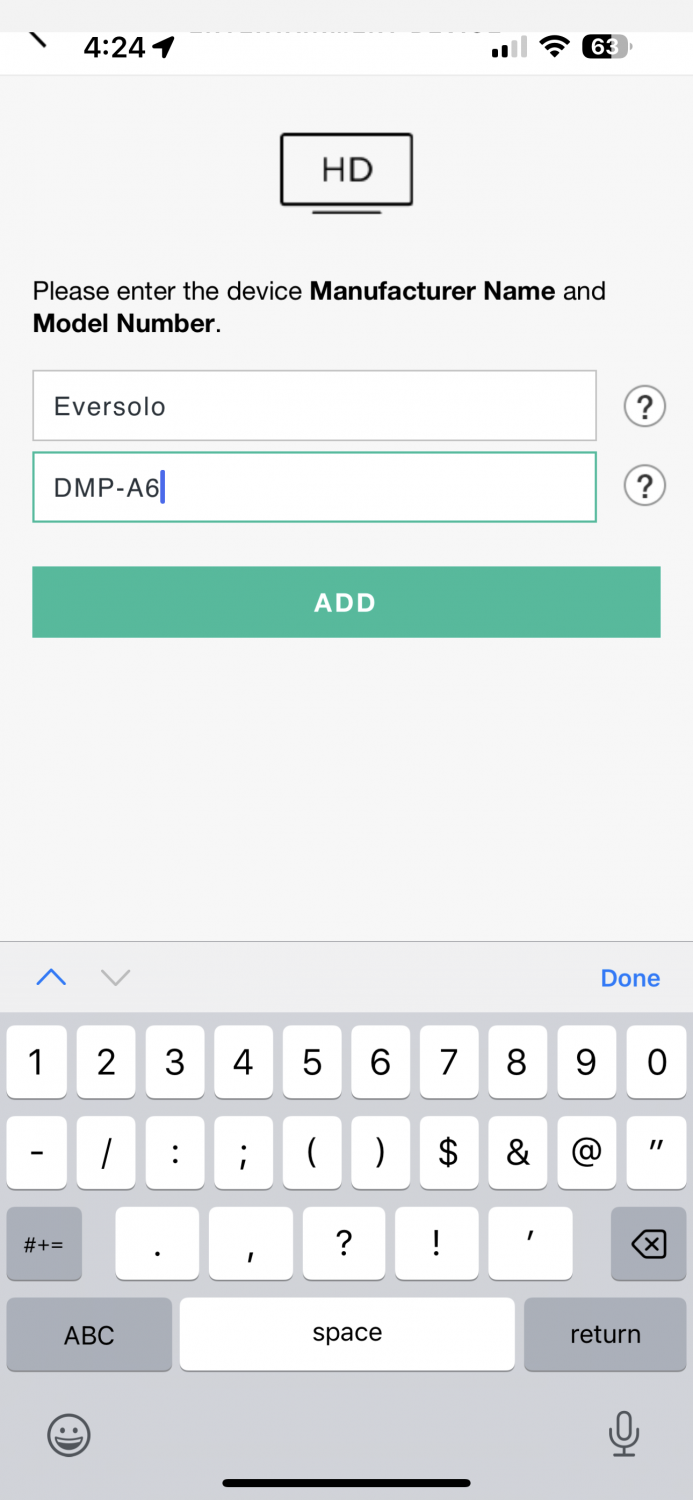

Baldrick
Member
- Joined
- Jul 8, 2023
- Messages
- 18
- Likes
- 3
From memory, scroll up to the top to find another back arrow. That’s the one you want. UX total fail, I’ve been caught numerous times too.Please can someone test this out and check this is not just happening to me?
Using the A6 touchscreen, when I press the "back arrow" to back out of an artist's albums, I am returned to that same artist folder. Excellent!! However;
when using the EverSolo app, when I press the same "back arrow" to back out of an artist's albums, I am returned straight back to the beginning of my music library. This means constantly scrolling from the beginning of my library to listen to each and every artist.
(Music library on external HDD via USB)
Much appreciated
bargainguy
Member
- Joined
- Jul 7, 2023
- Messages
- 81
- Likes
- 131
@madrac: As for timing, I tried this morning and again just now to add the DMP-A6 to My Harmony. I get the same error message as @enricoclaudio above. It does not populate in the database no matter how I enter it.
Thanks, I wasn't thinking of that. Paired it with BT and the range is vastly increased too so I can operate the volume while outside in the poolThat's IR. You have to pair it to use it with BT.
Similar threads
- Replies
- 9
- Views
- 2K
- Replies
- 34
- Views
- 13K
- Poll
- Replies
- 613
- Views
- 207K
- Replies
- 21
- Views
- 10K
