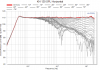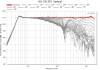So as to not edit the above post again, permit me to create this new one.
I observed a few things, tested their fixes and measured the effects:


Flat as you like. But how have we achieved this? Recall what Toole has said: a speaker's
resonances can be fixed - but nothing much else; and, that these resonances can be observed as peeks in the on-axis, early reflections
and sound power curves. As can be noted in the mmm curves in my previous post, there was a trough at around 1.8 kHz - as well as a spectacular falling off around 15 kHz or so. We'll note, that both of these areas are ones of resonance in the on-axis, early reflections and listening window curves - but not in the sound power curve (well, the one at 15 kHz is - but we'll return to that later).
I continued using the averaging of the on-axis and listening window curves with a 0.2 dB/oct tilt - but this time, I looked at the sound power curve. Putting a line through it (a tilt of 1.3 dB/oct, though I doubt this number is significant), we notice, that the supposed resonance at around 1.8 kHz has disappeared:

I therefore instructed REW to create negative filters on the on-axis listening window average curve between 400 Hz (where the sound power starts to have less of an effect; which is also seemingly the Schroeder frequency) and about 1.6 kHz, where the sound power curve meets the tilt. This created a spectacular set of three filters, and led to the in-room responses seen above, which are unexpectedly flat above Schroeder. But there's something missing: the response above ~12 kHz is still a bit wonky.
As noted by Toole, the on-axis curve is mostly responsible for the in-room sound above ~5 kHz. To this effect, I created a set of filters, whose effects were thus:

Essentially, we're listening to the filters themselves. This interesting filter audibility is noted by member
@Pio2001 in his own set of experiments. In this red curve above, I instructed REW to create filters on th on-axis curve between 5 kHz, roughly the frequency which Toole notes delineates beginning of the the on-axis dominated sound field; and just before that tremendous spike. The spike itself I choose to not eq at all. The results, in the red curve, are flat until a small 2 dB peak, which is obviously the spike - but at much reduced volume. Quite honestly, I cannot yet determine what effects the spike is having, nor how to predict them - nor even how to compensate for them. The investigation continues!
To conclude, my findings are these:
- An average of the on-axis and early reflections curves, with a tilt of 0.2 dB/oct, seems to yield excellent results between Schroeder (~400 Hz) and ~5 kHz.
- The on-axis curve with no tilt is to be used above ~5 kHz.
- Peaks present in all of the spin curves should be eq'd. If a peak is not present in one of the curves, especially the sound power curve, the peak must not be eq'd, no matter how ugly that makes the resulting on-axis early reflections average curve.
- Only negative filters should be applied. (I'm not yet convinced of this, but it agrees with my findings and those of Toole. That being said, the A130 doesn't need boosting anywhere, so this point is not very strong.)
- Filters above ~9 kHz are individually heard. (This is a fairly arbitrary number: more testing is needed.)
Other speakers must be tested to see if this holds true for them as well. If so, however, automatically generated eq filters will be most difficult, as all curves must be consulted in order to ensure, that the proposed resonance is indeed a resonance and not something else, which cannot - or at least should not - be eq'd.
Are there any here who'd be willing to test a set of filters based on these five principles? I'd love to see how strongly they hold on other speakers.
Edit: I forgot to mention my subjective evaluation! I listened to a solid ten seconds of
Fast Car: it sounded very smooth indeed. Of course, further listening is required - but I'm hungry, so it's time to cook.