1- Change the Wi-Fi channelSo how to fix it? When we 1st had the service the upload vs download was very asymmetrical but has evened out now.
2- Change the router to something decent
1- Change the Wi-Fi channelSo how to fix it? When we 1st had the service the upload vs download was very asymmetrical but has evened out now.
... such stories would benefit me professionally and i'll send you a company mug and a $10 Starbucks card.
We don't do StarBucks nor drink espresso from anything but double-wall borosilicate glasses....and i'll send you a company mug and a $10 Starbucks card...
Bleh no takers.
Remembering that when the 10MB (MegaByte, e+6) Bernoulli magnetic drives first came out, we thought we were in hog-heaven!...i'd be super-curious about anyone here that has a home use case for genuine 1GE. such stories would benefit me professionally...
It is not just MS. Mostly the USB drives are the bottleneck. There is a dramatic difference between various brands and few get close to the limits of USB 3 (especially USB 3 gen 2). Typically SSDs in USB drives can be read much faster than written to. Some of the best such devices get to maybe 80% of max speed on read and maybe 65% on writing. Many brands never get even 50%.TLDR all the thread....but when I've used copying from hard drives to usb drives, it's always been way slower than spec. I've seen some excuses, but just seems typical MS bullshit. Anyone explain better?
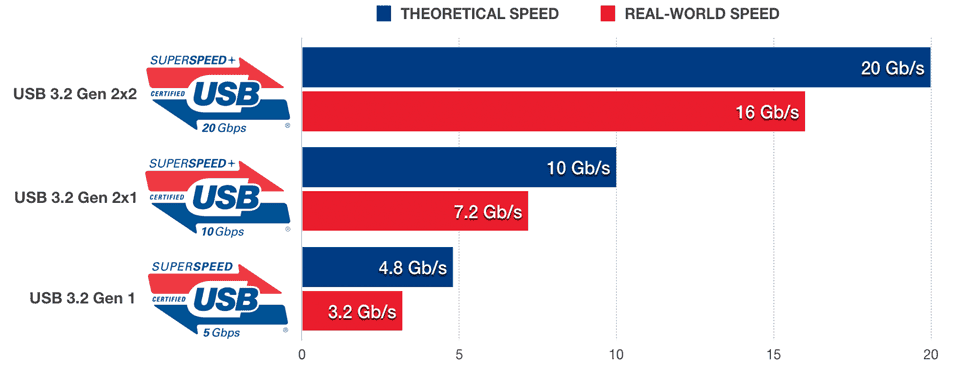
Thanks. When I'm transferring music the highest speed even with a recently purchased PNY 3.2 USB is like 27 Mbps and only briefly, it will usually settle to about 7-12 range. Is it that its a music file? Or using a laptop has further USB limits? I've seen mostly comments relating to MS OS.It is not just MS. Mostly the USB drives are the bottleneck. There is a dramatic difference between various brands and few get close to the limits of USB 3 (especially USB 3 gen 2). Typically SSDs in USB drives can be read much faster than written to. Some of the best such devices get to maybe 80% of max speed on read and maybe 65% on writing. Many brands never get even 50%.
Here is some info on tested memory sticks and USB drives from last year.
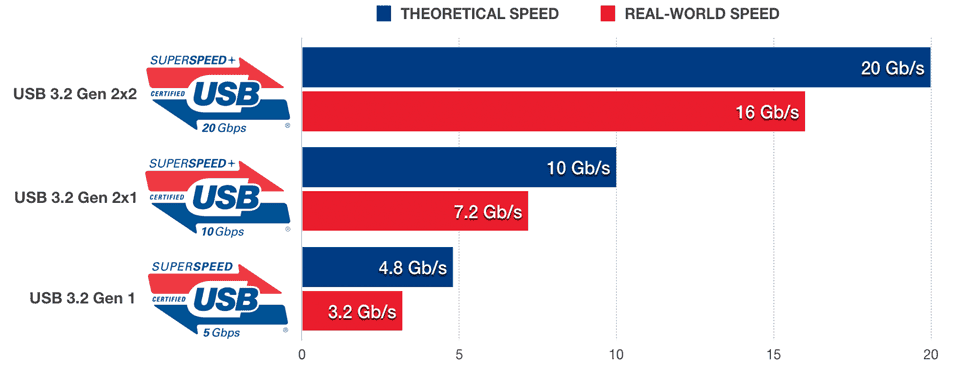
USB 3.2 Speed Comparison & Real-world Performance
Since the introduction of USB 3.0, making sense of USB marketing names has been a source of frustration for consumers. This is largely due […]www.everythingusb.com
That is more like USB 2 speeds and not great for that. I have run into one external drive that needed a special driver for some reason. It was very slow on Windows machines, but fine on Macs. When I stumbled across the fact they had a driver file for their drive it was pretty fast once that was installed. Don't know if that is the case for the PNY, but worth checking.Thanks. When I'm transferring music the highest speed even with a recently purchased PNY 3.2 USB is like 27 Mbps and only briefly, it will usually settle to about 7-12 range. Is it that its a music file? Or using a laptop has further USB limits? I've seen mostly comments relating to MS OS.
Didn't see much different with 2.0 either, tho. I will check on a driver, thanks.That is more like USB 2 speeds and not great for that. I have run into one external drive that needed a special driver for some reason. It was very slow on Windows machines, but fine on Macs. When I stumbled across the fact they had a driver file for their drive it was pretty fast once that was installed. Don't know if that is the case for the PNY, but worth checking.
A FAT32 formatted USB drive if I understand correctly (also assuming you mean my situationFew Qs need As:
To where, exactly, is this data (LargeFileSize) being written to??
Is there any type of anti-malware engaged?
Any type of encryption on the source being written to?
ADD: I consistently reach 380Mbps from either a Kingston128GB or a Verbatim 64GB USB3.0 transfer to a NUC10 NVmE drive (thru the front input).
Well for my case that's so it works in the gear I want it to....so that's the main limitation?imho: There is NO reason to keep a USB3.x in FAT32.
But that is NOT what I had meant.
Do the "curiosity killed the cat" thingy, and try writing the same file back TO the USB drive at hand (after the versa-vice).
I'll offer you a company mug and a $10 Starbucks card [I think @pablolie owes meWell for my case that's so it works in the gear I want it to...
Mostly just use in my car's player and avrs. Otherwise I have other choices, but a nice option for thumb drive content. Just when I see one of those movies where someone is copying huge amounts of data in short times, I get jealous....but otherwise I just leave the machine running until it's done and not worry a whole lot about it
Emotiva XMC-1 FW updates require a FAT32 USB stick. Not sure about their newer processors (quit caring).
Come, come, @DonH56Hopefully nothing in the past 5+ years.
No, I have boxes of old CDs and floppies in 3.5" and 5.25" sizes, though I got rid of the 8" versions a few years ago... I also have some old backup tapes (as in magnetic tape, cartridges and reels). Be darned if I am going to go looking to take pictures of them. And none are in fancy boxes like that, I'm impressed!Come, come, @DonH56
View attachment 282641
Tell me you don't have a few boxes of USB/Flash stash, like this... going back to when dinosaurs roamed the earth!
