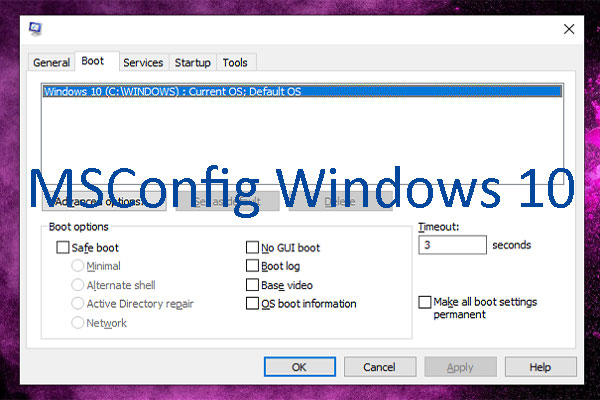How can I figure out what is slowing down my desktop PC web downloads?
I only use and used Google Chrome for surfing. I never use any other browser but I did try the speedtest on Edge and the download speed is still slow so the web browser download speed slowdown is common to both Chrome and Edge.
I stopped all the fluff startup software and the download speed is still slow.
I used CC Cleaner and deleted the following from my desktop gaming PC but the download speed is still slow.
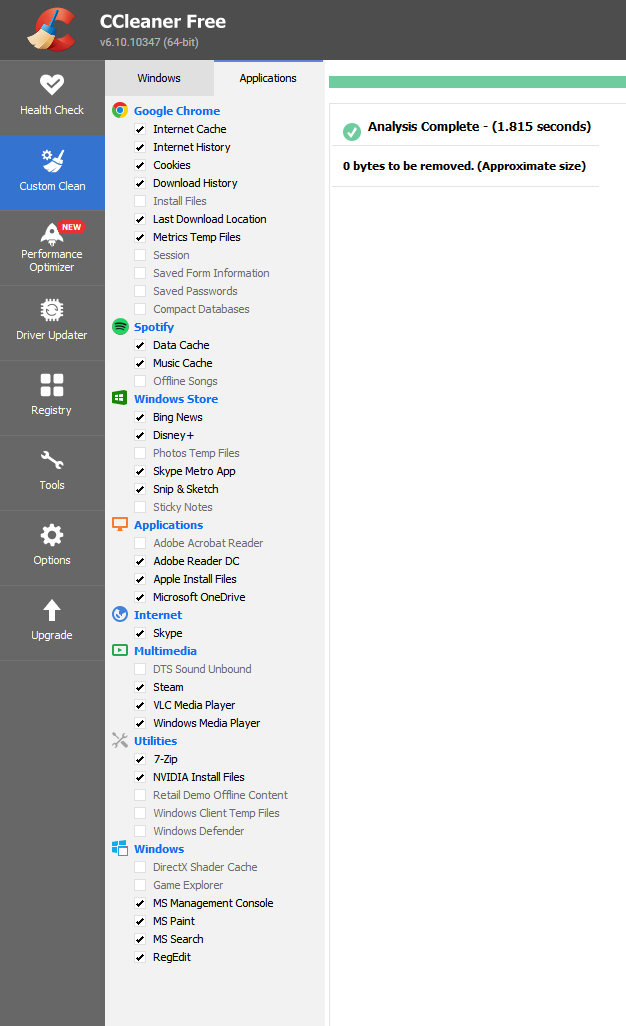
and...
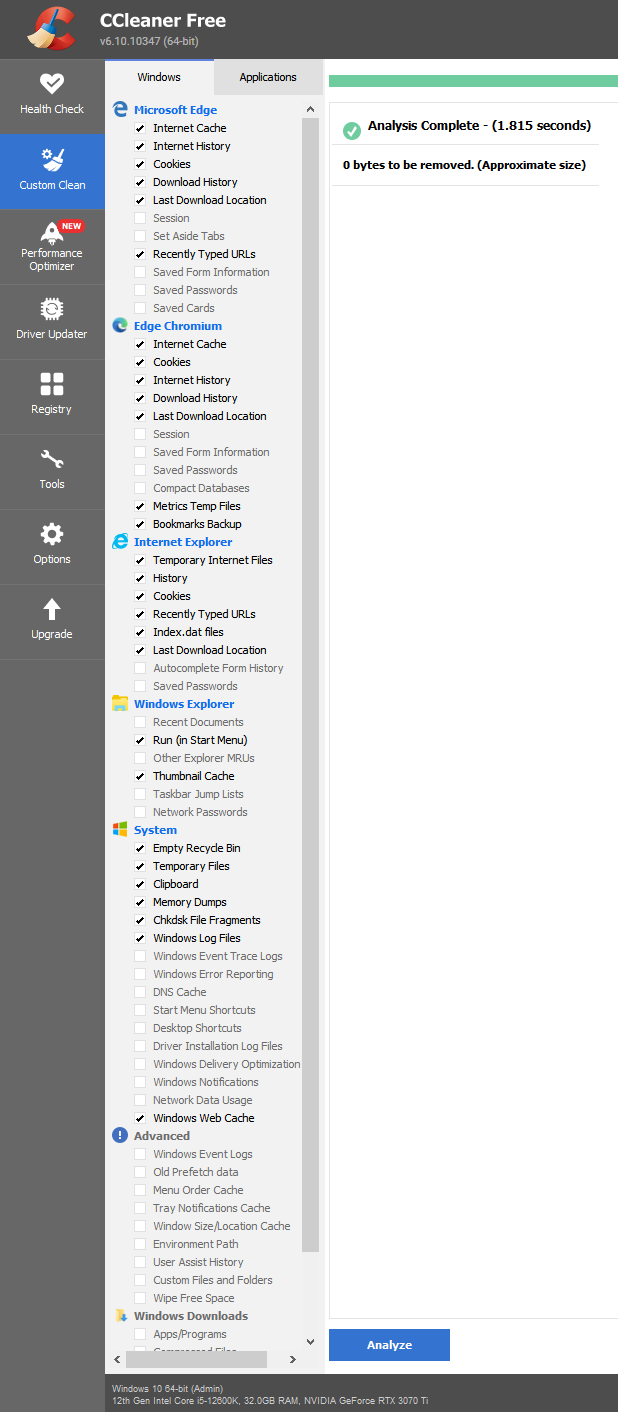
Here are the startup programs. I stopped all but the important core ones and the slow download speed still persists. I started them again before I forgot what I stopped.
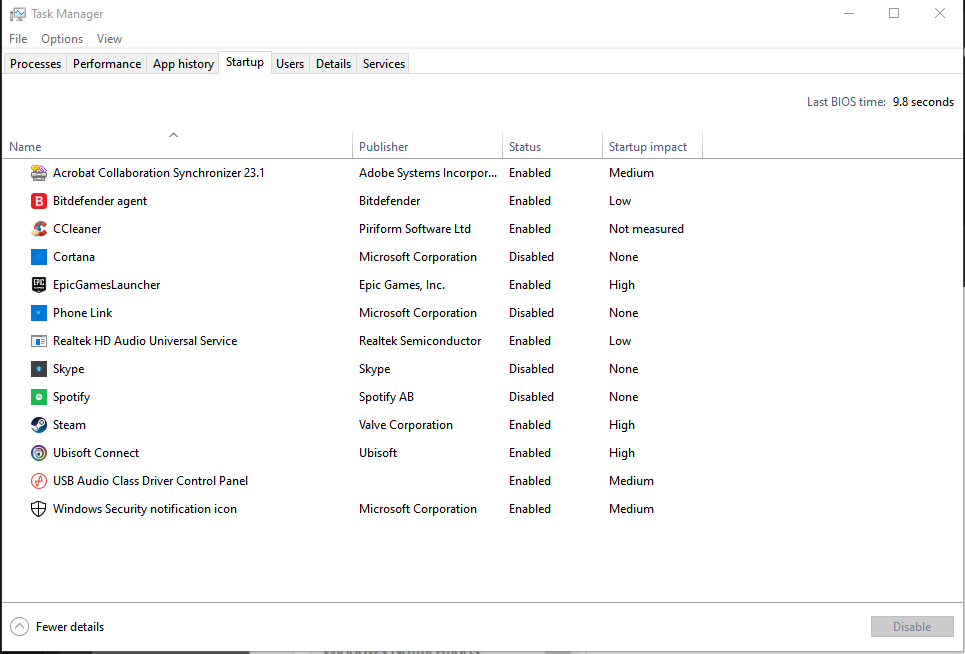
I only use and used Google Chrome for surfing. I never use any other browser but I did try the speedtest on Edge and the download speed is still slow so the web browser download speed slowdown is common to both Chrome and Edge.
I stopped all the fluff startup software and the download speed is still slow.
I used CC Cleaner and deleted the following from my desktop gaming PC but the download speed is still slow.
and...
Here are the startup programs. I stopped all but the important core ones and the slow download speed still persists. I started them again before I forgot what I stopped.