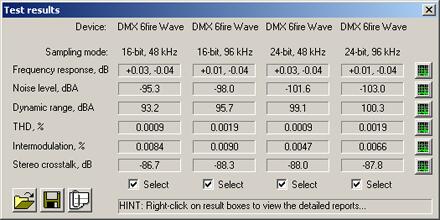Hi,
2 files one played with software player, one recorded with virtual cable : 100 % bit perfect
but...
Phase problem
how is possible ?
rapport :
DeltaWave v1.0.45, 2019-10-07T23:59:31.2100670+02:00
Reference: TEST-DJ-SOFT-ORIG.wav[L] 1851392 samples 44100Hz 16bits, stereo, MD5=00
Comparison: 20191007 2326 Recording.wav[L] 2211840 samples 44100Hz 16bits, stereo, MD5=00
Settings:
Gain:True, Remove DC:True
Non-linear Gain EQ:False Non-linear Phase EQ: False
EQ FFT Size:65536, EQ Frequency Cut: 0Hz - 0Hz, EQ Threshold: -160dB
Correct Drift:True, Precision:30
Non-Linear drift Correction:False
Upsample:False, Window:Hann
Spectrum Window:Hann, Spectrum Size:32768
Spectrogram Window:Hann, Spectrogram Size:4096, Spectrogram Steps:2048
Dither:False
Trim Silence:False
Enable Simple Waveform Measurement: False
Discarding Reference: Start=10s, End=10s
Discarding Comparison: Start=10s, End=10s
Initial peak values Reference: -0,045dB Comparison: -0,045dB
Initial RMS values Reference: -9,92dB Comparison: -9,821dB
Null Depth=8,208dB
X-Correlation offset: -78131 samples
Drift computation quality, #1: Excellent (0μs)
Trimmed 0 samples ( 0,00ms) front, 0 samples ( 0,00ms end)
Final peak values Reference: 0,578dB Comparison: 0,578dB
Final RMS values Reference: -9,921dB Comparison: -9,921dB
Gain= 0dB (1x) DC=0 Phase offset=-1771,678005ms (-78131 samples)
Difference (rms) = -316,18dB [-317,68dBA]
Correlated Null Depth=306,29dB [302,03dBA]
Clock drift: 0 ppm
Files are a bit-perfect match at 16 bits
---- Phase difference (full bandwidth): 20061,6930700685°
0-10kHz: 11082,30°
0-20kHz: 18815,75°
0-24kHz: 20061,69°
Timing error (rms jitter): 0sec
RMS of the difference of spectra: -356,230520281272dB
gn=1, dc=0, dr=0, of=-78131
DONE!
Signature: b50373af40eb5472abbe4753d76f36cc