-
WANTED: Happy members who like to discuss audio and other topics related to our interest. Desire to learn and share knowledge of science required. There are many reviews of audio hardware and expert members to help answer your questions. Click here to have your audio equipment measured for free!
You are using an out of date browser. It may not display this or other websites correctly.
You should upgrade or use an alternative browser.
You should upgrade or use an alternative browser.
Audyssey Manual Calibration “OCA’s REW + Audyssey Awesomeness”
- Thread starter Rednaxela
- Start date
Awesome!! Thank you!!MQX finally decoded...
If you intend to use your set up fully dedicated for stereo listening and especially if your speakers are small and need to be crossed over at quite high frequencies where bass directionality comes into the equation, then placing subs left and right and equal distance from the LP (like beside the speakers) and using directional mode will make sense.Why would anyone possibly want do to that, though?
But you cannot use this system for surround since the subs will work together for the LFE channel and there is no filter for the summation of the subs and the bass response will be random with no control of the user over it.
Last edited:
Thank you OCA! This fall/winter I'll get a UMIK mic and try out the MultEQ $20 app to get a better sound on my AVR-X3800H.
I have run Audyssey many times and I feel like I get different results each time. Sometimes bad results. I don't know if I just have a challenging space or what, but being able to use REW should be a game changer into understanding what is going on.
I was considering getting a miniDSP 2x4 HD to do the room calibration for the L/R channels from pre-amp out. But this MultEQ method will cost a lot less so I'll try it first.
I have run Audyssey many times and I feel like I get different results each time. Sometimes bad results. I don't know if I just have a challenging space or what, but being able to use REW should be a game changer into understanding what is going on.
I was considering getting a miniDSP 2x4 HD to do the room calibration for the L/R channels from pre-amp out. But this MultEQ method will cost a lot less so I'll try it first.
You can extract Audyssey's own measurements to REW and do the correction yourself with this method. These measurements will already be applied the batch mic calibration inside the app and the results will be very similar to what you will get with Umik especially with 8 point measurements.Thank you OCA! This fall/winter I'll get a UMIK mic and try out the MultEQ $20 app to get a better sound on my AVR-X3800H.
I have run Audyssey many times and I feel like I get different results each time. Sometimes bad results. I don't know if I just have a challenging space or what, but being able to use REW should be a game changer into understanding what is going on.
I was considering getting a miniDSP 2x4 HD to do the room calibration for the L/R channels from pre-amp out. But this MultEQ method will cost a lot less so I'll try it first.
Last edited:
You can extract Audyssey's own measurements to REW and do the correction yourself with this method. These measurements will already be applied the batch calibration inside the app and the results will be very similar to what you will get with Umik especially with 8 point measurements.
I need to watch more of your videos
Hi all,
after living with the out-of-the-box features and measurements Audyssey XT32 provides for quite a while now, I recently dived into the topic of improving my home theater / living room setup once again. I got an UMIK-1 mic, the MultEQ App on a tablet, installed REW and got used to it somewhat. I also took the *.ady file from my most recent measurement, transfered it to my macbook, into the online JSON editor and made versions with different house curve templates, which I transfered back to my AVR... For now just to learn more about the topic.
But I'm planning to get a new AVR in the next few weeks, most likely a Denon X4800H, and that's when I want to set up everything from scratch and do it as "perfect" as possible (within my technical and financial limits).
So I stumbled upon the video linked in the first post and watched it twice already, but I still have a couple of questions. Hope you can help me out...
I really appreciate your help. And if there's anythig else you think I should do and/or need to know, feel free to add that...
thanks in advance,
Timo
after living with the out-of-the-box features and measurements Audyssey XT32 provides for quite a while now, I recently dived into the topic of improving my home theater / living room setup once again. I got an UMIK-1 mic, the MultEQ App on a tablet, installed REW and got used to it somewhat. I also took the *.ady file from my most recent measurement, transfered it to my macbook, into the online JSON editor and made versions with different house curve templates, which I transfered back to my AVR... For now just to learn more about the topic.
But I'm planning to get a new AVR in the next few weeks, most likely a Denon X4800H, and that's when I want to set up everything from scratch and do it as "perfect" as possible (within my technical and financial limits).
So I stumbled upon the video linked in the first post and watched it twice already, but I still have a couple of questions. Hope you can help me out...
- There's a lot of stuff in the video about preparing Windows up correctly with ASIO drivers and speaker setup. Are there similar preparations to do on a MacBook M1, other than chosing the right speaker output/configuration in the audio midi setup?
- I have a 7.0 setup with rather large front speakers (30Hz/-3db) and no subwoofer. Do I just ignore all the subwoofer and LFE related parts in the video or is there a way to get the LFE channel distributed to the FL and FR channels?
- If I want to use another target curve than harman, do I load the desired curve info into the REW EQ window during speaker volume calibration (37:30 in the video)?
- Is there any benefit in using more than 3 measuring positions for the dummy *.ady file and therefore for the manual calculations?
- If I don't have MultEQ-X, is there anything in the newer "Audyssey A.R.T." video from OCA that I should do instead or additional to the guide in the "Supreme Audyssey" video?
I really appreciate your help. And if there's anythig else you think I should do and/or need to know, feel free to add that...
thanks in advance,
Timo
Last edited:
AFAIK, you cannot play Atmos sweeps on a Mac as it cannot carry DD+ signal with HDMI passthrough and there's no Mac version of ASIO4All.Hi all,
after living with the out-of-the-box features and measurements Audyssey XT32 provides for quite a while now, I recently dived into the topic of improving my home theater / living room setup once again. I got an UMIK-1 mic, the MultEQ App on a tablet, installed REW and got used to it somewhat. I also took the *.ady file from my most recent measurement, transfered it to my macbook, into the online JSON editor and made versions with different house curve templates, which I transfered back to my AVR... For now just to learn more about the topic.
But I'm planning to get a new AVR in the next few weeks, most likely a Denon X4800H, and that's when I want to set up everything from scratch and do it as "perfect" as possible (within my technical and financial limits).
So I stumbled upon the video linked in the first post and watched it twice already, but I still have a couple of questions. Hope you can help me out...
- There's a lot of stuff in the video about preparing Windows up correctly with ASIO drivers and speaker setup. Are there similar preparations to do on a MacBook M1, other than chosing the right speaker output/configuration in the audio midi setup?
- I have a 7.0 setup with rather large front speakers (30Hz/-3db) and no subwoofer. Do I just ignore all the subwoofer and LFE related parts in the video or is there a way to get the LFE channel distributed to the FL and FR channels?
- If I want to use another target curve than harman, do I load the desired curve info into the REW EQ window during speaker volume calibration (37:30 in the video)?
- Is there any benefit in using more than 3 measuring positions for the dummy *.ady file and therefore for the manual calculations?
- If I don't have MultEQ-X, is there anything in the newer "Audyssey A.R.T." video from OCA that I should do instead or additional to the guide in the "Supreme Audyssey" video?
I really appreciate your help. And if there's anythig else you think I should do and/or need to know, feel free to add that...
thanks in advance,
Timo
You can still get great results with a Mac by using Audyssey's own measurements taken by the MultEQ Editor app with the method explained in the "Audyssey ART" video above. It works with the same basic principle of bypassing Audyssey correction completely and using custom target curve points as filters generated in REW.
There are browser based scripts which automate most of the procedure (also for MultEQ-X) and they will all work in Safari as well. With 8 close proximity measurements, Audyssey mic performs just as good as Umik-1 for calibration purposes.
First of all, thanks for your reply and putting together all of this. Nothing but awesome!
Thank you, I'll watch the A.R.T. video aswell then and try to use the new browser scripts.
Since I own an UMIK-1 mic and plan to use it, how many different measurement points do you recommend?
thanks again,
Timo
I won't need Atmos sweeps if I run a "classic" 7ch configuration with FL, FR, C, SL, SR, SBL and SBR, no ceiling or height speakers, or do I?AFAIK, you cannot play Atmos sweeps on a Mac as it cannot carry DD+ signal with HDMI passthrough and there's no Mac version of ASIO4All.
You can still get great results with a Mac by using Audyssey's own measurements taken by the MultEQ Editor app with the method explained in the "Audyssey ART" video above. It works with the same basic principle of bypassing Audyssey correction completely and using custom target curve points as filters generated in REW.
There are browser based scripts which automate most of the procedure (also for MultEQ-X) and they will all work in Safari as well. With 8 close proximity measurements, Audyssey mic performs just as good as Umik-1 for calibration purposes.
Thank you, I'll watch the A.R.T. video aswell then and try to use the new browser scripts.
Since I own an UMIK-1 mic and plan to use it, how many different measurement points do you recommend?
thanks again,
Timo
No, you don't. All 7.1 floor channels can be measured by REW's own sweeps and a Umik-1 in a Mac, make sure you use Java EXCLusive drivers.I won't need Atmos sweeps if I run a "classic" 7ch configuration with FL, FR, C, SL, SR, SBL and SBR, no ceiling or height speakers, or do I?
The more the better (Rew can handle 199 measurements simultaneously) but the distance between mic positions really depends on the size of your listening area and how accurate you want the calibration to be at the MLP. For smaller areas (single/double seat) accuracy at the MLP also helps the sound at the nearby locations but for large home theatres with rows of seats, you will need to compromise between response uniformity between seats and response accuracy.Since I own an UMIK-1 mic and plan to use it, how many different measurement points do you recommend?
I find taking multiple repeated measurements at the same mic position, eliminating odd ones (with high distortion, odd impulse shapes, etc) out and vector averaging them also to improve calibration results. Longer and louder measurements will help S/N ratio of a measurement, too.
The living room by itself is about 20 square meters, but an open area with the dining room right behind, with another 15sqm. And focus is definetly on the MLP, since I am (yet) the only one at home that really cares... 
"Audyssey 101" and other close proximity methods recommend to not only measure a couple of points around the MLP at the same level, but also above.
What's your take on that?
"Audyssey 101" and other close proximity methods recommend to not only measure a couple of points around the MLP at the same level, but also above.
What's your take on that?
I am (yet) the only one at home that really cares
Given the absurd high frequency roll off targets embedded into Audyssey, measuring above the tweeter level might help avoid further cuts at the HF response as they will measure lower but in reality, the only non-variable among all seats in a room is the ear height and shouldn't be fiddled with during measurements.but also above.
What's your take on that?
Well, first try did not work.
I used my existing configuration, moved the ady file through the MultEQ app to my mac and extracted the 7 channels x 8 measurement points = 56 txt files via the browser script. From there one I tried to follow the A.R.T. video step by step, but after transfering the updated and calibrated *.ady file back to the AVR, there was no sound at all. After switching from "Reference" to "Flat" or "Pure" in the Audyssey menu, there was sound, but it was awful. So the filters seem to do something at least.
But after reading all the comments on YT I decided to try it again from scratch anyway, since I want to use the method with REW / UMIK measurements, since I still want to be able to enjoy the benefits of DynamicEQ after the calibration.
So what would be the best way to do that?
- Starting a new calibration process on the AVR with the original mic
- do 3 random measurements
- set DynEQ on and the Reference Level to +5 or +10db
- send the configuration to the app and then to my Mac
- set the Volume to my personal reference volume
- connect AVR via HDMI to my MacBook, fire up REW and take at least 3 measurements per speaker: MLP, 20cm to the left and 20cm to the right, same level
- use the generated txt files to work through the A.R.T. video
- after creating the combined filters and the csv file, use the browser scripts to update the ady file
- send it back to the app and avr again and hope for the best
Did I get it right?
I used my existing configuration, moved the ady file through the MultEQ app to my mac and extracted the 7 channels x 8 measurement points = 56 txt files via the browser script. From there one I tried to follow the A.R.T. video step by step, but after transfering the updated and calibrated *.ady file back to the AVR, there was no sound at all. After switching from "Reference" to "Flat" or "Pure" in the Audyssey menu, there was sound, but it was awful. So the filters seem to do something at least.
But after reading all the comments on YT I decided to try it again from scratch anyway, since I want to use the method with REW / UMIK measurements, since I still want to be able to enjoy the benefits of DynamicEQ after the calibration.
So what would be the best way to do that?
- Starting a new calibration process on the AVR with the original mic
- do 3 random measurements
- set DynEQ on and the Reference Level to +5 or +10db
- send the configuration to the app and then to my Mac
- set the Volume to my personal reference volume
- connect AVR via HDMI to my MacBook, fire up REW and take at least 3 measurements per speaker: MLP, 20cm to the left and 20cm to the right, same level
- use the generated txt files to work through the A.R.T. video
- after creating the combined filters and the csv file, use the browser scripts to update the ady file
- send it back to the app and avr again and hope for the best
Did I get it right?
Last edited:
- Thread Starter
- #55
@Times
As I see it, you have two goals.
1) Make a correction verifiably work
2) Make your ideal correction verifiably work
Your current plan includes steps that are not essential to goal 1). Identify these and cut them out.
Also, your plan lacks steps to verify that your corrected response matches your target (whatever that target is for goal 1). Include these at the point where it now says

Hope this helps!
As I see it, you have two goals.
1) Make a correction verifiably work
2) Make your ideal correction verifiably work
Your current plan includes steps that are not essential to goal 1). Identify these and cut them out.
Also, your plan lacks steps to verify that your corrected response matches your target (whatever that target is for goal 1). Include these at the point where it now says
hope for the best
Hope this helps!
I think you can turn off high frequency roll off completely in MQX while in the Editor app you need to choose between 1 & 2. Some subscribers claim they can change that to 0 in the ady file and get rid of HFR but in my Marantz SR6015 that causes a complete mute!OCA: Is there any remaining technical advantage of MEQX vs the $20 EQ app if the person applies all of your wizardry with a laptop/umik-1?
P.S. your work blows my mind.
Also turning off auto-leveling is possible in the latest MQX but these are all implemented in the same way Editor app works behind the scenes, only in a lot more user friendly way IMO.
You must have done something wrong, it's still quite a complicated process for a beginner despite the scripts. If you share your original and updated ady files, I can tell you what went wrong.Well, first try did not work.
I used my existing configuration, moved the ady file through the MultEQ app to my mac and extracted the 7 channels x 8 measurement points = 56 txt files via the browser script. From there one I tried to follow the A.R.T. video step by step, but after transfering the updated and calibrated *.ady file back to the AVR, there was no sound at all. After switching from "Reference" to "Flat" or "Pure" in the Audyssey menu, there was sound, but it was awful. So the filters seem to do something at least.
But after reading all the comments on YT I decided to try it again from scratch anyway, since I want to use the method with REW / UMIK measurements, since I still want to be able to enjoy the benefits of DynamicEQ after the calibration.
So what would be the best way to do that?
- Starting a new calibration process on the AVR with the original mic
- do 3 random measurements
- set DynEQ on and the Reference Level to +5 or +10db
- send the configuration to the app and then to my Mac
- set the Volume to my personal reference volume
- connect AVR via HDMI to my MacBook, fire up REW and take at least 3 measurements per speaker: MLP, 20cm to the left and 20cm to the right, same level
- use the generated txt files to work through the A.R.T. video
- after creating the combined filters and the csv file, use the browser scripts to update the ady file
- send it back to the app and avr again and hope for the best
Did I get it right?
@Rednaxela and especially @OCA of course, thank you very much. Appreciate your work and help.
I am going to try the process one more time by myself and see if can get it right. If not, I'd love the possibility to send my files.
I am going to try the process one more time by myself and see if can get it right. If not, I'd love the possibility to send my files.
Unfortunately I won't be able to do it on my own... 
There seems to be a problem with the distances of the surround and surround back speakers, when I use REW and UMIK for measurements, and I can't figure out why.
This is the screenshot of REW/Overlays/Impulse of all channels (after cross correlation and alignment), when I use the extracted txt files of the MultEQ app measurement:

As you can see, the center speaker is the last one, being the one that furthest away from the MLP, which is correct. If I calculate the distances with these measurements in the excel later on, they are matching my real-world laser-distance measurement almost exactly:
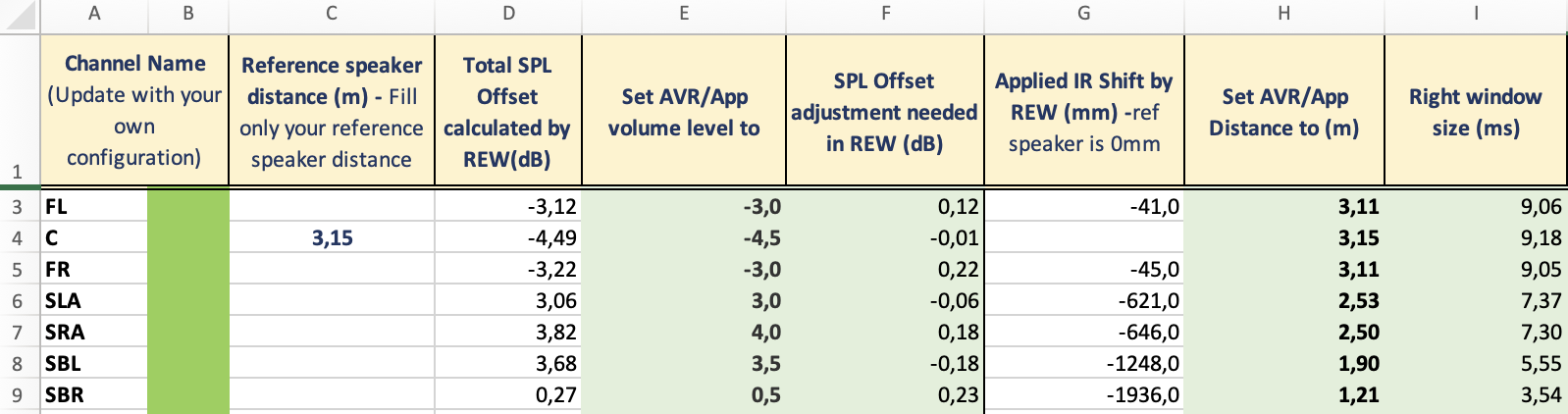
And these are the REW / UMIK measurements, also after cc and vector alignment. I used the center speaker as reference output and the "sequential channels" mode for measuring all channels with one click:
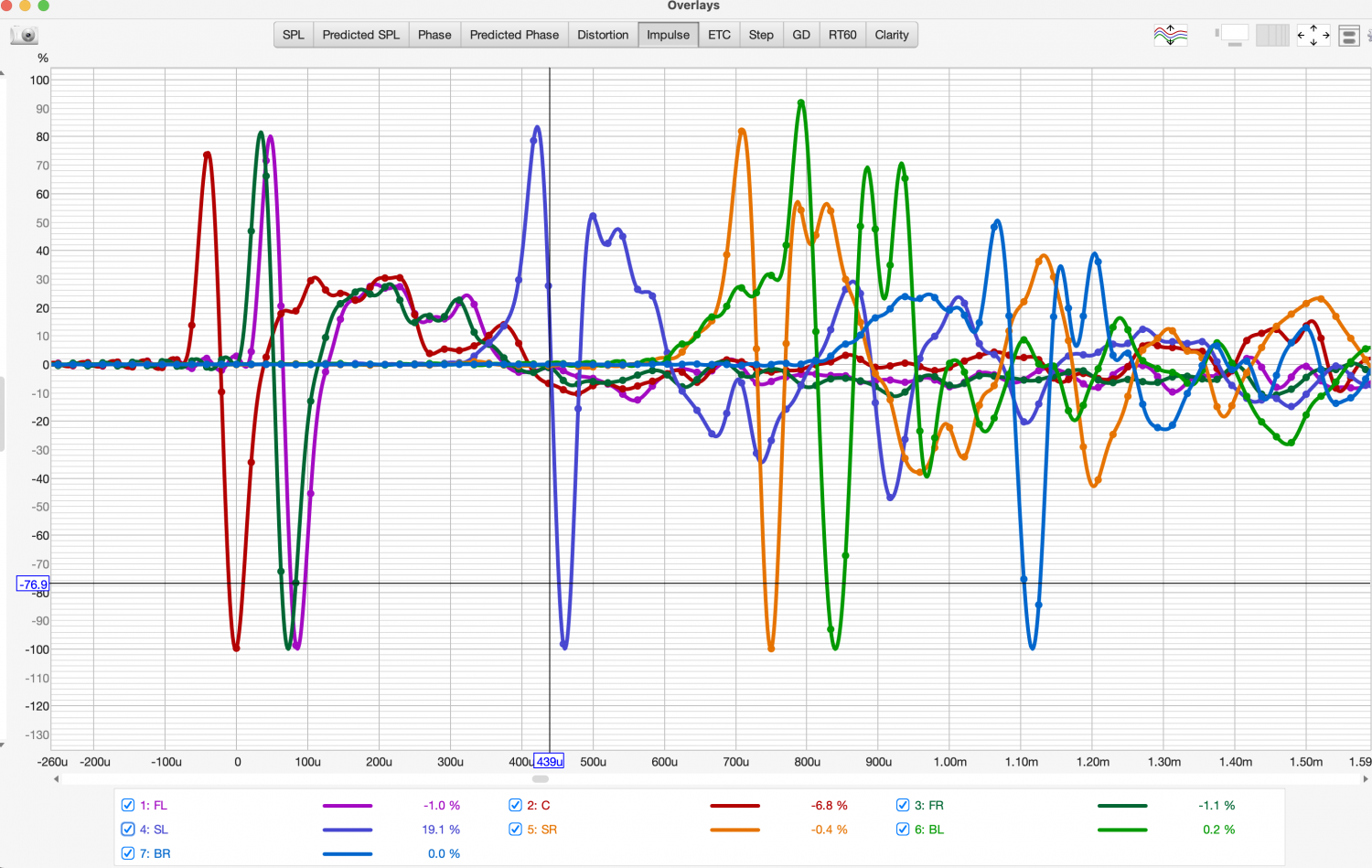
Here its not only inversed, but the distances between the speakers are also way smaller. This would be the Excel results with the REW / UMIK data:
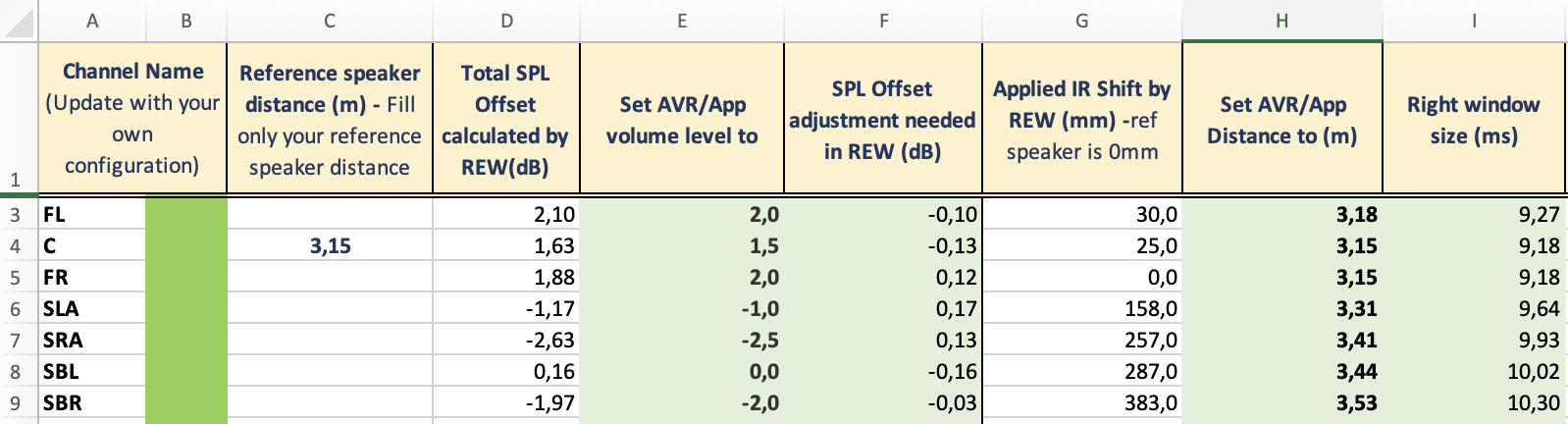
Both front speakers and the center are from the same manufacturer / model family and powered through a 3ch power amp which is connected to the pre-outs of my SR6012, the surround and surround back speakers are all the same but different from the front three and powered by the internal AVR amps - if that makes a difference.
Any clues what's wrong with my REW measurement?
thanks,
Timo
There seems to be a problem with the distances of the surround and surround back speakers, when I use REW and UMIK for measurements, and I can't figure out why.
This is the screenshot of REW/Overlays/Impulse of all channels (after cross correlation and alignment), when I use the extracted txt files of the MultEQ app measurement:
As you can see, the center speaker is the last one, being the one that furthest away from the MLP, which is correct. If I calculate the distances with these measurements in the excel later on, they are matching my real-world laser-distance measurement almost exactly:
And these are the REW / UMIK measurements, also after cc and vector alignment. I used the center speaker as reference output and the "sequential channels" mode for measuring all channels with one click:
Here its not only inversed, but the distances between the speakers are also way smaller. This would be the Excel results with the REW / UMIK data:
Both front speakers and the center are from the same manufacturer / model family and powered through a 3ch power amp which is connected to the pre-outs of my SR6012, the surround and surround back speakers are all the same but different from the front three and powered by the internal AVR amps - if that makes a difference.
Any clues what's wrong with my REW measurement?
thanks,
Timo
Last edited:
FL, C, FR distances are very similar between the two (within 7cm). When you are measuring with REW, an additional system delay is being inroduced to the speakers powered by the internal amp. Try ticking "Play dither before sweep/silence" options to invoke the DACs before the sweep.Unfortunately I won't be able to do it on my own...
There seems to be a problem with the distances of the surround and surround back speakers, when I use REW and UMIK for measurements, and I can't figure out why.
This is the screenshot of REW/Overlays/Impulse of all channels (after cross correlation and alignment), when I use the extracted txt files of the MultEQ app measurement:
View attachment 321499
As you can see, the center speaker is the last one, being the one that furthest away from the MLP, which is correct. If I calculate the distances with these measurements in the excel later on, they are matching my real-world laser-distance measurement almost exactly:
View attachment 321502
And these are the REW / UMIK measurements, also after cc and vector alignment. I used the center speaker as reference output and the "sequential channels" mode for measuring all channels with one click:
View attachment 321500
Here its not only inversed, but the distances between the speakers are also way smaller. This would be the Excel results with the REW / UMIK data:
View attachment 321503
Both front speakers and the center are from the same manufacturer / model family and powered through a 3ch power amp which is connected to the pre-outs of my SR6012, the surround and surround back speakers are all the same but different from the front three and powered by the internal AVR amps - if that makes a difference.
Any clues what's wrong with my REW measurement?
thanks,
Timo
Also, you are free to use the distances generated from Audyssey measurements and EQ the frequency responses measured by REW.
Similar threads
- Replies
- 25
- Views
- 2K
- Replies
- 17
- Views
- 2K
- Replies
- 2
- Views
- 481
- Replies
- 4
- Views
- 722
- Replies
- 136
- Views
- 28K
