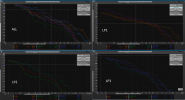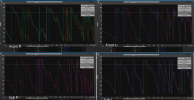er|κzvio1in
Member
Dear All, I've bought a MiniDSP nanodigi, 2 8" subwoofers and a UMIK-1 and I've been experimenting with them for 20+ hours now. For my latest configuration, I have done the following:
1. REW sweep measurements in bass region for each of the 4 drivers for 3 LPs, I used acoustic reference on the same speaker and made sure the timing was correct
2. Imported the raw measurements in MSO as 4 subs
3. Let MSO compute filters and settings based on the following constraints:
5. Performed moving mic measurements for L, R and L+R to create a couple of additional PEQ filters up to approx. 300 hz for correction and for implementing something that resembles a Harman curve
6. Listening tests
I did some listening tests, but because my hearing is not trained very thoroughly I find it difficult to draw conclusions from what I'm hearing. I can do comparison tests with older configurations in the MiniDSP, but I find it hard to draw conclusions other than that all corrective configs sound better than the uncorrected.
The reason for applying all pass filters is that my subs do not have a lot of headroom for shaving frequency peaks and I suspect it allows optimal integration of subs and mains. I have tried to find more information on the application of all-pass filters but other than a little bit of information regarding pre-ringing there is not much to be found. I am looking for some technical expertise here to guide me if I am on the right track and what your experience is. Some specific questions: (1) can I use higher Qs for the allpass filters or not? (2) should I apply FDW in REW before exporting the measurements to MSO?
I did some listening tests, but because my hearing is not trained very thoroughly I find it difficult to draw conclusions from what I'm hearing. I can do comparison tests with older configurations in the MiniDSP, but I find it hard to draw conclusions other than that all corrective configs sound better than the uncorrected.
Attached MSO screenshots before and after and below the MSO filter output for reference.
1. REW sweep measurements in bass region for each of the 4 drivers for 3 LPs, I used acoustic reference on the same speaker and made sure the timing was correct
2. Imported the raw measurements in MSO as 4 subs
3. Let MSO compute filters and settings based on the following constraints:
- 24 dB LR HPF/LPF between 40-120 hz for each speaker/subwoofer as applicable
- Fixed delay and gain value of main speaker closest to LP to maintain correct stereo image
- 2 overall PEQs (<150 hz)
- 3 second order all-pass filters per speaker with max Q of 1
- 1 first order all-pass filter per speaker
- 2-3 PEQs per speaker to fill up the 8 available biquad crossover slots
- max 9 ms delay for each sub (nanodigi limit)
5. Performed moving mic measurements for L, R and L+R to create a couple of additional PEQ filters up to approx. 300 hz for correction and for implementing something that resembles a Harman curve
6. Listening tests
I did some listening tests, but because my hearing is not trained very thoroughly I find it difficult to draw conclusions from what I'm hearing. I can do comparison tests with older configurations in the MiniDSP, but I find it hard to draw conclusions other than that all corrective configs sound better than the uncorrected.
The reason for applying all pass filters is that my subs do not have a lot of headroom for shaving frequency peaks and I suspect it allows optimal integration of subs and mains. I have tried to find more information on the application of all-pass filters but other than a little bit of information regarding pre-ringing there is not much to be found. I am looking for some technical expertise here to guide me if I am on the right track and what your experience is. Some specific questions: (1) can I use higher Qs for the allpass filters or not? (2) should I apply FDW in REW before exporting the measurements to MSO?
I did some listening tests, but because my hearing is not trained very thoroughly I find it difficult to draw conclusions from what I'm hearing. I can do comparison tests with older configurations in the MiniDSP, but I find it hard to draw conclusions other than that all corrective configs sound better than the uncorrected.
Attached MSO screenshots before and after and below the MSO filter output for reference.
Individual sub channels:
Channel: "Front L"
FL1: Gain Block
Parameter "Gain (dB)" = -0.5
This gain value is an intermediate calculation for reference only.
For final gain values, see "Final gain and delay/distance settings" at end of report.
FL2: HPF Linkwitz-Riley 24 dB/oct
Parameter "Cutoff freq (Hz)" = 40
FL3: Delay Block
Parameter "Delay (msec)" = 1.34203
This delay value is an intermediate calculation for reference only.
For final delay values, see "Final gain and delay/distance settings" at end of report.
FL7: All-Pass First-Order
Parameter "Freq of 90 deg phase (Hz)" = 90.1818
FL13: Parametric EQ (RBJ)
Parameter "Center freq (Hz)" = 89.6752
Parameter "Boost (dB)" = -12.4179
Parameter "Q (RBJ)" = 17.5056
"Classic" Q = 35.7787
FL18: All-Pass Second-Order
Parameter "Freq of 180 deg phase (Hz)" = 29.5369
Parameter "All-pass Q" = 0.295831
FL19: All-Pass Second-Order
Parameter "Freq of 180 deg phase (Hz)" = 100
Parameter "All-pass Q" = 1
FL30: Parametric EQ (RBJ)
Parameter "Center freq (Hz)" = 78.5432
Parameter "Boost (dB)" = -12.5153
Parameter "Q (RBJ)" = 16.2777
"Classic" Q = 33.456
FL33: Parametric EQ (RBJ)
Parameter "Center freq (Hz)" = 37.9035
Parameter "Boost (dB)" = -15
Parameter "Q (RBJ)" = 27.8049
"Classic" Q = 65.9358
End Channel: "Front L"
Channel: "Front R"
FL5: HPF Linkwitz-Riley 24 dB/oct
Parameter "Cutoff freq (Hz)" = 40
FL16: All-Pass Second-Order
Parameter "Freq of 180 deg phase (Hz)" = 33.2736
Parameter "All-pass Q" = 1
FL17: All-Pass Second-Order
Parameter "Freq of 180 deg phase (Hz)" = 63.3438
Parameter "All-pass Q" = 1
FL27: Parametric EQ (RBJ)
Parameter "Center freq (Hz)" = 90.8785
Parameter "Boost (dB)" = -13.91
Parameter "Q (RBJ)" = 21.189
"Classic" Q = 47.191
FL31: Parametric EQ (RBJ)
Parameter "Center freq (Hz)" = 45.4416
Parameter "Boost (dB)" = -15
Parameter "Q (RBJ)" = 15.6943
"Classic" Q = 37.217
FL32: Parametric EQ (RBJ)
Parameter "Center freq (Hz)" = 132.548
Parameter "Boost (dB)" = -15
Parameter "Q (RBJ)" = 30
"Classic" Q = 71.1412
FL34: All-Pass First-Order
Parameter "Freq of 90 deg phase (Hz)" = 77.7823
End Channel: "Front R"
Channel: "Sub L"
FL8: LPF Linkwitz-Riley 24 dB/oct
Parameter "Cutoff freq (Hz)" = 140
FL9: Delay Block
Parameter "Delay (msec)" = 6.82877e-11
This delay value is an intermediate calculation for reference only.
For final delay values, see "Final gain and delay/distance settings" at end of report.
FL11: All-Pass Second-Order
Parameter "Freq of 180 deg phase (Hz)" = 67.9099
Parameter "All-pass Q" = 1
FL21: All-Pass Second-Order
Parameter "Freq of 180 deg phase (Hz)" = 12.3105
Parameter "All-pass Q" = 1
FL24: All-Pass Second-Order
Parameter "Freq of 180 deg phase (Hz)" = 10
Parameter "All-pass Q" = 0.168394
FL25: Parametric EQ (RBJ)
Parameter "Center freq (Hz)" = 56.2667
Parameter "Boost (dB)" = -14.1603
Parameter "Q (RBJ)" = 12.6119
"Classic" Q = 28.4963
FL26: Parametric EQ (RBJ)
Parameter "Center freq (Hz)" = 29.668
Parameter "Boost (dB)" = -11.3539
Parameter "Q (RBJ)" = 30
"Classic" Q = 57.6725
FL28: All-Pass First-Order
Parameter "Freq of 90 deg phase (Hz)" = 5
End Channel: "Sub L"
Channel: "Sub R"
FL4: Parametric EQ (RBJ)
Parameter "Center freq (Hz)" = 103.633
Parameter "Boost (dB)" = -8.34235
Parameter "Q (RBJ)" = 20
"Classic" Q = 32.3287
FL6: Delay Block
Parameter "Delay (msec)" = 1.57309
This delay value is an intermediate calculation for reference only.
For final delay values, see "Final gain and delay/distance settings" at end of report.
FL10: LPF Linkwitz-Riley 24 dB/oct
Parameter "Cutoff freq (Hz)" = 140
FL12: All-Pass Second-Order
Parameter "Freq of 180 deg phase (Hz)" = 43.1266
Parameter "All-pass Q" = 1
FL20: All-Pass Second-Order
Parameter "Freq of 180 deg phase (Hz)" = 43.1267
Parameter "All-pass Q" = 1
FL22: Parametric EQ (RBJ)
Parameter "Center freq (Hz)" = 61.0115
Parameter "Boost (dB)" = -13.5539
Parameter "Q (RBJ)" = 20
"Classic" Q = 43.6394
FL23: All-Pass Second-Order
Parameter "Freq of 180 deg phase (Hz)" = 84.687
Parameter "All-pass Q" = 0.1
FL29: All-Pass First-Order
Parameter "Freq of 90 deg phase (Hz)" = 100
End Channel: "Sub R"
Individual mains channels:
No mains channels defined
Shared sub channel:
FL14: Parametric EQ (RBJ)
Parameter "Center freq (Hz)" = 67.0403
Parameter "Boost (dB)" = -9.10572
Parameter "Q (RBJ)" = 11.6896
"Classic" Q = 19.7443
FL15: Parametric EQ (RBJ)
Parameter "Center freq (Hz)" = 84.4684
Parameter "Boost (dB)" = -9.92316
Parameter "Q (RBJ)" = 19.5181
"Classic" Q = 34.5554
End shared sub channel
Shared mains channel:
No filters in this channel.
DSP Filter Channel Information:
Sample frequency 96000 Hz
Crossover filter/biquad info for Front L:
FL18: All-Pass Second-Order (crossover biquad1)
FL19: All-Pass Second-Order (crossover biquad2)
FL2: HPF Linkwitz-Riley 24 dB/oct (crossover biquad3, crossover biquad4)
FL7: All-Pass First-Order (crossover biquad5)
FL13: Parametric EQ (RBJ) (crossover biquad6)
FL30: Parametric EQ (RBJ) (crossover biquad7)
FL33: Parametric EQ (RBJ) (crossover biquad8)
Crossover biquads for Front L:
biquad1,
b0=0.993486515719481,
b1=-1.993482790688970,
b2=1.000000000000000,
a1=1.993482790688970,
a2=-0.993486515719481,
biquad2,
b0=0.993476410277674,
b1=-1.993433713330368,
b2=1.000000000000000,
a1=1.993433713330368,
a2=-0.993476410277674,
biquad3,
b0=0.998150511190451,
b1=-1.996301022380902,
b2=0.998150511190451,
a1=1.996297601769120,
a2=-0.996304442992684,
biquad4,
b0=0.998150511190451,
b1=-1.996301022380902,
b2=0.998150511190451,
a1=1.996297601769120,
a2=-0.996304442992684,
biquad5,
b0=0.994114965215307,
b1=-1.000000000000000,
b2=0.000000000000000,
a1=0.994114965215307,
a2=-0.000000000000000,
biquad6,
b0=0.999739483435889,
b1=-1.999280545635399,
b2=0.999575498165099,
a1=1.999280545635399,
a2=-0.999314981600988,
biquad7,
b0=0.999752362311937,
b1=-1.999324703912085,
b2=0.999598759185760,
a1=1.999324703912085,
a2=-0.999351121497696,
biquad8,
b0=0.999913033130990,
b1=-1.999782292438449,
b2=0.999875412929509,
a1=1.999782292438449,
a2=-0.999788446060499
There are no output biquads needed for Front L.
Crossover filter/biquad info for Front R:
FL17: All-Pass Second-Order (crossover biquad1)
FL16: All-Pass Second-Order (crossover biquad2)
FL5: HPF Linkwitz-Riley 24 dB/oct (crossover biquad3, crossover biquad4)
FL31: Parametric EQ (RBJ) (crossover biquad5)
FL27: Parametric EQ (RBJ) (crossover biquad6)
FL32: Parametric EQ (RBJ) (crossover biquad7)
FL34: All-Pass First-Order (crossover biquad8)
Crossover biquads for Front R:
biquad1,
b0=0.995862744208557,
b1=-1.995845591767512,
b2=1.000000000000000,
a1=1.995845591767512,
a2=-0.995862744208557,
biquad2,
b0=0.997824616136348,
b1=-1.997819878682893,
b2=1.000000000000000,
a1=1.997819878682893,
a2=-0.997824616136348,
biquad3,
b0=0.998150511190439,
b1=-1.996301022380878,
b2=0.998150511190439,
a1=1.996297601769096,
a2=-0.996304442992660,
biquad4,
b0=0.998150511190439,
b1=-1.996301022380878,
b2=0.998150511190439,
a1=1.996297601769096,
a2=-0.996304442992660,
biquad5,
b0=0.999815304734957,
b1=-1.999541870276283,
b2=0.999735409101519,
a1=1.999541870276283,
a2=-0.999550713836476,
biquad6,
b0=0.999750507602673,
b1=-1.999339647449781,
b2=0.999624507206545,
a1=1.999339647449781,
a2=-0.999375014809217,
biquad7,
b0=0.999718200870444,
b1=-1.999239266963041,
b2=0.999596299965548,
a1=1.999239266963041,
a2=-0.999314500835992,
biquad8,
b0=0.994922077799405,
b1=-1.000000000000000,
b2=0.000000000000000,
a1=0.994922077799405,
a2=-0.000000000000000
There are no output biquads needed for Front R.
Crossover filter/biquad info for Sub L:
FL11: All-Pass Second-Order (crossover biquad1)
FL21: All-Pass Second-Order (crossover biquad2)
FL24: All-Pass Second-Order (crossover biquad3)
FL25: Parametric EQ (RBJ) (crossover biquad4)
FL8: LPF Linkwitz-Riley 24 dB/oct (crossover biquad5, crossover biquad6)
FL28: All-Pass First-Order (crossover biquad7)
FL26: Parametric EQ (RBJ) (crossover biquad8)
Crossover biquads for Sub L:
biquad1,
b0=0.995565178639463,
b1=-1.995545467193461,
b2=1.000000000000000,
a1=1.995545467193461,
a2=-0.995565178639463,
biquad2,
b0=0.999194602611744,
b1=-1.999193953685364,
b2=1.000000000000000,
a1=1.999193953685364,
a2=-0.999194602611744,
biquad3,
b0=0.996120828513504,
b1=-1.996120400976130,
b2=1.000000000000000,
a1=1.996120400976130,
a2=-0.996120828513504,
biquad4,
b0=0.999734824585895,
b1=-1.999326902223854,
b2=0.999605635035747,
a1=1.999326902223854,
a2=-0.999340459621642,
biquad5,
b0=0.000020854776754,
b1=0.000041709553507,
b2=0.000020854776754,
a1=1.987041771010415,
a2=-0.987125190117430,
biquad6,
b0=0.000020854776754,
b1=0.000041709553507,
b2=0.000020854776754,
a1=1.987041771010415,
a2=-0.987125190117430,
biquad7,
b0=0.999672804296685,
b1=-1.000000000000000,
b2=0.000000000000000,
a1=0.999672804296685,
a2=-0.000000000000000,
biquad8,
b0=0.999954622604754,
b1=-1.999871808329881,
b2=0.999920955933966,
a1=1.999871808329881,
a2=-0.999875578538720
There are no output biquads needed for Sub L.
Crossover filter/biquad info for Sub R:
FL12: All-Pass Second-Order (crossover biquad1)
FL20: All-Pass Second-Order (crossover biquad2)
FL23: All-Pass Second-Order (crossover biquad3)
FL4: Parametric EQ (RBJ) (crossover biquad4)
FL22: Parametric EQ (RBJ) (crossover biquad5)
FL10: LPF Linkwitz-Riley 24 dB/oct (crossover biquad6, crossover biquad7)
FL29: All-Pass First-Order (crossover biquad8)
Crossover biquads for Sub R:
biquad1,
b0=0.997181353521915,
b1=-1.997173397525552,
b2=1.000000000000000,
a1=1.997173397525552,
a2=-0.997181353521915,
biquad2,
b0=0.997181348156926,
b1=-1.997173392130255,
b2=1.000000000000000,
a1=1.997173392130255,
a2=-0.997181348156926,
biquad3,
b0=0.946067441103700,
b1=-1.946037547552091,
b2=1.000000000000000,
a1=1.946037547552091,
a2=-0.946067441103700,
biquad4,
b0=0.999830852502162,
b1=-1.999405964112179,
b2=0.999621104969320,
a1=1.999405964112179,
a2=-0.999451957471482,
biquad5,
b0=0.999827964448357,
b1=-1.999548502540691,
b2=0.999736480207674,
a1=1.999548502540691,
a2=-0.999564444656031,
biquad6,
b0=0.000020854776754,
b1=0.000041709553507,
b2=0.000020854776754,
a1=1.987041771010438,
a2=-0.987125190117452,
biquad7,
b0=0.000020854776754,
b1=0.000041709553507,
b2=0.000020854776754,
a1=1.987041771010438,
a2=-0.987125190117452,
biquad8,
b0=0.993476340656558,
b1=-1.000000000000000,
b2=0.000000000000000,
a1=0.993476340656558,
a2=-0.000000000000000
There are no output biquads needed for Sub R.
There are no biquads needed for the shared mains filter channels.
Shared sub channel filter/biquad info:
FL14: Parametric EQ (RBJ) (biquad1)
FL15: Parametric EQ (RBJ) (biquad2)
Input biquads for shared sub channel:
biquad1,
b0=0.999794181274028,
b1=-1.999346957118293,
b2=0.999572022329180,
a1=1.999346957118293,
a2=-0.999366203603208,
biquad2,
b0=0.999829302835720,
b1=-1.999468102994653,
b2=0.999669356099772,
a1=1.999468102994653,
a2=-0.999498658935492
Raw uncorrected gain and delay values:
These gain and delay values are for reference only.
Unadjusted gain values of all gain blocks:
FL1 (Front L, gain block) gain: -0.50 dB
Unadjusted delay values of all delay blocks:
FL3 (Front L, delay block) delay: 1.34 msec
FL9 (Sub L, delay block) delay: 0.00 msec
FL6 (Sub R, delay block) delay: 1.57 msec
For final gain and delay values, see
"Final gain and delay/distance settings" at end of report.
Final gain and delay/distance settings:
Minimal gain settings:
Front L gain: -0.50 dB
Front R gain: 0.00 dB
Sub L gain: 0.00 dB
Sub R gain: 0.00 dB
Delay settings:
Front L delay: 1.34 msec
Front R delay: 0.00 msec
Sub L delay: 0.00 msec
Sub R delay: 1.57 msec