Mitch has neglected to mention that he recently released his HLC Host as a stand alone app for $20 on his website and is available for Win, Mac, Linux and Pi based OS. It comes packaged with HLC but if you only need a method to host plugins in your audio chain then it is a great tool to add a convolver, EQ or any possible VST3, AU, LADSPA, and LV2 plugin you want.
Here is a picture of my current graph in HLC Host:
mvMeter2 is used as Peak and VU meters to monitor the level of the stereo input. Dirac Live Bass Control is being used to apply digital room correction for two subs and XO between subs and woofers. Hang Loose Convolver is hosting the digital 3-way crossovers. And MEqualizer is being used to apply a high pass and low pass filter on one sub.
I'm on a Mac so options for a virtual sound card for input is Blackhole 2 channel (or Rogue Amoeba's Loopback) and output goes to my Okto 8ch DAC.
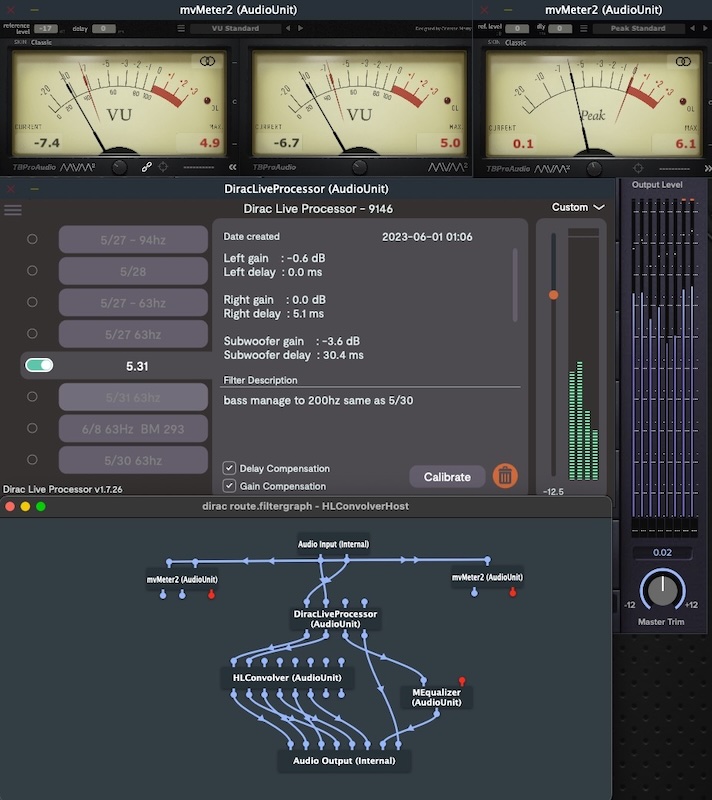
Here is a picture of my current graph in HLC Host:
mvMeter2 is used as Peak and VU meters to monitor the level of the stereo input. Dirac Live Bass Control is being used to apply digital room correction for two subs and XO between subs and woofers. Hang Loose Convolver is hosting the digital 3-way crossovers. And MEqualizer is being used to apply a high pass and low pass filter on one sub.
I'm on a Mac so options for a virtual sound card for input is Blackhole 2 channel (or Rogue Amoeba's Loopback) and output goes to my Okto 8ch DAC.
