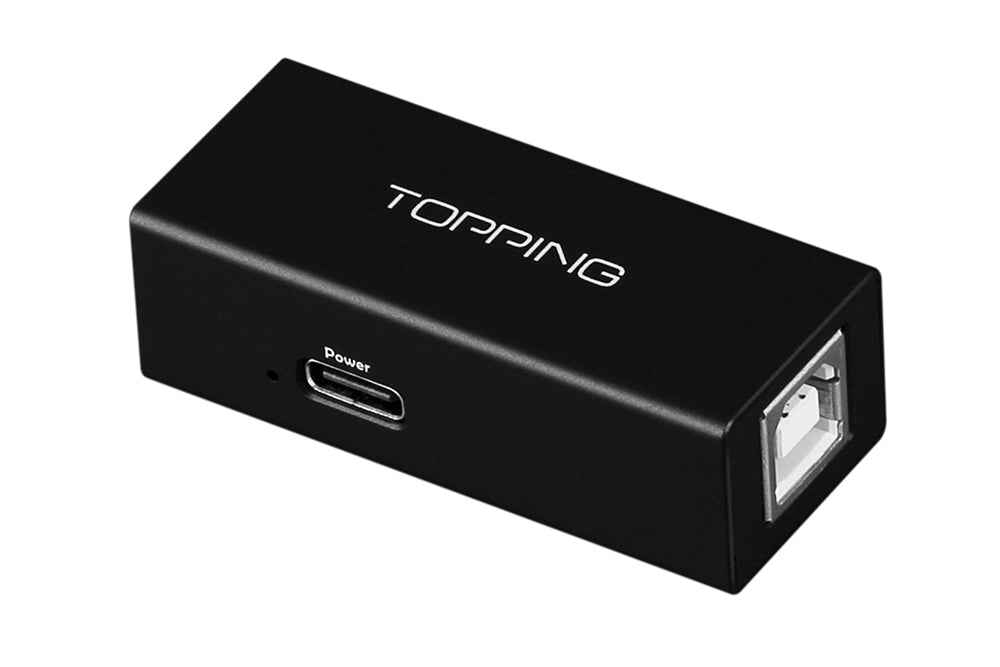I'm going to provide a summary from my end here. I don't think I'm being very helpful to Thomas_A, but perhaps somebody else will benefit from a wrap-up. Or, maybe somebody can tell me what I'm doing wrong and everybody will gain from that. I would gain...
I connected up a system very similar to Thomas_A's:
iMac > USB hub > D10s > Autoranger > E1DA ADC > USB hub > iMac.
The results were shown in the red trace of the graph I posted earlier. No very useful for measurements, eh? I was ready to return the D10s, thinking I had a defective sample, but I pressed on.
I then connected a set-up like this:
iMac > (no USB hub external to the iMac) > D10s > Autoranger > E1DA > second iMac.
The second iMac was plugged into a different AC mains circuit across the room. The results looked different, but the SINAD was about the same. Still no good.
So, next, I replaced the second iMac with a MacBook Air running from its internal battery.
Perfect! Just like the black trace in the graph. I was ready to accept the need for using a battery powered laptop in conjunction with the E1DA ADC to make measurements.
Then, I tried adding a USB isolator between the USB hub and the D10s in the original set-up. Same results as with the battery powered MacBook Air. Eureka!
I declared success and built a more user friendly USB isolator, like in an actual case. That's what I use in the test system now. That's what is shown in the earlier graph - the test system with and without a USB isolator that I built myself. Objective graphical proof. A Topping HS02 gave identical results.
Then, I wondered if the same types of solutions would improve the sound in the living room music and movie system. On one hand, I knew that other system aspects might totally mask any improvement that could be measured. On the other hand, an actual listening system is far more complicated in terms of potential common mode current paths, so isolation might be a help there. I didn't buy anything new, just moved the isolation pieces down to the living room. Sure enough, there was a definite substantial improvement in sound quality. Enough so that I bought the pieces to add isolation to the living room system on a permanent basis. If there was no difference, I wouldn't have bothered adding complexity and spending more money. This was in an entirely different system using a different source computer, different cables, different DAC, and of course a preamp, power amplifier, and loudspeakers. I even applied the same techniques to the sound system attached to this iMac, which uses an Audioquest Dragonfly Cobalt and some powered Emotive desktop loudspeakers. Big improvement here, too.
So, what else can I say? Maybe, my situation in all three systems is completely unique. Maybe not.
One last thing: I think it's always good to draw a detailed block diagram of any electronics system that shows all the connections between components. That way it's possible to really examine all the current paths, both desired and undesired. You certainly want to minimize the effects of undesired currents. Those paths are not always immediately obvious. The currents can be hard to measure, but the results show up at the output.