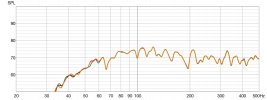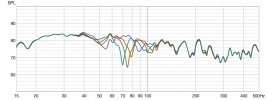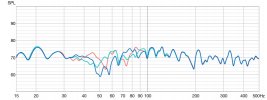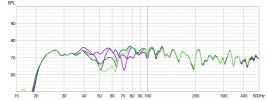Or alternatively use the analogue version of the MiniDSP (I assume flex) to replace your current DAC altogether.Digital output ch. 3 or 4 from miniDSP to a 2nd (inexpensive ) DAC.
-
WANTED: Happy members who like to discuss audio and other topics related to our interest. Desire to learn and share knowledge of science required. There are many reviews of audio hardware and expert members to help answer your questions. Click here to have your audio equipment measured for free!
You are using an out of date browser. It may not display this or other websites correctly.
You should upgrade or use an alternative browser.
You should upgrade or use an alternative browser.
Dirac Mac Mini Help
- Thread starter RickyC34
- Start date
soerenssen
Addicted to Fun and Learning
- Joined
- Jul 25, 2023
- Messages
- 558
- Likes
- 125
May I ask how do you sync the Schiit Modius and the Topping D10? Do you use an external device to do that or can MacOS do it?Current system 2.2 Mac Mini, DLBC, Schiit Modious( next upgrade), Sub dac currently Mini Dsp DDRC (topping d10s coming tomorrow)
- Joined
- Sep 2, 2022
- Messages
- 57
- Likes
- 29
Interesting. Is your Roon and Dirac both on the Mac? The Dirac suite for computers does not mention Roon compatibility. It does mention compatibility with JRiver (and music creation software I don't want).I have Roon Server running on my Mac Mini along with the Dirac Processor. The Roon Server can see the Dirac device and is configured to output to it.
I was trying to figure out how it would work if I got Dirac on my HTPC (a tiny Win11 PC hooked to my TV and 2.2 stereo). I assume it would work similar.
But I cannot figure out how to do everything I want, where the HTPC can do stereo w Roon and Dirac, and do surround 5.2 movies with Dirac. When I say Dirac, I mean DLBC, and DART, and regular Dirac. I am hoping to only need to add an AVP, amps and speakers to the HTPC. It seems I may need to wait a while for DLBC and DART to work this way. It is complicated and confusing. Is there a thread on what I want to do?
Last edited:
Yep, both Roon and Dirac running on a 2014 Mac Mini. It was actually really simple to set up. I installed both Roon Server and Dirac Processor with DLBC on the Mac Mini, and Roon client on a Macbook Pro. The Macbook pro easily connected to the Roon Server, and Dirac automatically showed up in the Roon client configuration as shown in the attached image. That was it. You would probably have a similar experience on Windows.Interesting. Is your Roon and Dirac both on the Mac? The Dirac suite for computers does not mention Roon compatibility. It does mention compatibility with JRiver (and music creation software I don't want).
I was trying to figure out how it would work if I got Dirac on my HTPC (a tiny Win11 PC hooked to my TV and 2.2 stereo). I assume it would work similar.
But I cannot figure out how to do everything I want, where the HTPC can do stereo w Roon and Dirac, and do surround 5.2 movies with Dirac. When I say Dirac, I mean DLBC, and DART, and regular Dirac. I am hoping to only need to add an AVP, amps and speakers to the HTPC. It seems I may need to wait a while for DLBC and DART to work this way. It is complicated and confusing. Is there a thread on what I want to do?
If your DAC can record your optical or coax input, then it can be redirected back as an input into Dirac over USB. Then both your music and TV play through Dirac. I haven't tried this yet with my RME DAC, but I might try it this weekend. For now my TV plugs into the DAC directly.
- Joined
- Sep 2, 2022
- Messages
- 57
- Likes
- 29
Good to hear you can run both Roon and Dirac on one computer. Thanks.
That would be even better.If your DAC can record your optical or coax input, then it can be redirected back as an input into Dirac over USB. Then both your music and TV play through Dirac.
- Thread Starter
- #46
@soerenssen - this could be of interest to you.
Hey all, so I'm back with some new issues with DLBC that I recently discovered in my system.
PLEASE SEE MY SIGNATURE FOR UPDATED GEAR LIST. It has changed from the 1st page of this thread.
This wk I did a calibration with the goal of improving my xover region. After measuring, I loaded the Harman + 8 target curve and set presets at 55,60,65,70,75, and 80 xover. Then went to REW to compare measurements. I selected 70 as a xover I wanted to see if I could improve. I then opened Dirac calibration, loaded my past project, and adjusted the Harman target curve to see if I could help a null by a couple of DB with the xover set at 70. Opened REW to check results and noticed things were way off. Checked my presets and noticed I had the incorrect preset selected, but wait the preset I selected (80) didn't match the previous measurement I had just done at 80 xover. I then measured all presets again and everything was off. Then a 3rd time for every x over...everything is different again. I'm trying to hit a moving target here..
This started the rabbit hole I've been down the last two days.
I've taken probably about 100 measures to try to isolate my issue.
MIDI settings: Every combination of devices set as master clock and drift control compared, all have noticeable differences when taking 4 measurements with each setting selected. Dirac Processor restarted after each new clock/drift combo was selected in the MIDI settings. I did not restart the MAC when changing settings, I figured the processor would be sufficient?
Then I turned Dirac off and measured (this turns my subs off as well) the measurements were a match 4 out of 4 times. Ok, this is a subs issue or a DAC timing issue...
I then turned Dirac on and tried multiple combinations of which subs played with the front speakers and I could not get measurements to match. I had hoped it would have just been on dac not playing well with the mains vs both but that does not seem to be the case here.
Next, I left Dirac on turned off all the subs, and measured...all measurements matched!
Then I tried with Dirac on but the timing box was unchecked, the measurements were very different than with it checked, but they did not match each other.
I'm VERY surprised that after having DLBC for many months I have not noticed these inaccuracies in the past...does Dirac vs PC/MAC auto-update? Maybe a newer version is causing this?
Does anyone have any suggestions on what to try next in order to fix or isolate my issue further?
I'm trying to make what I have on hand work vs the glairing solution of dumbing my system down and purchasing a multip channel dac. I'm not totally against this I just thought it was previously working.
Hey all, so I'm back with some new issues with DLBC that I recently discovered in my system.
PLEASE SEE MY SIGNATURE FOR UPDATED GEAR LIST. It has changed from the 1st page of this thread.
This wk I did a calibration with the goal of improving my xover region. After measuring, I loaded the Harman + 8 target curve and set presets at 55,60,65,70,75, and 80 xover. Then went to REW to compare measurements. I selected 70 as a xover I wanted to see if I could improve. I then opened Dirac calibration, loaded my past project, and adjusted the Harman target curve to see if I could help a null by a couple of DB with the xover set at 70. Opened REW to check results and noticed things were way off. Checked my presets and noticed I had the incorrect preset selected, but wait the preset I selected (80) didn't match the previous measurement I had just done at 80 xover. I then measured all presets again and everything was off. Then a 3rd time for every x over...everything is different again. I'm trying to hit a moving target here..
This started the rabbit hole I've been down the last two days.
I've taken probably about 100 measures to try to isolate my issue.
MIDI settings: Every combination of devices set as master clock and drift control compared, all have noticeable differences when taking 4 measurements with each setting selected. Dirac Processor restarted after each new clock/drift combo was selected in the MIDI settings. I did not restart the MAC when changing settings, I figured the processor would be sufficient?
Then I turned Dirac off and measured (this turns my subs off as well) the measurements were a match 4 out of 4 times. Ok, this is a subs issue or a DAC timing issue...
I then turned Dirac on and tried multiple combinations of which subs played with the front speakers and I could not get measurements to match. I had hoped it would have just been on dac not playing well with the mains vs both but that does not seem to be the case here.
Next, I left Dirac on turned off all the subs, and measured...all measurements matched!
Then I tried with Dirac on but the timing box was unchecked, the measurements were very different than with it checked, but they did not match each other.
I'm VERY surprised that after having DLBC for many months I have not noticed these inaccuracies in the past...does Dirac vs PC/MAC auto-update? Maybe a newer version is causing this?
Does anyone have any suggestions on what to try next in order to fix or isolate my issue further?
I'm trying to make what I have on hand work vs the glairing solution of dumbing my system down and purchasing a multip channel dac. I'm not totally against this I just thought it was previously working.
Attachments
soerenssen
Addicted to Fun and Learning
- Joined
- Jul 25, 2023
- Messages
- 558
- Likes
- 125
H
Interesting. Before replacing your DACs with one multichannel DAC, I would definitely report it in the Dirac Jira as a possible bug.@soerenssen - this could be of interest to you.
Hey all, so I'm back with some new issues with DLBC that I recently discovered in my system.
PLEASE SEE MY SIGNATURE FOR UPDATED GEAR LIST. It has changed from the 1st page of this thread.
This wk I did a calibration with the goal of improving my xover region. After measuring, I loaded the Harman + 8 target curve and set presets at 55,60,65,70,75, and 80 xover. Then went to REW to compare measurements. I selected 70 as a xover I wanted to see if I could improve. I then opened Dirac calibration, loaded my past project, and adjusted the Harman target curve to see if I could help a null by a couple of DB with the xover set at 70. Opened REW to check results and noticed things were way off. Checked my presets and noticed I had the incorrect preset selected, but wait the preset I selected (80) didn't match the previous measurement I had just done at 80 xover. I then measured all presets again and everything was off. Then a 3rd time for every x over...everything is different again. I'm trying to hit a moving target here..
This started the rabbit hole I've been down the last two days.
I've taken probably about 100 measures to try to isolate my issue.
MIDI settings: Every combination of devices set as master clock and drift control compared, all have noticeable differences when taking 4 measurements with each setting selected. Dirac Processor restarted after each new clock/drift combo was selected in the MIDI settings. I did not restart the MAC when changing settings, I figured the processor would be sufficient?
Then I turned Dirac off and measured (this turns my subs off as well) the measurements were a match 4 out of 4 times. Ok, this is a subs issue or a DAC timing issue...
I then turned Dirac on and tried multiple combinations of which subs played with the front speakers and I could not get measurements to match. I had hoped it would have just been on dac not playing well with the mains vs both but that does not seem to be the case here.
Next, I left Dirac on turned off all the subs, and measured...all measurements matched!
Then I tried with Dirac on but the timing box was unchecked, the measurements were very different than with it checked, but they did not match each other.
I'm VERY surprised that after having DLBC for many months I have not noticed these inaccuracies in the past...does Dirac vs PC/MAC auto-update? Maybe a newer version is causing this?
Does anyone have any suggestions on what to try next in order to fix or isolate my issue further?
I'm trying to make what I have on hand work vs the glairing solution of dumbing my system down and purchasing a multip channel dac. I'm not totally against this I just thought it was previously working.
- Thread Starter
- #49
I wanted to further troubleshoot before contacting Dirac as I figured this was a hardware or implementation issue and not something wrong with Dirac. I've narrowed things down as best I could with the gear on hand. My inconsistent measurement issue is super specific so my setup (I believe) but I will share it just in case it could help someone down the road. The setup is DLBC 2.3 with three separate dacs via a Mac mini. Dac-1 Musician r2r dac speakers Dac-2 Topping subs 1-2 Dac-3 Schiit sub 3
Today, determined to get to the bottom of things, I adjusted my Midi settings for proper drift/clock control, restarted the Mac, and did a fresh Dirac calibration. This didn't help, results were the same as the above pictures. I tried every combo of drift and clock control between the three dac and there were no consistencies anywhere.
Ok, drilling down further I wanted to remove one dac from the equation measure compare, switch dac's compare, etc to find the culprit. 1st up I paired the Musician r2r dac with the topping d10. Same results as above. Pretty large discrepancies between measurements in the 60-100hz range. Next up Musician + Schiit. Same results no consistancies. I tried flipping the clock control each way and changing drift etc. Noting was consistent. Finally Schiit + Topping for a 2.2 system. Bingo all measurements matched 100% of the time. Uhh yay...I guess I'm torn. haha
That Dac sounds better than anything I've ever heard on its own. I know Dac's shouldn't "add anything" to the sound well to my ears, in my room, with my gear it does add width and a more forward presentation that I really appreciated. (in before "yay it also adds unpredictable delay to your speakers).
My testing didn't stop there. Was this Dac busted? I had to dive deeper. I remembered yesterday when I switched Dirac off and measured just L/R it was the only time I could get the measurements to be consistent and match. I created a Dirac 2.0 profile, ran a 2pt quick cal, saved and measured in REW. Everything matched 100%? I don't get it, the Musician dac has no sign of inconsistencies as long as it's not playing as a part of an aggerate device. Dove a little deeper I tried using optical out of my TV to the Musician dac which I thought would skip any kind of USB clocking stuff (technical I know) created a new aggerate device, ran a calibration, measured and inconsistencies were there again. WTH...Lastly, I used an SMSL PO100D to the Musician via i2s, paired with subs yaddah yaddah same inconsistancies. As long as other DACs were not paired with the Musician Dac regardless of the input I could not reproduce inconsistancies.
The Musician dac has been amazing to own for a bit but it seems it's just not the right fit for my system. Where do I go from here?
Minidsp FlexHt or HTx Keep DLBC, Mac as my source fed through the Flex as a multichannel dac/preamp.
To me, the Flex at the same price as something like the topping DM7 is a no-brainer, right? am I missing something? This setup would take me from 3 boxes to 1 + a lot of functionality. Dirac can run up to 192Khz on Mac/Pc I'll have to see what signal the Flex series can pass.
Today, determined to get to the bottom of things, I adjusted my Midi settings for proper drift/clock control, restarted the Mac, and did a fresh Dirac calibration. This didn't help, results were the same as the above pictures. I tried every combo of drift and clock control between the three dac and there were no consistencies anywhere.
Ok, drilling down further I wanted to remove one dac from the equation measure compare, switch dac's compare, etc to find the culprit. 1st up I paired the Musician r2r dac with the topping d10. Same results as above. Pretty large discrepancies between measurements in the 60-100hz range. Next up Musician + Schiit. Same results no consistancies. I tried flipping the clock control each way and changing drift etc. Noting was consistent. Finally Schiit + Topping for a 2.2 system. Bingo all measurements matched 100% of the time. Uhh yay...I guess I'm torn. haha
That Dac sounds better than anything I've ever heard on its own. I know Dac's shouldn't "add anything" to the sound well to my ears, in my room, with my gear it does add width and a more forward presentation that I really appreciated. (in before "yay it also adds unpredictable delay to your speakers).
My testing didn't stop there. Was this Dac busted? I had to dive deeper. I remembered yesterday when I switched Dirac off and measured just L/R it was the only time I could get the measurements to be consistent and match. I created a Dirac 2.0 profile, ran a 2pt quick cal, saved and measured in REW. Everything matched 100%? I don't get it, the Musician dac has no sign of inconsistencies as long as it's not playing as a part of an aggerate device. Dove a little deeper I tried using optical out of my TV to the Musician dac which I thought would skip any kind of USB clocking stuff (technical I know) created a new aggerate device, ran a calibration, measured and inconsistencies were there again. WTH...Lastly, I used an SMSL PO100D to the Musician via i2s, paired with subs yaddah yaddah same inconsistancies. As long as other DACs were not paired with the Musician Dac regardless of the input I could not reproduce inconsistancies.
The Musician dac has been amazing to own for a bit but it seems it's just not the right fit for my system. Where do I go from here?
Minidsp FlexHt or HTx Keep DLBC, Mac as my source fed through the Flex as a multichannel dac/preamp.
To me, the Flex at the same price as something like the topping DM7 is a no-brainer, right? am I missing something? This setup would take me from 3 boxes to 1 + a lot of functionality. Dirac can run up to 192Khz on Mac/Pc I'll have to see what signal the Flex series can pass.
soerenssen
Addicted to Fun and Learning
- Joined
- Jul 25, 2023
- Messages
- 558
- Likes
- 125
96KHz if you don't engage Dirac on the Flex.Dirac can run up to 192Khz on Mac/Pc I'll have to see what signal the Flex series can pass.
soerenssen
Addicted to Fun and Learning
- Joined
- Jul 25, 2023
- Messages
- 558
- Likes
- 125
Since the Musician DAC alone gave you consistent results (no hardware failure), and Dirac with the Musician alone or with the right combination of DACs was also consistent, I suspect the virtual device cannot be just any combination of DACs. Did you turn off all kinds of DSP and filters on the Musician?I wanted to further troubleshoot before contacting Dirac as I figured this was a hardware or implementation issue and not something wrong with Dirac. I've narrowed things down as best I could with the gear on hand. My inconsistent measurement issue is super specific so my setup (I believe) but I will share it just in case it could help someone down the road. The setup is DLBC 2.3 with three separate dacs via a Mac mini. Dac-1 Musician r2r dac speakers Dac-2 Topping subs 1-2 Dac-3 Schiit sub 3
Today, determined to get to the bottom of things, I adjusted my Midi settings for proper drift/clock control, restarted the Mac, and did a fresh Dirac calibration. This didn't help, results were the same as the above pictures. I tried every combo of drift and clock control between the three dac and there were no consistencies anywhere.
Ok, drilling down further I wanted to remove one dac from the equation measure compare, switch dac's compare, etc to find the culprit. 1st up I paired the Musician r2r dac with the topping d10. Same results as above. Pretty large discrepancies between measurements in the 60-100hz range. Next up Musician + Schiit. Same results no consistancies. I tried flipping the clock control each way and changing drift etc. Noting was consistent. Finally Schiit + Topping for a 2.2 system. Bingo all measurements matched 100% of the time. Uhh yay...I guess I'm torn. haha
That Dac sounds better than anything I've ever heard on its own. I know Dac's shouldn't "add anything" to the sound well to my ears, in my room, with my gear it does add width and a more forward presentation that I really appreciated. (in before "yay it also adds unpredictable delay to your speakers).
My testing didn't stop there. Was this Dac busted? I had to dive deeper. I remembered yesterday when I switched Dirac off and measured just L/R it was the only time I could get the measurements to be consistent and match. I created a Dirac 2.0 profile, ran a 2pt quick cal, saved and measured in REW. Everything matched 100%? I don't get it, the Musician dac has no sign of inconsistencies as long as it's not playing as a part of an aggerate device. Dove a little deeper I tried using optical out of my TV to the Musician dac which I thought would skip any kind of USB clocking stuff (technical I know) created a new aggerate device, ran a calibration, measured and inconsistencies were there again. WTH...Lastly, I used an SMSL PO100D to the Musician via i2s, paired with subs yaddah yaddah same inconsistancies. As long as other DACs were not paired with the Musician Dac regardless of the input I could not reproduce inconsistancies.
The Musician dac has been amazing to own for a bit but it seems it's just not the right fit for my system. Where do I go from here?
Minidsp FlexHt or HTx Keep DLBC, Mac as my source fed through the Flex as a multichannel dac/preamp.
To me, the Flex at the same price as something like the topping DM7 is a no-brainer, right? am I missing something? This setup would take me from 3 boxes to 1 + a lot of functionality. Dirac can run up to 192Khz on Mac/Pc I'll have to see what signal the Flex series can pass.
If you are planning to use the MiniDSP only as a DAC (since you already have DLBC running on the Mac), the DM7 might be a better option, but first I would contact both Dirac and Apple support, maybe they can help you further debug the issue.
- Thread Starter
- #52
Since the Musician DAC alone gave you consistent results (no hardware failure), and Dirac with the Musician alone or with the right combination of DACs was also consistent, I suspect the virtual device cannot be just any combination of DACs. Did you turn off all kinds of DSP and filters on the Musician?
If you are planning to use the MiniDSP only as a DAC (since you already have DLBC running on the Mac), the DM7 might be a better option, but first I would contact both Dirac and Apple support, maybe they can help you further debug the issue.
My previous system was a 2x4 HD with Dirac. I do miss the 2x4 user interface also being able to easily mute a speaker etc.Almost. I know my post has a lot going on and can easily be confusing
1. Musican DAC alone gave consistent results (true) 2. Dirac with Musician Dac is constant in 2.0 (True). 3 Musician and the right combo of Dac is also consistent (not true). Anytime I have the Musician dac pair with any other dac I have on hand, there's timing issues. If i turn Dirac off (which also turns my subs off) the results are consistent.
With the DM7 and FlexHt being the same price, what advantages does the DM7 have?
Pre Dirac tweaks seem to be a pretty big advantage for the FlexHt as well.
My gear is a mix of balanced/unbalanced. To my understanding,(which could definitely be wrong) the conversion or modified cables would be better going from an unbalanced out to balanced in. Is this correct? Example unbalanced flex rca to balanced amp via modified cable vs balanced DM7 to unbalanced subwoofer. Is there one advantage over the other or are both the same? Still trying to wrap my head around that.
- Thread Starter
- #53
One thing that's interesting is that DLBC accepts all my measurements. (With all three Dacs connected) Even with a 13 point measurement without a single error. I think about 6 months ago, Dirac added a feature that a : ( or ! would appear anyime there was an issue with the measurement. Clearly, I have inaccuracies with my timing when measuring. Odd to me they are accepted with the variation of timing.
- Thread Starter
- #54
Did you turn off all kinds of DSP and filters on the Musician?
Yes, the only option is NOS mode. I just tried with that selected and still get inconsistencies with Dirac on in my 2.3 system.I would contact both Dirac and Apple support, maybe they can help you further debug the issue.
I don't believe this is an Apple issue. I don't really think it's a Dirac issue either due to the fact that I can run the Topping + Schiit at the same time for a 2.2 setup with 0 timing issues. With Dirac on and set up as a 2.0 system with the Musician Dac only I have 0 issues as well.
Similar threads
- Replies
- 5
- Views
- 647
- Replies
- 69
- Views
- 21K
- Replies
- 8
- Views
- 658
- Replies
- 1
- Views
- 1K