CuteStudio
Active Member
- Joined
- Nov 23, 2017
- Messages
- 119
- Likes
- 65
Ok, I'm not really a dealer but my software is for sale and does serve these purposes:
* Helps me organise my music
* Makes many of my CDs sound better
* Selling copies means other people get interested and suggest stuff that makes it sound better and easier to use
* Saves me having to buy expensive gear that serves music instead
* Keeps me coding and debugging
Plus it's nice to have a forum section where shilling a product is actually allowed, rather than any new work being stamped on and deleted as is the usual HiFi forum etiquette. And it's sort of what I do.. Right, back to the shilling..

Basically it's all a little ahead of its time so no one really understands what it is, which is both a blessing and a curse. Most people expect to run a program on something and that's where it stops, they don't expect to run their own website - but SeeDeClip4 is in fact your own internal music website.
So my system usually works in this way:
1. Old AMD dual core Linux box in the garage runs SeeDeClip4 (64bit Linux version).
2. Apple Airbook 11 browses for songs to play (see screen-shot above)
3. Raspberry Pi (Raspbian) runs a SeeDeClip4 slave script that uses the ALSA sound architecture.
4. USB goes to a Phiree USb to SPDIF converted at 44.1 @ 24bits into an Ultramatch
5. The Ultramatch then feeds 88.2 into an Ultracurve (Modded to output directly from the DAC)
6. Then a class A 'superTriode' SET amp drives about 8-10W into some Usher speakers and all is good.
The webpage about the program is here: http://helium/silk/cutestudio/SeeDeClip4/index.php
My philosophy for audio is that I like listening to music of various eclectic times, and the less of a veil I have when listening the better. I'm therefore seeking clarity of sound, among the deep bass and thunderous instruments I want to hear a clear cymbal, guitar, voice and a nice melody ideally with words that mean something.
The software started in around 2004 when I realised my clipped CDs and my pro-audio DAC were not getting on together at all well. Very badly in fact. Instead of buying a CD player that tried to bury the problem I instead opted to fix the waveform itself by sticking the peaks back onto them.
So the software works to shield one from Loudness War collateral in two ways:
1) It grades the music, track by track, so I can see how good the mastering is at a glance.
2) It sticks the peaks back on.
Then if I want a closer look at the waveform and the job the software's done I look at the Studio page:

This year had a big step forward of using a histogram for the 'after' waveform too, which is excellent feedback and will influence future declipping algorithm enhancements. Current declipping performance is in general very good even though I say it myself, and will improve further over the next year.
The reason for the integrated declipping and music server was born from the simple fact that I've many thousands of tracks (yes, CDs are _everywhere_ too but that's a different story!) and batch processing those into another few hundred GB of storage is not as time/power efficient as just streaming them straight from disc, declipping and then losslessly delivering the result on demand. It also means when I change a setting or improve the algorithm I can instantly listen to it on all my music.
Which is nice. So I've got that going for me. /caddyshack ref.
The SeeDeClip4 music server etc. is basically FREE and if you do not disable the declipping it will declip exactly the first 50% of any tracks. This means the frugal can use Audacity to make all their tracks double length and use it that way, as we all know that software's always free and the real money goes into cables, ideally ones stuffed into hosepipes to look posh.
There's an option to buy a software key to unlock it for a very reasonable price, but despite this being a shilling page gentlemen still don't discuss money so we'll leave it there.
Inside:
SeeDeClip4 means See - it - declipped version 4. Versions 1 and 2 were text based, version 3 was some quite funky custom window tiling and menu code inside Xwindows, version 4 was the realisation that web technology had arrived and now worked and I wasn't going to be able to write an app for the dozens of gadgets that modern web-browsers run on these days.
Being a software architect means that the program is naturally an under appreciated miracle of engineering with the following elements all of which serve a purpose other than just stopping me getting bored.
1. Multi-threaded
2. Non blocking networking
3. Buffers system (used for all IO - it's fab and allows tidal size management for streaming)
4. Integrated php like controls system for html/C interactions
5. A generic object caching system handling music, meta, etc. that manages the ebb and flow of demand based processing
6. The use of json, CSS, Javascript, HTML for storage, presentation and control
7. Canvas based graphing
8. Easily updated
This is the architectural overview:
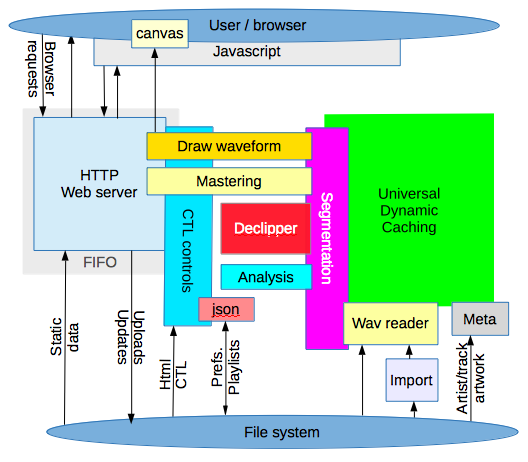
One never knows how a new architecture will stand the test of time but this one has been a dream for working with/on. I can add pages, controls and interactions very easily, if I want another variable on the screen it's literally a line of C and it's there ready to hook up to the program with another line. Text is easy too with a wiki-style module that interacts - i.e. the main help page has live information in it.
It's written in C for simplicity and speed with posix threads and memory checked with valgrind to make sure it's doing what it's supposed to, it can dish out gigabytes of music without breaking sweat and still interact in real time. It's relentless, efficient and I'd be at a real loss without it, I still don't understand how people cope with other systems.
So there you are, no reason not to turn that unused PC into a multi-user music server for the whole house now there's over 58,000 lines of software to help get the job done . Also I think you'd like the sound of declipped music, it suits some tracks better than others but the transformation on some is quite stunning.
. Also I think you'd like the sound of declipped music, it suits some tracks better than others but the transformation on some is quite stunning.
http://www.cutestudio.net/data/SeeDeClip4/index.php
* Helps me organise my music
* Makes many of my CDs sound better
* Selling copies means other people get interested and suggest stuff that makes it sound better and easier to use
* Saves me having to buy expensive gear that serves music instead
* Keeps me coding and debugging
Plus it's nice to have a forum section where shilling a product is actually allowed, rather than any new work being stamped on and deleted as is the usual HiFi forum etiquette. And it's sort of what I do.. Right, back to the shilling..

Basically it's all a little ahead of its time so no one really understands what it is, which is both a blessing and a curse. Most people expect to run a program on something and that's where it stops, they don't expect to run their own website - but SeeDeClip4 is in fact your own internal music website.
So my system usually works in this way:
1. Old AMD dual core Linux box in the garage runs SeeDeClip4 (64bit Linux version).
2. Apple Airbook 11 browses for songs to play (see screen-shot above)
3. Raspberry Pi (Raspbian) runs a SeeDeClip4 slave script that uses the ALSA sound architecture.
4. USB goes to a Phiree USb to SPDIF converted at 44.1 @ 24bits into an Ultramatch
5. The Ultramatch then feeds 88.2 into an Ultracurve (Modded to output directly from the DAC)
6. Then a class A 'superTriode' SET amp drives about 8-10W into some Usher speakers and all is good.
The webpage about the program is here: http://helium/silk/cutestudio/SeeDeClip4/index.php
My philosophy for audio is that I like listening to music of various eclectic times, and the less of a veil I have when listening the better. I'm therefore seeking clarity of sound, among the deep bass and thunderous instruments I want to hear a clear cymbal, guitar, voice and a nice melody ideally with words that mean something.
The software started in around 2004 when I realised my clipped CDs and my pro-audio DAC were not getting on together at all well. Very badly in fact. Instead of buying a CD player that tried to bury the problem I instead opted to fix the waveform itself by sticking the peaks back onto them.
So the software works to shield one from Loudness War collateral in two ways:
1) It grades the music, track by track, so I can see how good the mastering is at a glance.
2) It sticks the peaks back on.
Then if I want a closer look at the waveform and the job the software's done I look at the Studio page:

This year had a big step forward of using a histogram for the 'after' waveform too, which is excellent feedback and will influence future declipping algorithm enhancements. Current declipping performance is in general very good even though I say it myself, and will improve further over the next year.
The reason for the integrated declipping and music server was born from the simple fact that I've many thousands of tracks (yes, CDs are _everywhere_ too but that's a different story!) and batch processing those into another few hundred GB of storage is not as time/power efficient as just streaming them straight from disc, declipping and then losslessly delivering the result on demand. It also means when I change a setting or improve the algorithm I can instantly listen to it on all my music.
Which is nice. So I've got that going for me. /caddyshack ref.
The SeeDeClip4 music server etc. is basically FREE and if you do not disable the declipping it will declip exactly the first 50% of any tracks. This means the frugal can use Audacity to make all their tracks double length and use it that way, as we all know that software's always free and the real money goes into cables, ideally ones stuffed into hosepipes to look posh.
There's an option to buy a software key to unlock it for a very reasonable price, but despite this being a shilling page gentlemen still don't discuss money so we'll leave it there.
Inside:
SeeDeClip4 means See - it - declipped version 4. Versions 1 and 2 were text based, version 3 was some quite funky custom window tiling and menu code inside Xwindows, version 4 was the realisation that web technology had arrived and now worked and I wasn't going to be able to write an app for the dozens of gadgets that modern web-browsers run on these days.
Being a software architect means that the program is naturally an under appreciated miracle of engineering with the following elements all of which serve a purpose other than just stopping me getting bored.
1. Multi-threaded
2. Non blocking networking
3. Buffers system (used for all IO - it's fab and allows tidal size management for streaming)
4. Integrated php like controls system for html/C interactions
5. A generic object caching system handling music, meta, etc. that manages the ebb and flow of demand based processing
6. The use of json, CSS, Javascript, HTML for storage, presentation and control
7. Canvas based graphing
8. Easily updated
This is the architectural overview:
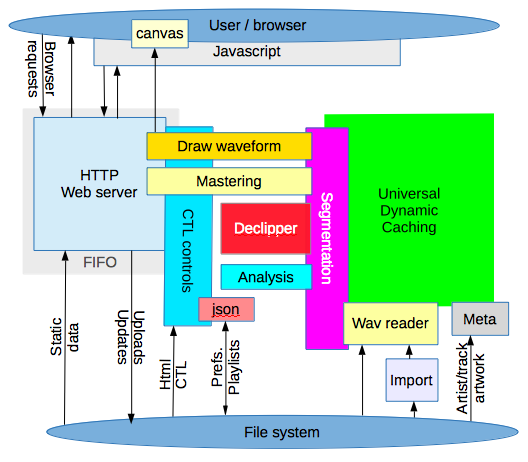
One never knows how a new architecture will stand the test of time but this one has been a dream for working with/on. I can add pages, controls and interactions very easily, if I want another variable on the screen it's literally a line of C and it's there ready to hook up to the program with another line. Text is easy too with a wiki-style module that interacts - i.e. the main help page has live information in it.
It's written in C for simplicity and speed with posix threads and memory checked with valgrind to make sure it's doing what it's supposed to, it can dish out gigabytes of music without breaking sweat and still interact in real time. It's relentless, efficient and I'd be at a real loss without it, I still don't understand how people cope with other systems.
So there you are, no reason not to turn that unused PC into a multi-user music server for the whole house now there's over 58,000 lines of software to help get the job done
http://www.cutestudio.net/data/SeeDeClip4/index.php
