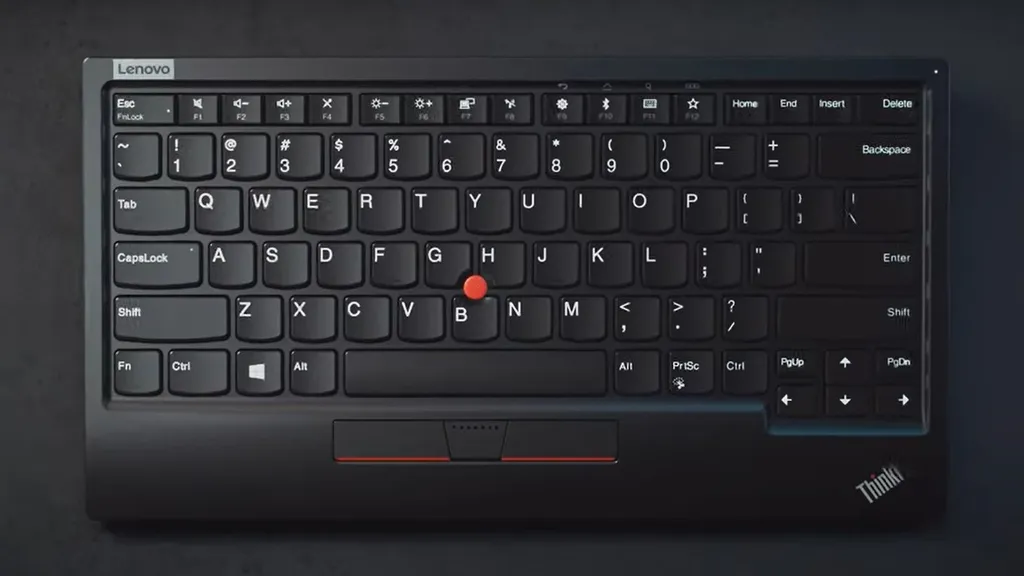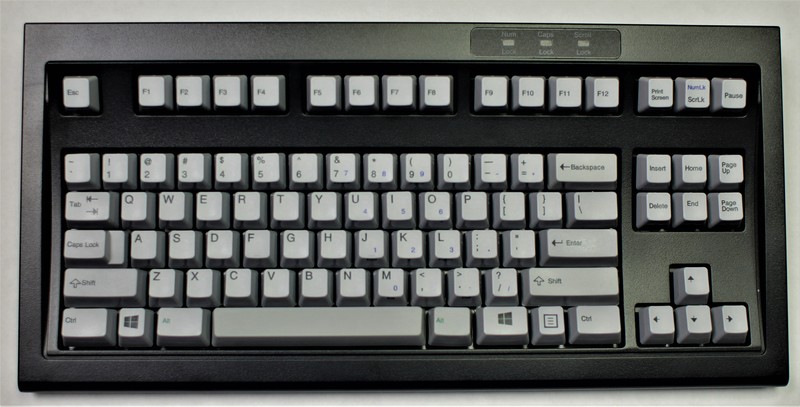Yeah, I did it all myself. My memory is not that great these days but I don't remember it being particularly difficult. The bottom opened with an odd sized socket driver which I didn't seem to have on hand. I took all the labels and logos off carefully with a blowdryer and craft blade. I just disassembled everything, let all the plastic soak in some detergent and gave it (lots) of scrubbing with a coarse brush. There were times it was sitting in a humid garage for a few years so there was a lot of caked on stuff. The membranes and PCB were gently cleaned with some DI water and alcohol and everything was reassembled after the mod. I did the mod by hand with a thin tap as I did not have any sort of drill press and didn't want to risk breaking things since the bracket that needed to be modded was already quite brittle.
I have been using thinkpads for a long time and they are definitely the best you can use in terms of laptop keyboards. Lenovo recently released a wireless desktop version that would make laptop users feel quite at home. At only $99 it's probably a way better option than any of the Apple branded keyboards if someone likes lower travel, flat keyboards.
There are also interesting "spiritual successors" from an Taiwanese company called tex:
As I am away overseas from home I have not used my Model M for a while, so I've been considering buying the newer Mini M from unicomp as I miss the "pings":
There is also a guy making "brand new" custom model F keyboards which are even more robust than the Model M in terms of the chassis (metal) but the form factor is not for everyone:
https://www.modelfkeyboards.com/
Or alternatively I might get the Keychron Q1 QMK or GMMK Pro, both of these have knobs which I like, although I've never been a massive fan of cherry-style switches. I am waiting to see if they release a wireless version of these, then I might pick it up as a "travel" keyboard. I never much understood the point of super small keyboards like 60% and 65% etc, 75% as virtually the same footprint and weight but you get a full row of function keys and more navigation keys, so much more functionality for a small loss in dimension. I think the sweet spot for a chopped down keyboard is definitely 75% like the keychron and gmmk models I mentioned previously, anything smaller just becomes annoying and at much larger you might as well just be using a full keyboard.