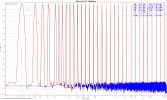@weme
yes, that's recent MBBM (acousticians Michael Pruefer and Eckard Mommertz) and Kahle Acoustics as Acoustical Client Advisor (Eckhard Kahle) concert hall project in Warsaw. Not build yet. As the interior is rather atypical as for a concert hall, model was helpfull to investigate the uniformity of reflections. But as You can see from the video, such large models (1:10 scale) are mostly marketing tools From purely acoustical point of view, it does not make sense to play music in it
From purely acoustical point of view, it does not make sense to play music in it  ))
))
Impulse responses measured in such models can be used to make auralizations of music recorded in anechoic chambers. That's why for auralizations we need such a high sampling frequency of sound cards. With a typical 192kHz, and 1:20 scale, one can only reach max 4,8kHz in real audiable range (192kHz/2 = 92kHz / 20 = 4,8kHz). That's almost sufficient for all acoustical measurements (we measure up to 5000Hz typically), but not sufficient for auralizations. A music auralized based on an impulse response restricted in frequency to 4,8kHz does not sound nice A card with 768kHz sampling rate in 1:20 scale model can (in theory) reach 19,2kHz ((768kHz/2)/20=19.2kHz) so almost full audiable range. In 1:10 scale model it's even simpler, and a card with 384kHz is sufficient ((384kHz/2)/10=19,2kHz).
A card with 768kHz sampling rate in 1:20 scale model can (in theory) reach 19,2kHz ((768kHz/2)/20=19.2kHz) so almost full audiable range. In 1:10 scale model it's even simpler, and a card with 384kHz is sufficient ((384kHz/2)/10=19,2kHz).
Ultrasonic microphones we use (GRAS or B&K) are limited typically to 100~140kHz (or a bit higher if You allow for few -dB more from linearity), wich will again restrict your audiable range to approx 14kHz in 1:10 and 7kHz in 1:20. Building scale models in larger scales (1:10 and not 1:20) allows to make better auralizations, but 1:10 scale model is about 20x more expensive than 1:20 one (cost of some 1:10 recent scale models for European concert halls was in the range of 250k~800k Euro). And auralizations are really not the main aspect of why we build those models, however from marketing point of view a 1:10 scale model is much, much more nicer
yes, that's recent MBBM (acousticians Michael Pruefer and Eckard Mommertz) and Kahle Acoustics as Acoustical Client Advisor (Eckhard Kahle) concert hall project in Warsaw. Not build yet. As the interior is rather atypical as for a concert hall, model was helpfull to investigate the uniformity of reflections. But as You can see from the video, such large models (1:10 scale) are mostly marketing tools
Impulse responses measured in such models can be used to make auralizations of music recorded in anechoic chambers. That's why for auralizations we need such a high sampling frequency of sound cards. With a typical 192kHz, and 1:20 scale, one can only reach max 4,8kHz in real audiable range (192kHz/2 = 92kHz / 20 = 4,8kHz). That's almost sufficient for all acoustical measurements (we measure up to 5000Hz typically), but not sufficient for auralizations. A music auralized based on an impulse response restricted in frequency to 4,8kHz does not sound nice
Ultrasonic microphones we use (GRAS or B&K) are limited typically to 100~140kHz (or a bit higher if You allow for few -dB more from linearity), wich will again restrict your audiable range to approx 14kHz in 1:10 and 7kHz in 1:20. Building scale models in larger scales (1:10 and not 1:20) allows to make better auralizations, but 1:10 scale model is about 20x more expensive than 1:20 one (cost of some 1:10 recent scale models for European concert halls was in the range of 250k~800k Euro). And auralizations are really not the main aspect of why we build those models, however from marketing point of view a 1:10 scale model is much, much more nicer