-
WANTED: Happy members who like to discuss audio and other topics related to our interest. Desire to learn and share knowledge of science required. There are many reviews of audio hardware and expert members to help answer your questions. Click here to have your audio equipment measured for free!
You are using an out of date browser. It may not display this or other websites correctly.
You should upgrade or use an alternative browser.
You should upgrade or use an alternative browser.
REW For Simple Desktop Speakers?
- Thread starter wacomme
- Start date
HarmonicTHD
Major Contributor
- Joined
- Mar 18, 2022
- Messages
- 3,326
- Likes
- 4,835
Sweep. It is so much quicker. You will seeAre you talking another MMM measurement or a sweep measurement?
Trell
Major Contributor
- Joined
- May 13, 2021
- Messages
- 2,752
- Likes
- 3,286
You’ve a very steep drop from about 150 Hz or so, and that will make bass sound thin.
Try measure each monitor separately to see if that helps explain what is happening. Just use the mic in a fixed position as that makes repeated measurements much easier.
Also verify that in your OS you are in “stereo using full range speakers” during measurements and that any and all processing is off. I’ve had that on a Windows laptop defaulting to 5.1 speaker layout with a crossover.
From your last measurement I expected to see some huge mountains in the bass region but saw none.
Try measure each monitor separately to see if that helps explain what is happening. Just use the mic in a fixed position as that makes repeated measurements much easier.
Also verify that in your OS you are in “stereo using full range speakers” during measurements and that any and all processing is off. I’ve had that on a Windows laptop defaulting to 5.1 speaker layout with a crossover.
From your last measurement I expected to see some huge mountains in the bass region but saw none.
Last edited:
Trell
Major Contributor
- Joined
- May 13, 2021
- Messages
- 2,752
- Likes
- 3,286
As to what to expect, here is some measurements in my home office where I used Genelec GLM for room EQ (REW shows similar). The room is small, has some thin (5 cm thick) acoustic panels on the back and front walls but not on the side walls or on the roof. Not much room for different placements without sacrificing other things while making the home office useful to be in as well enter/exit. The thin panels dampens the slap echo in video calls, and makes the room more pleasant to be in during the pandemic, and the wood on them is to avoid dampen the highs too much.
The roof and floor is hard concrete. Wall behind monitors thick with some hard thick stuff, God knows what. Back wall into living room with minimal insulation. Windows as you see, and a door obviously. Dimensions of a room is very important but so is the materials used for the walls/floor/roof.
Perhaps this makes it clearer why I thought your measurements in the bass looked too nice, or you've smoothed too much.
My wife sits on the left with two Genelec 8330A monitors, I'm on the right with two 8330A monitors and a Genelec 7360A subwoofer (right corner under the desk, but desk has not backed into the walls so bass can "escape") with xover 95 Hz (very steep 48 dB/octave per Genelec). Both systems have dips in the mid range, but more acoustic treatments are unlikely and only the roof is available for that. Subwoofer positions are quite limited without hampering use of the office, but still sounds much better for me than without subwoofer. I did quite a bit testing to find the best position for the subwoofer.
Older picture but same layout in the room with some device changes only (and curtains ):
):

Here is my 2.1 system from the Genelec GLM calibration where I'm using multiple measurement positions around MLP:
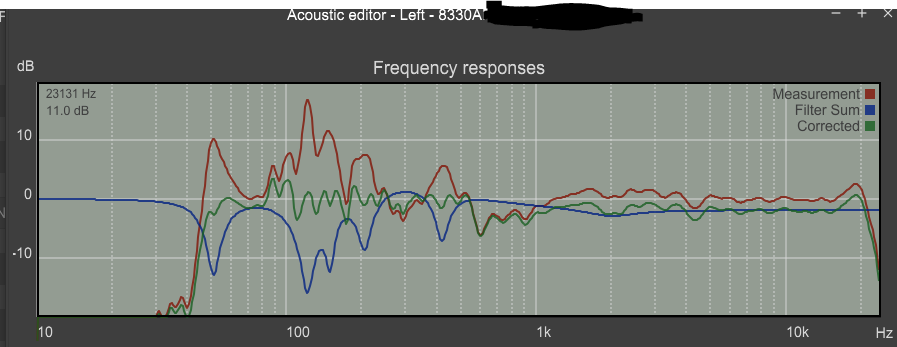
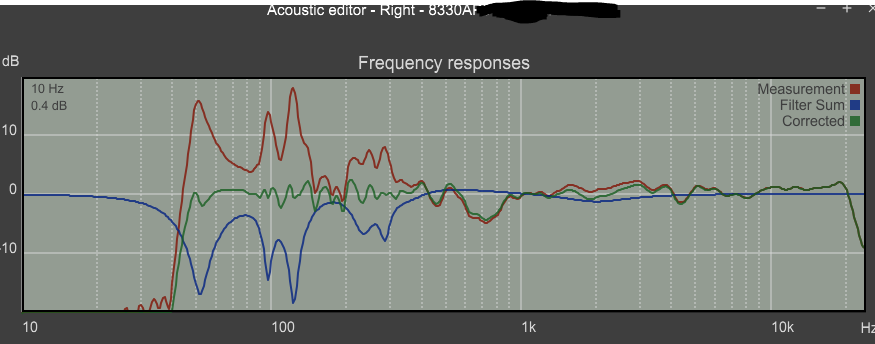
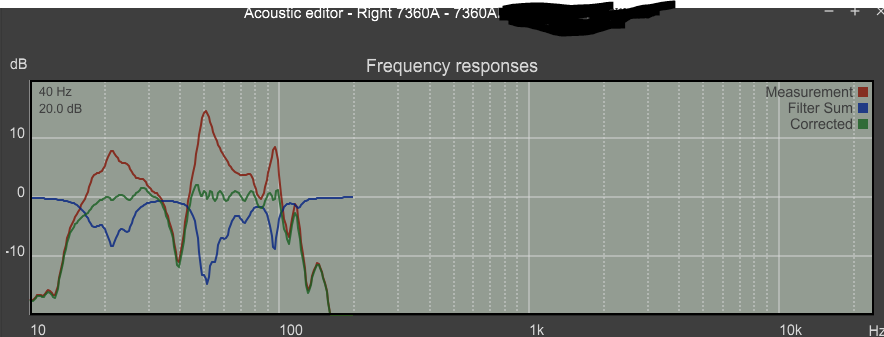
The roof and floor is hard concrete. Wall behind monitors thick with some hard thick stuff, God knows what. Back wall into living room with minimal insulation. Windows as you see, and a door obviously. Dimensions of a room is very important but so is the materials used for the walls/floor/roof.
Perhaps this makes it clearer why I thought your measurements in the bass looked too nice, or you've smoothed too much.
My wife sits on the left with two Genelec 8330A monitors, I'm on the right with two 8330A monitors and a Genelec 7360A subwoofer (right corner under the desk, but desk has not backed into the walls so bass can "escape") with xover 95 Hz (very steep 48 dB/octave per Genelec). Both systems have dips in the mid range, but more acoustic treatments are unlikely and only the roof is available for that. Subwoofer positions are quite limited without hampering use of the office, but still sounds much better for me than without subwoofer. I did quite a bit testing to find the best position for the subwoofer.
Older picture but same layout in the room with some device changes only (and curtains
Here is my 2.1 system from the Genelec GLM calibration where I'm using multiple measurement positions around MLP:
Last edited:
wacomme
Senior Member
- Joined
- May 11, 2022
- Messages
- 428
- Likes
- 110
- Thread Starter
- #67
It's interesting that your wife's frequency response looks cleaner than yours. Is that likely due to her monitors being centered in the room while your right monitor is in the corner? Is say that, but your left monitor is similarly placed like your wife's monitors, and yet your left monitor has more spikes that your wife's two monitors. Do you have an explanation for this?
Are the Genelec's ported? If so, front or rear? My Adams are ported in the rear (unfortunately). It's nice to see that you have a similarly sized desk as my desk, though your room is about 1/2 the size of my room - maybe more. My room is about 11' x 11'.
Are the Genelec's ported? If so, front or rear? My Adams are ported in the rear (unfortunately). It's nice to see that you have a similarly sized desk as my desk, though your room is about 1/2 the size of my room - maybe more. My room is about 11' x 11'.
Trell
Major Contributor
- Joined
- May 13, 2021
- Messages
- 2,752
- Likes
- 3,286
It's interesting that your wife's frequency response looks cleaner than yours. Is that likely due to her monitors being centered in the room while your right monitor is in the corner? Is say that, but your left monitor is similarly placed like your wife's monitors, and yet your left monitor has more spikes that your wife's two monitors. Do you have an explanation for this?
Are the Genelec's ported? If so, front or rear? My Adams are ported in the rear (unfortunately). It's nice to see that you have a similarly sized desk as my desk, though your room is about 1/2 the size of my room - maybe more. My room is about 11' x 11'.
The monitors are rear ported.
As for differences the obvious big one in room placement but also the monitors are 10 cm (ca 4 inches) further from the wall. The pattern of measurements are a little different as well. All of this will make a difference in FR response.
Last edited:
Trell
Major Contributor
- Joined
- May 13, 2021
- Messages
- 2,752
- Likes
- 3,286
What I find weird that on both setups the right 8330s get a highshelving filter lowering the response about 2 kHz while the left ones don't, doesn't that harm the perceived imaging and centre?
I wondered about that but can't really notice this with respect to imaging and the centre. It's a year since I did the calibration and measurements, but can't recall if this one below is from REW is done just after the latest GLM calibration. Perhaps time to do a new calibration (GLM 4.2 now) along with new REW measurement. This is left and right with the subwoofer measured from MLP while the GLM calibration used 9 or so points.
wacomme
Senior Member
- Joined
- May 11, 2022
- Messages
- 428
- Likes
- 110
- Thread Starter
- #74
I applied 16 of the 17 filters (16 max) to both the L and the R channels (TB Equalizer v4) and enabled both filter sets within SoundSource. I'm listening and comparing different setups. I think I like the sound of implementing both the separate L and R filter sets best. There's more symmetry in sound between the monitors.
So, now what can I do with moving speakers to improve the sound with fewer (or more accurate) filter adjustments? There's a big dip (more on the R) at around 100Hz, and the R speaker drops at around 5000Hz.
So, now what can I do with moving speakers to improve the sound with fewer (or more accurate) filter adjustments? There's a big dip (more on the R) at around 100Hz, and the R speaker drops at around 5000Hz.
HarmonicTHD
Major Contributor
- Joined
- Mar 18, 2022
- Messages
- 3,326
- Likes
- 4,835
Well done.I applied 16 of the 17 filters (16 max) to both the L and the R channels (TB Equalizer v4) and enabled both filter sets within SoundSource. I'm listening and comparing different setups. I think I like the sound of implementing both the separate L and R filter sets best. There's more symmetry in sound between the monitors.
So, now what can I do with moving speakers to improve the sound with fewer (or more accurate) filter adjustments? There's a big dip (more on the R) at around 100Hz, and the R speaker drops at around 5000Hz.
The dip around 100Hz is a room mode, you can only experiment with positioning, but some dip will always result. Only a sub positioned at a different location can fill this. However most of these nulls are hardly audible as the human hearing is not resolving enough to notice the steep dips.
As for the 5kHz roll off. Try switching speakers and channels just to exclude any fault with them. However I assume your computer is not quick enough. Make sure it is in full power and not energy saving or economy mode, where the CPU is throttled when not loaded. Secondly you can increase the buffers in REW. This will most likely solve it, at least it once did for me.
Here are my first sweep REW measurements. What's odd is the R dropoff at 5K. I thought is was an error, so I repeated the test - same result.
View attachment 218466
Are you using a Topping DAC?

Topping D50s Fault - Right Channel Broken Above 6Khz
I found some time to play with REW today with a view to trying the moving mic measurement technique. However, when I started doing to some test sweeps, I noticed that right channel on my Topping D50s appears to be broken. Here's what I see in REW (Blue is right speaker driven by right...
 www.audiosciencereview.com
www.audiosciencereview.com
It's one of the reasons I use MMM.
- Joined
- Jan 15, 2020
- Messages
- 6,901
- Likes
- 16,908
That would be great!I wondered about that but can't really notice this with respect to imaging and the centre. It's a year since I did the calibration and measurements, but can't recall if this one below is from REW is done just after the latest GLM calibration. Perhaps time to do a new calibration (GLM 4.2 now) along with new REW measurement.
wacomme
Senior Member
- Joined
- May 11, 2022
- Messages
- 428
- Likes
- 110
- Thread Starter
- #78
A technique question: for L/R measurements, do you point the mic at each speaker, respectively, during measurements, or do you point the mic straight ahead between the speakers for both measurements? When I did the measurements I pointed the mic at each speaker.
HarmonicTHD
Major Contributor
- Joined
- Mar 18, 2022
- Messages
- 3,326
- Likes
- 4,835
No always point the mic up and use the 90deg calibration file for listening position measurements.A technique question: for L/R measurements, do you point the mic at each speaker, respectively, during measurements, or do you point the mic straight ahead between the speakers for both measurements? When I did the measurements I pointed the mic at each speaker.
For close in, less than 1m driver measurements, you point the mic directly at the center of the driver to be measured. Not relevant for your application where you want to correct for room modes and reflections.
wacomme
Senior Member
- Joined
- May 11, 2022
- Messages
- 428
- Likes
- 110
- Thread Starter
- #80
What do you mean by, “. . . increase the buffers in REW”?Well done.
The dip around 100Hz is a room mode, you can only experiment with positioning, but some dip will always result. Only a sub positioned at a different location can fill this. However most of these nulls are hardly audible as the human hearing is not resolving enough to notice the steep dips.
As for the 5kHz roll off. Try switching speakers and channels just to exclude any fault with them. However I assume your computer is not quick enough. Make sure it is in full power and not energy saving or economy mode, where the CPU is throttled when not loaded. Secondly you can increase the buffers in REW. This will most likely solve it, at least it once did for me.
Similar threads
- Replies
- 46
- Views
- 4K
- Replies
- 44
- Views
- 3K
- Replies
- 4
- Views
- 760
- Replies
- 13
- Views
- 1K
