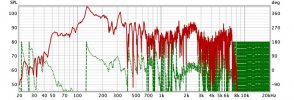wacomme
Senior Member
- Joined
- May 11, 2022
- Messages
- 428
- Likes
- 110
Would a REW room configuration help for a simple desktop speaker setup? I have a small desk with two AudioEngine A2 powered speakers. I have them EQ'd through SoundSource software on my Mac using AUNBandEQ - some A2 PEQ file I found with a Google search. I figured I would also benefit from some angled speakers stands to point the speakers toward my head. I would like to buy some better speakers (thinking iLoud MTM due their small size), but that's for another day.
I'm reading about REW and room acoustic measurements. Would this help get the most out of my A2's? I mostly listen nearfield (about 2' from the speakers), and generally low volume. I really haven't thought about a sub for the A2's. If I did I would need an amp other than my L50 and DO100 (dac) combo I use for my headphones. If I were to go the route of measuring room acoustics, I would need a microphone. I currently have a Samson Technologies Q2U USB/XLR Dynamic Microphone with a USB connection. Would that work in lieu of the MiniDSP UMIK-1? I suppose it would NOT work since the mic needs to be calibrated and I don't think my Samson mic is calibration (perhaps it can be calibrated - no idea). What I'm asking is if $70 for the UMIK-1 and $30 for the angled speaker stands is worth the money to get better sound from my A2 speakers? Should I hear a discernible sound improvement with a $100 investment into the A2 speakers? Or do I save up for the iLoud MTM's and forgo the room acoustic measurements - and how about the iLoud Micro's for a less expensive alternative? Or do I just get the angled risers and forget the room acoustic measurements? These are all of my contemplations, but basically I want to know if room acoustic measurements and resulting EQ settings will help with a nearfield desktop speaker setup with me at the computer desk?
I'm reading about REW and room acoustic measurements. Would this help get the most out of my A2's? I mostly listen nearfield (about 2' from the speakers), and generally low volume. I really haven't thought about a sub for the A2's. If I did I would need an amp other than my L50 and DO100 (dac) combo I use for my headphones. If I were to go the route of measuring room acoustics, I would need a microphone. I currently have a Samson Technologies Q2U USB/XLR Dynamic Microphone with a USB connection. Would that work in lieu of the MiniDSP UMIK-1? I suppose it would NOT work since the mic needs to be calibrated and I don't think my Samson mic is calibration (perhaps it can be calibrated - no idea). What I'm asking is if $70 for the UMIK-1 and $30 for the angled speaker stands is worth the money to get better sound from my A2 speakers? Should I hear a discernible sound improvement with a $100 investment into the A2 speakers? Or do I save up for the iLoud MTM's and forgo the room acoustic measurements - and how about the iLoud Micro's for a less expensive alternative? Or do I just get the angled risers and forget the room acoustic measurements? These are all of my contemplations, but basically I want to know if room acoustic measurements and resulting EQ settings will help with a nearfield desktop speaker setup with me at the computer desk?