I have Windows 11 and this DAC has never been able to work. The PC won't recognize the DAC no matter what troubleshooting tips I use from the internet. Would not recommend this DAC for PC use. For optical input use from something like a TV, probably yes.
-
Welcome to ASR. There are many reviews of audio hardware and expert members to help answer your questions. Click here to have your audio equipment measured for free!
- Forums
- Audio, Audio, Audio!
- DACs, Streamers, Servers, Players, Audio Interface
- Digital To Analog (DAC) Reviews and Discussion
You are using an out of date browser. It may not display this or other websites correctly.
You should upgrade or use an alternative browser.
You should upgrade or use an alternative browser.
Review and Measurements of Sound BlasterX G6
- Thread starter amirm
- Start date
Huh, interesting. I have Windows 11 and it works fine with mine, works just the same as when I had Windows 10. Did you have Windows 10 before, and did it work ok on that?I have Windows 11 and this DAC has never been able to work. The PC won't recognize the DAC no matter what troubleshooting tips I use from the internet. Would not recommend this DAC for PC use. For optical input use from something like a TV, probably yes.
Works just fine.I have Windows 11 and this DAC has never been able to work. The PC won't recognize the DAC no matter what troubleshooting tips I use from the internet. Would not recommend this DAC for PC use. For optical input use from something like a TV, probably yes.
Tried asking on https://www.reddit.com/r/SoundBlasterOfficial/ ?
Works just fine.
Tried asking on https://www.reddit.com/r/SoundBlasterOfficial/ ?
Huh, interesting. I have Windows 11 and it works fine with mine, works just the same as when I had Windows 10. Did you have Windows 10 before, and did it work ok on that?
I had Windows 10 with this and it still didn't work even back then. I've tried multiple computers and updated all drivers and firmware (multiple times on Windows 10 and 11).
EDIT: I re-installed EVERYTHING, updated drivers, rebooted (again). Still nothing. I tried a different cable and boom, it works now. That's really really weird, especially since I never used cheap cables at any time during this except once (which still didn't work).
So I guess it works now.
@Robbo99999 You and I have almost the same exact setup. I have my TV > Optical > SoundblasterX G5 > JDS Atom Amp. Very happy with that setup.
Last edited:
That's good that you fixed it. So you replaced the USB cable that connects the G6 to the PC?I had Windows 10 with this and it still didn't work even back then. I've tried multiple computers and updated all drivers and firmware (multiple times on Windows 10 and 11).
EDIT: I re-installed EVERYTHING, updated drivers, rebooted (again). Still nothing. I tried a different cable and boom, it works now. That's really really weird, especially since I never used cheap cables at any time during this except once (which still didn't work).
So I guess it works now.
@Robbo99999 You and I have almost the same exact setup. I have my TV > Optical > SoundblasterX G5 > JDS Atom Amp. Very happy with that setup.
That's good that you fixed it. So you replaced the USB cable that connects the G6 to the PC?
I used a thicker, more well built/more expensive standard cable connecting the PC to the DAC this morning. And it worked. (nothing fancy) I don't know what's been going since I've owned it, but now it seems to work fine.
Maybe some interference creeping in or maybe the previous USB cable you used had some dodgy connections. I don't know the different ways a USB to DAC cable can "fail". But you fixed it so it seems.I used a thicker, more well built/more expensive standard cable connecting the PC to the DAC this morning. And it worked. (nothing fancy) I don't know what's been going since I've owned it, but now it seems to work fine.
Maybe some interference creeping in or maybe the previous USB cable you used had some dodgy connections. I don't know the different ways a USB to DAC cable can "fail". But you fixed it so it seems.
There's another post on Reddit that says the same thing happened - they used one cable, and it didn't work. They used another one and it did work. Like I said, I've used more expensive cables for this thing in the past and it's never worked either. So Who knows.
robboG6 should drive those two headphones fine, for instance it should be able to get them to around 118 or 119dB for the two headphones (limited by the milliwatt power of the G6.......the G6 can easily do 200mw into 33ohm when on High Gain:
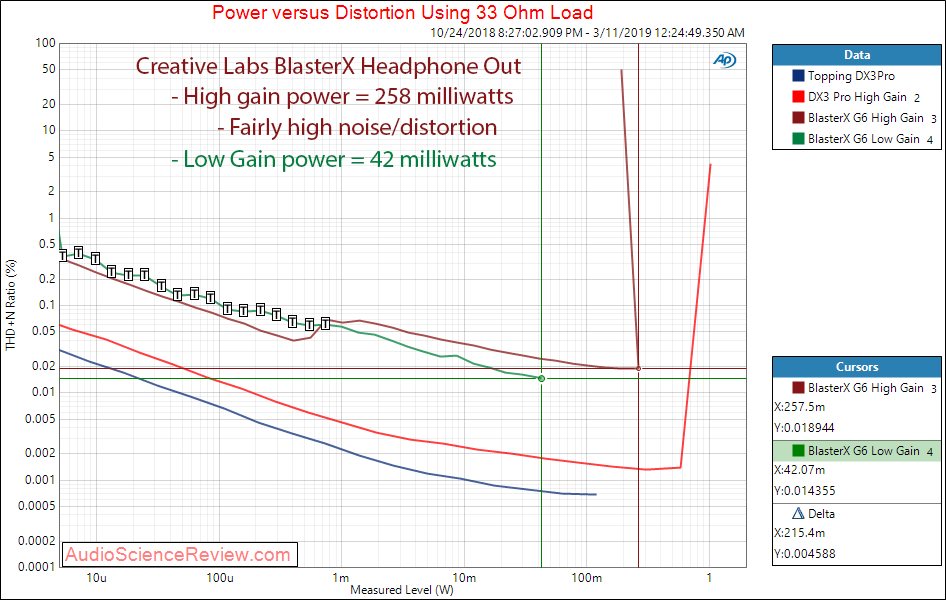
DT770 32ohm:
View attachment 170470
Tygr 300R:
View attachment 170471
Sorry, reviving a very old post of yours, I'm reading this topic and I was in doubt about my DT 700 PRO X 48 Ohms, in relation to what bberger asked about the DT 770 32 Ohms, according to your calculations the DT 770 should using the high gain mode of the G6 am I right or am I wrong? Does this apply to my case as well?
I use the G6 without any amplifier, and I find it very loud in low gain mode, I rarely go above 15% volume in windows 11, in high gain mode I have to turn the volume down even more.
Besides using an external amplifier do you have any more advice for me so that I can get the most out of the G6, I use it for all kinds of situations, games, movies and music
Hi, your DT770 Pro X is very easy to drive according to solderdude's measurements:robbo
Sorry, reviving a very old post of yours, I'm reading this topic and I was in doubt about my DT 700 PRO X 48 Ohms, in relation to what bberger asked about the DT 770 32 Ohms, according to your calculations the DT 770 should using the high gain mode of the G6 am I right or am I wrong? Does this apply to my case as well?
I use the G6 without any amplifier, and I find it very loud in low gain mode, I rarely go above 15% volume in windows 11, in high gain mode I have to turn the volume down even more.
Besides using an external amplifier do you have any more advice for me so that I can get the most out of the G6, I use it for all kinds of situations, games, movies and music

DT 700 PRO X
back to Beyerdynamicback to measurementshome published: Apr-16-2022 NO SMOOTHING is applied to the shown plots. Most measurement sites have some smoothing applied which ‘irons flat’ sharp peaks and…
As you've found from your own experience you only need to use the G6 in Low Gain, so that's fine, you don't have to worry about the G6 not being powerful enough, because it is powerful enough, ha! (Yes, keep using your G6 in Low Gain, because it's loud enough for you in Low Gain.)
In terms of other recommendations for your G6. Use it in Direct Mode when you're listening to music as this removes all audio processing. Change the filter to "Fast Roll Off - Linear Phase", as that's technically the most ideal. Assuming you're listening to music recorded at 44kHz, then change the Audio Quality to "32 bit, 44kHz". If you're using your G6 for games & movies, then you want to set up the G6 in it's Virtual Surround 7.1 option, and in terms of how to fine tune Virtual Surround 7.1 (also applicable to movies I'd say), then look here in this thread for how best to set it up & how to understand it:

Virtual 7.1 Surround Sound processing in Headphones
Hi, I thought I'd start this thread as a gaming virtual 7.1 surround sound enthusiast in headphones. We can let this thread develop into whatever we like on the topic of Virtual 7.1 Surround Sound processing in headphones, and perhaps I'll continue to edit this first post with links to useful...
 www.audiosciencereview.com
www.audiosciencereview.com
Robbo, thank you so much again!Hi, your DT770 Pro X is very easy to drive according to solderdude's measurements:
Using the 117dB/V information and 48ohms in an online calculator then in High Gain you can easily get 120dB which is more than enough:
DT 700 PRO X
back to Beyerdynamicback to measurementshome published: Apr-16-2022 NO SMOOTHING is applied to the shown plots. Most measurement sites have some smoothing applied which ‘irons flat’ sharp peaks and…diyaudioheaven.wordpress.com
View attachment 305614
As you've found from your own experience you only need to use the G6 in Low Gain, so that's fine, you don't have to worry about the G6 not being powerful enough, because it is powerful enough, ha! (Yes, keep using your G6 in Low Gain, because it's loud enough for you in Low Gain.)
In terms of other recommendations for your G6. Use it in Direct Mode when you're listening to music as this removes all audio processing. Change the filter to "Fast Roll Off - Linear Phase", as that's technically the most ideal. Assuming you're listening to music recorded at 44kHz, then change the Audio Quality to "32 bit, 44kHz". If you're using your G6 for games & movies, then you want to set up the G6 in it's Virtual Surround 7.1 option, and in terms of how to fine tune Virtual Surround 7.1 (also applicable to movies I'd say), then look here in this thread for how best to set it up & how to understand it:

Virtual 7.1 Surround Sound processing in Headphones
Hi, I thought I'd start this thread as a gaming virtual 7.1 surround sound enthusiast in headphones. We can let this thread develop into whatever we like on the topic of Virtual 7.1 Surround Sound processing in headphones, and perhaps I'll continue to edit this first post with links to useful...www.audiosciencereview.com
I just got this device and I've been trying to figure out the settings. My setup is laptop>usb>SBXG6>hp out>HD800S (with EQ APO/PEACE enabled), and I will be using it mainly for gaming but also for music.
For games I use the 7.1 configuration with surround effect turned up to 69 (all other audio effects off as far as I can tell), and for music I use direct mode in stereo. I want to be able to switch between these use cases with one button press if possible.
I can turn direct mode on/off by holding the scout button for 2 seconds, but after turning on direct mode the device is still in 7.1 configuration.
Does it make any difference that the device is still in 7.1 configuration (instead of stereo) when I listen to music?
If so, is there any way to automatically switch between 7.1 and stereo at the same time as I turn direct mode on/off?
(I may be lazy, but I prefer pressing one button on the device instead of opening SB Connect to change two separate settings.)
For games I use the 7.1 configuration with surround effect turned up to 69 (all other audio effects off as far as I can tell), and for music I use direct mode in stereo. I want to be able to switch between these use cases with one button press if possible.
I can turn direct mode on/off by holding the scout button for 2 seconds, but after turning on direct mode the device is still in 7.1 configuration.
Does it make any difference that the device is still in 7.1 configuration (instead of stereo) when I listen to music?
If so, is there any way to automatically switch between 7.1 and stereo at the same time as I turn direct mode on/off?
(I may be lazy, but I prefer pressing one button on the device instead of opening SB Connect to change two separate settings.)
If I was you I'd make sure you're in Direct Stereo rather than Direct 7.1 when you listen to music, just to be sure. I find it quite easy to switch between Direct Mode Stereo and SBX Mode Virtual 7.1 - go to the Playback Tab in the software and flip the Direct Mode switch, and after you've set it up once then it remembers most of your settings, so just flip that Direct Mode switch in the Playback Tab each time you want to flip the modes and then see what else you need to change on that page.I just got this device and I've been trying to figure out the settings. My setup is laptop>usb>SBXG6>hp out>HD800S (with EQ APO/PEACE enabled), and I will be using it mainly for gaming but also for music.
For games I use the 7.1 configuration with surround effect turned up to 69 (all other audio effects off as far as I can tell), and for music I use direct mode in stereo. I want to be able to switch between these use cases with one button press if possible.
I can turn direct mode on/off by holding the scout button for 2 seconds, but after turning on direct mode the device is still in 7.1 configuration.
Does it make any difference that the device is still in 7.1 configuration (instead of stereo) when I listen to music?
If so, is there any way to automatically switch between 7.1 and stereo at the same time as I turn direct mode on/off?
(I may be lazy, but I prefer pressing one button on the device instead of opening SB Connect to change two separate settings.)
LegionOfHell
Active Member
- Joined
- Apr 25, 2021
- Messages
- 184
- Likes
- 14
Does the line-out on G6 go through XAMP or is it pre XAMP ? is XAMP for headphone out jack only ?
Can I use G6 as a standalone DAC in combination with another headphone amplifier through the line-out ? like Schiit Heresy ? Will it work well as a standalone DAC only ?
Can I use G6 as a standalone DAC in combination with another headphone amplifier through the line-out ? like Schiit Heresy ? Will it work well as a standalone DAC only ?
Last edited:
I think it doesn't go through XAMP when using Line Out, but I'm not sure.Does the line-out on G6 go through XAMP or is it pre XAMP ? is XAMP for headphone out jack only ?
Can I use G6 as a standalone DAC in combination with another headphone amplifier through the line-out ? like Schiit Heresy ? Will it work well as a standalone DAC only ?
Yes, you can definitely use G6 as standalone DAC in combination with another headphone amplifier, and indeed you would use the Line Out. In fact you'll still retain all the Virtual Surround Sound processing through the Line Out too, there's just a check box in the software you need to tick to enable effects to be passed through Line Out. I find it works very well as a standalone DAC used with my JDS Labs Atom Headphone Amp - just make sure you run Windows or playback software at at least -2dFS in order to avoid any potential clipping issues - note Amir's review where he mentioned & measured that this was necessary to avoid potential clipping in the bass - if you do that then they measure first class at about 112dB SINAD according to Amir's review.
I'm by no means an expert on the subject, but I've basically followed the advice from @Robbo99999 in this thread. For virtual surround I have SBX on (output mode: audio effects, in Soundblaster Connect) but all effects turned off except surround (settled on surround=33 after trying various settings), 7.1 headphone configuration, and filters set to fast roll off - linear phase. For music I change to direct output and stereo configuration.Hi,
What will be the ideal settings (filters, eq, config etc…) for the HD800s?
I don't use the Soundblaster EQ, instead I have EQ APO/PEACE with Amir's preset for the HD 800S. I tried some different presets (Oratory, Crinacle etc) but personally I prefer Amir's so far (see below).
Preamp: -11.7 dB
Filter 1: ON LSC Fc 40 Hz Gain 8.0 dB Q 1.0
Filter 2: ON LSC Fc 75 Hz Gain 3.0 dB Q 1.0
Filter 3: ON PK Fc 2705 Hz Gain 3.0 dB Q 1.0
Filter 4: ON PK Fc 5400 Hz Gain -3.0 dB Q 3.0
Filter 5: ON HSC Fc 10000 Hz Gain -2.0 dB Q 1.0
Filter 1: ON LSC Fc 40 Hz Gain 8.0 dB Q 1.0
Filter 2: ON LSC Fc 75 Hz Gain 3.0 dB Q 1.0
Filter 3: ON PK Fc 2705 Hz Gain 3.0 dB Q 1.0
Filter 4: ON PK Fc 5400 Hz Gain -3.0 dB Q 3.0
Filter 5: ON HSC Fc 10000 Hz Gain -2.0 dB Q 1.0
I recently ordered the JDS Atom Amp+ HEVI, planning to add it after the G6, using the G6 as a DAC (and for virtual surround ofc).
Similar to the poster above I would also like to know if the amp in the G6 is bypassed when connecting its 3.5mm line out to the Atom Amp's RCA input, or if the signal gets amplified twice in this setup? Would the latter be a bad thing?
Would the audio improve by purchasing the Atom DAC also, connecting it to the G6 using Toslink and going RCA-RCA within the Atom stack? I assume that the signal then would be digital all the way from the PC source to the Atom DAC (not DA/AD converted in the G6 for surround effect purposes), which I guess is ideal?
Last edited:
Nice use of the Virtual 7.1 Surround Sound there! I got an Atom Amp (the original one) connected to my G6 - subjectively I liked it better than using the headphone output of the G6, but it's hard to compare these things. It's fine to use Line Out to seperate headphone amp - I wouldn't worry about your concerns. I also think you won't gain anything by somehow putting an Atom DAC in the chain. I'd stop at just adding a seperate headphone amp, and even then that's not really necessary as G6 headphone amp is fine.I'm by no means an expert on the subject, but I've basically followed the advice from @Robbo99999 in this thread. For virtual surround I have SBX on (output mode: audio effects, in Soundblaster Connect) but all effects turned off except surround (settled on surround=33 after trying various settings), 7.1 headphone configuration, and filters set to fast roll off - linear phase. For music I change to direct output and stereo configuration.
I don't use the Soundblaster EQ, instead I have EQ APO/PEACE with Amir's preset for the HD 800S. I tried some different presets (Oratory, Crinacle etc) but personally I prefer Amir's so far (see below).
Preamp: -11.7 dB
Filter 1: ON LSC Fc 40 Hz Gain 8.0 dB Q 1.0
Filter 2: ON LSC Fc 75 Hz Gain 3.0 dB Q 1.0
Filter 3: ON PK Fc 2705 Hz Gain 3.0 dB Q 1.0
Filter 4: ON PK Fc 5400 Hz Gain -3.0 dB Q 3.0
Filter 5: ON HSC Fc 10000 Hz Gain -2.0 dB Q 1.0
I recently ordered the JDS Atom Amp+ HEVI, planning to add it after the G6, using the G6 as a DAC (and for virtual surround ofc).
Similar to the poster above I would also like to know if the amp in the G6 is bypassed when connecting its 3.5mm line out to the Atom Amp's RCA input, or if the signal gets amplified twice in this setup? Would the latter be a bad thing?
Would the audio improve by purchasing the Atom DAC also, connecting it to the G6 using Toslink and going RCA-RCA within the Atom stack? I assume that the signal then would be digital all the way from the PC source to the Atom DAC (not AD/DA converted in the G6 for surround effect purposes), which I guess is ideal?
ThanksNice use of the Virtual 7.1 Surround Sound there! I got an Atom Amp (the original one) connected to my G6 - subjectively I liked it better than using the headphone output of the G6, but it's hard to compare these things. It's fine to use Line Out to seperate headphone amp - I wouldn't worry about your concerns. I also think you won't gain anything by somehow putting an Atom DAC in the chain. I'd stop at just adding a seperate headphone amp, and even then that's not really necessary as G6 headphone amp is fine.
Regarding the potential addition of the Atom DAC, one other reason was concerns about 3.5mm outputs in general, but maybe those are overstated.
Btw, do you know if adding the Atom DAC would mean that the signal is digital all the way from the PC source to the Atom DAC? Or would the G6 somehow do an extra DA/AD conversion inbetween? (I incorrectly wrote AD/DA in my previous post, I've changed it now.)
I realize that I may be overthinking things, but I like to optimize as much as possible
Thank you for helping me out, also what about audio quality?, does decoder do anything?I'm by no means an expert on the subject, but I've basically followed the advice from @Robbo99999 in this thread. For virtual surround I have SBX on (output mode: audio effects, in Soundblaster Connect) but all effects turned off except surround (settled on surround=33 after trying various settings), 7.1 headphone configuration, and filters set to fast roll off - linear phase. For music I change to direct output and stereo configuration.
I don't use the Soundblaster EQ, instead I have EQ APO/PEACE with Amir's preset for the HD 800S. I tried some different presets (Oratory, Crinacle etc) but personally I prefer Amir's so far (see below).
Preamp: -11.7 dB
Filter 1: ON LSC Fc 40 Hz Gain 8.0 dB Q 1.0
Filter 2: ON LSC Fc 75 Hz Gain 3.0 dB Q 1.0
Filter 3: ON PK Fc 2705 Hz Gain 3.0 dB Q 1.0
Filter 4: ON PK Fc 5400 Hz Gain -3.0 dB Q 3.0
Filter 5: ON HSC Fc 10000 Hz Gain -2.0 dB Q 1.0
I recently ordered the JDS Atom Amp+ HEVI, planning to add it after the G6, using the G6 as a DAC (and for virtual surround ofc).
Similar to the poster above I would also like to know if the amp in the G6 is bypassed when connecting its 3.5mm line out to the Atom Amp's RCA input, or if the signal gets amplified twice in this setup? Would the latter be a bad thing?
Would the audio improve by purchasing the Atom DAC also, connecting it to the G6 using Toslink and going RCA-RCA within the Atom stack? I assume that the signal then would be digital all the way from the PC source to the Atom DAC (not DA/AD converted in the G6 for surround effect purposes), which I guess is ideal?
Similar threads
- Replies
- 3
- Views
- 389
- Replies
- 225
- Views
- 66K
- Poll
- Replies
- 229
- Views
- 41K
- Replies
- 16
- Views
- 2K