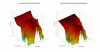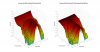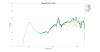Full review at my site:
https://www.erinsaudiocorner.com/loudspeakers/presonus_eris_e3_5/
PreSonus Eris E3.5 Powered Monitor Review

Foreword / YouTube Video Review
The review on this website is a brief overview and summary of the objective performance of this speaker. It is not intended to be a deep dive. Moreso, this is information for those who prefer “just the facts” and prefer to have the data without the filler.
However, for those who want more - a detailed explanation of the objective performance, and my subjective evaluation (what I heard, what I liked, etc.) - please watch the below video where I go more in-depth.
<< coming soon >>
Information and Photos
PreSonus’s Eris E3.5 is a compact powered 2-way speaker featuring a 3-inch mid/woofer and 1-inch dome tweeter. At only $100/pair, they are one of the best-selling “budget” monitor speakers. They feature a stereo 1/8-inch input, Balanced TRS and Unbalanced RCA inputs. The Eris also features both a low-frequency and high-frequency trim to allow you to tailor the sound as needed. The below is from the manufacturer’s website:


CTA-2034 (SPINORAMA) and Accompanying Data
All data collected using Klippel’s Near-Field Scanner. The Near-Field-Scanner 3D (NFS) offers a fully automated acoustic measurement of direct sound radiated from the source under test. The radiated sound is determined in any desired distance and angle in the 3D space outside the scanning surface. Directivity, sound power, SPL response and many more key figures are obtained for any kind of loudspeaker and audio system in near field applications (e.g. studio monitors, mobile devices) as well as far field applications (e.g. professional audio systems). Utilizing a minimum of measurement points, a comprehensive data set is generated containing the loudspeaker’s high resolution, free field sound radiation in the near and far field. For a detailed explanation of how the NFS works and the science behind it, please watch the below discussion with designer Christian Bellmann:
The reference plane in this test is the tweeter. A single RCA input was used and the volume was set to about 3/4 max. The port was open (not stuffed). All settings were at default (0; no HF or LF adjustments were made).
Measurements are provided in a format in accordance with the Standard Method of Measurement for In-Home Loudspeakers (ANSI/CTA-2034-A R-2020). For more information, please see this link.
CTA-2034 / SPINORAMA:
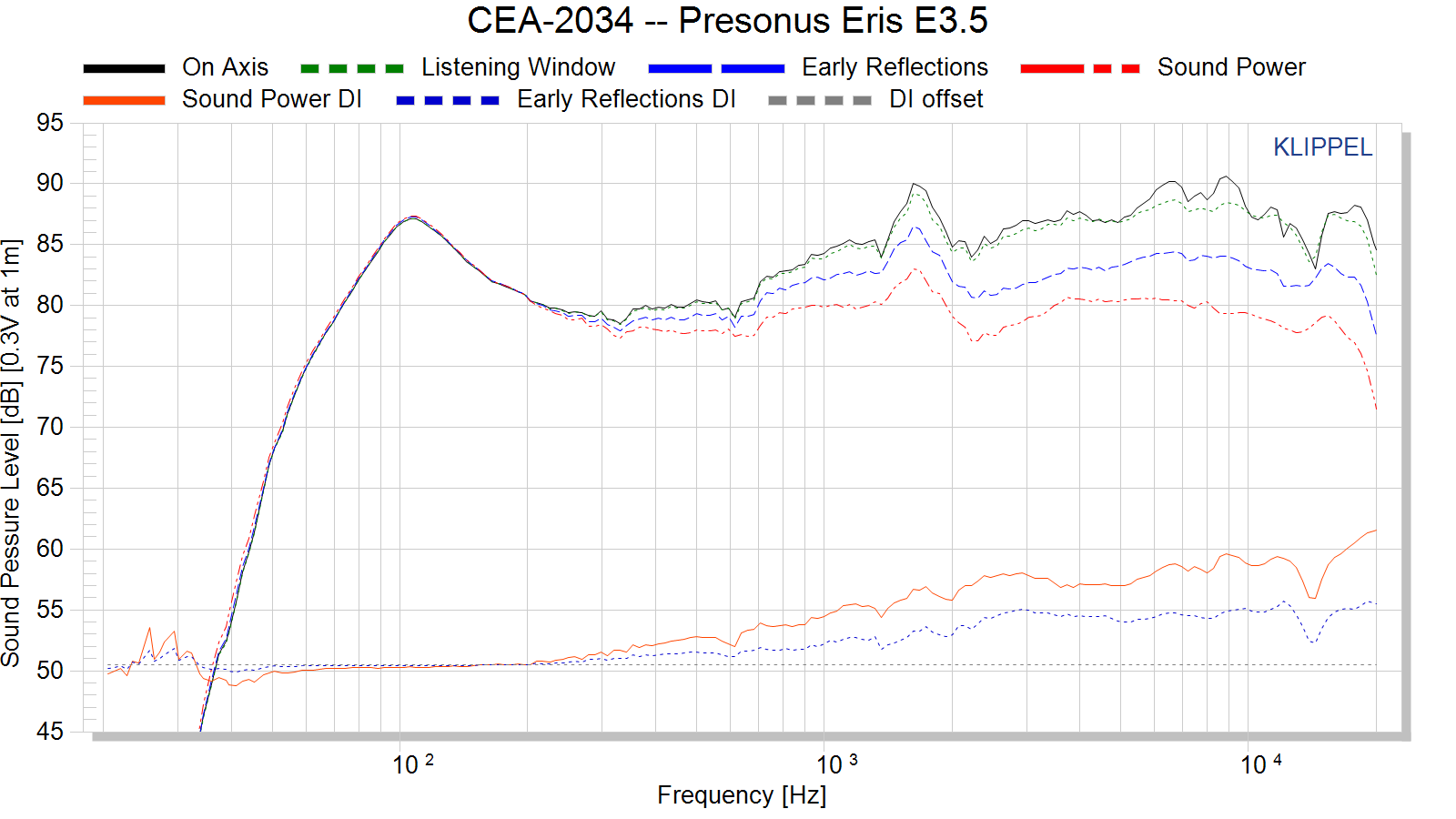
Early Reflections Breakout:
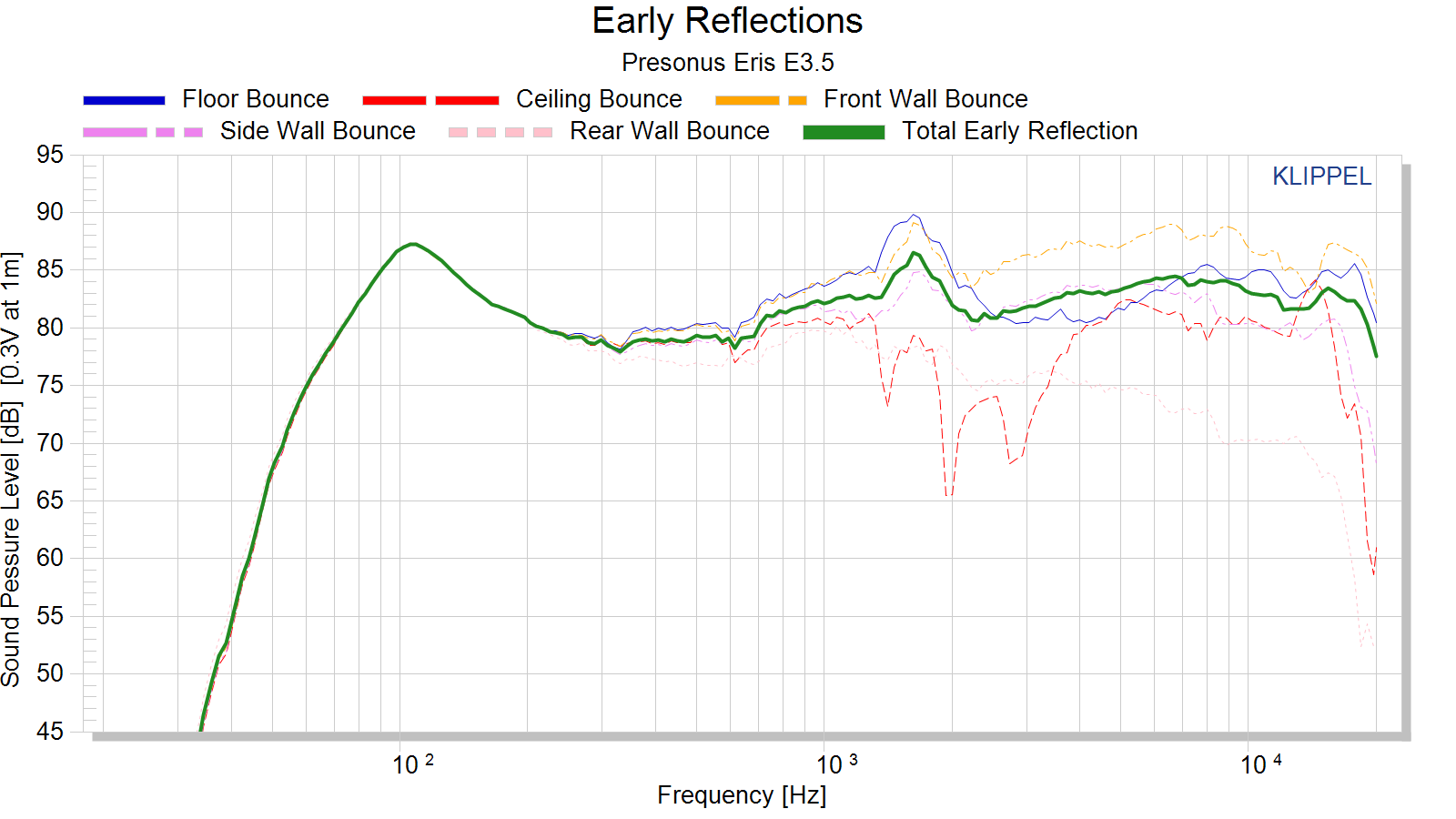
Estimated In-Room Response:
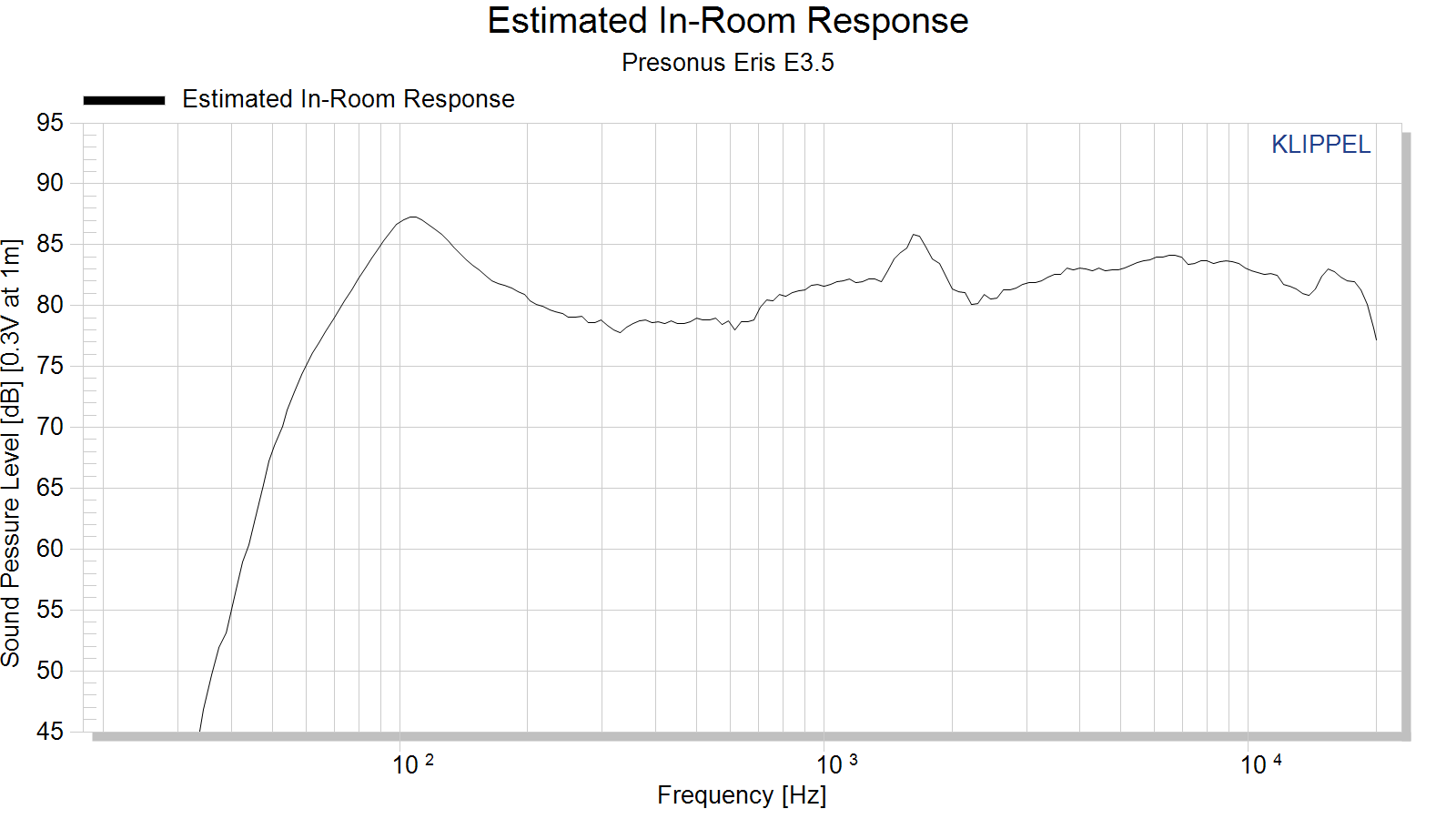
Horizontal Frequency Response (0° to ±90°):
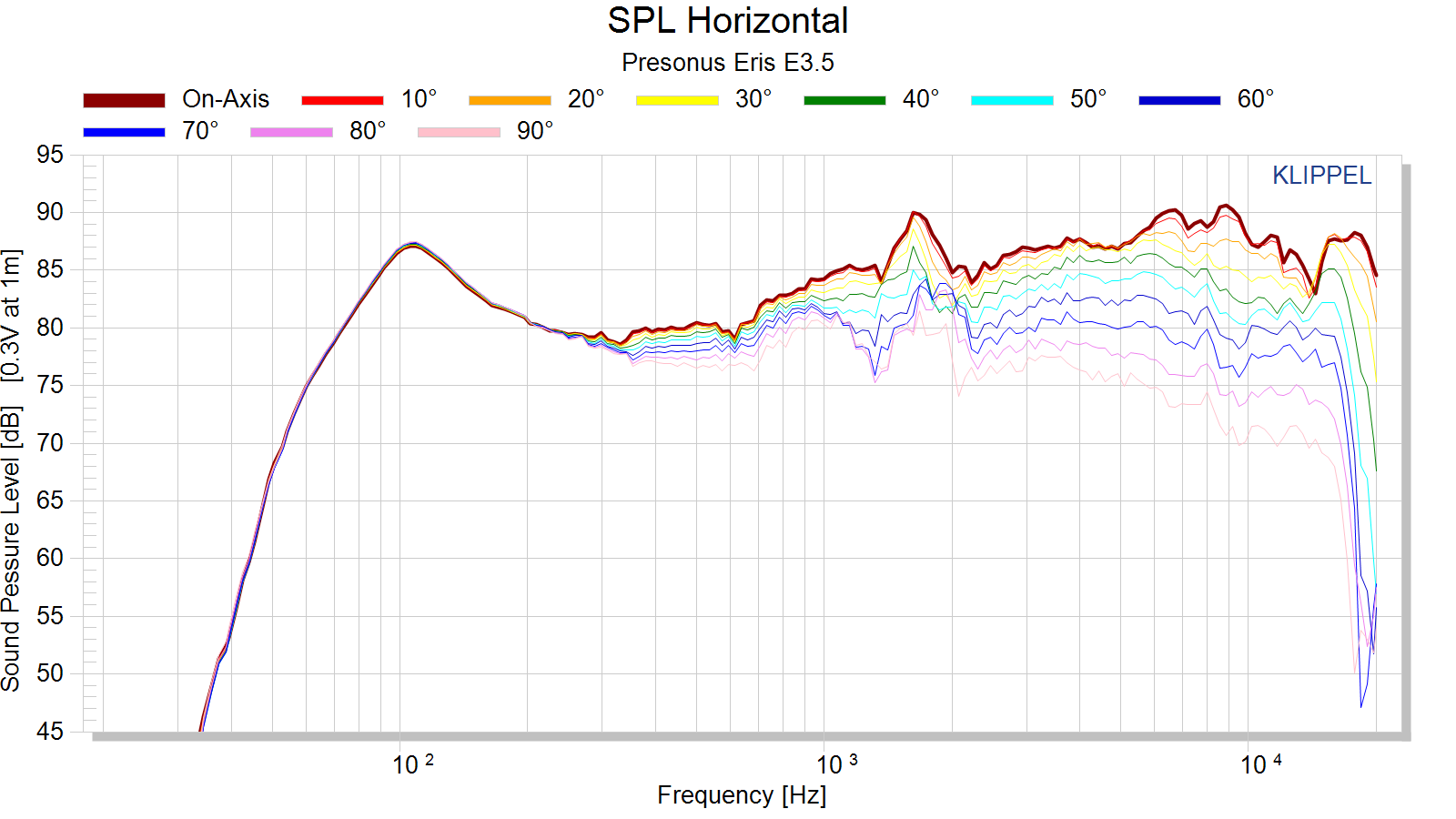
Vertical Frequency Response (0° to ±40°):
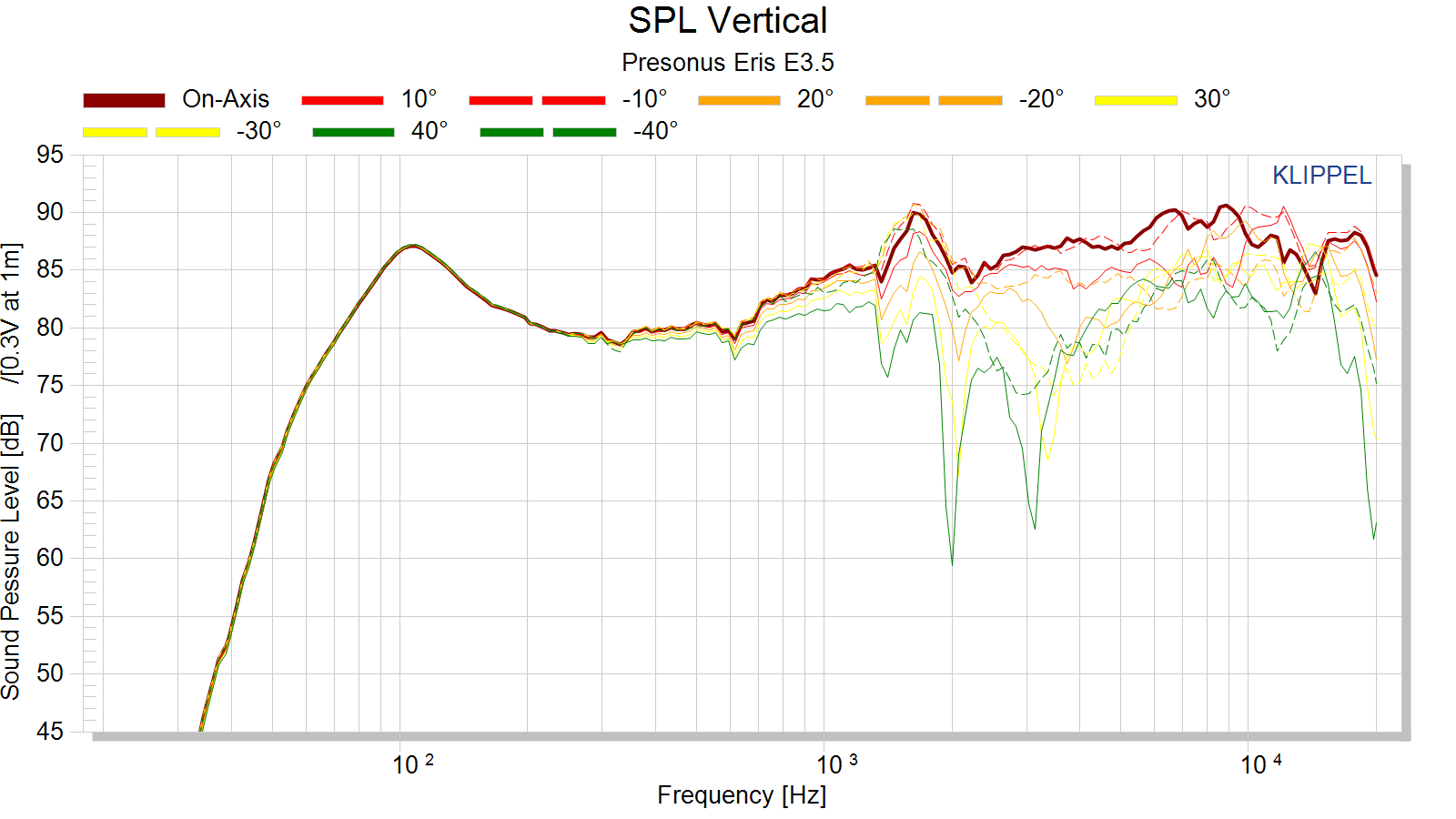
Horizontal Contour Plot (not normalized):
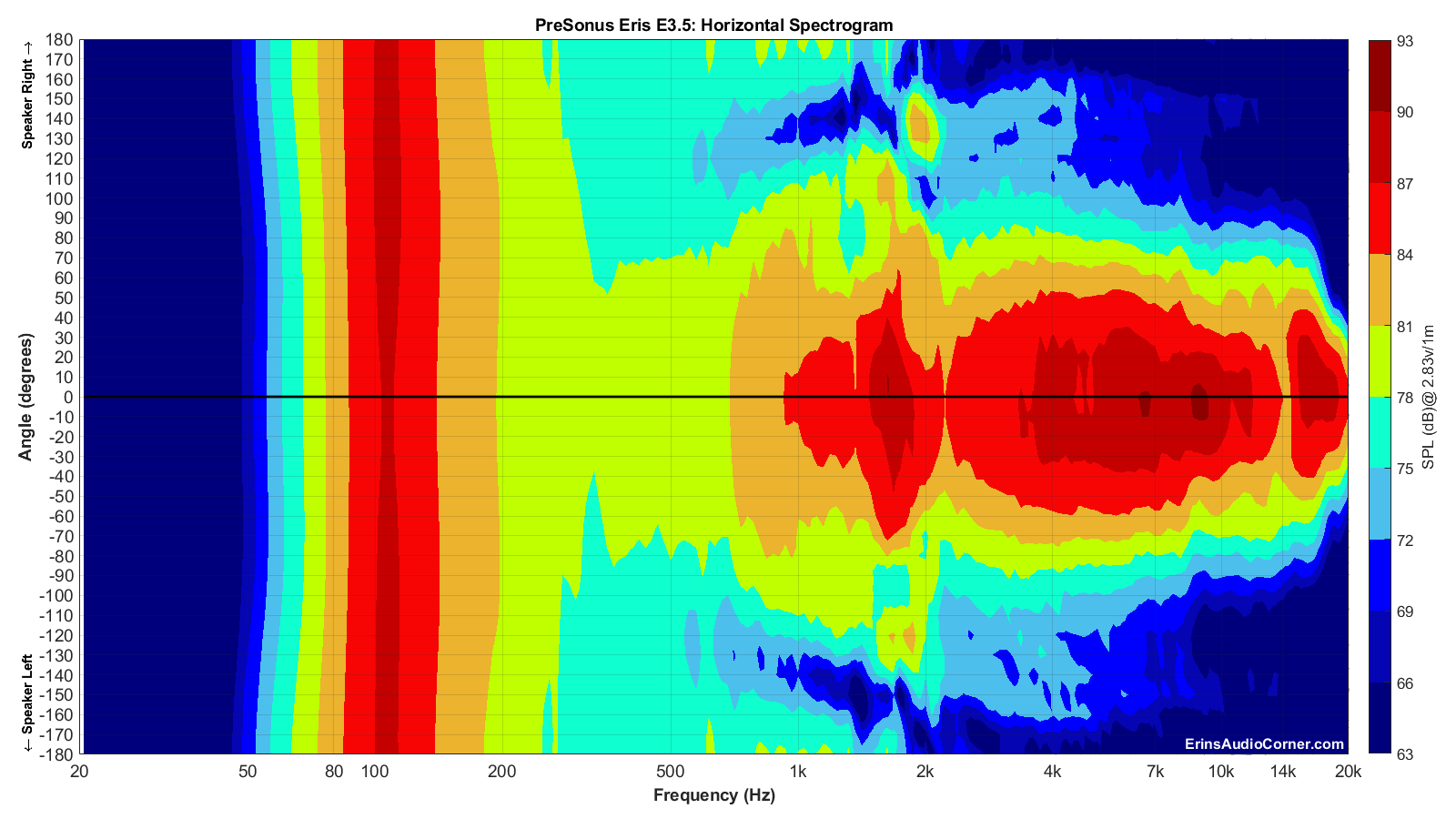
Horizontal Contour Plot (normalized):
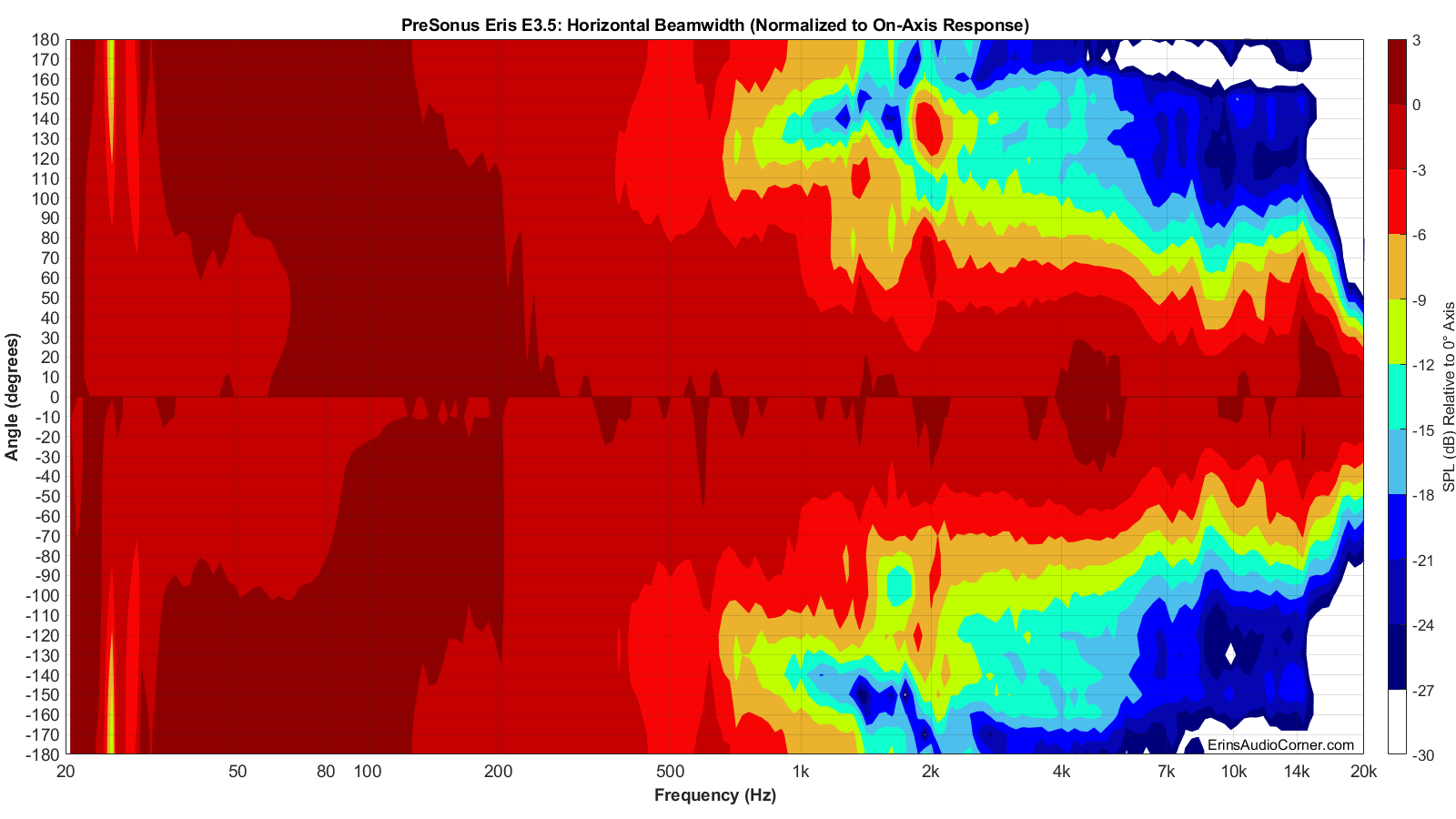
Vertical Contour Plot (not normalized):
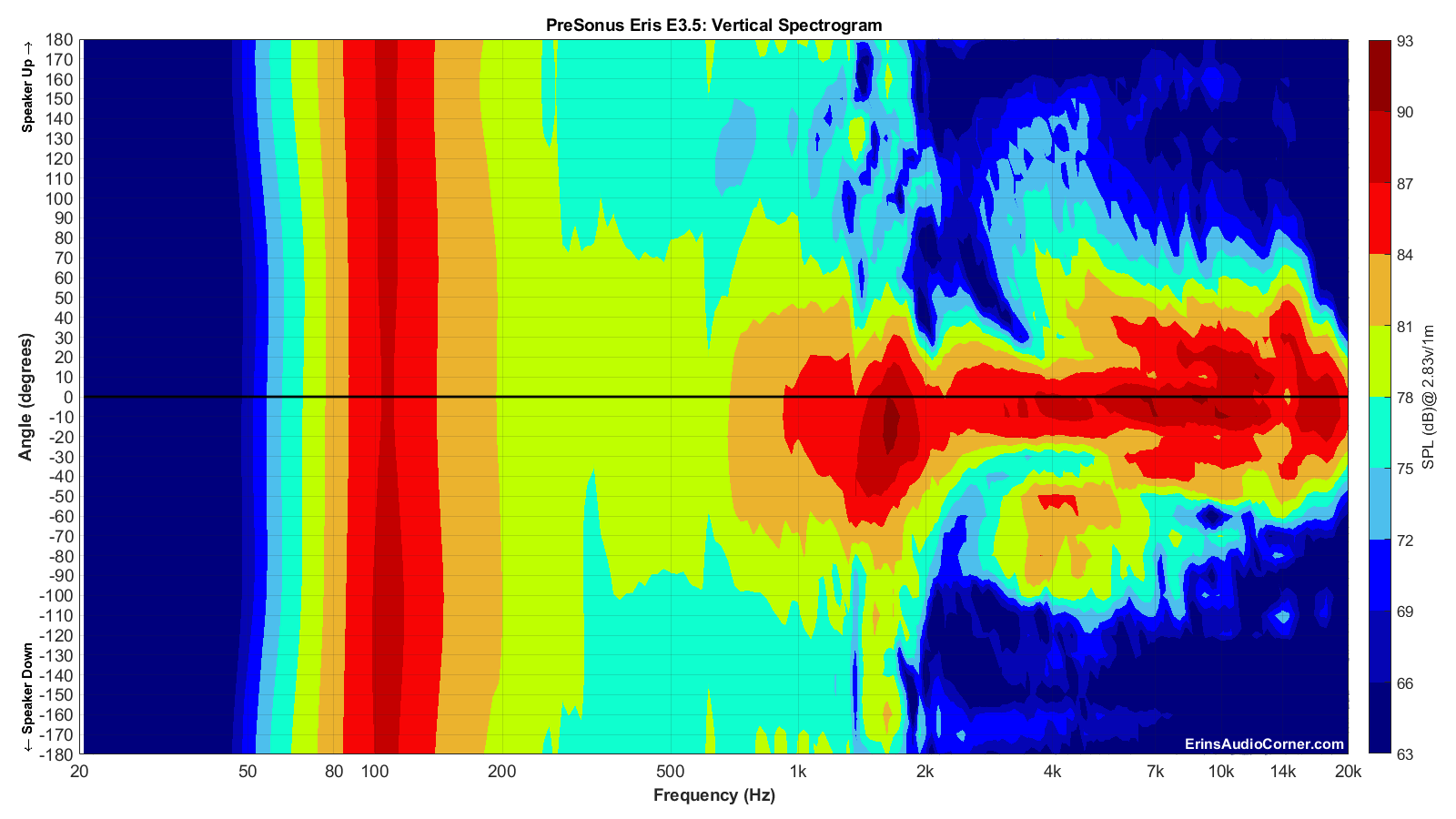
Vertical Contour Plot (normalized):
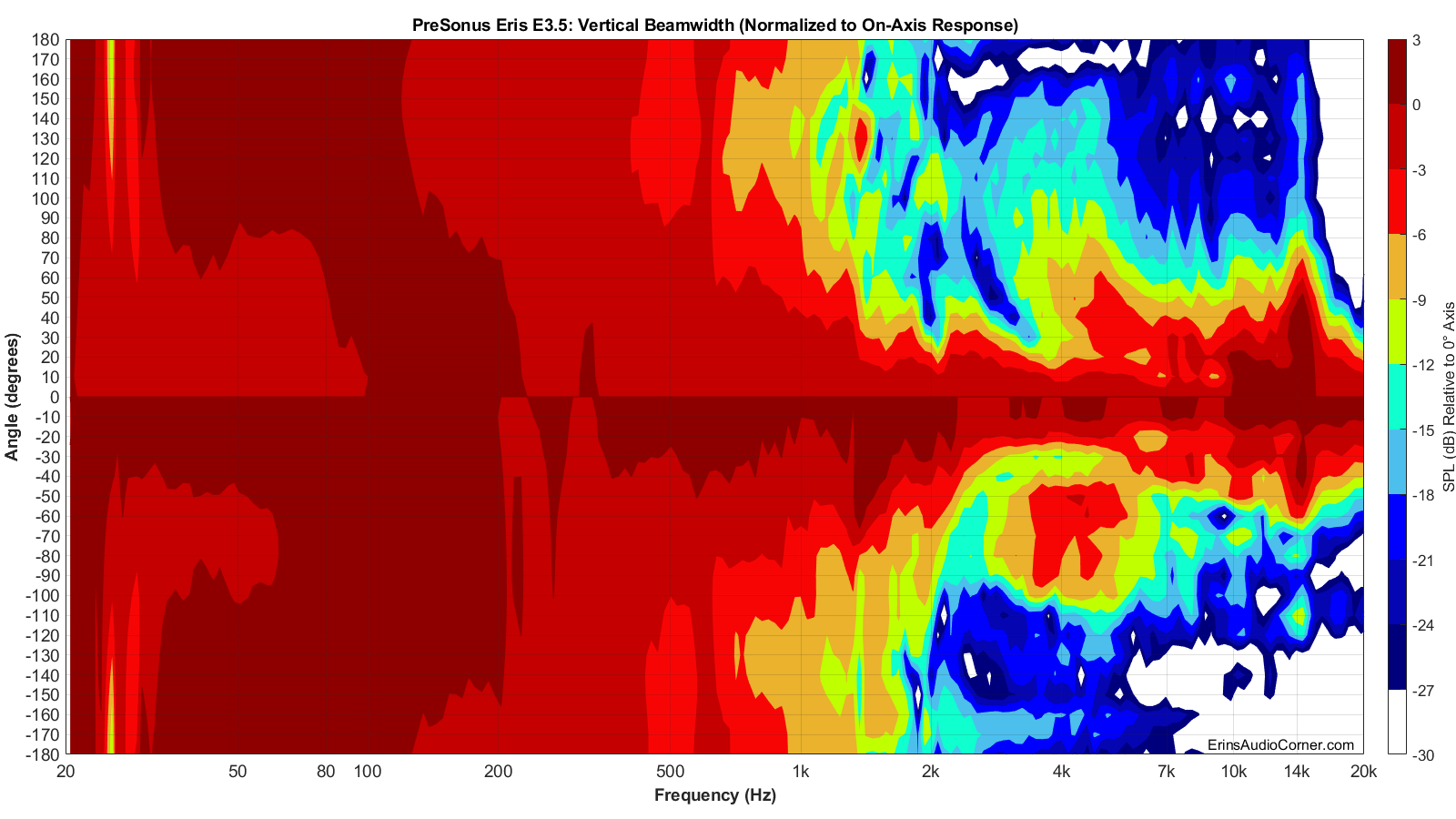
Additional Measurements
On-Axis Response Linearity
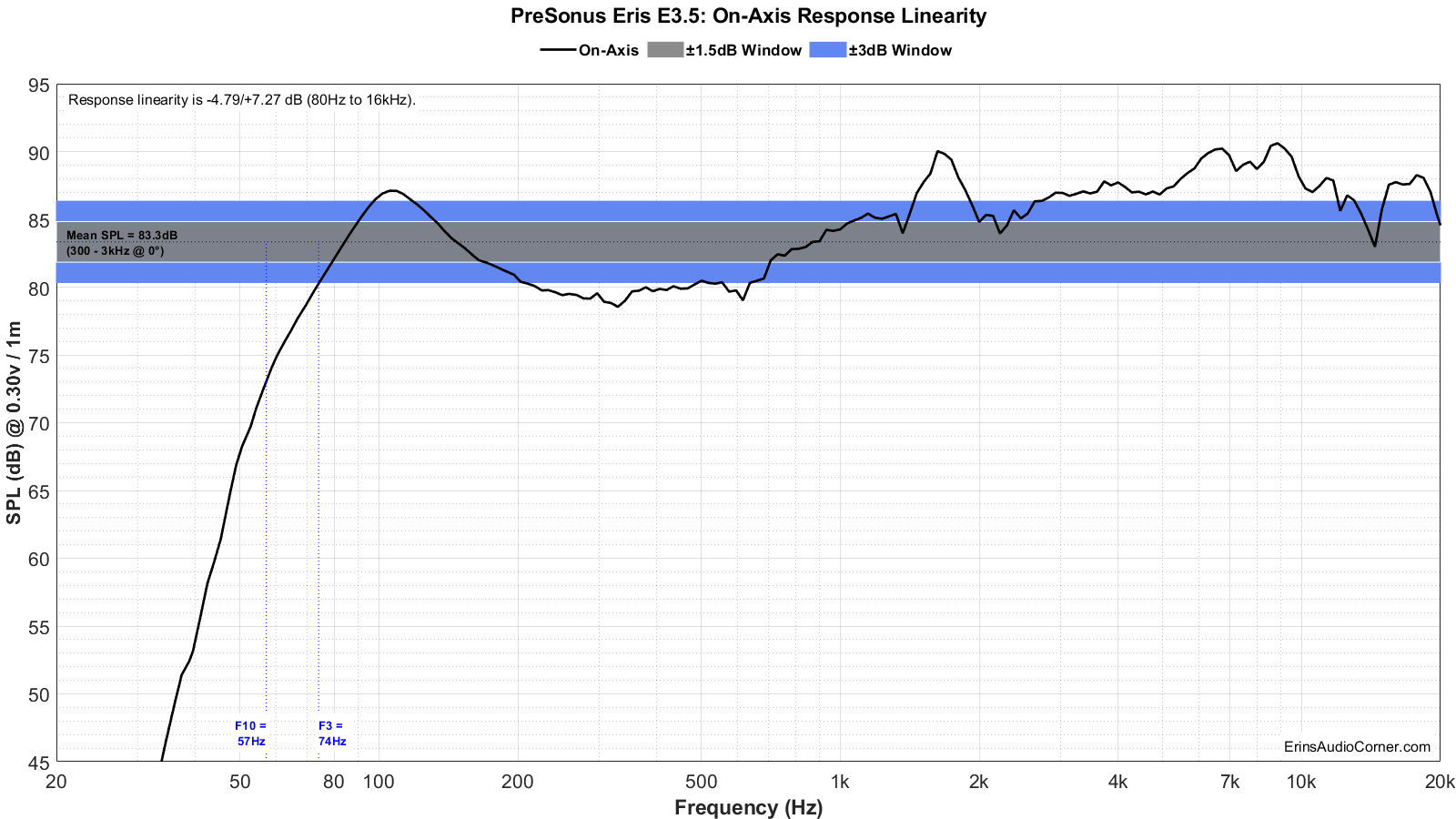
“Globe” Plots
These plots are generated from exporting the Klippel data to text files. I then process that data with my own MATLAB script to provide what you see. These are not part of any software packages and are unique to my tests.
Horizontal Polar (Globe) Plot:
This represents the sound field at 2 meters - above 200Hz - per the legend in the upper left.
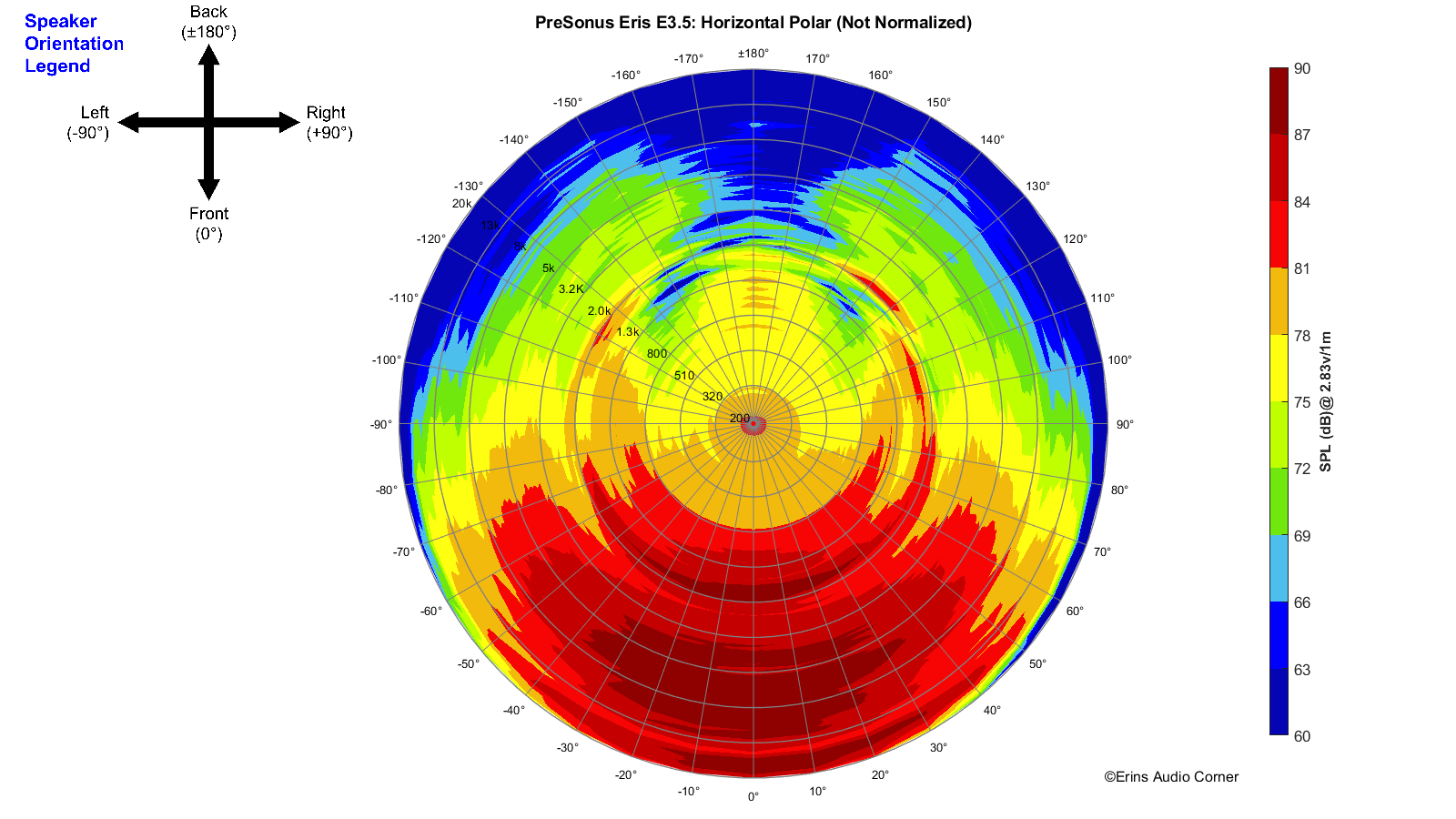
Vertical Polar (Globe) Plot:
This represents the sound field at 2 meters - above 200Hz - per the legend in the upper left.
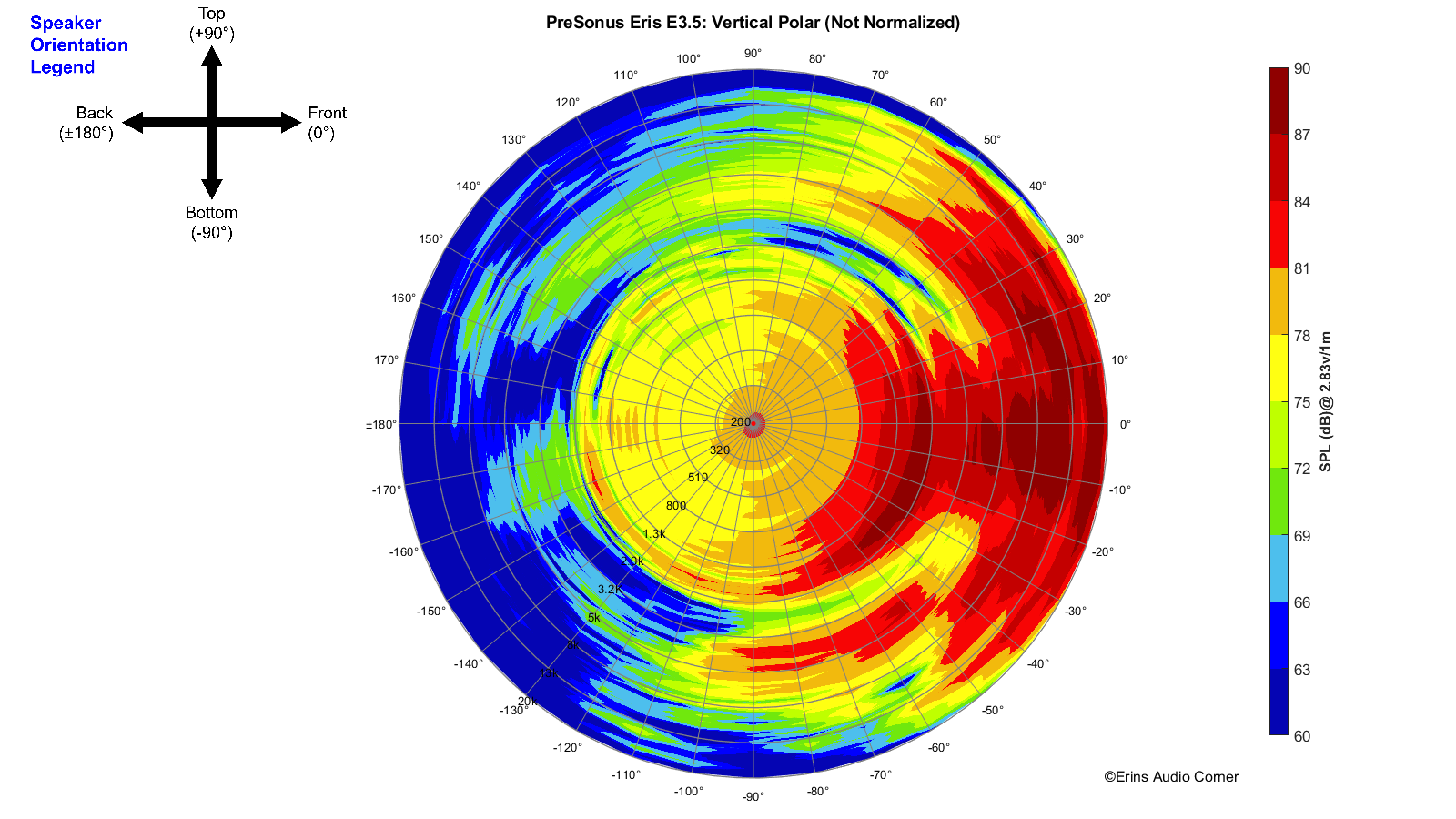
Harmonic Distortion
Harmonic Distortion at 86dB @ 1m:
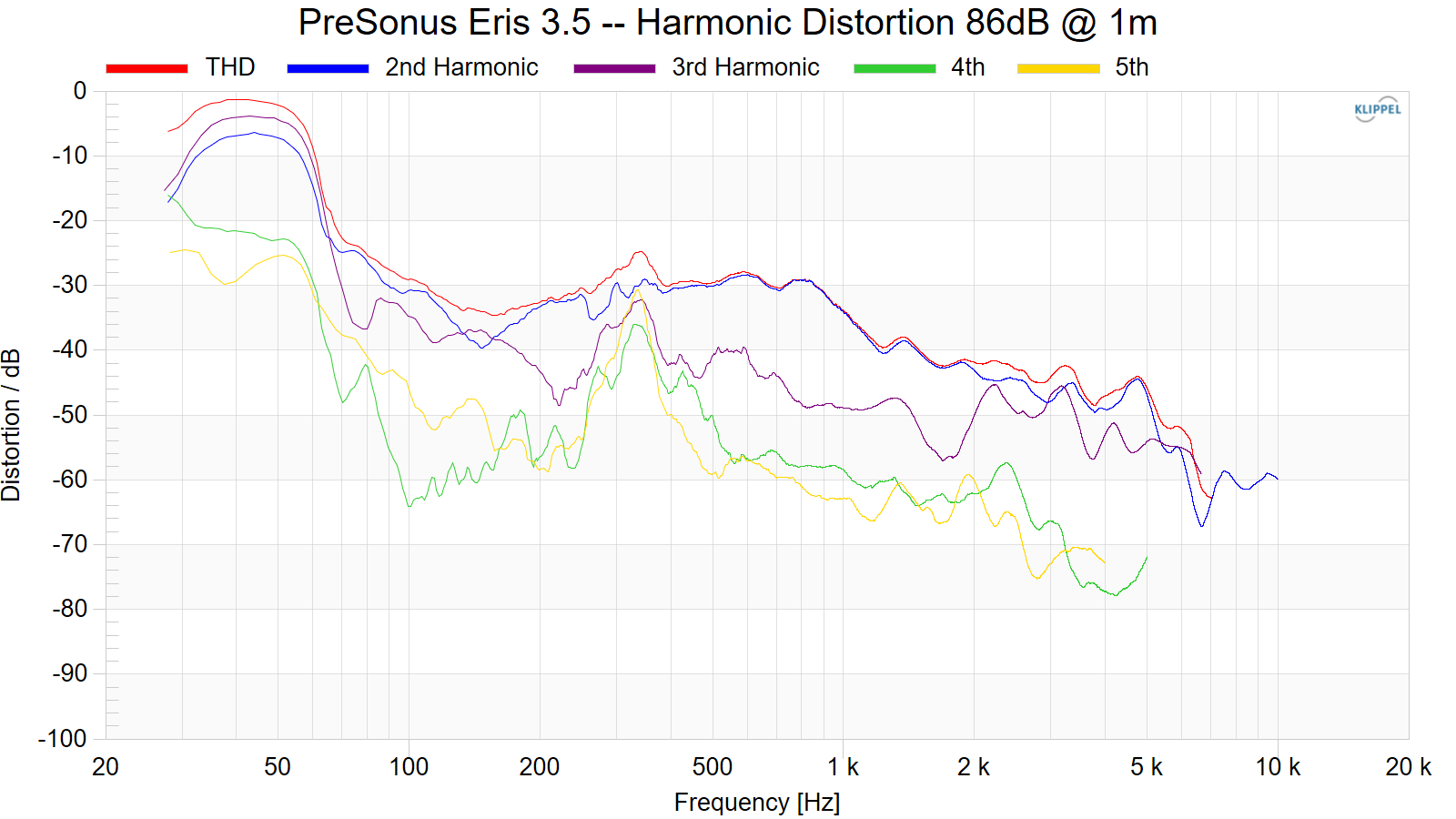
Harmonic Distortion at 96dB @ 1m:
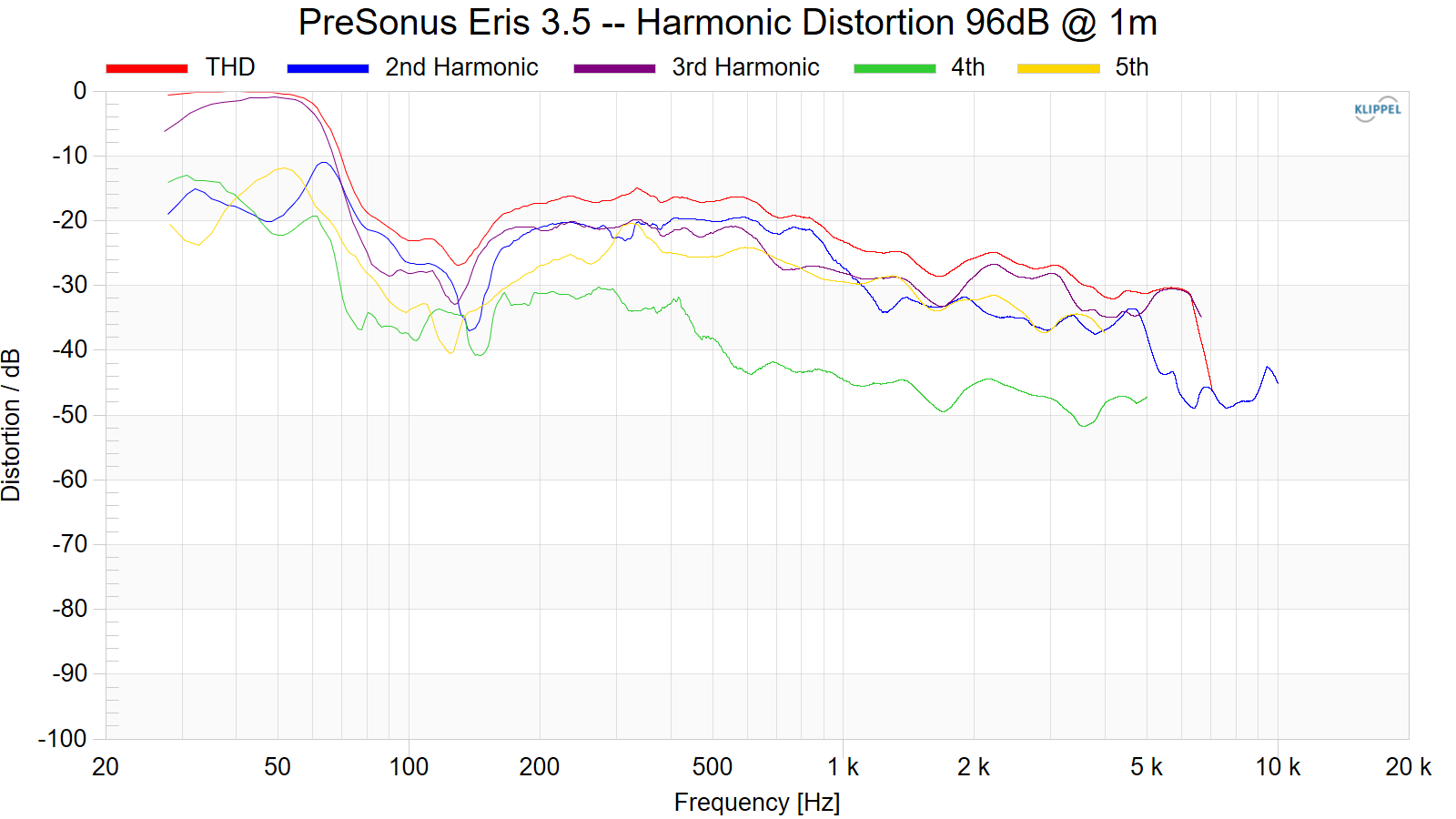
Near-Field Response
Nearfield response of individual drive units:
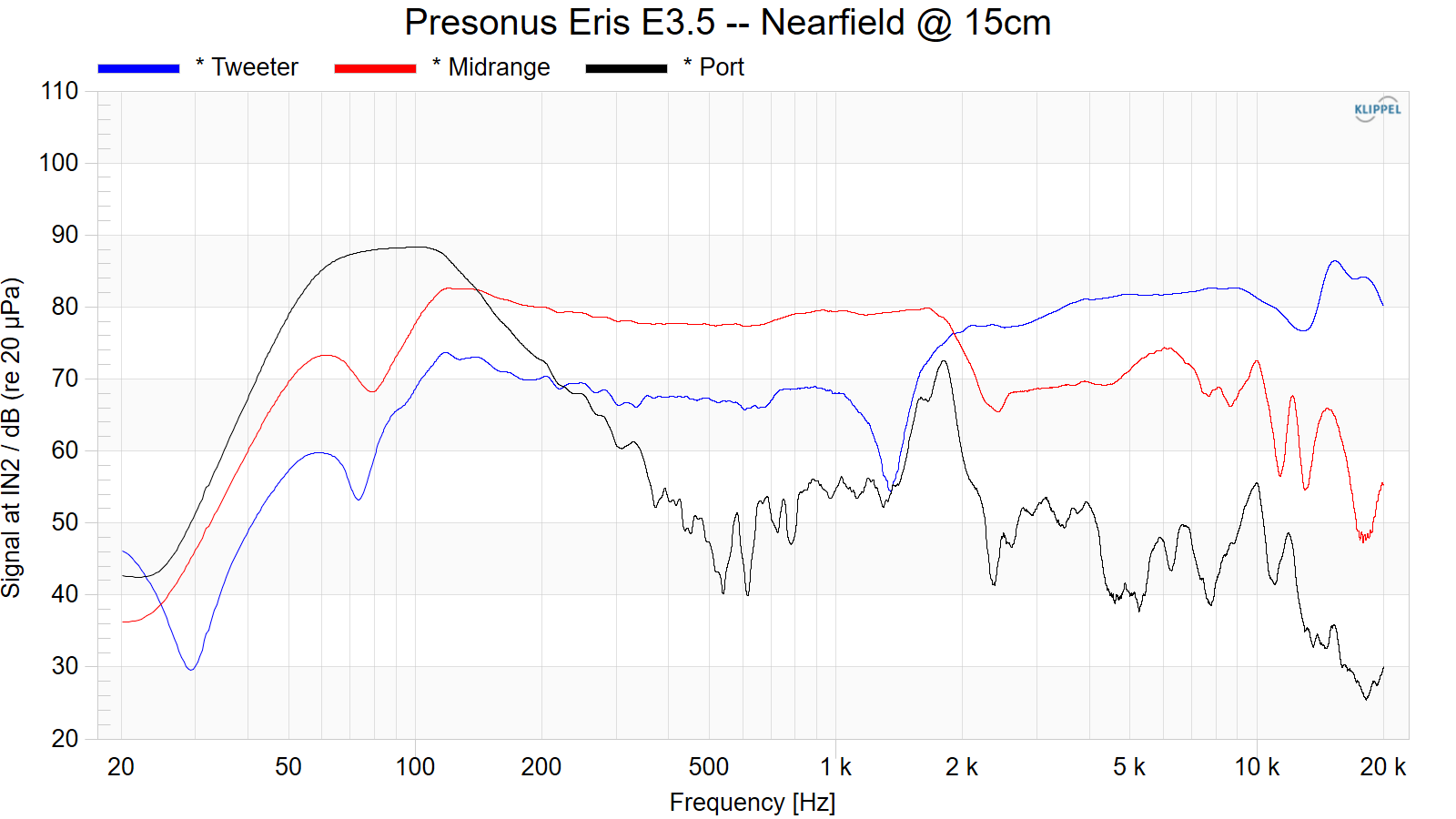
Dynamic Range (Instantaneous Compression Test)
The below graphic indicates just how much SPL is lost (compression) or gained (enhancement; usually due to distortion) when the speaker is played at higher output volumes instantly via a 2.7 second logarithmic sine sweep referenced to 76dB at 1 meter. The signals are played consecutively without any additional stimulus applied. Then normalized against the 76dB result.
The tests are conducted in this fashion:

Based on my results above, it is obvious the output is strictly limited. These are not designed to play with a lot of output and instead are best used as computer speakers at moderate volume levels.
Long Term Compression Tests
The below graphics indicate how much SPL is lost or gained in the long-term as a speaker plays at the same output level for 2 minutes, in intervals. Each graphic represents a different SPL: 86dB and 96dB both at 1 meter.
The purpose of this test is to illustrate how much (if at all) the output changes as a speaker’s components temperature increases (i.e., voice coils, crossover components).
The tests are conducted in this fashion:
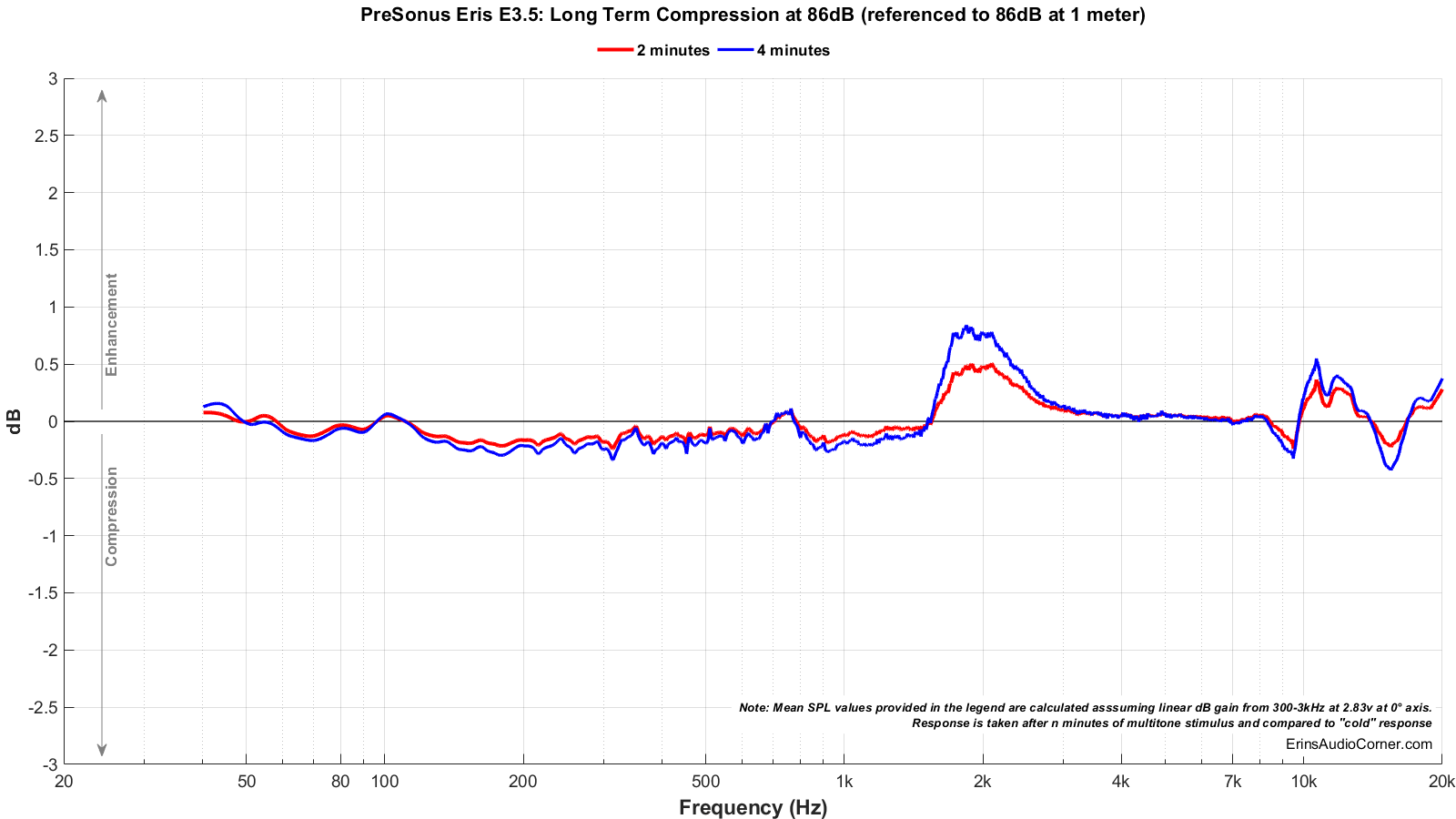
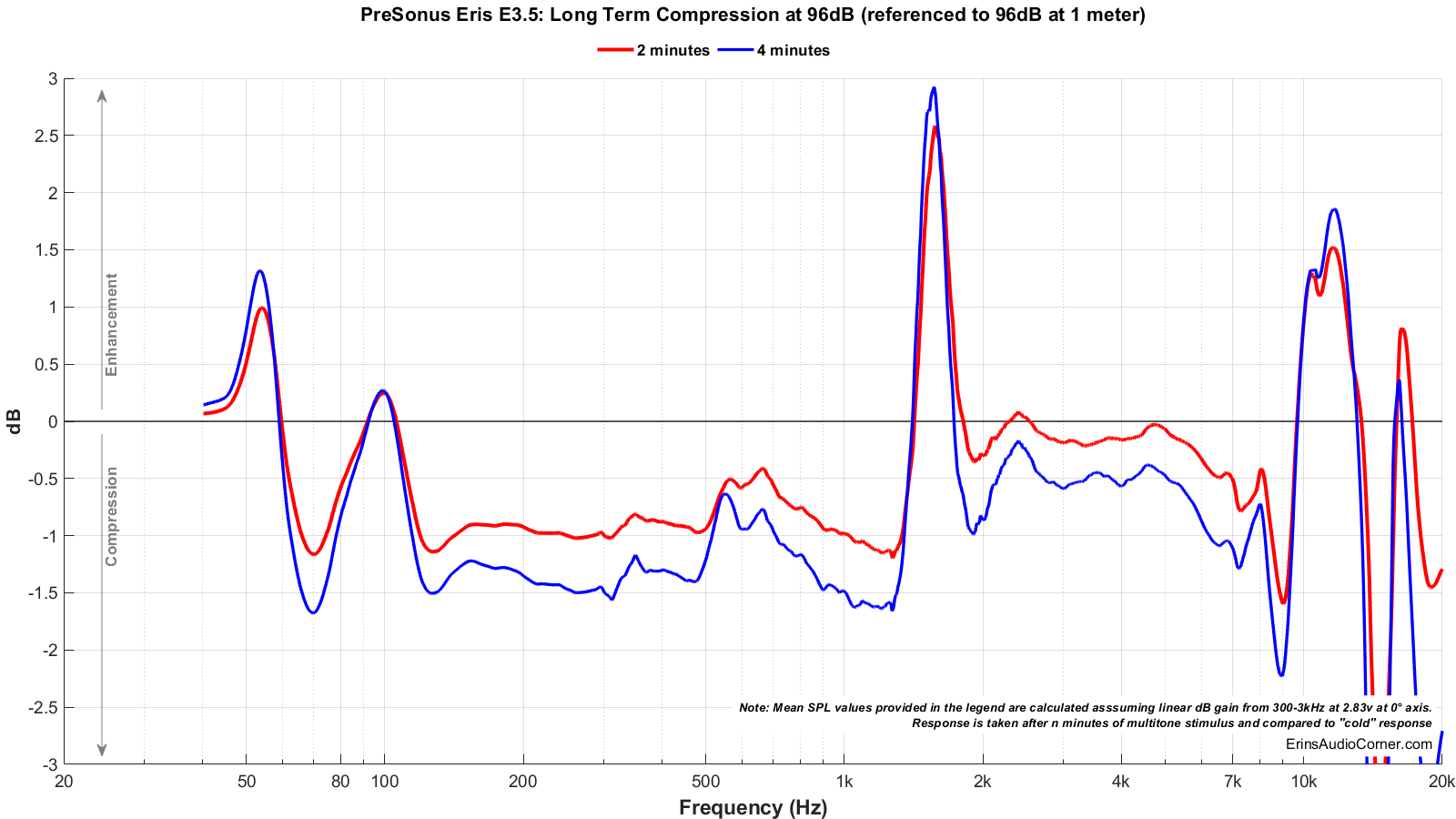
Parting / Random Thoughts
If you want to see the music I use for evaluating speakers subjectively, see my Spotify playlist.
After fiddling with the settings, listening and running the NFS tests a few more times, I ultimately found this setup offers the best compromise:
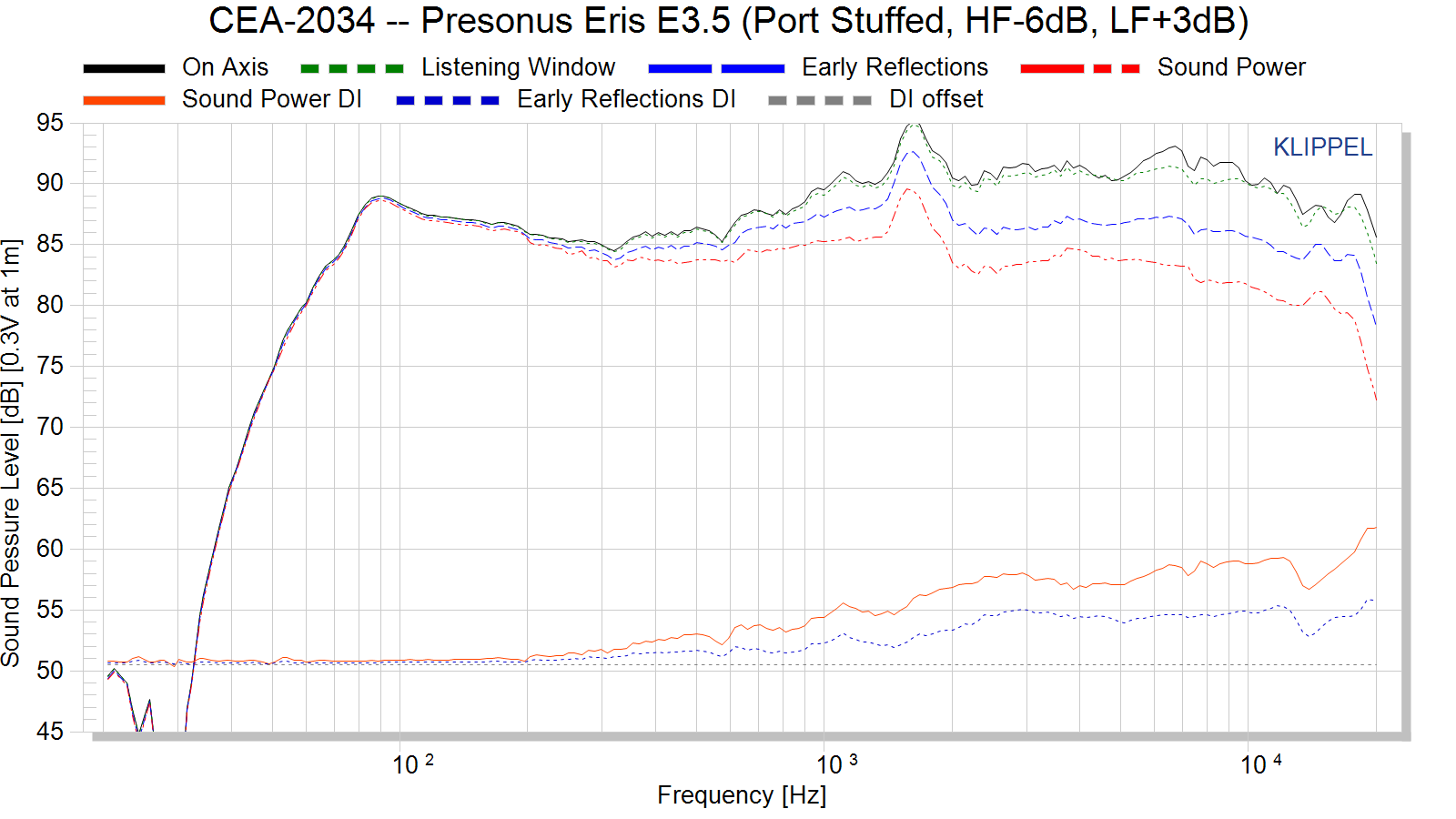
You may be trying to choose between these speakers and the Mackie CRX-3 I have also reviewed. They each have their own issues. My suggestion as to which to buy boils down to this:
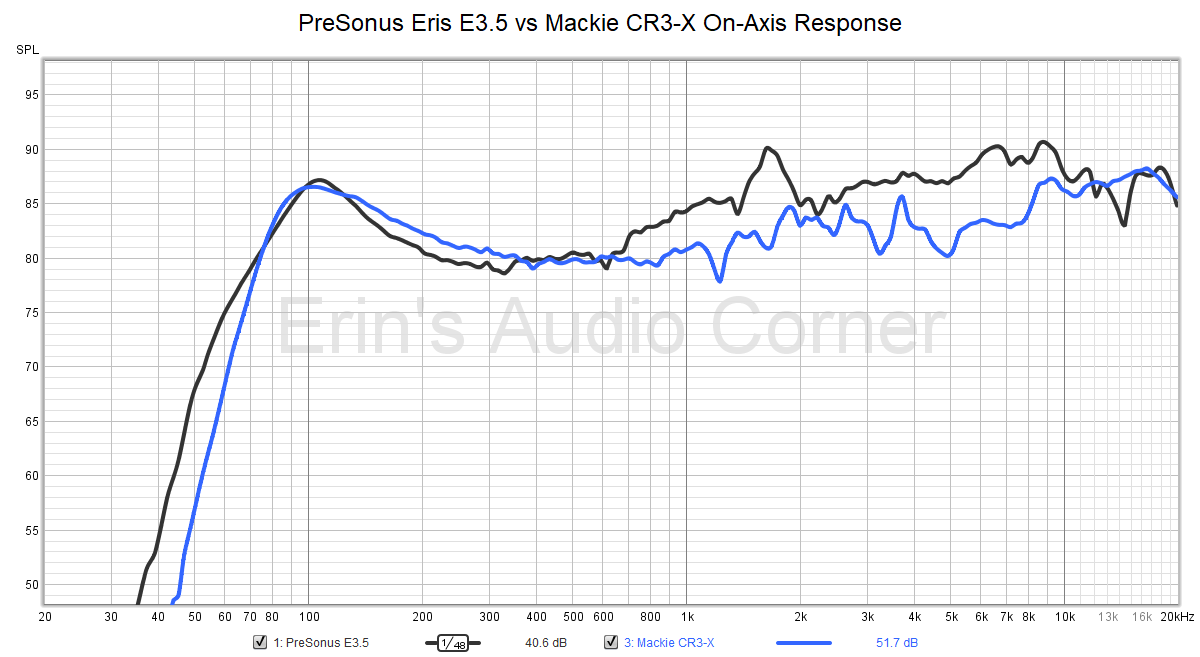
However, if you adjust the Eris E3.5’s tonal balance controls and port stuffing as I had recommended then this is the comparison:
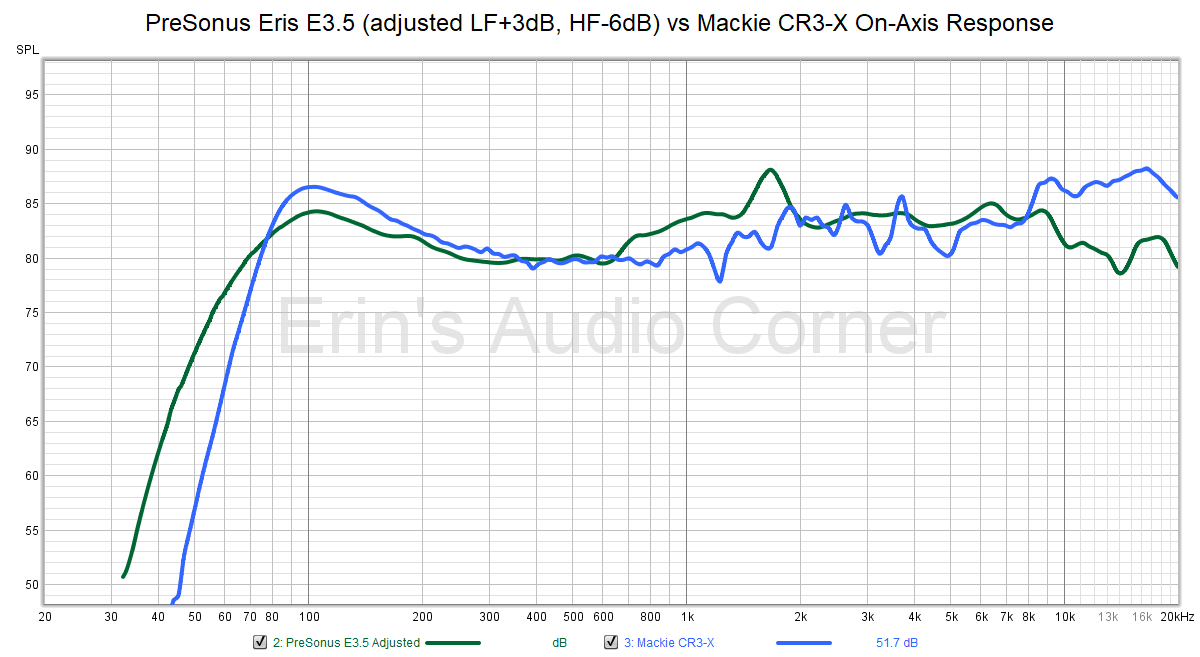
As with anything else, I suggest purchasing these from a retailer who offers a return policy so you can try these out in-home. If you’re in search of such a retailer, please consider using my B&H affiliate link below.
As stated in the Foreword, this written review is purposely a cliff’s notes version. For more details about the performance (objectively and subjectively) please watch the YouTube video.
DSP Suggestions
If you have the means, I recommend using EQ to help flatten out the response and achieve a more neutral response, as a set of monitor speakers should provide. Doing so will help immensely and is necessary in my humble opinion. I have provided two examples created via REW software’s auto-EQ program based on a standard miniDSP. They are provided in a screenshot below. If you need help understanding how to use these, I encourage you to check out NoAudiophile’s page here which also has other DSP suggestions for various speakers. It is a great resource for this type of thing.
Support / Contribute
If you like what you see here and want to help me keep it going, please consider donating via PayPal here. Donations help me pay for new items to test, hardware, miscellaneous items and costs of the site’s server space and bandwidth. All of which I otherwise pay out of pocket. So, if you can help chip in a few bucks, know that it is very much appreciated. Alternatively, if you are interested in purchasing these speakers, please consider using my B&H affiliate link found on my site. It yields me a small commission at no additional cost to you and allows me to keep doing what I am doing.
You can also join my Facebook and YouTube pages if you would like to follow along with updates.
https://www.erinsaudiocorner.com/loudspeakers/presonus_eris_e3_5/
PreSonus Eris E3.5 Powered Monitor Review
- Friday, May 14, 2021

Foreword / YouTube Video Review
The review on this website is a brief overview and summary of the objective performance of this speaker. It is not intended to be a deep dive. Moreso, this is information for those who prefer “just the facts” and prefer to have the data without the filler.
However, for those who want more - a detailed explanation of the objective performance, and my subjective evaluation (what I heard, what I liked, etc.) - please watch the below video where I go more in-depth.
<< coming soon >>
Information and Photos
PreSonus’s Eris E3.5 is a compact powered 2-way speaker featuring a 3-inch mid/woofer and 1-inch dome tweeter. At only $100/pair, they are one of the best-selling “budget” monitor speakers. They feature a stereo 1/8-inch input, Balanced TRS and Unbalanced RCA inputs. The Eris also features both a low-frequency and high-frequency trim to allow you to tailor the sound as needed. The below is from the manufacturer’s website:
PreSonus® Eris-series studio monitors are used worldwide by audio engineers who need to hear every detail of their recordings. Ideal for gaming and home video production, the Eris E3.5 employs the same technology as the larger Eris models to deliver studio-quality sound, with a smooth and accurate frequency response. Yet they’re compact enough to fit almost anywhere.
MSRP is about $100 USD for a pair.CTA-2034 (SPINORAMA) and Accompanying Data
All data collected using Klippel’s Near-Field Scanner. The Near-Field-Scanner 3D (NFS) offers a fully automated acoustic measurement of direct sound radiated from the source under test. The radiated sound is determined in any desired distance and angle in the 3D space outside the scanning surface. Directivity, sound power, SPL response and many more key figures are obtained for any kind of loudspeaker and audio system in near field applications (e.g. studio monitors, mobile devices) as well as far field applications (e.g. professional audio systems). Utilizing a minimum of measurement points, a comprehensive data set is generated containing the loudspeaker’s high resolution, free field sound radiation in the near and far field. For a detailed explanation of how the NFS works and the science behind it, please watch the below discussion with designer Christian Bellmann:
The reference plane in this test is the tweeter. A single RCA input was used and the volume was set to about 3/4 max. The port was open (not stuffed). All settings were at default (0; no HF or LF adjustments were made).
Measurements are provided in a format in accordance with the Standard Method of Measurement for In-Home Loudspeakers (ANSI/CTA-2034-A R-2020). For more information, please see this link.
CTA-2034 / SPINORAMA:
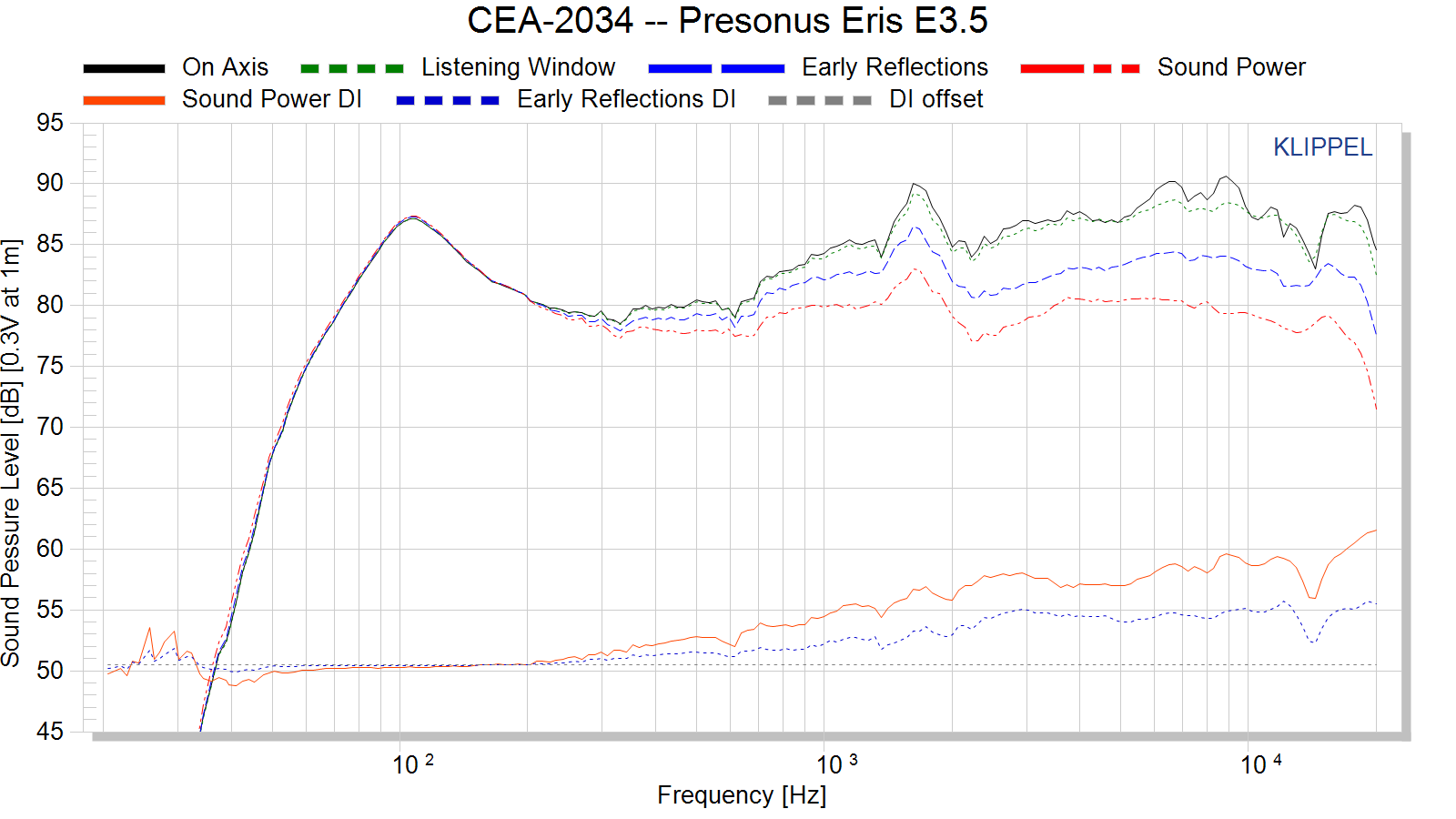
Early Reflections Breakout:
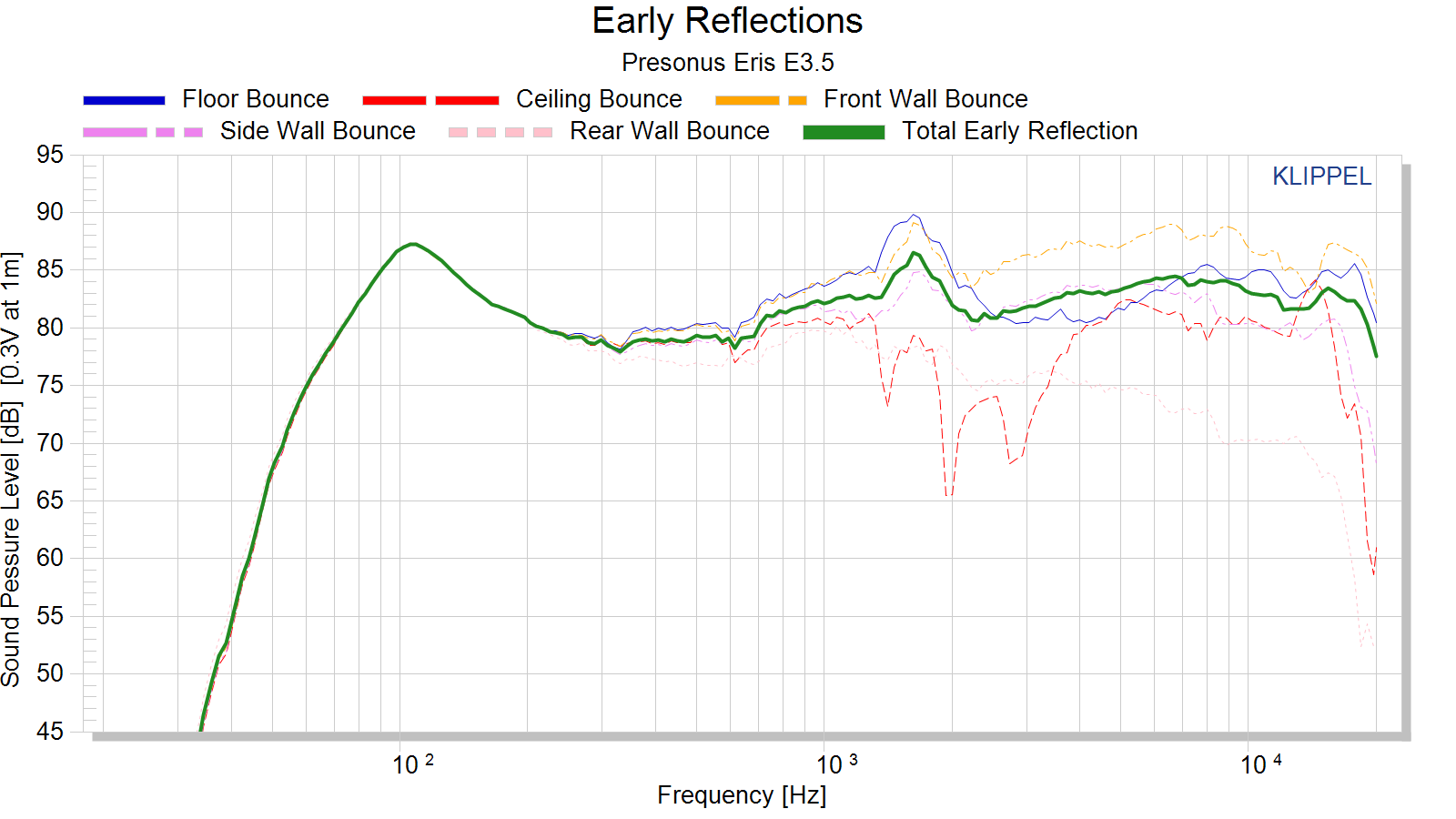
Estimated In-Room Response:
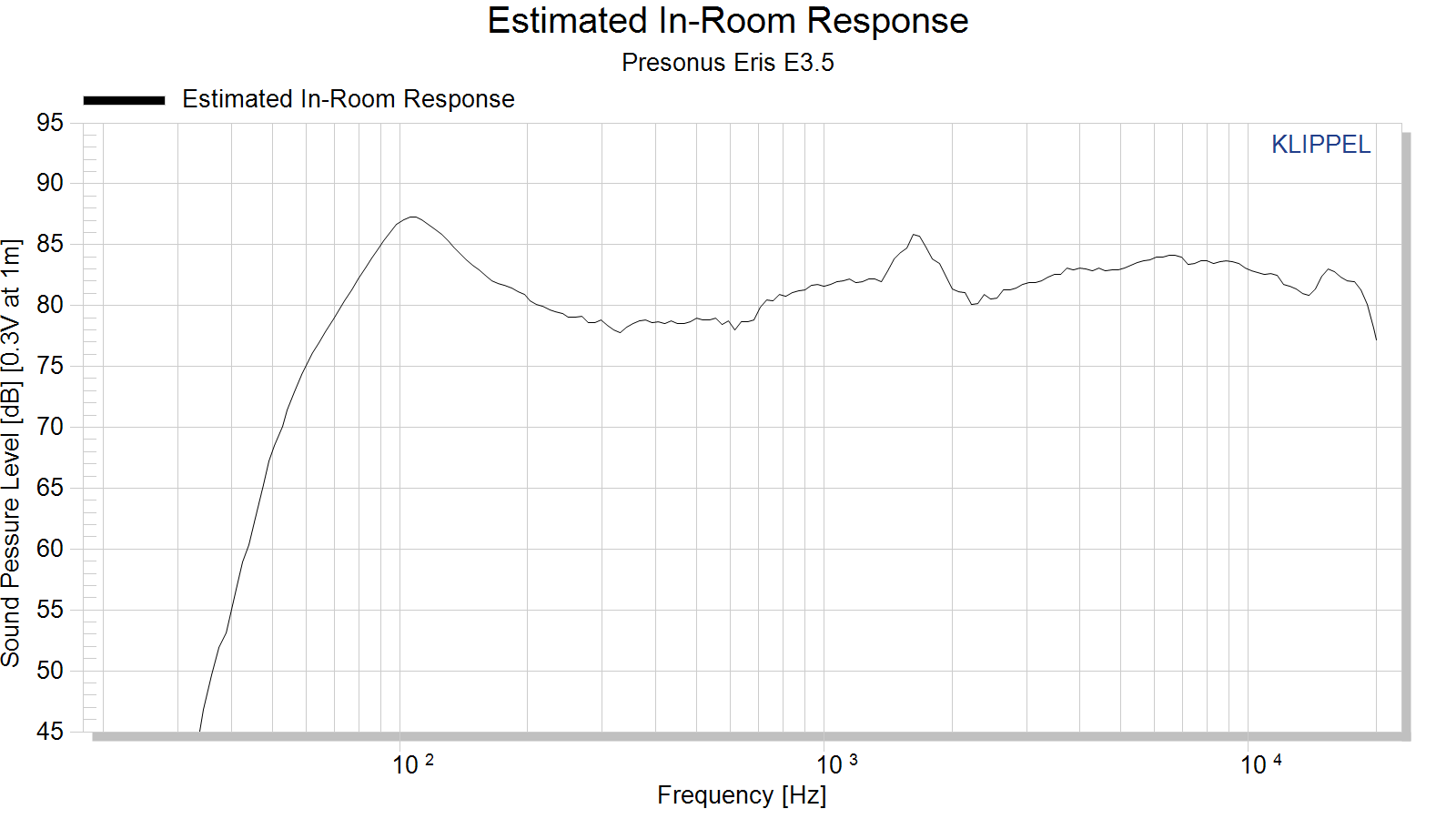
Horizontal Frequency Response (0° to ±90°):
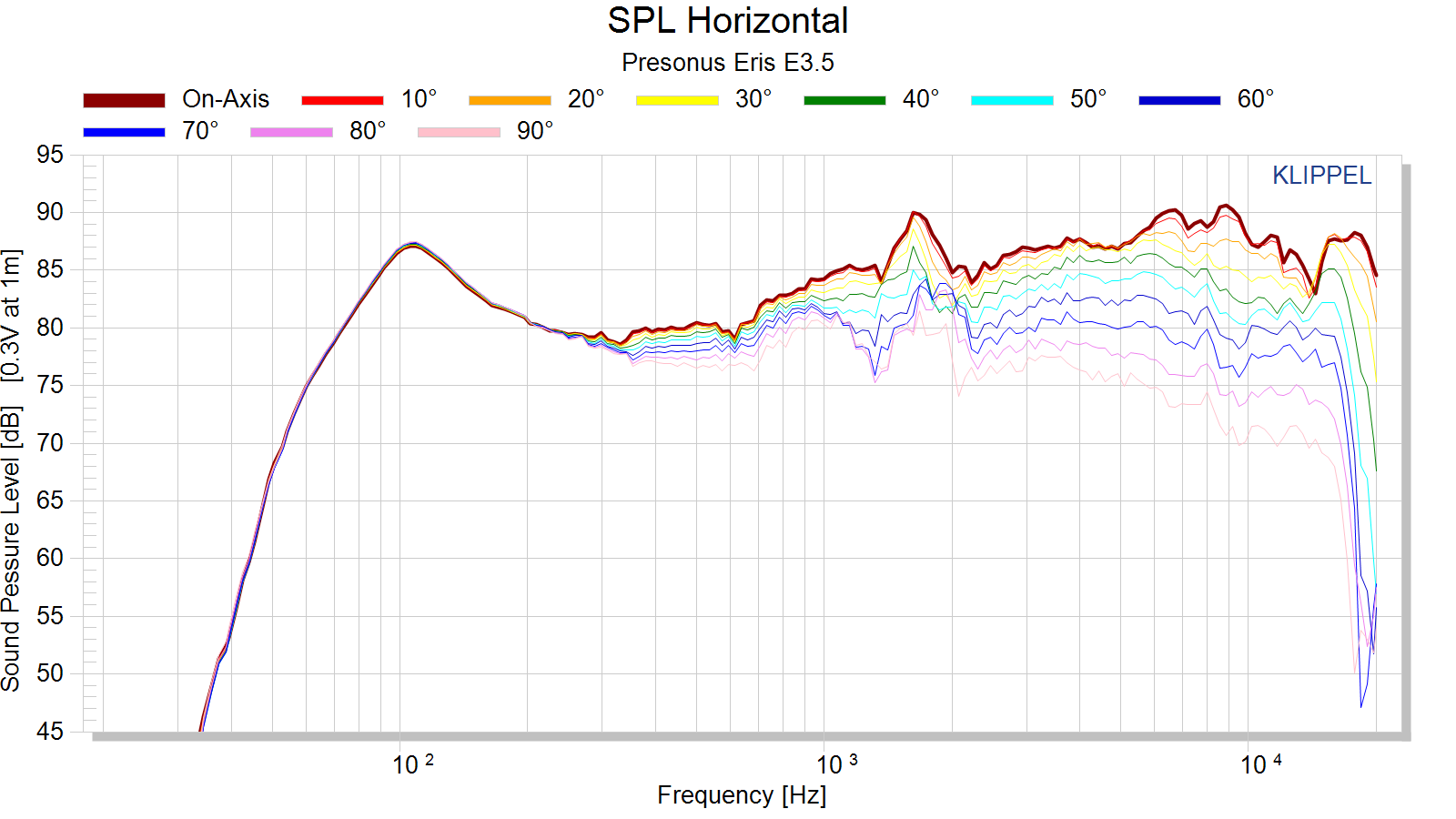
Vertical Frequency Response (0° to ±40°):
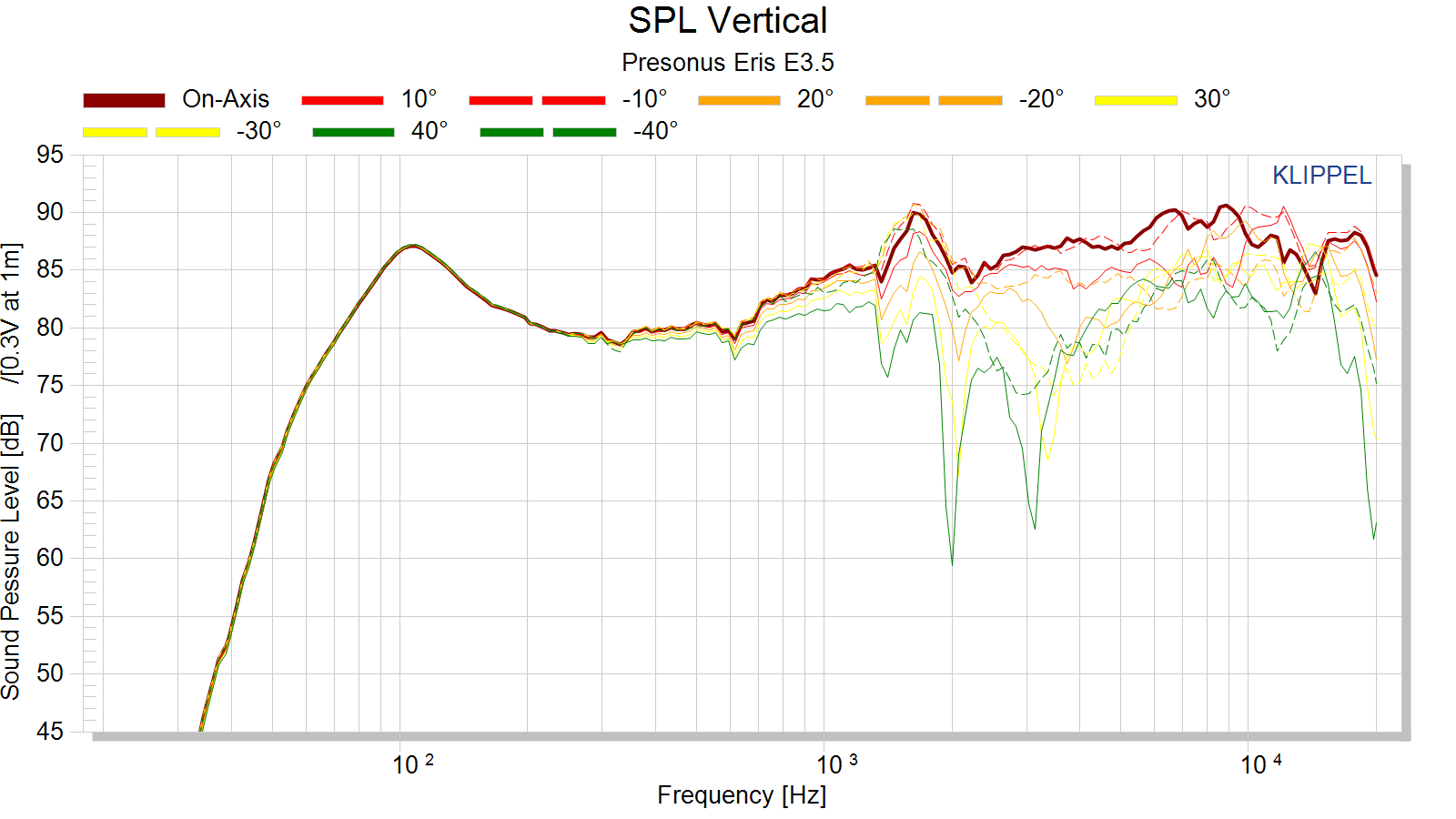
Horizontal Contour Plot (not normalized):
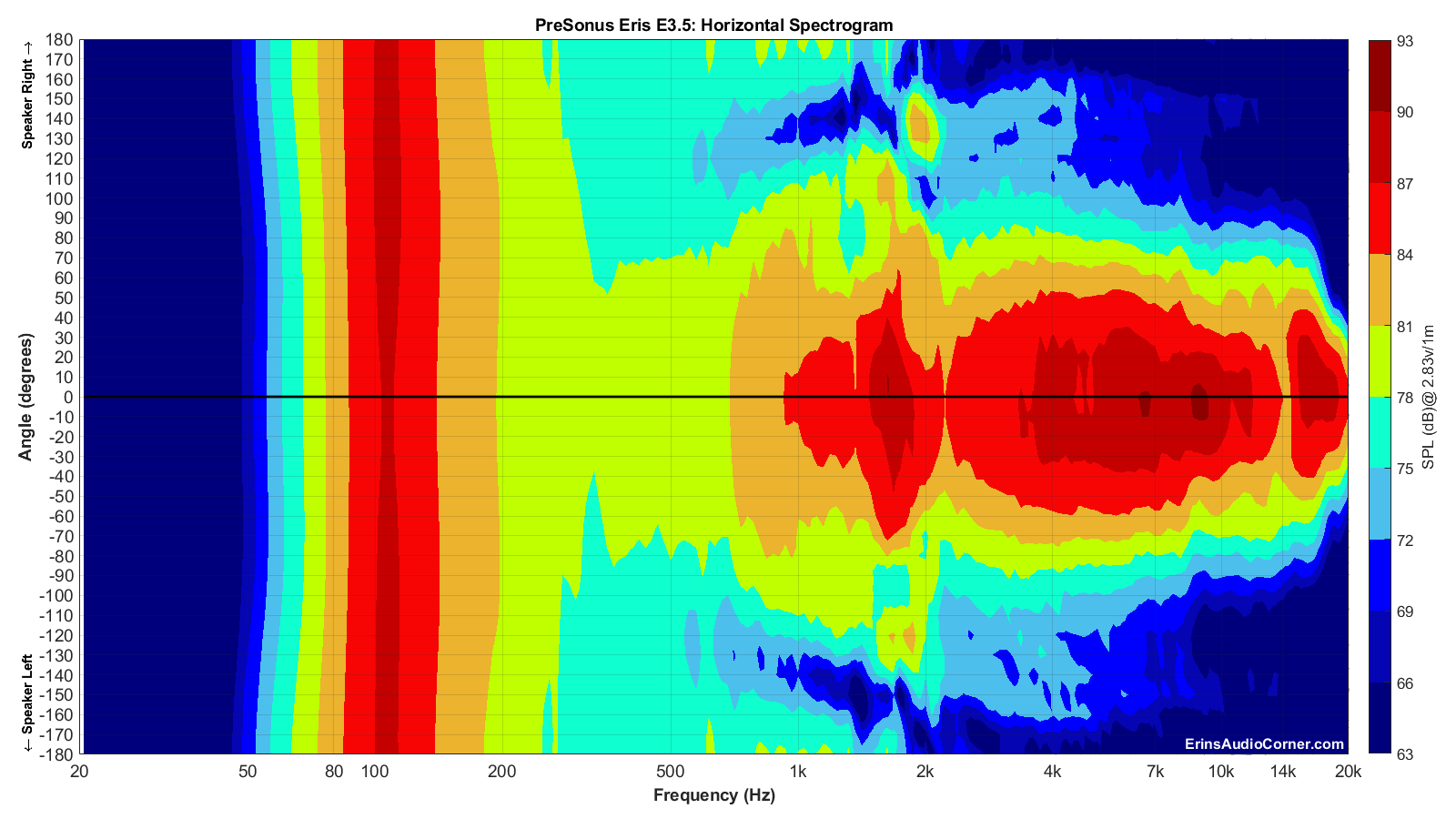
Horizontal Contour Plot (normalized):
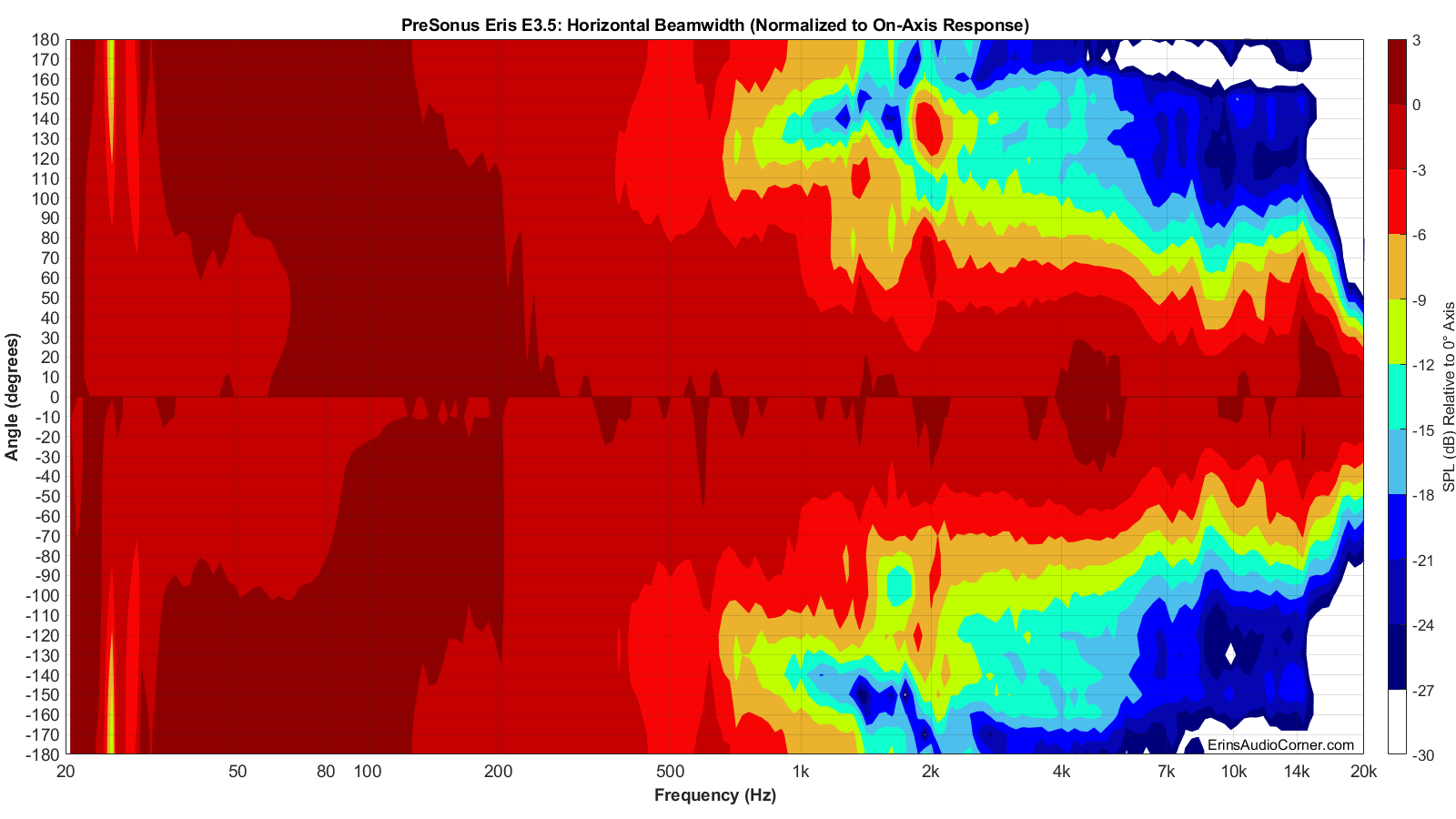
Vertical Contour Plot (not normalized):
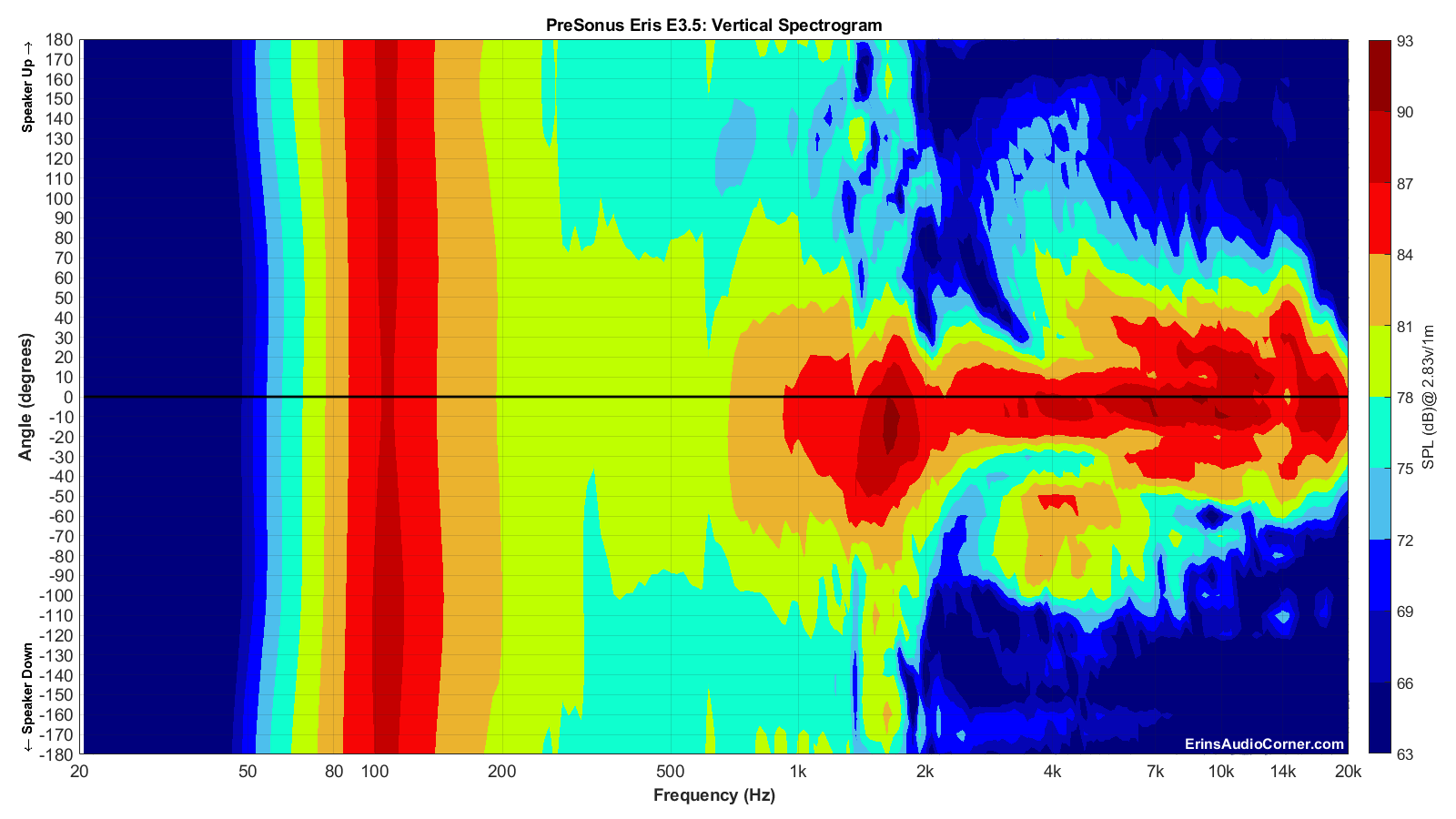
Vertical Contour Plot (normalized):
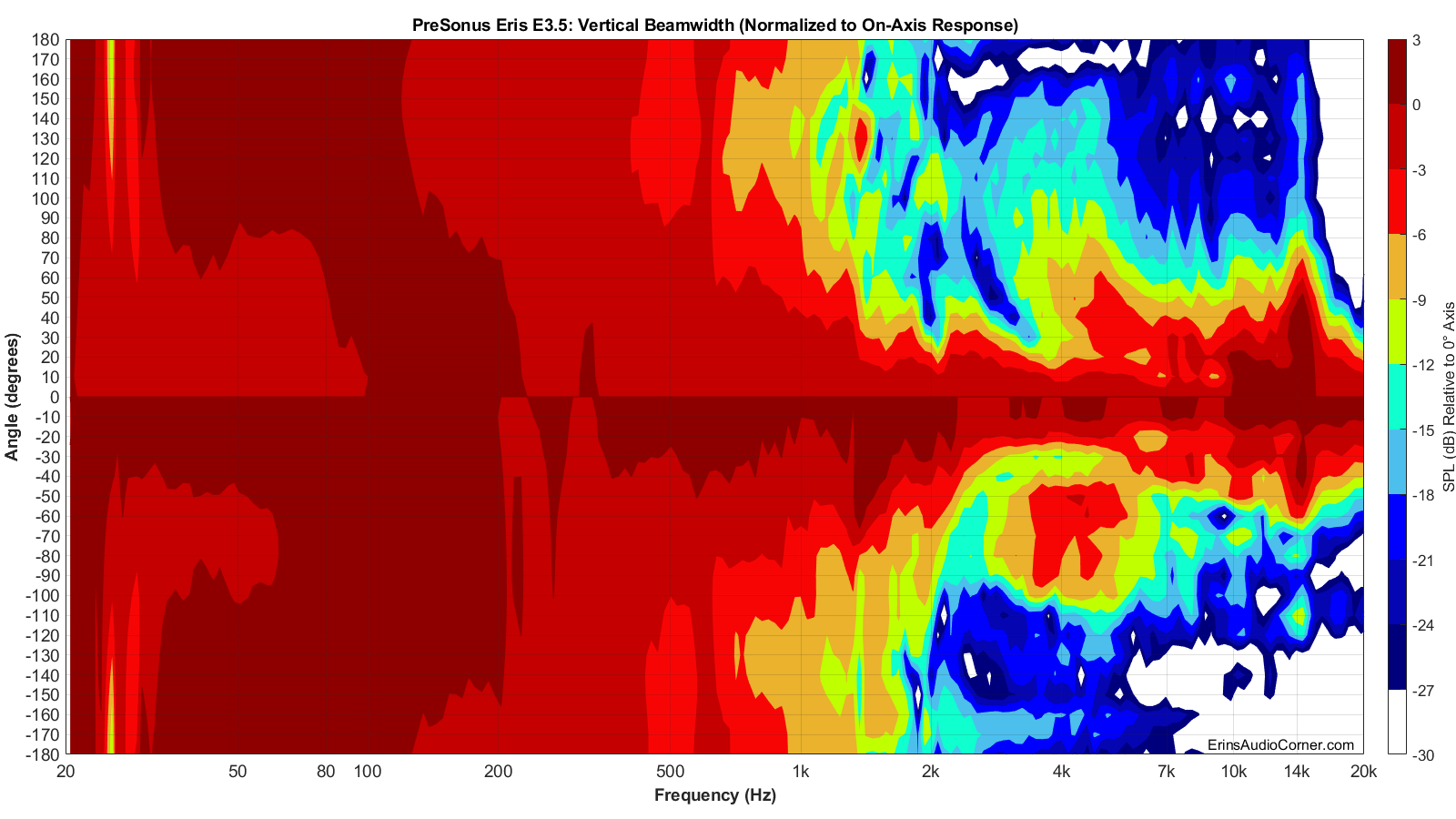
Additional Measurements
On-Axis Response Linearity
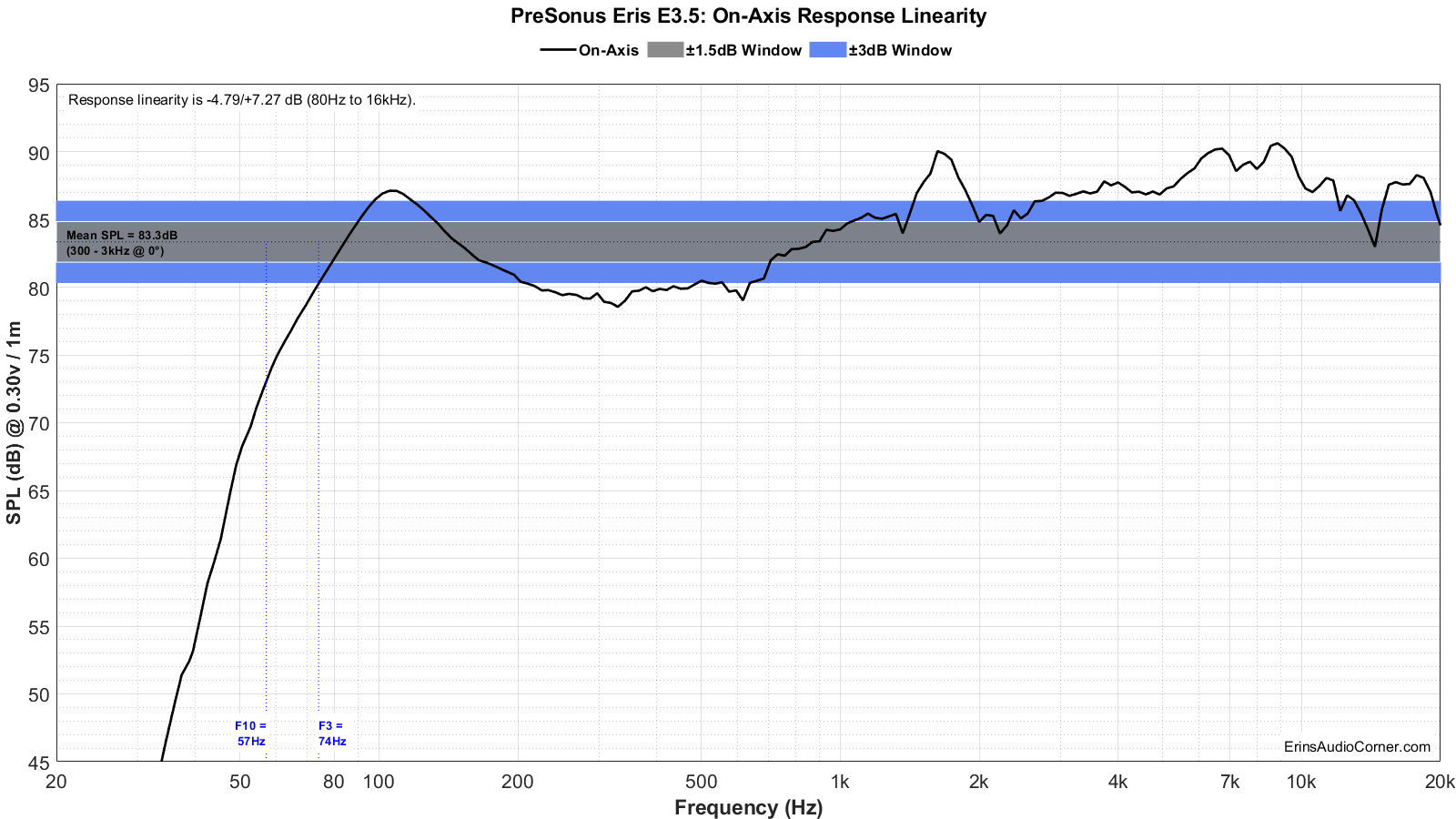
“Globe” Plots
These plots are generated from exporting the Klippel data to text files. I then process that data with my own MATLAB script to provide what you see. These are not part of any software packages and are unique to my tests.
Horizontal Polar (Globe) Plot:
This represents the sound field at 2 meters - above 200Hz - per the legend in the upper left.
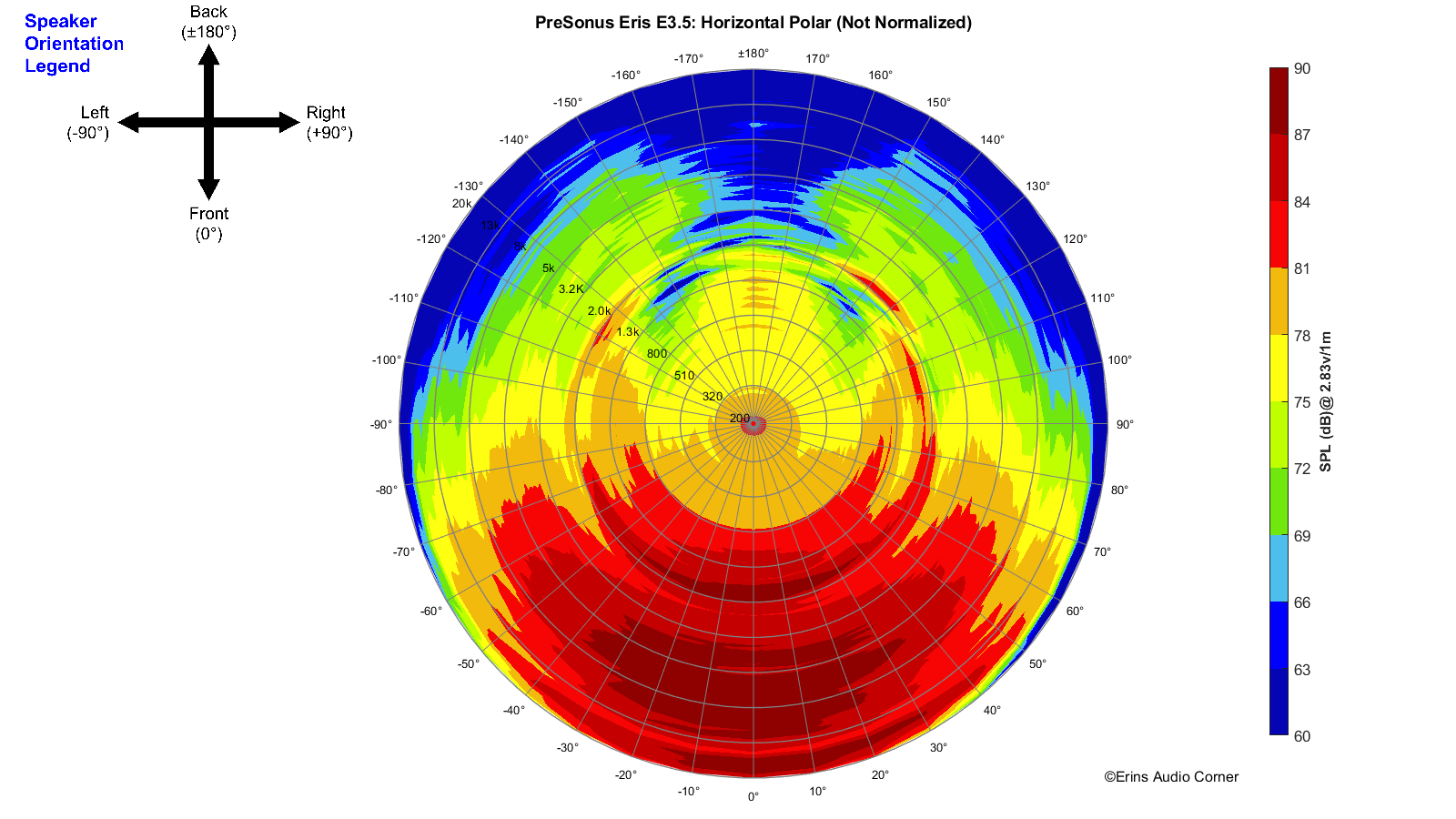
Vertical Polar (Globe) Plot:
This represents the sound field at 2 meters - above 200Hz - per the legend in the upper left.
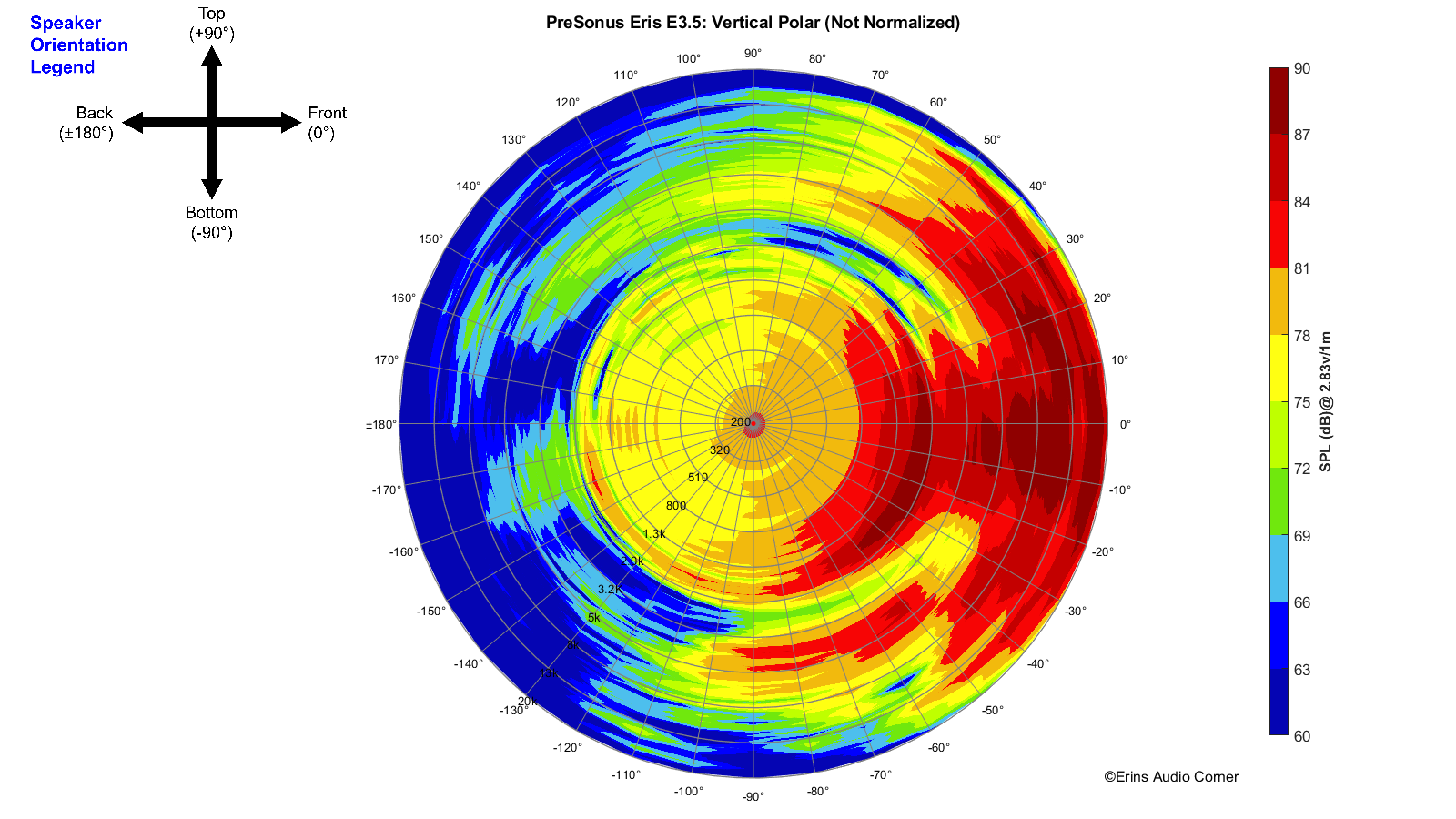
Harmonic Distortion
Harmonic Distortion at 86dB @ 1m:
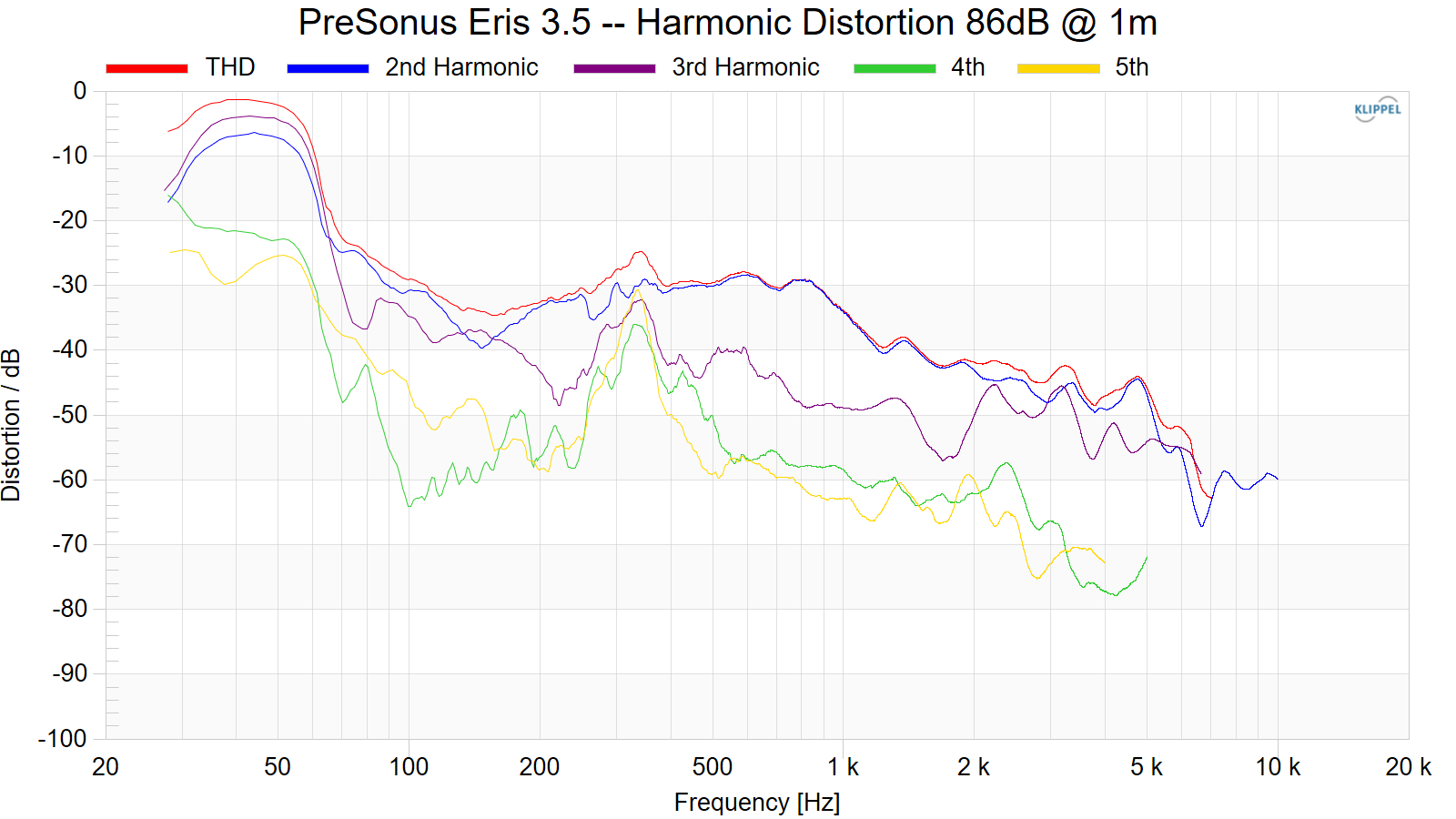
Harmonic Distortion at 96dB @ 1m:
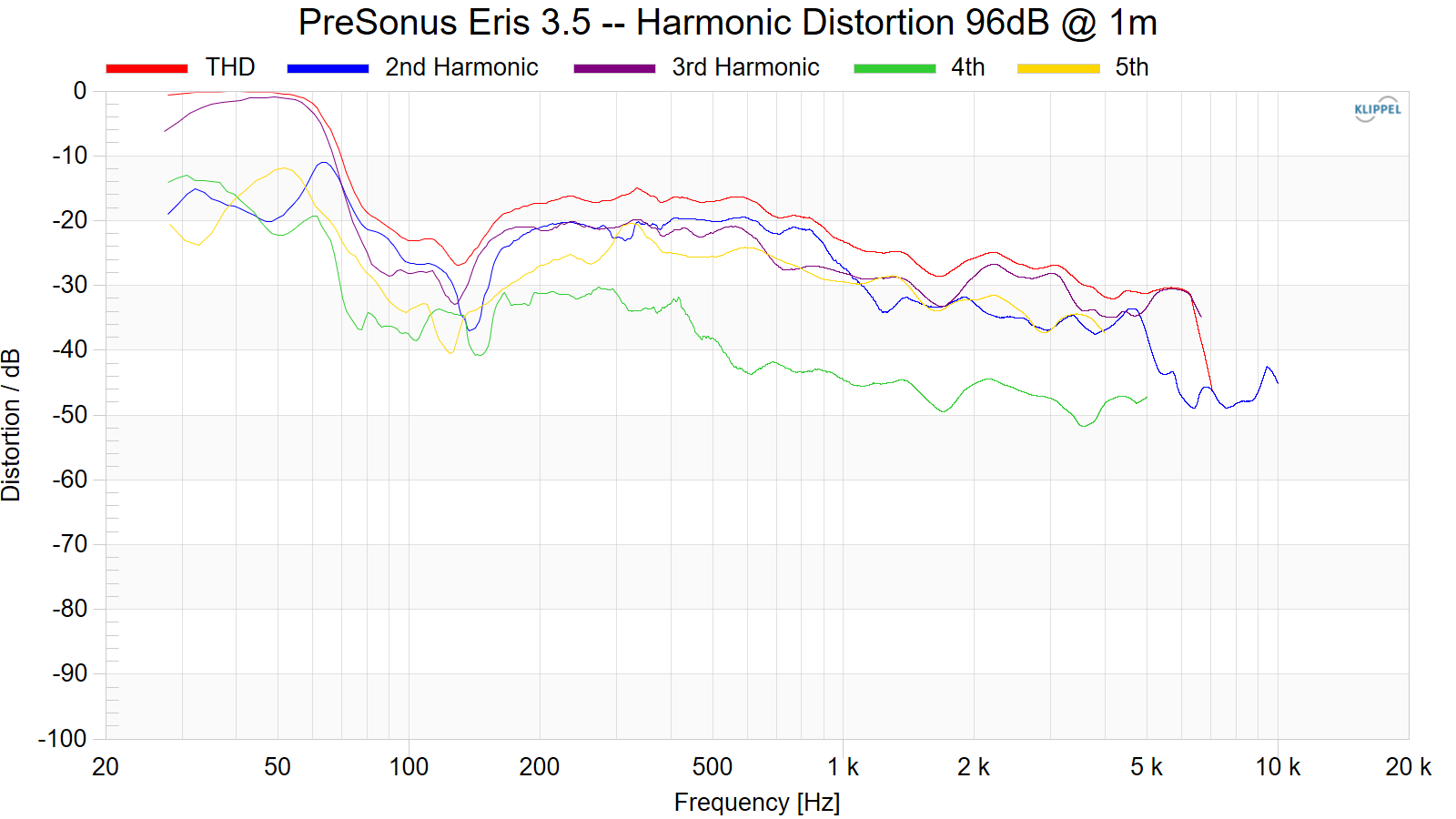
Near-Field Response
Nearfield response of individual drive units:
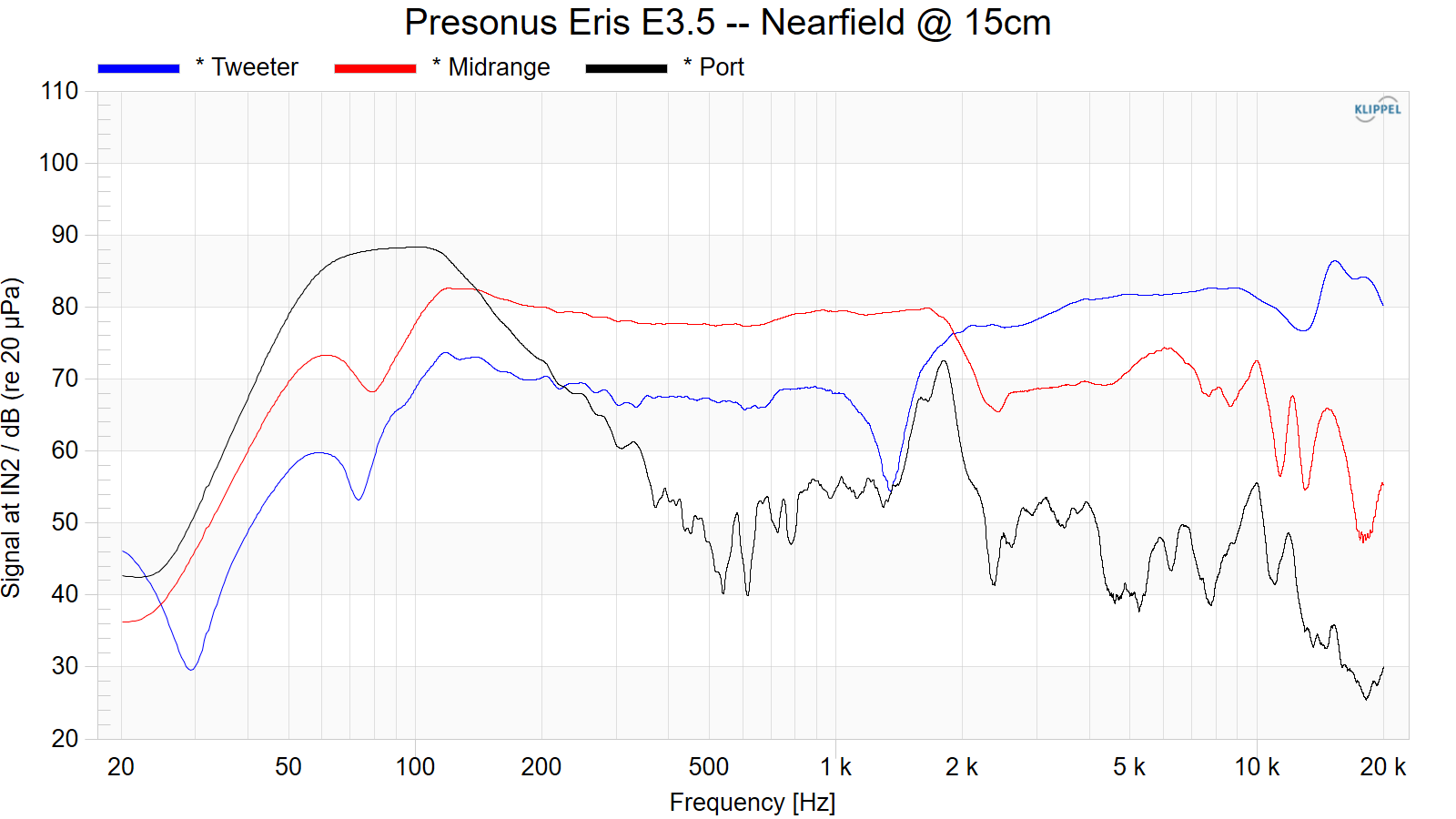
Dynamic Range (Instantaneous Compression Test)
The below graphic indicates just how much SPL is lost (compression) or gained (enhancement; usually due to distortion) when the speaker is played at higher output volumes instantly via a 2.7 second logarithmic sine sweep referenced to 76dB at 1 meter. The signals are played consecutively without any additional stimulus applied. Then normalized against the 76dB result.
The tests are conducted in this fashion:
- 76dB at 1 meter (baseline; black)
- 86dB at 1 meter (red)
- 96dB at 1 meter (blue)
- 102dB at 1 meter (purple)

Based on my results above, it is obvious the output is strictly limited. These are not designed to play with a lot of output and instead are best used as computer speakers at moderate volume levels.
Long Term Compression Tests
The below graphics indicate how much SPL is lost or gained in the long-term as a speaker plays at the same output level for 2 minutes, in intervals. Each graphic represents a different SPL: 86dB and 96dB both at 1 meter.
The purpose of this test is to illustrate how much (if at all) the output changes as a speaker’s components temperature increases (i.e., voice coils, crossover components).
The tests are conducted in this fashion:
- “Cold” logarithmic sine sweep (no stimulus applied beforehand)
- Multitone stimulus played at desired SPL/distance for 2 minutes; intended to represent music signal
- Interim logarithmic sine sweep (no stimulus applied beforehand) (Red in graphic)
- Multitone stimulus played at desired SPL/distance for 2 minutes; intended to represent music signal
- Final logarithmic sine sweep (no stimulus applied beforehand) (Blue in graphic)
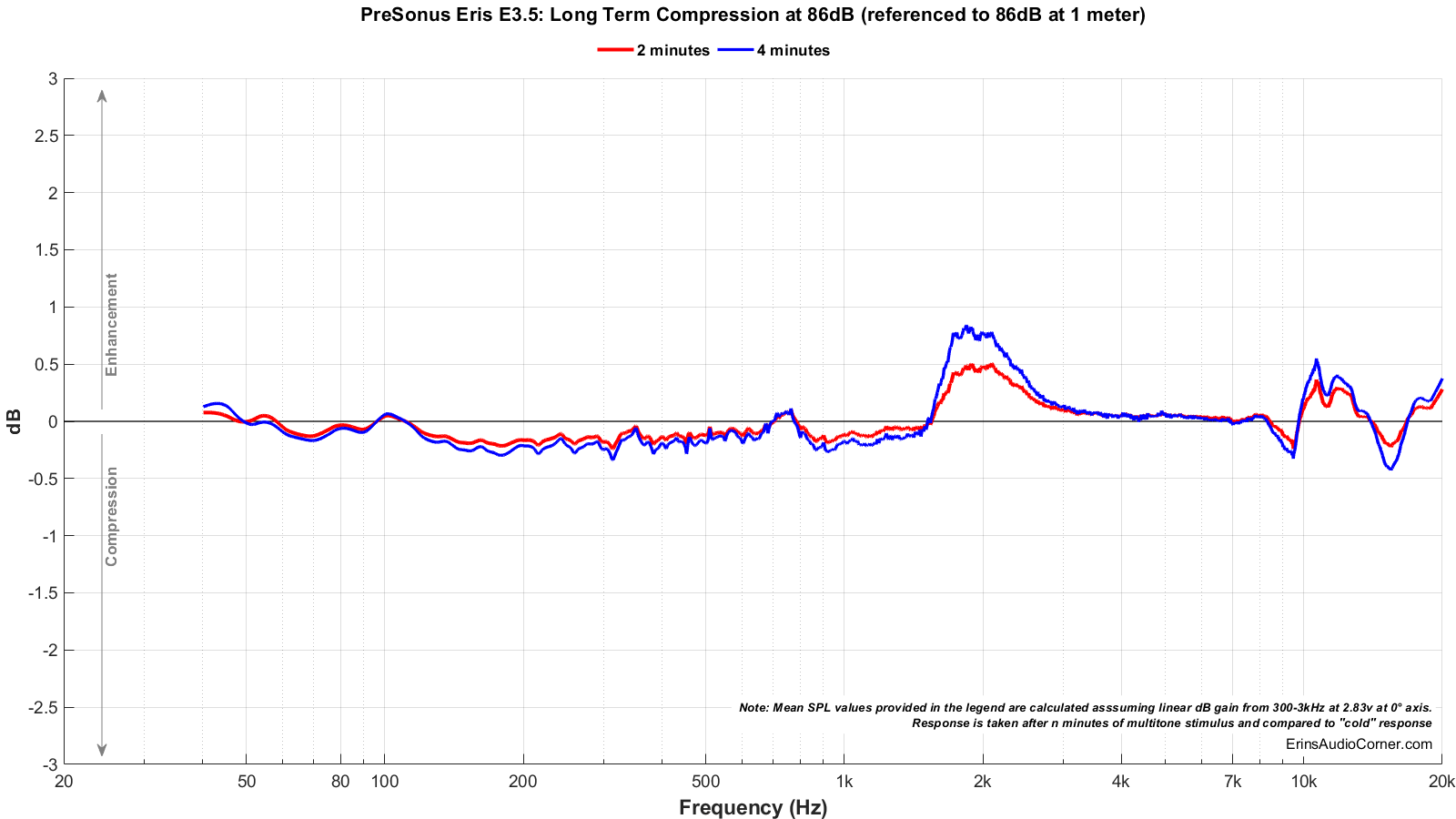
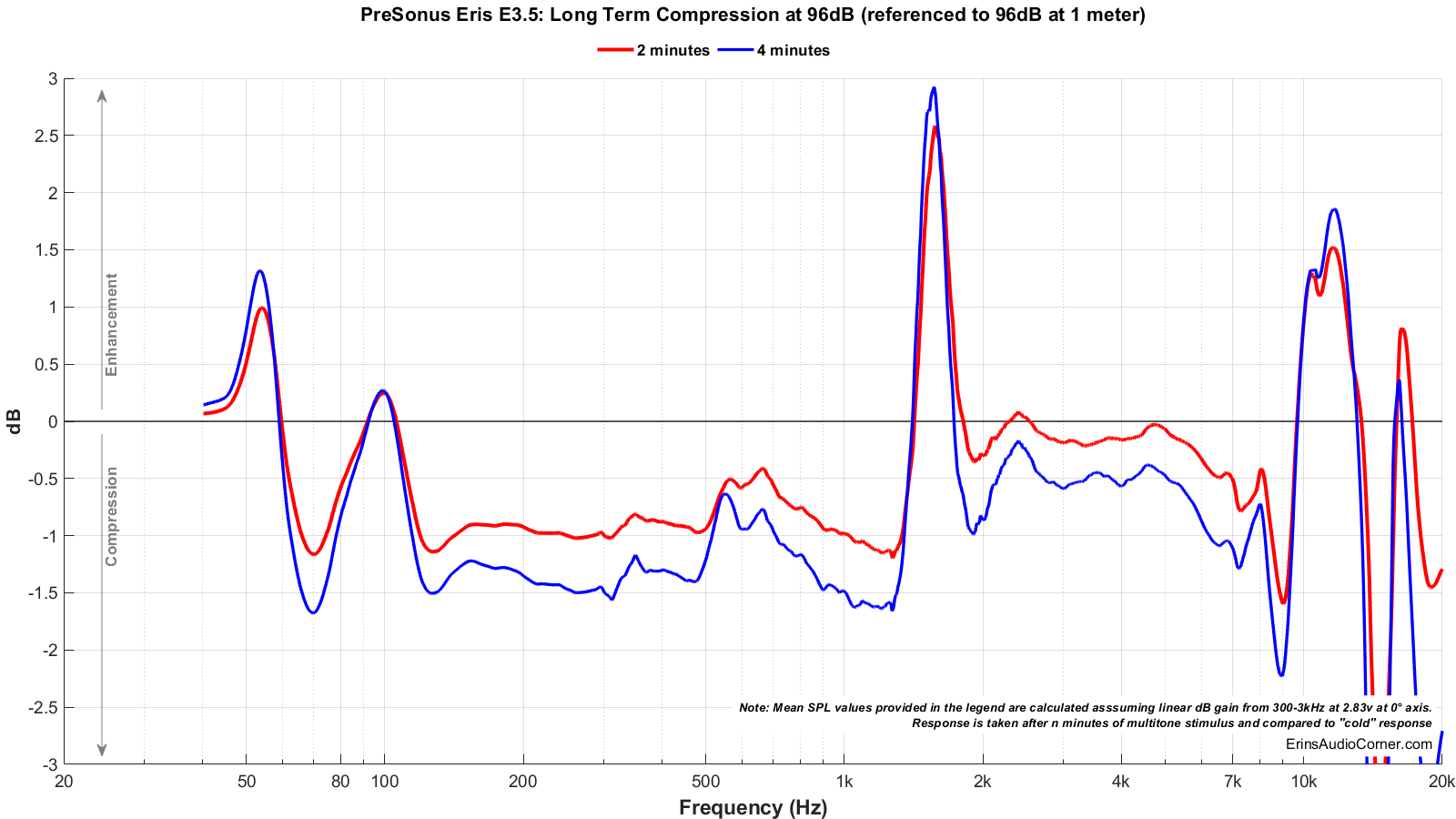
Parting / Random Thoughts
If you want to see the music I use for evaluating speakers subjectively, see my Spotify playlist.
- Subjective listening varied between 0.50 to 2 meters. Subjective listening was conducted at 80-95dB at these distances. Higher volumes were done simply to test the output capability in case one wants to try to sit further away.
After fiddling with the settings, listening and running the NFS tests a few more times, I ultimately found this setup offers the best compromise:
- Stuff the ports. Yes, I know you want the speakers to get lower but the ports only serve to mess up the response. You can use a shirt, small dish towel… whatever plugs up the port.
- Set the HF to “-6dB”.
- Set the LF to “+3dB”.
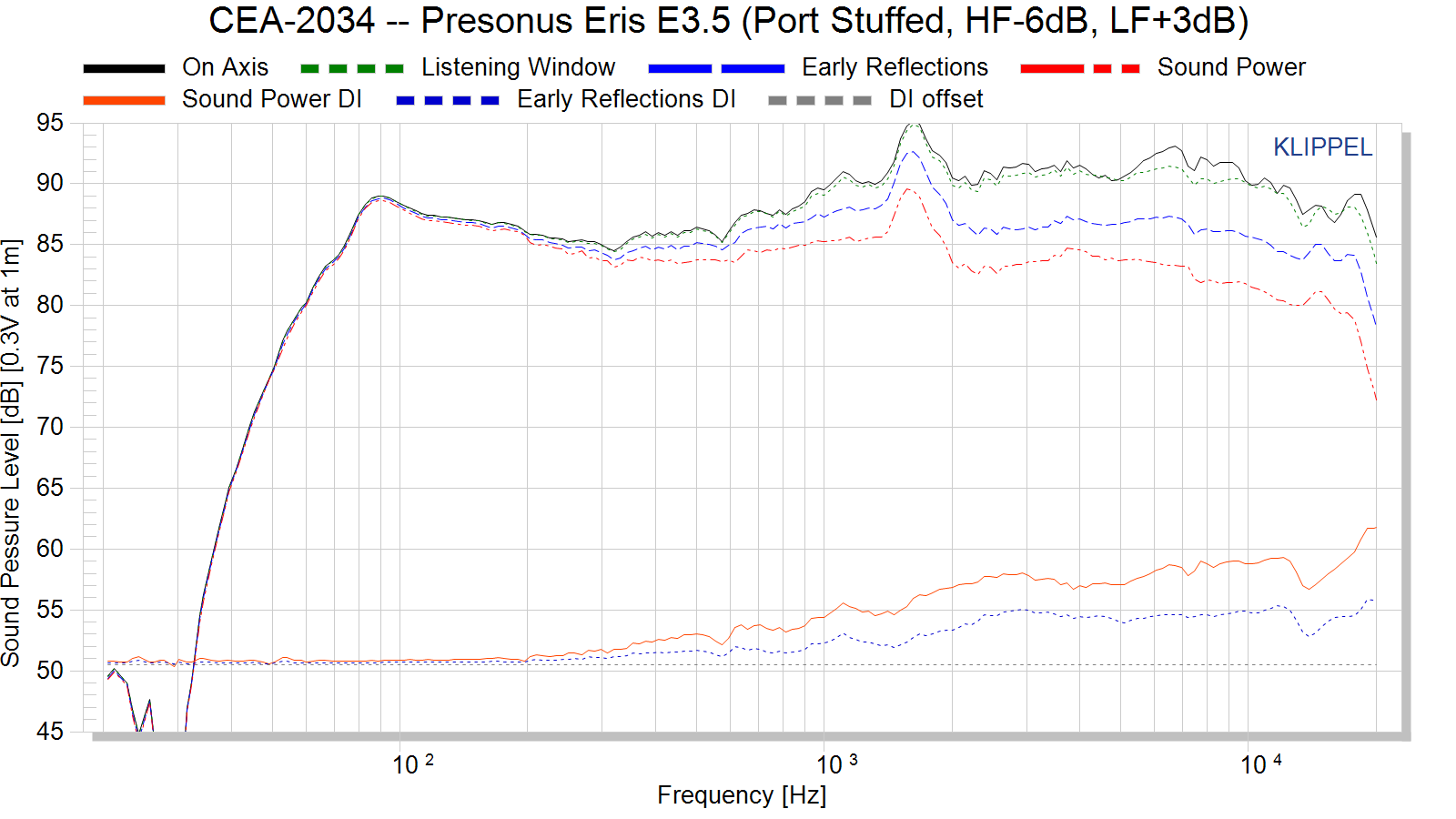
You may be trying to choose between these speakers and the Mackie CRX-3 I have also reviewed. They each have their own issues. My suggestion as to which to buy boils down to this:
- No matter what speaker you buy STUFF THE PORT. It doesn’t help you get any lower. In fact, it only serves to provide a resonant bump ~ 100Hz and results in a steeper roll off.
- If you don’t plan to adjust tonal balance knobs on the PreSonus then get the Mackie. Easy choice.
- I think it is a coin toss between the Mackie CR3-X and the adjusted PreSonus E3.5. Though, I’d probably leave toward the Mackie as it still has a more neutral response (especially with the port stuffed).
- If you are placing these near a wall the PreSonus’ tonal controls may prove useful enough (by lowering the boosted bass as you put the speaker near a wall) and make the decision to go that route easier. Though, I would recommend turning the speakers off axis; otherwise the treble is too much. 30° to 40° looks to be the best compromise. Still, the Mackie’s HF balance appears better when the same positioning is used for that speaker.
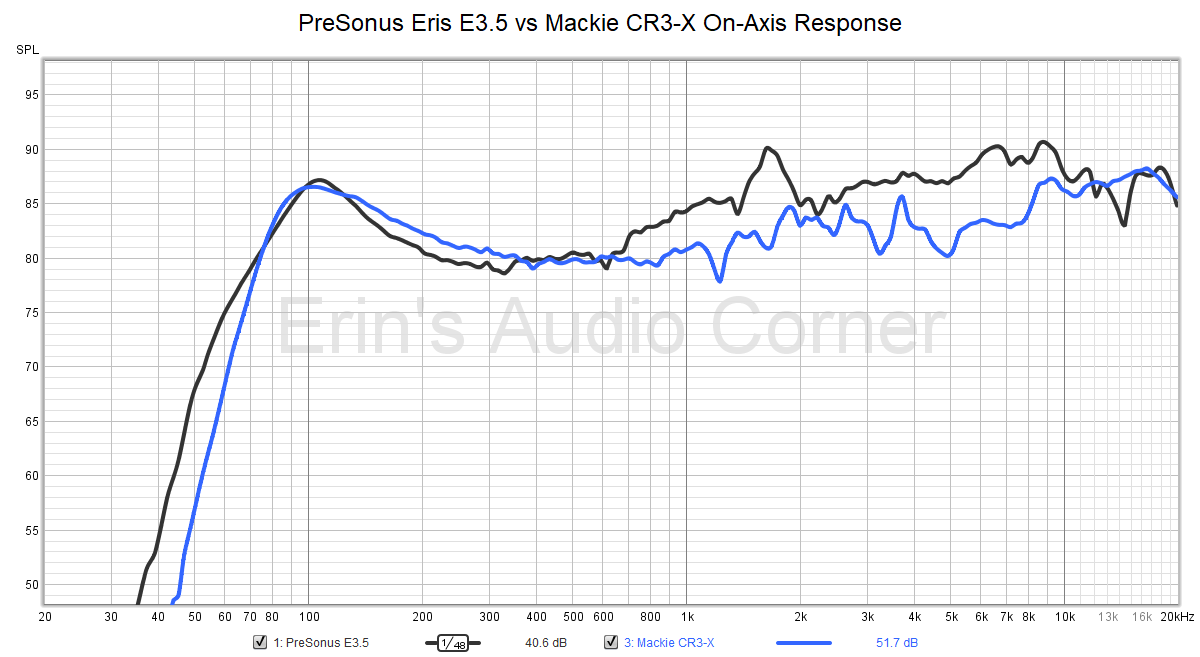
However, if you adjust the Eris E3.5’s tonal balance controls and port stuffing as I had recommended then this is the comparison:
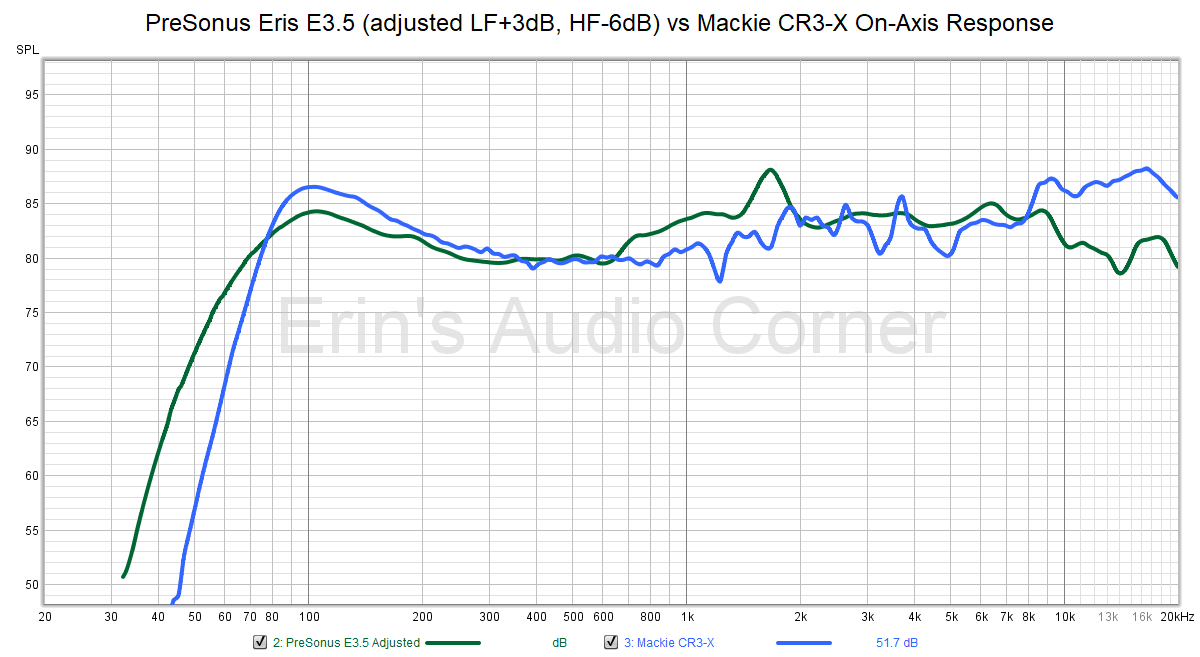
As with anything else, I suggest purchasing these from a retailer who offers a return policy so you can try these out in-home. If you’re in search of such a retailer, please consider using my B&H affiliate link below.
As stated in the Foreword, this written review is purposely a cliff’s notes version. For more details about the performance (objectively and subjectively) please watch the YouTube video.
DSP Suggestions
If you have the means, I recommend using EQ to help flatten out the response and achieve a more neutral response, as a set of monitor speakers should provide. Doing so will help immensely and is necessary in my humble opinion. I have provided two examples created via REW software’s auto-EQ program based on a standard miniDSP. They are provided in a screenshot below. If you need help understanding how to use these, I encourage you to check out NoAudiophile’s page here which also has other DSP suggestions for various speakers. It is a great resource for this type of thing.
- DSP Suggestion for the “out of the box” response:
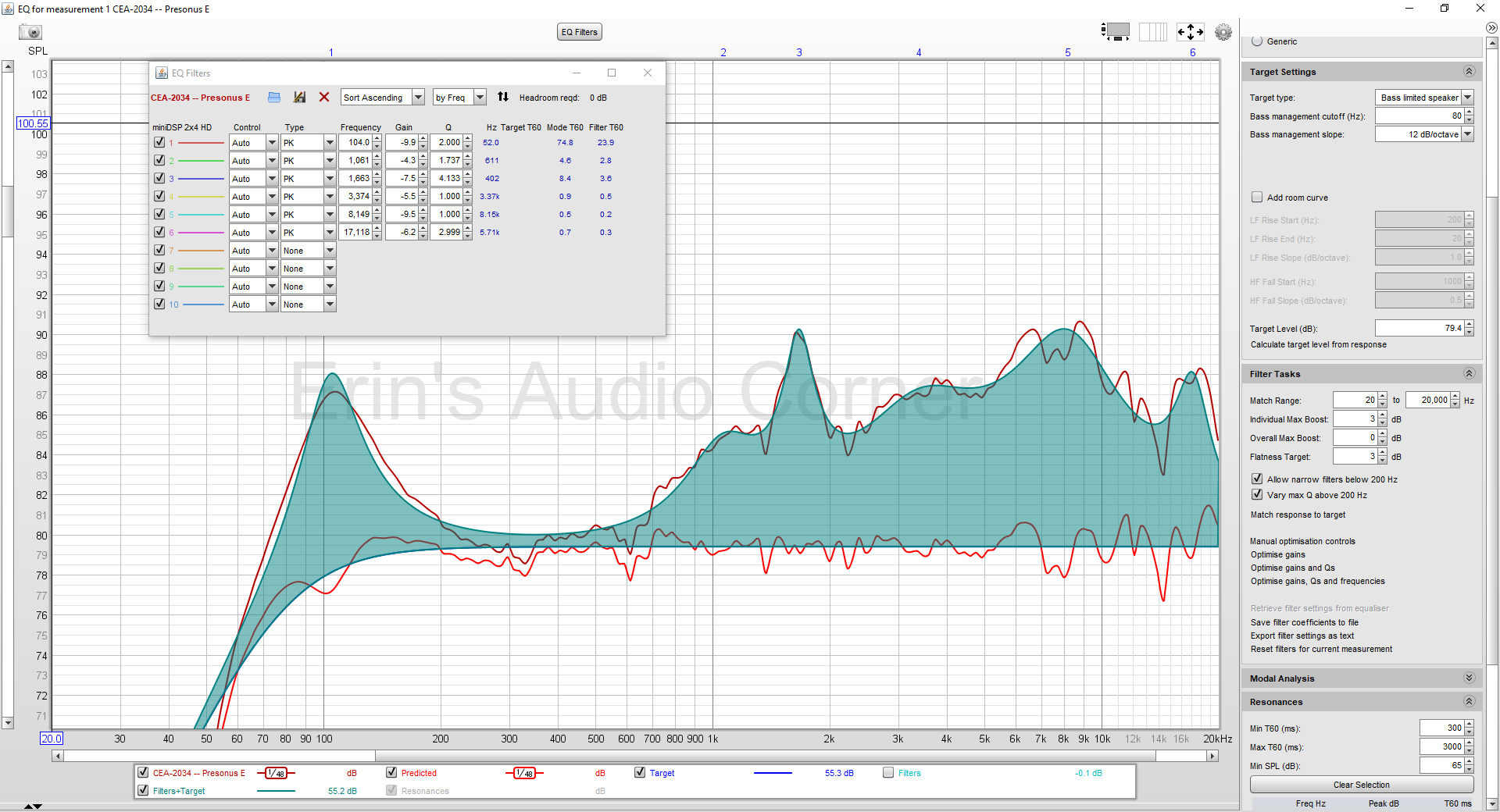
- DSP Suggestion using my recommended settings (port stuffed, HF/LF trim enabled for -6dB/+3dB, respectively):
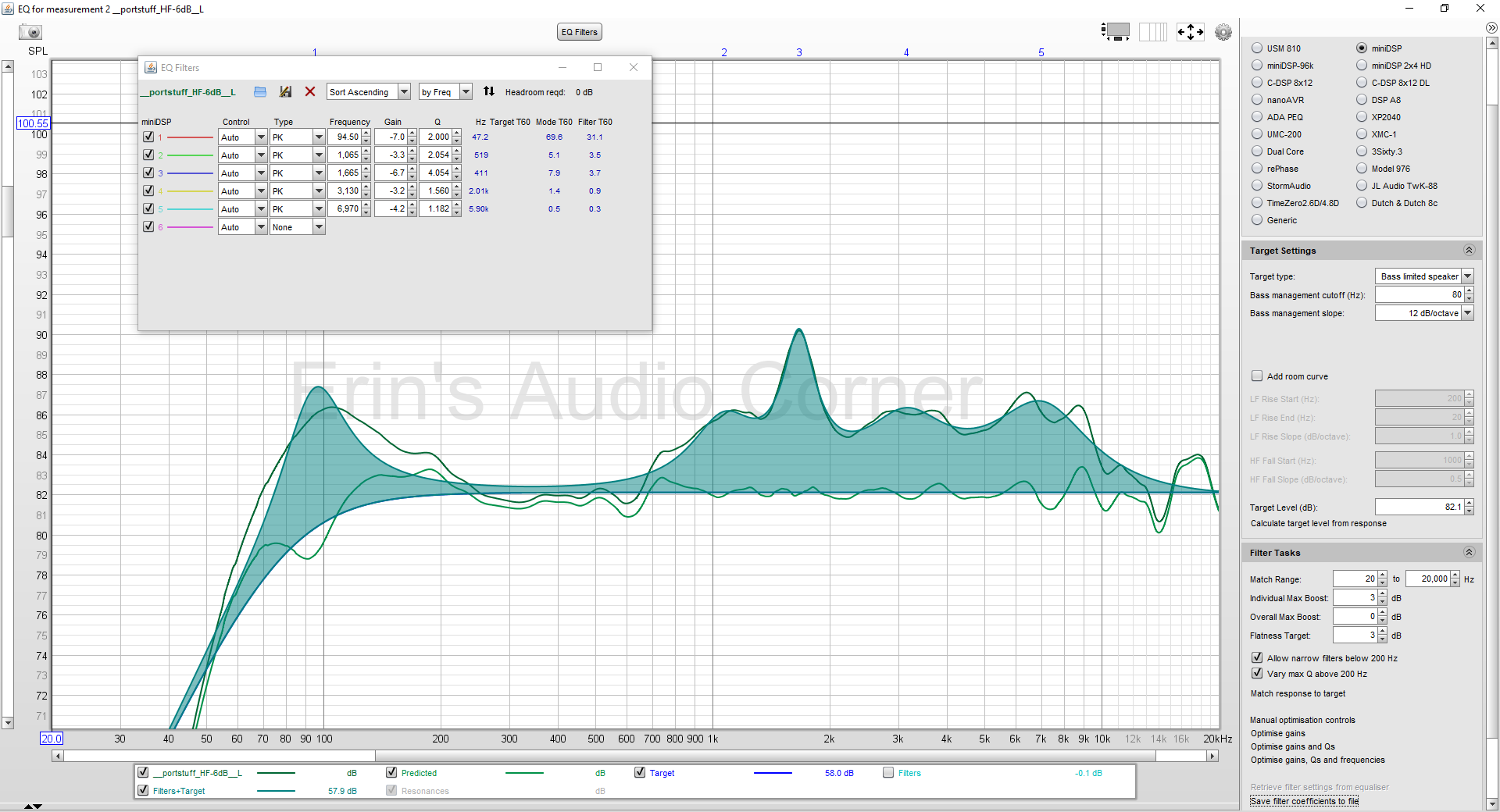
Support / Contribute
If you like what you see here and want to help me keep it going, please consider donating via PayPal here. Donations help me pay for new items to test, hardware, miscellaneous items and costs of the site’s server space and bandwidth. All of which I otherwise pay out of pocket. So, if you can help chip in a few bucks, know that it is very much appreciated. Alternatively, if you are interested in purchasing these speakers, please consider using my B&H affiliate link found on my site. It yields me a small commission at no additional cost to you and allows me to keep doing what I am doing.
You can also join my Facebook and YouTube pages if you would like to follow along with updates.
Last edited: